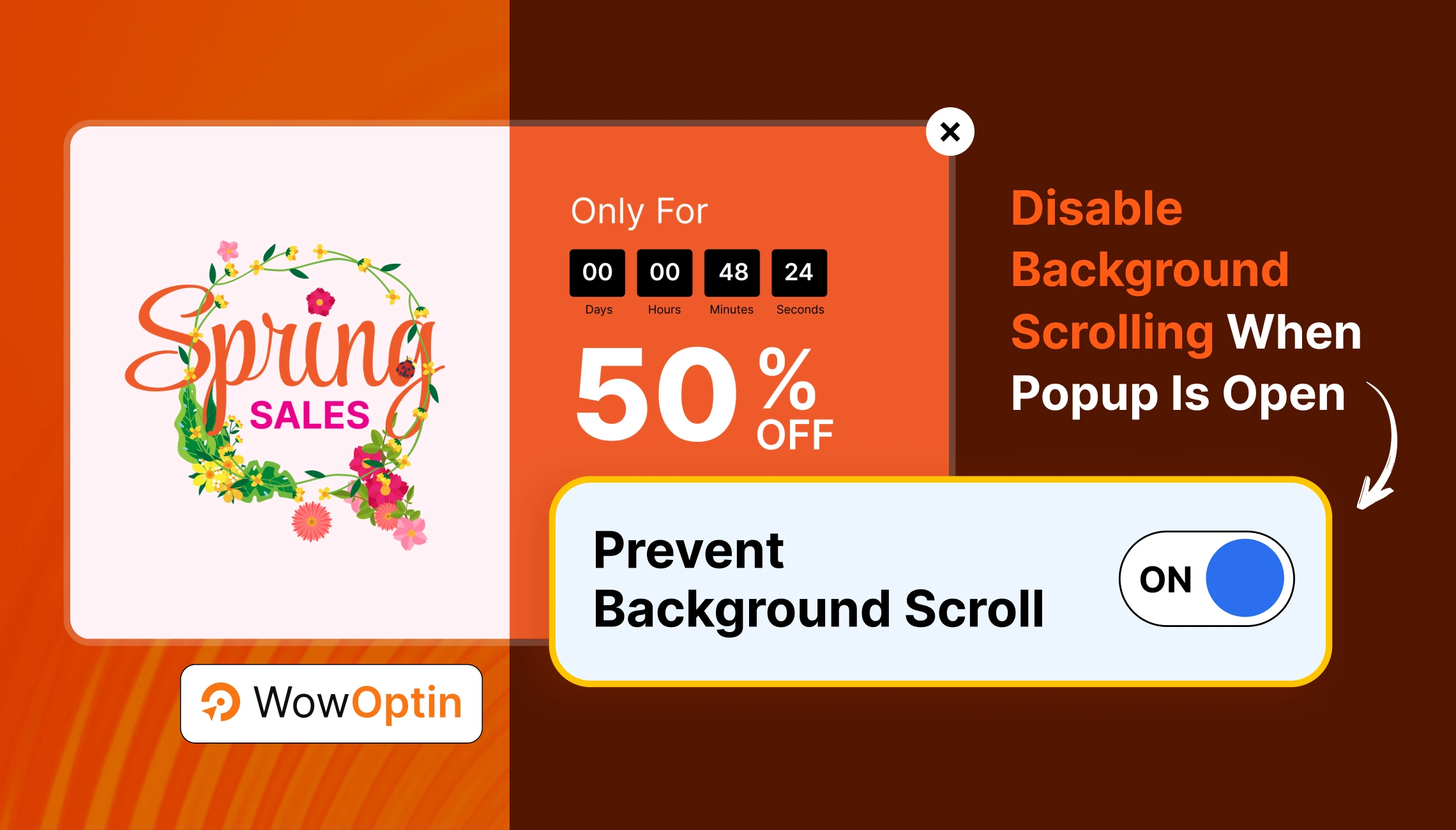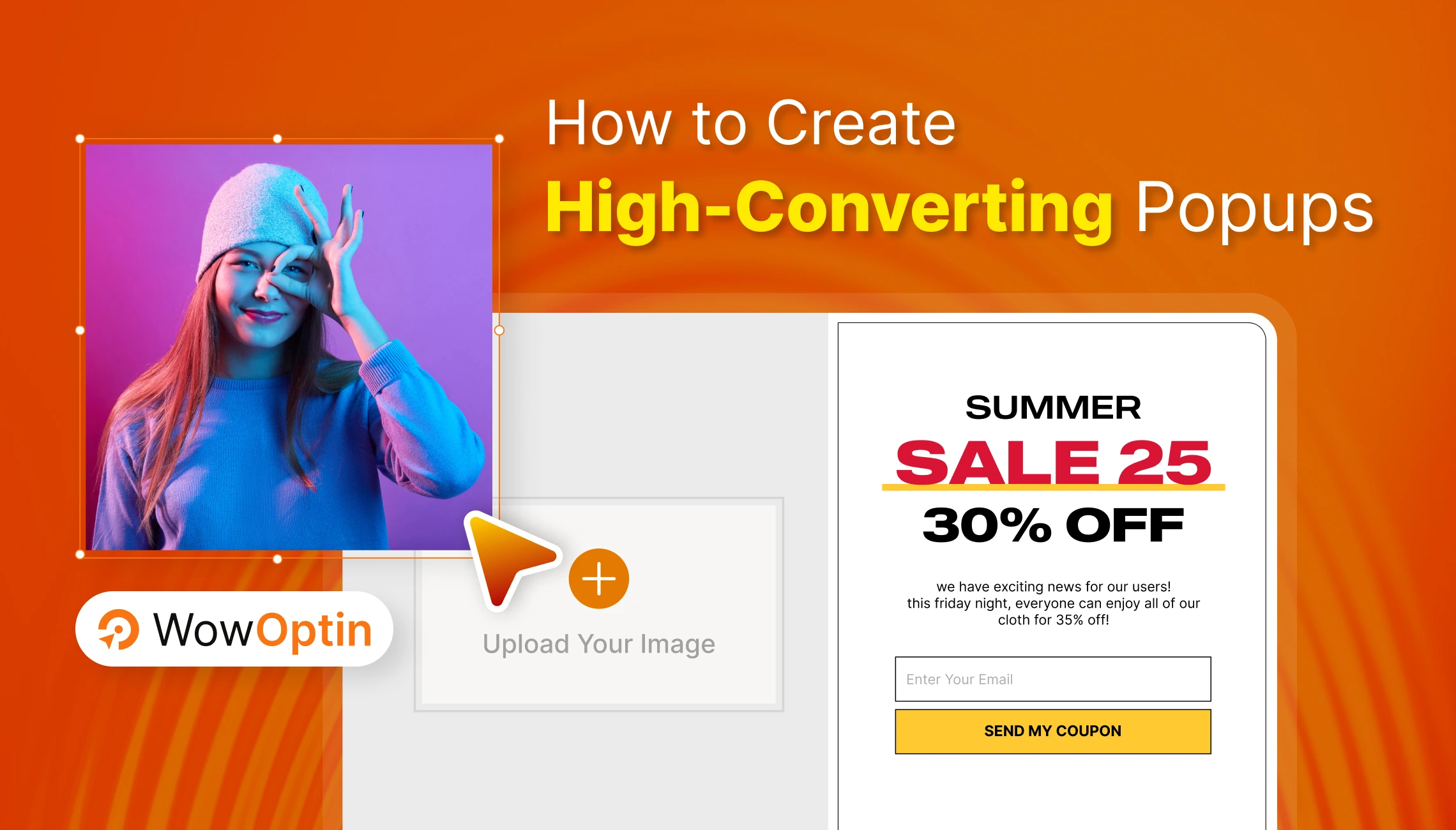You’re running a WordPress or WooCommerce site and need a popup solution that actually works for you. This comparison breaks down exactly what you need to know about WowOptin versus OptinMonster.
But here’s what sets them apart right from the start:
WowOptin is a purpose-built for WordPress and WooCommerce users. It’s a native plugin that integrates seamlessly with your WordPress dashboard and understands WooCommerce inside and out.
OptinMonster takes a different approach as a cloud-based SaaS platform that connects to WordPress and dozens of other platforms.
In this article, I’ll provide an in-depth comparison of these two popups builders, giving you all the insights you need to make the best choice for your specific needs.
Quick Summary
This blog post compares two of the most popular popup builders for WordPress users: WowOptin and OptinMonster. If you’re using WordPress or WooCommerce and need a fast, conversion-focused popup builder with beautiful designs and advanced targeting, this guide will help you choose the right tool.
Tools Compared:
- WowOptin (WordPress plugin)
- OptinMonster (SaaS platform)
WowOptin – Key Features:
- Drag-and-drop editor with 700+ customizable templates
- AI-powered copywriting for faster content generation
- Smart triggers: exit-intent, scroll depth, time delay, and user inactivity
- Advanced targeting: by device, location, traffic source, login status, and more
- Deep integration with WooCommerce and Easy Digital Downloads (EDD) for personalized product offers
- Real-time analytics with built-in A/B testing and revenue tracking
OptinMonster – Key Features:
- Drag-and-drop builder with 700+ templates
- Smart display triggers: exit-intent, scroll percentage, time-based delays, and inactivity
- Multiple campaign formats: popups, floating bars, slide-ins, spin-to-win, and more
- Advanced targeting based on page-level behavior, devices, geolocation, and user actions
- Built-in A/B testing and performance tracking
Final Verdict: This comparison proves that in 2025, WowOptin is the superior choice that delivers more value, flexibility, and ease than OptinMonster. It’s the clear winner for WordPress users who want power without the price tag.
WowOptin vs OptinMonster: A Quick Comparison
Here’s your WowOptin vs OptinMonster quick comparison table, followed by a concise explanation for each category:
| Features | WowOptin | OptinMonster |
|---|---|---|
| Ready Templates | 700+ | 700+ |
| Ease of Use | 🌟 Canva-like visual builder with true drag-and-drop, no learning curve | Tab-based interface with block-based editing, beginner-friendly but rigid |
| Pageview Limits | 🌟 No pageview limits | Charge based on pageviews |
| Design Freedom | 🌟 Element-based canvas, presets, smart media, layer control | Block-based layout with fixed sidebar, limited flexibility |
| AI Copywriting | ✅ Yes, (ChatGPT, Gemini, and Grok) | ❌ No |
| Campaign Types | Popups, floating bars, embed forms, welcome mats, banners, hello bars. | Popups, floating bars, inline forms, but structured within blocks |
| Multi-Step | Yes | Yes |
| Stock Media | ✅ Yes | ❌ No |
| Element Presets | ✅ Yes | ❌ No |
| Live Preview | ✅ Yes, preview with responsiveness | ❌ No |
| Audience Targeting | 🌟 6 types of targeting: device, behavior, OS, language, traffic source, location | User/device behavior, query strings, cookies, and basic geolocation |
| Trigger Controls | 🌟 6 triggers + AND/OR logic, hover/inactivity support | 4 triggers with basic logic (time, scroll, exit, click) |
| Exit-intent Sensitivity | ✅ Yes (Low, Medium, High) | No |
| Display Rules | 🌟 Structured with Target, Action, Scope; deep post and Woo rules | Based on URLs, behaviors, limited logic depth |
| Scheduling & Frequency | Full control: time zone, recurring schedules and smart interval rules | Recurring schedules, start/end dates, basic frequency rules |
| Integrations | ❌ 16 + | ✅ 50 + |
| Analytics & A/B Testing | Real-time A/B Testing. Advanced analytics with conversion/revenue tracking, GA integration, | Built-in analytics, A/B testing with limited control |
| Support | 7-day live chat, in-app help, detailed docs, lifetime access | 5-day chat (only for higher tiers), knowledge base, one-time DFY setup |
| Pricing | 🌟 $299 one-time (lifetime access, all features included) | Starts at $348/year for Pro (limited features at lower tiers) |
| Best For | WordPress users, solo creators, SMBs, designers who want creative control | Marketers who prefer prebuilt systems and don’t mind recurring costs. |
What Makes a Great Popup Builder for WordPress?
A great popup builder isn’t just about flashy designs. It’s about giving you the right tools to grab attention, grow your email list, reduce cart abandonment, and boost conversions. Here’s what to look for in a great popup builder:
1. Simple, Fast, and No Coding Required
You shouldn’t need to be a developer to create popups. A good builder makes it quick and easy to design and launch popups without touching a line of code.
Feature Considerations: Drag-and-drop builder | Ready-made templates | Visual customization options
This makes life easier for marketers, business owners, and content creators alike.
2. Mobile-Friendly and Fully Responsive
More than half your visitors are likely on mobile. If your popup looks bad or doesn’t work on small screens, you lose conversions and credibility.
Feature Considerations: Automatic mobile optimization | Device-based live preview | Custom rules for mobile vs. desktop
A responsive popup ensures a smooth experience for every visitor.
3. Flexible Popup Types for Different Goals
Different goals need different formats. Whether you’re announcing a sale or collecting emails, you should have multiple popup styles to choose from.
Feature Considerations: Popups | Floating Bars | Slide-in Bars | Inline/Embeds Forms
More formats mean more creative ways to engage your audience.
4. Smart Targeting and Trigger Controls
Popups should feel relevant—not annoying. The best plugins show the right message, to the right person, at the right time.
Feature Considerations: Page-level targeting | Scroll, time-delay, and click triggers | Location, device, or behavior-based targeting
Smart triggers make popups feel helpful, not intrusive.
5. Exit-Intent Technology
Catch users before they leave. Exit-intent popups help you recover lost leads by showing a final message as visitors move to close the tab.
Feature Considerations: Sensitivity Control | Customizable exit messages | Support for both desktop and mobile
Perfect for offering last-minute discounts or newsletter signups.
6. Built-In A/B Testing and Analytics
You can’t improve what you can’t measure. Great popup tools help you test what works and track performance easily.
Feature Considerations: A/B testing features | Conversion rate tracking | Views and clicks analytics
Data lets you optimize campaigns instead of guessing.
7. Easy Integration with Your Marketing Tools
Your popups should work seamlessly with your email platform, CRM, and analytics tools.
Feature Considerations: Integrations with Email and CRM Tools | Support for Google Analytics | Webhooks and custom HTML support
This ensures every lead you collect gets used effectively.
8. AI Integration and Smart Copywriting
In today’s AI-powered landscape, your popup builder should do more than just design. It should help you write better headlines, CTAs, and offers—fast.
Feature Considerations: AI writing assistant for headlines, body text, and CTAs
AI tools help you create high-converting messages even if you’re not a copywriter.
9. Clean, Customizable Design
Your popup should look like a natural part of your site—not a cheap ad. A polished design builds trust.
Feature Considerations: Font, color, and layout controls | Upload options for images or icons | Brand-ready templates
Good design helps you stand out without being disruptive.
10. Affordable and Scales With You
The right popup plugin should fit your current budget and grow with your needs.
Feature Considerations: Transparent pricing plans | A free version or trial | Scalable for future
You shouldn’t need to switch tools as your business grows.
Let me know if you want this styled as a landing page, blog section, or product feature guide—I can format accordingly.
💪 WowOptin vs OptinMonster: Which Popup Builder Is Right for You in 2025?
Here’s a detailed comparison of WowOptin vs OptinMonster to help you decide which popup builder fits your needs best in 2025. This comparison is broken down into nine (9) key categories like:
- Ease of Use
- Design Freedom
- Audience Targeting
- Trigger Controls
- Display Rules
- Scheduling and Display Frequency
- Analytics and A/B Testing
- Customer Support and
- Value for Your Money
Let’s compare!
01: How Easy Is It to Use WowOptin vs OptinMonster?
Most popup builders on the market still rely on block-based or tab-style interfaces. But in today’s fast-paced, AI-driven world, you need more than just traditional tools. You need a popup builder that feels modern, intuitive, and lightning-fast.
That’s exactly why WowOptin exists- a next-generation popup builder that delivers a Canva-like experience inside your WordPress dashboard. It’s not just about building popups, it’s about doing it with ease, speed, and full creative control.
Creating popups with WowOptin is as simple as:

- Installing the plugin on your WordPress dashboard
- Choosing from 700+ ready templates
- Making your edits with real drag-and-drop precision
- Publishing – that’s it!
No technical headaches, no rigid structures.
True Drag-and-Drop, Like Canva
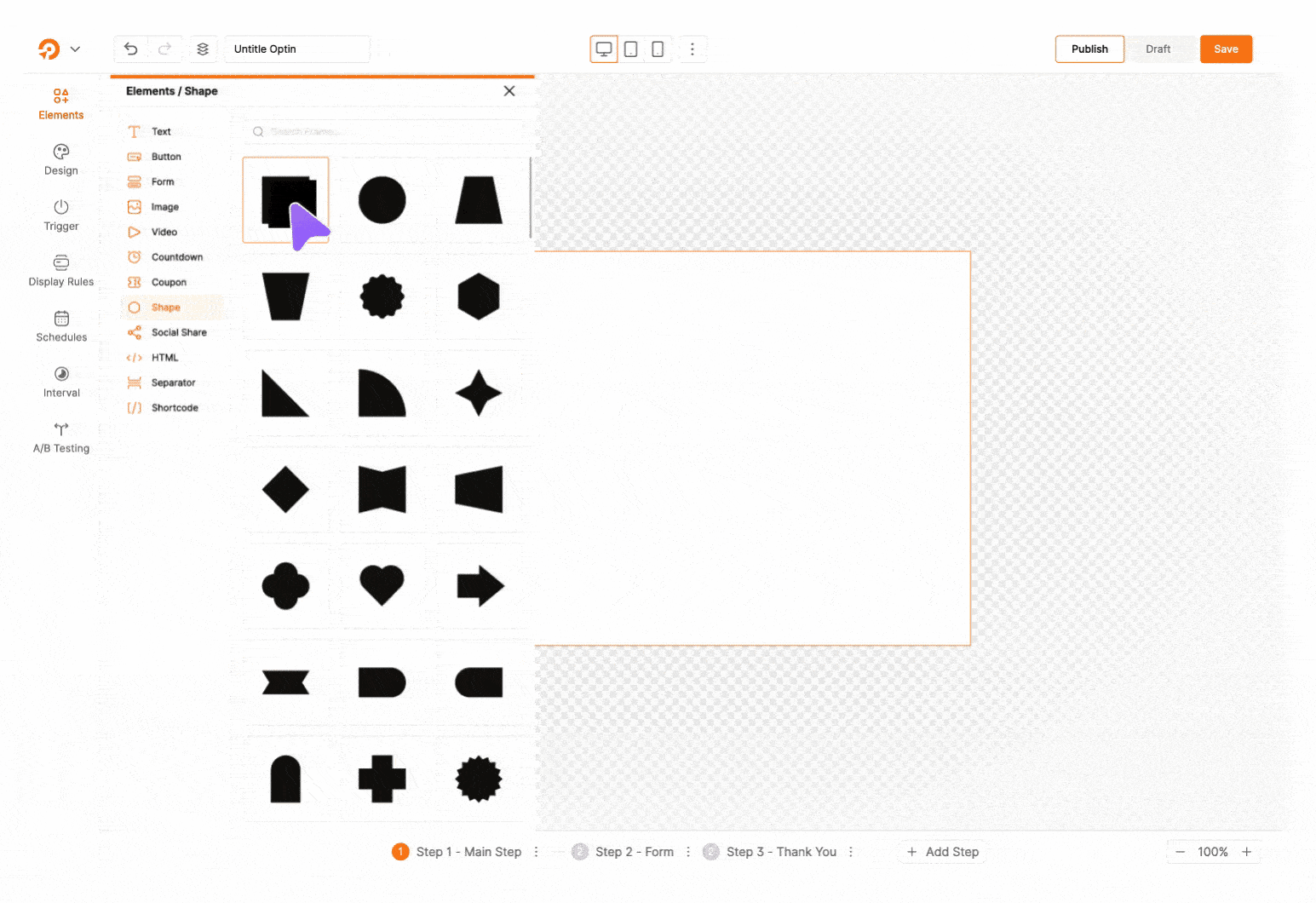
Unlike typical block-based builders that limit your design flexibility, WowOptin gives you true design freedom. Move any element anywhere on the canvas, just like you would in Canva. It’s the first and only WordPress popup builder to offer this level of control with the simplicity you’ve always wanted.
Start From Scratch or Use Powerful Filters
Whether you want to build a popup from scratch or use a template, WowOptin helps you filter templates by:
- Opt-in type: single-step or multi-step
- Campaign goals: subscribers, exit-intent, announcements, coupons, special offers, and more
- Industry and seasonal relevance
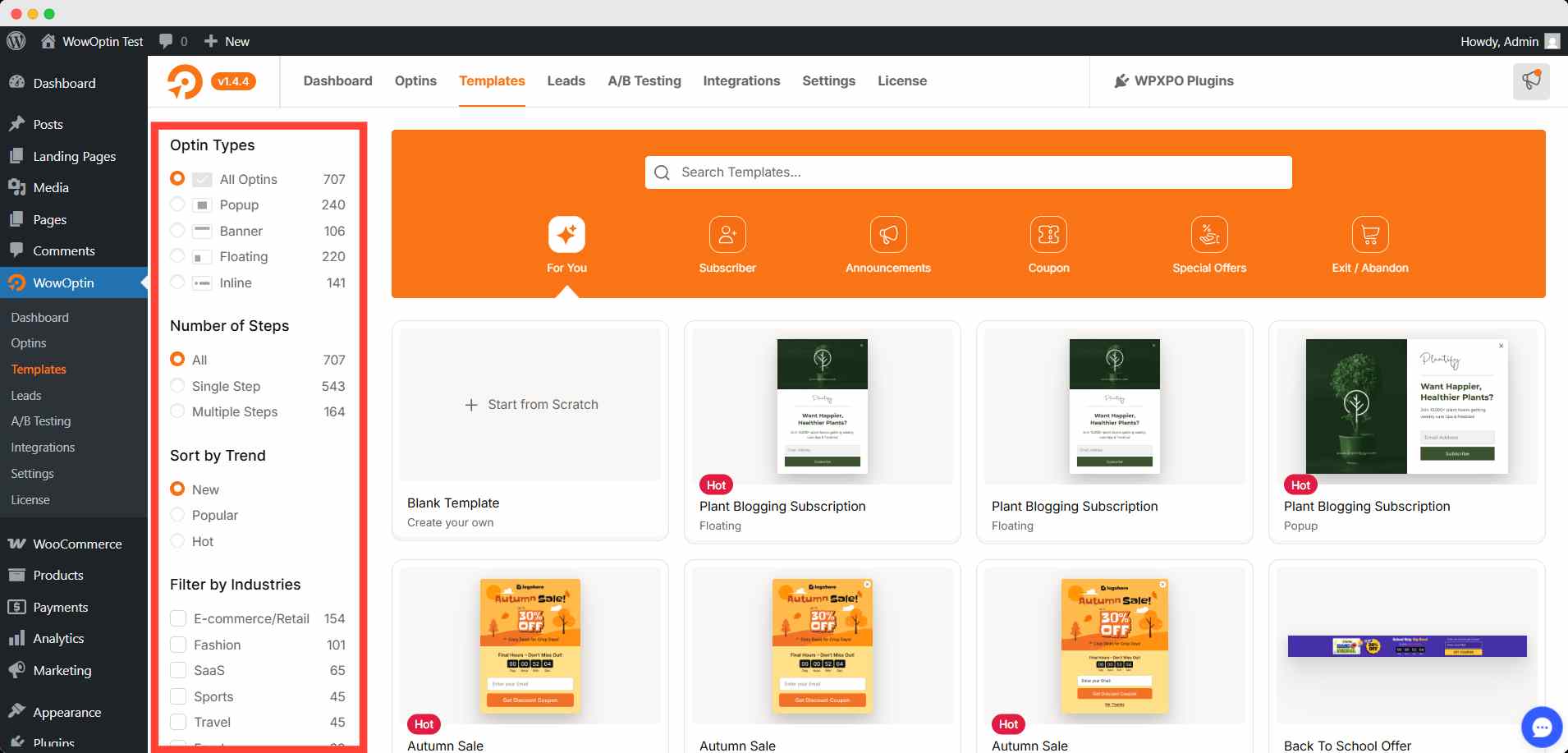
From popups to floating bars, banners, inline forms, and welcome mats – WowOptin supports every format. Choose to build from a blank canvas or leverage our massive template library to launch faster.
You’ll get real-time previews as you build, making it easy to test and refine your multi-step popups. No surprises after publishing — what you see is truly what you get.
Power Features That Boost Productivity
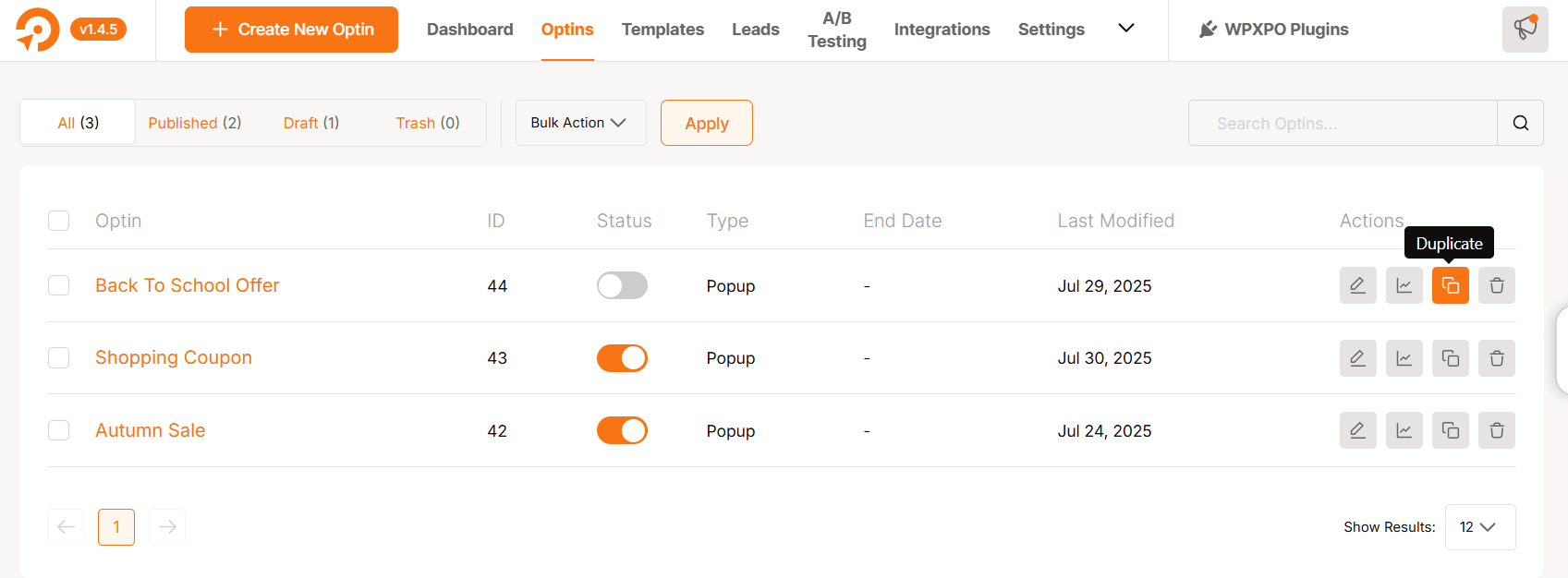
- AI Copywriting: Generate high-converting headlines, body text, and CTAs with just a click
- Organized dashboard: View all campaigns sorted into tabs (Published, Drafted, Trashed)
- One-click duplication: Clone your best-performing campaigns instantly
- Global search: Quickly find any campaign by name or keyword
- Lead database: See all form submissions in one place
- Keyboard shortcuts: Control everything faster (a rare feature in popup builders)
- Responsive editing: Preview and fine-tune your design for desktop, tablet, and mobile
- Sticky top bar editing: Access styling tools just like in Canva — clean, intuitive, and always in reach
One the other hand, OptinMonster uses a tab-based builder that breaks the campaign setup into sections: design, display rules, integrations, analytics, and publishing.
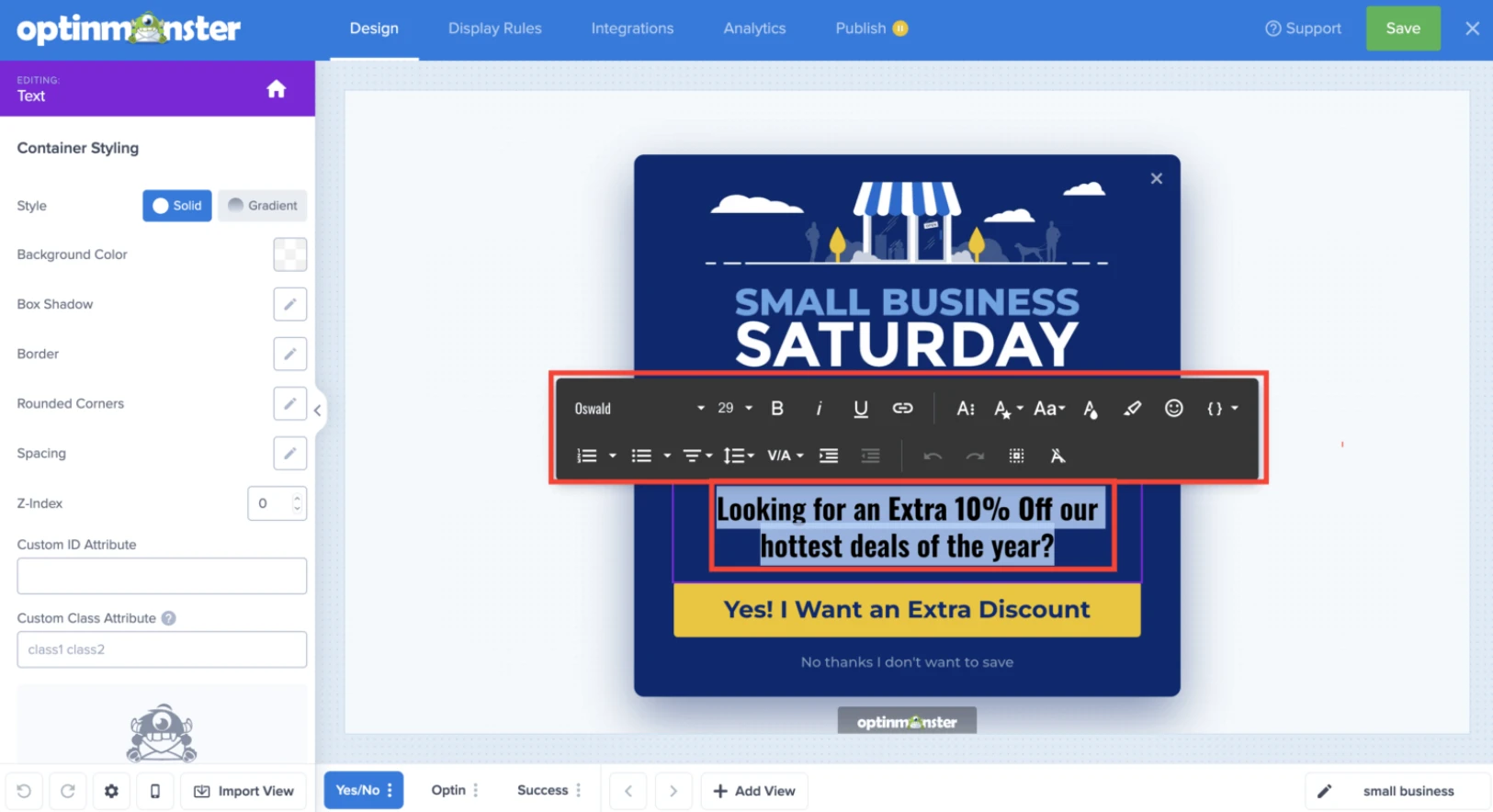
While it also offers 700+ pre-designed templates and playbooks, its block-based editing requires you to drop content into predefined areas -limiting creative flexibility.
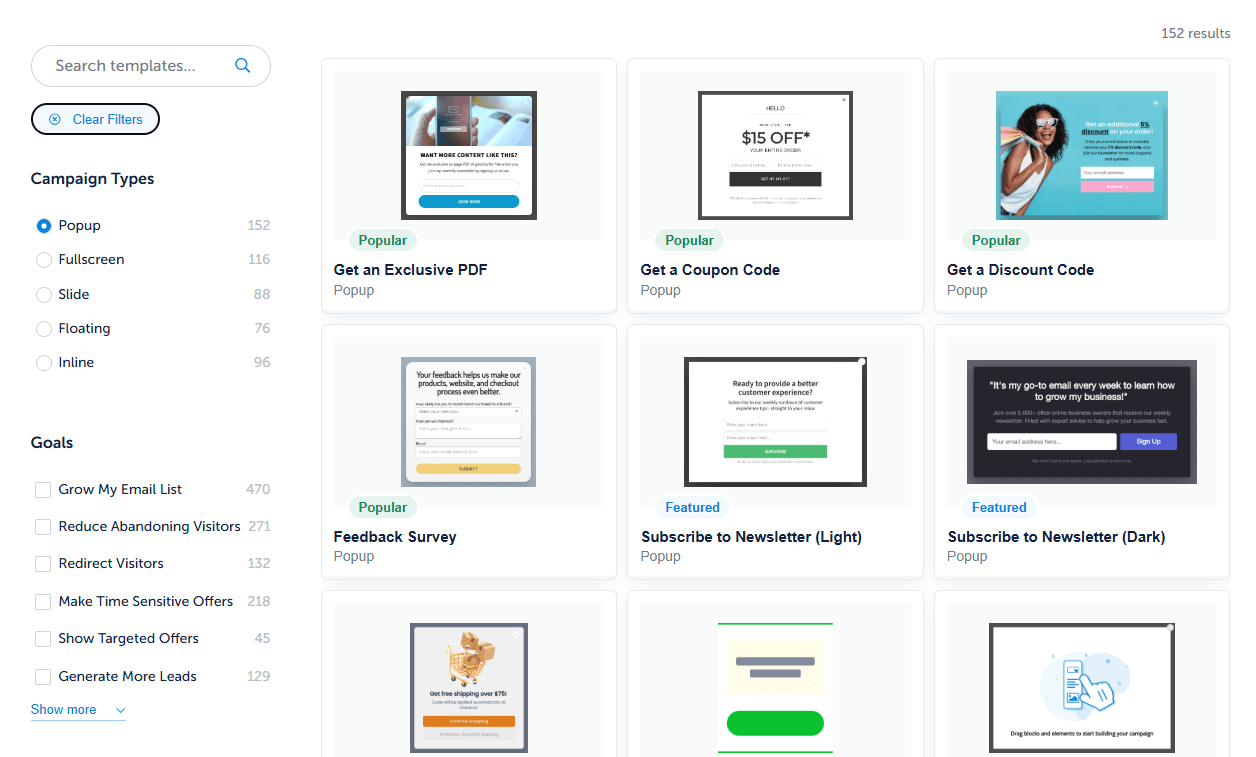
Other highlights:
- Done-For-You campaign setup (one-time only for new users)
- Live chat support for higher-tier plans
- Step-by-step platform guides, with WordPress users benefiting from a dedicated plugin
- Interface suitable for beginners, but less freedom for advanced designers
🏆 Winner: WowOptin Is the Easiest Popup Builder.
While OptinMonster offers decent usability, WowOptin takes things to a whole new level. Here’s why I believe WowOptin is the smarter choice:
- ✓ A Canva-style visual editor gives you true drag-and-drop freedom, without the restrictions of block-based builders.
- ✓ Instant sidebar navigation lets you jump to any section at any time, instead of following rigid, step-by-step workflows like OptinMonster.
- ✓ Access to 700+ growing templates, with new designs added regularly, unlike static template libraries that rarely get updates.
- ✓ Built with ease in mind, WowOptin has almost no learning curve—so even beginners can create high-converting popups without needing expensive “Done-For-You” services.
02: Which One Offers More Design Freedom: WowOptin or OptinMonster?
WowOptin uses an element-based approach rather than blocks to create popups. Elements are individual assets like images, text, forms, coupon fields, countdowns, and shapes that serve as the actual content of your popups.
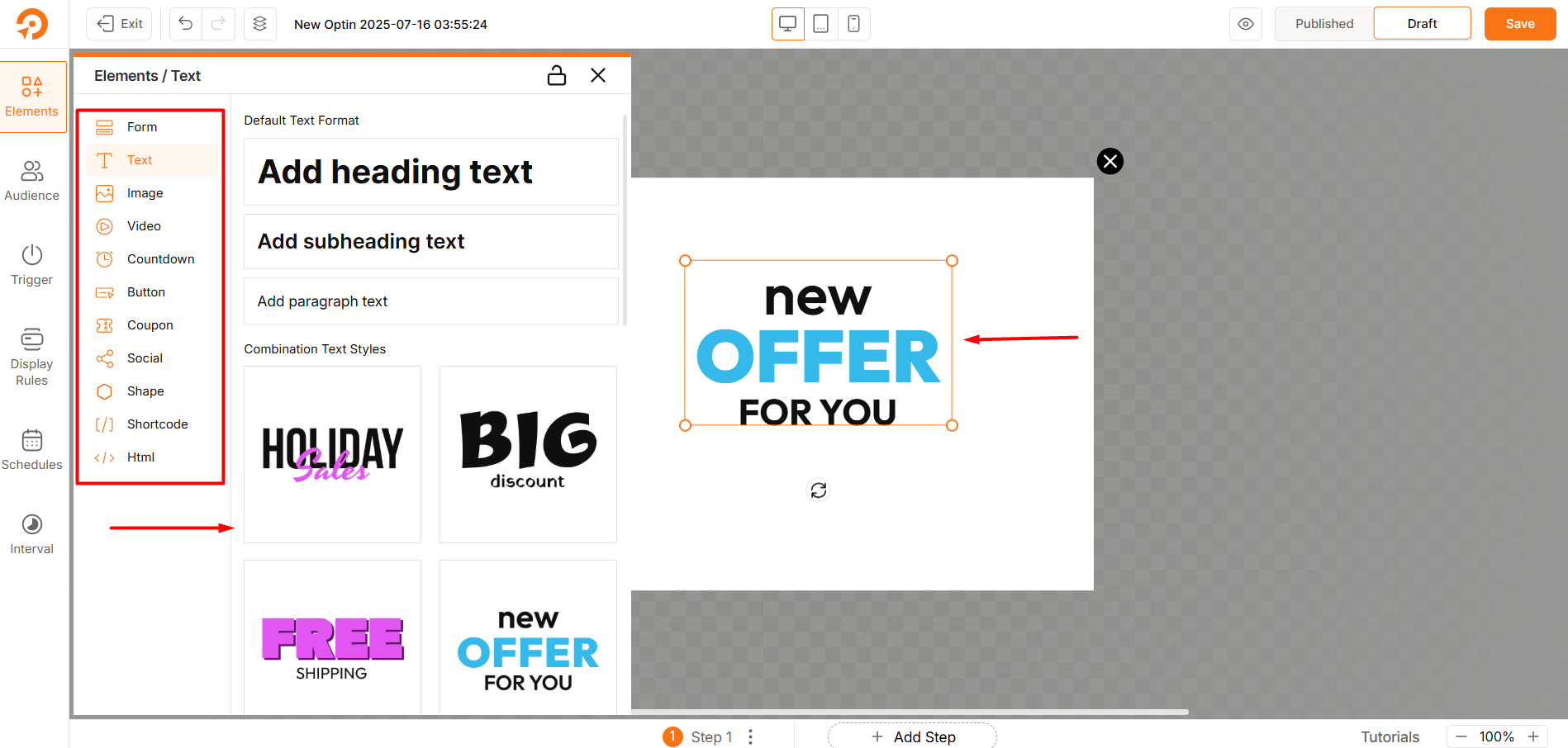
Unlike block-based builders that require additional structural blocks like spacers and dividers, WowOptin operates as a fully drag-and-drop canvas. You simply place elements exactly where you want them on the canvas – no need for spacer blocks to create spacing between elements.
11 Powerful Elements for Any Design Needs
WowOptin provides all the essential elements needed to create fully functional popups that grab attention and drive conversions:
- Form: Capture visitor details and grow your email list
- Text: Communicate with clear, compelling content
- Image: Add images from your device or stock library
- Video: Use your own videos or stock clips for engagement
- Countdown: Create urgency to drive faster decisions
- Button: Encourage clicks with strong calls to action
- Coupon: Offer discount codes to boost sign-ups
- Social: Help visitors connect with your social profiles
- Shape: Insert and customize shapes to enhance design
- Shortcode: Display your saved designs
- HTML: Insert custom code directly into your optin
Each element includes comprehensive basic and advanced customization options through a moveable toolbar, giving you true flexibility and ease of use.
Rich Media Library and Smart Organization
The image and video elements come with an extensive library of free stock images and videos, plus upload options and support for YouTube and Vimeo videos.
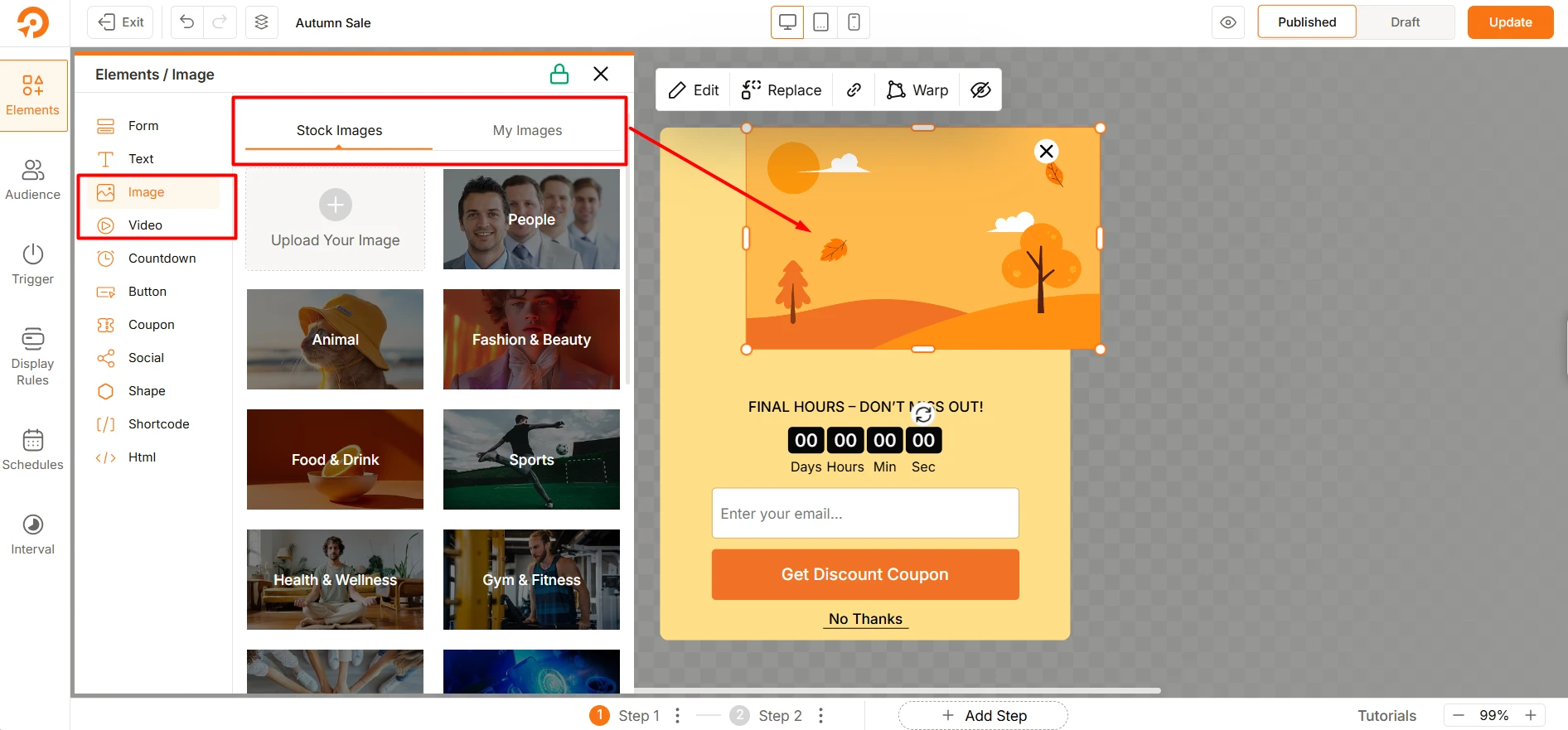
A particularly thoughtful feature is the “My Images” section, which displays all media files uploaded to your WordPress site directly within the builder. There is no need to jump between tabs or check the media library separately.
Element Presets for Faster Creation
Each element type includes multiple presets ready to use immediately. For example, the social element offers various pre-styled social shares, and the same applies to text, coupon, button, and other elements. This preset system provides a significant advantage over conventional block-based builders.
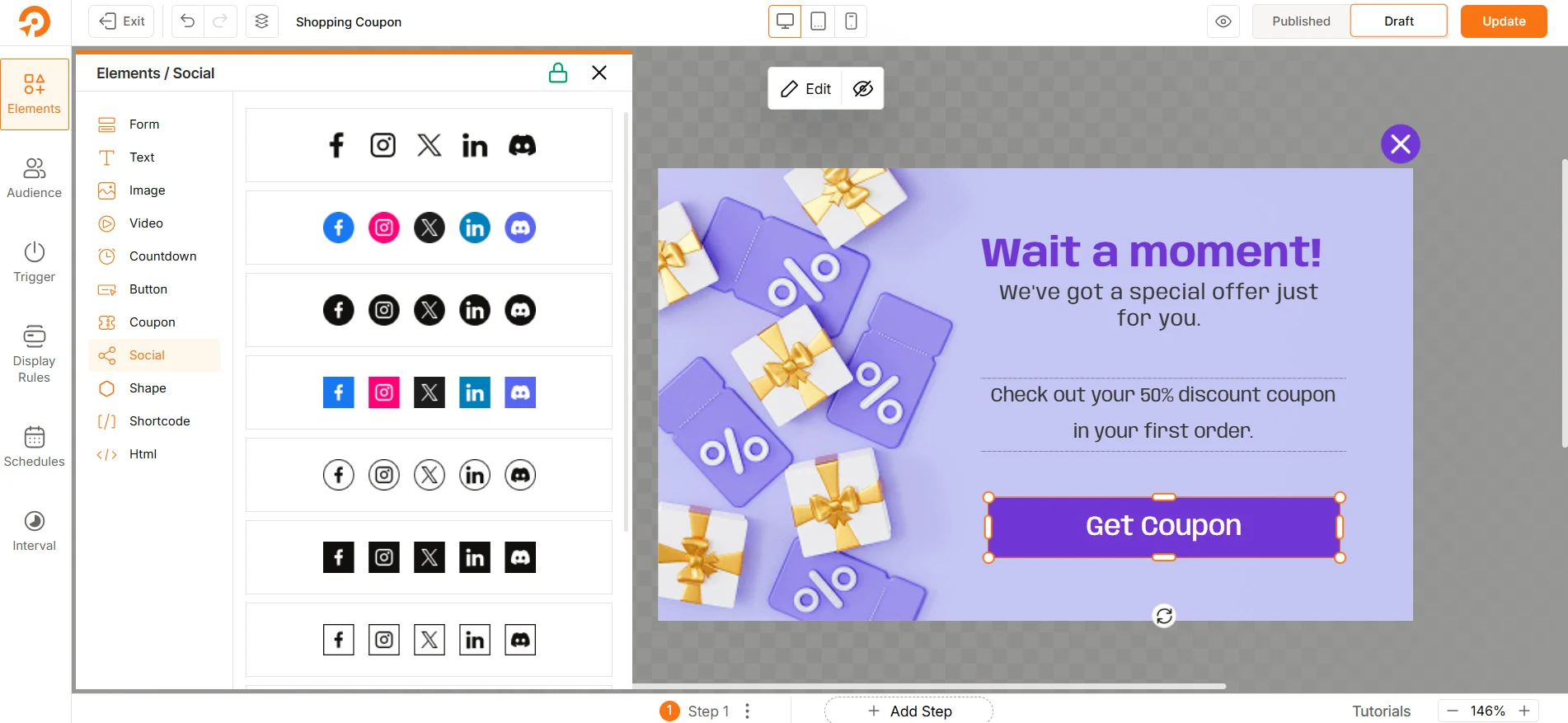
Advanced Layer Management
The layer tab lets you view and organize all elements in your design. Right-clicking any element reveals helpful options including copy, paste, delete, lock, bring to front, send to back, and alignment tools.
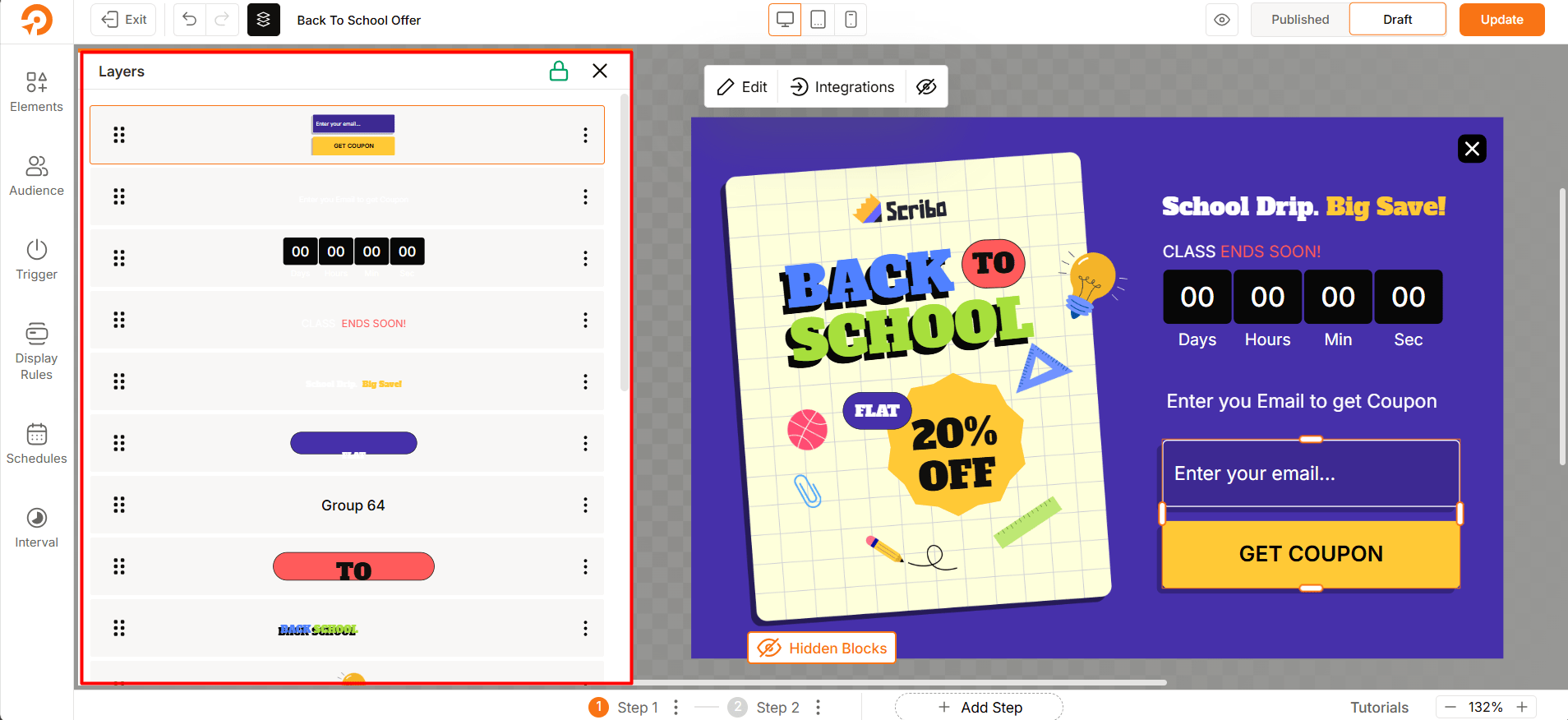
In contrast, OptinMonster takes a block-based approach. Its sidebar remains fixed on the left, and every edit is done through that panel. It lacks the free-form design flexibility or floating controls that WowOptin offers.
OptinMonster includes a variety of blocks such as:
- Standard Blocks: Columns, Opt-in Fields, Text, Button, Image, Embed Form, Video, Spacer, Divider, Icons, HTML, WPForms, Yes/No, Countdown Timer
- Smart Blocks (Pro+ plans only): Progress Bar, Smart List, Social Media
- Saved Blocks: Custom blocks you can reuse later
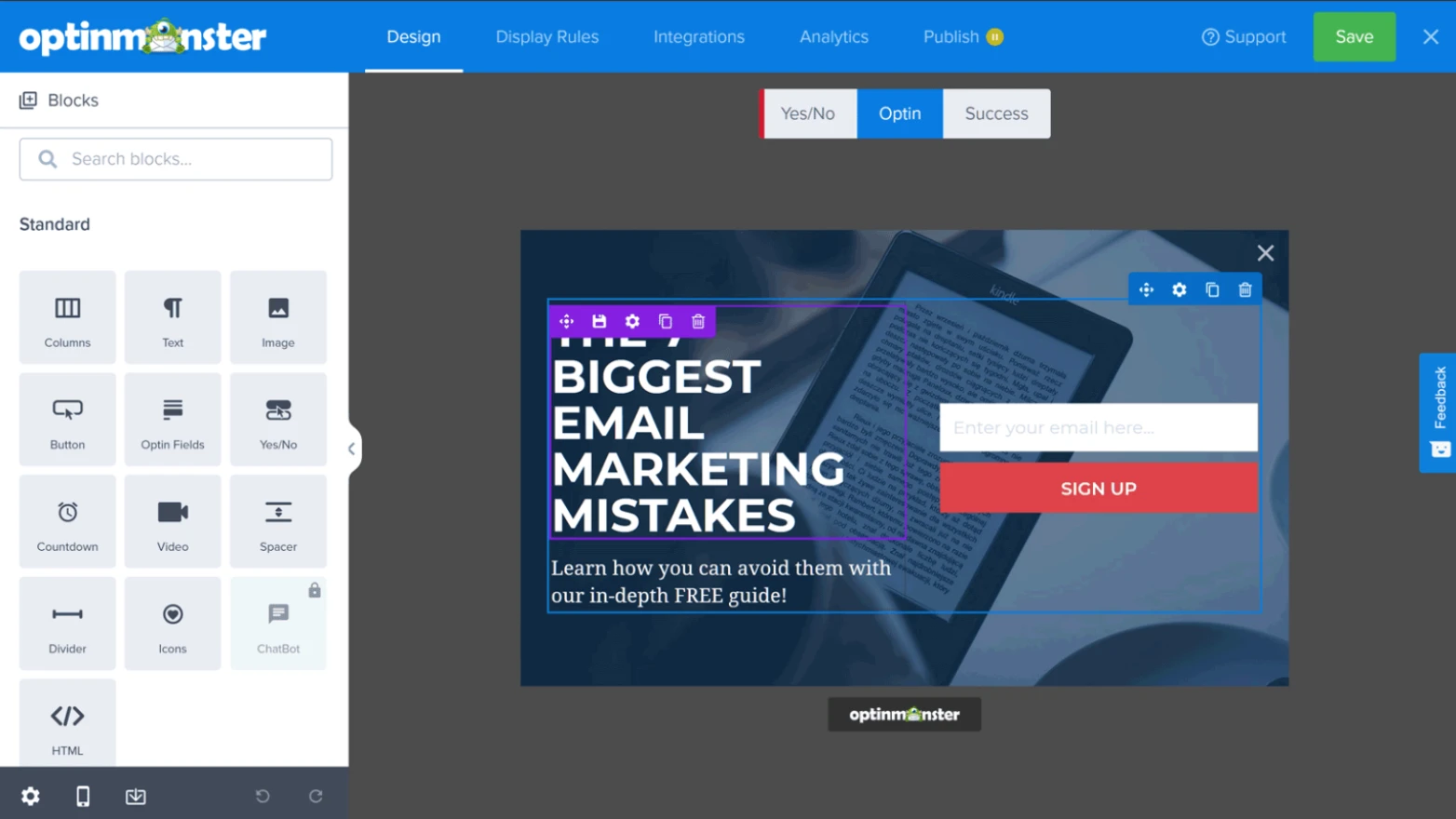
While functional, OptinMonster does not offer element presets, flexible positioning, or real-time access to your WordPress media – features that set WowOptin apart.
🏆 Winner: WowOptin Offers More Design Freedom.
Here’s why WowOptin beats OptinMonster hands down when it comes to design freedom and flexibility.
✓ Place elements freely on canvas without grids or spacers
✓ 11 powerful elements with floating toolbars for easy customization
✓ Built-in presets for elements like buttons, text, and social icons to speed up design
✓ Smart right-click actions and live previews
OptinMonster’s rigid blocks and fixed sidebar feel outdated. WowOptin delivers the modern, flexible design experience today’s marketers expect.
03: Which Tool Delivers Better Audience Targeting?
WowOptin delivers a comprehensive audience targeting system that ensures your optin campaigns reach the most relevant users through six powerful targeting criteria.
You can segment audiences by device type (desktop, mobile, tablet, or all), visitor behavior (new, returning, logged-in, or logged-out users), and browser language for localized campaigns that speak directly to your audience’s preferences.
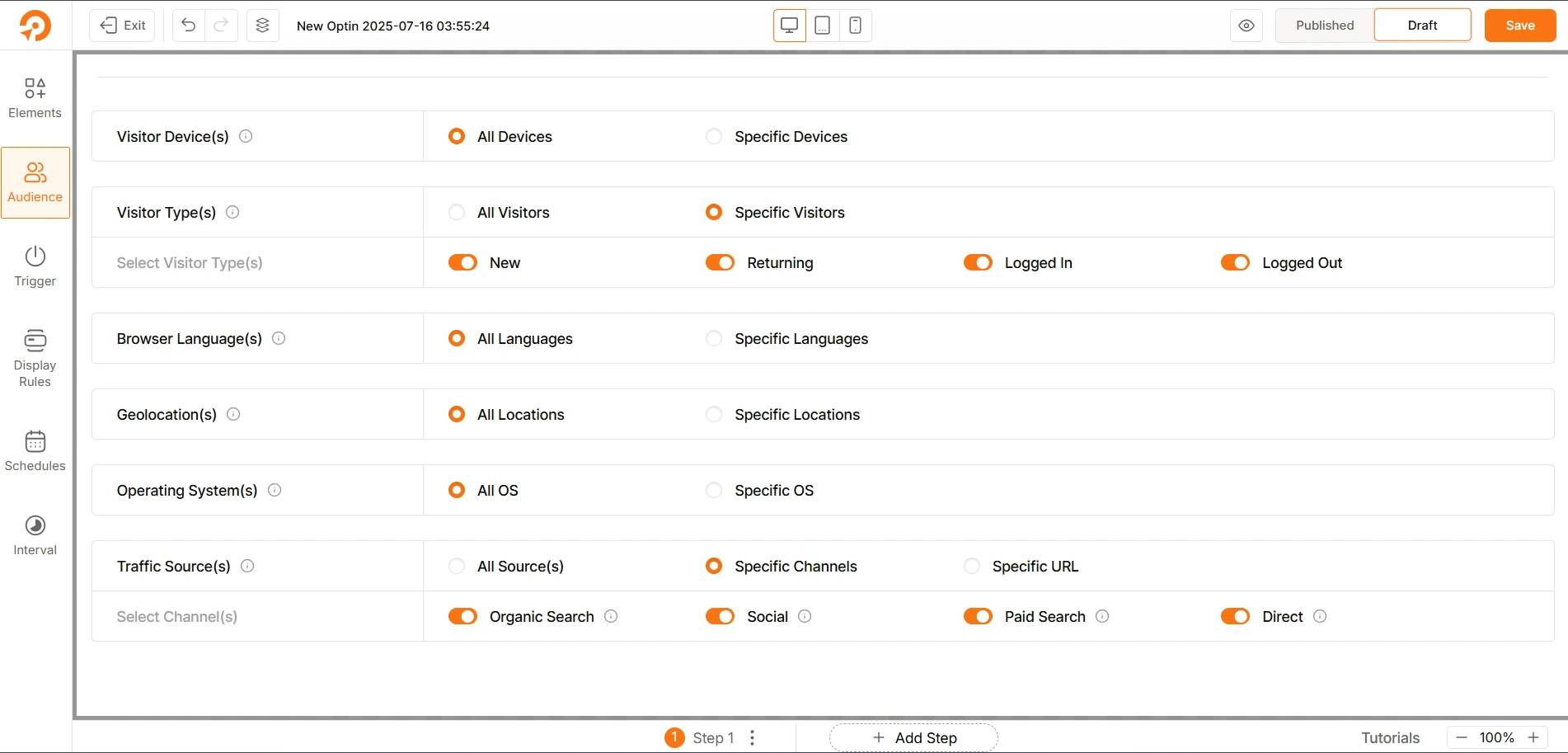
Advanced targeting options also include geolocation filtering to include or exclude specific countries, operating system targeting across Windows, macOS, Linux, Android, and iOS, and sophisticated traffic source controls.
This traffic source targeting lets you customize visibility based on how users discovered your site – whether through organic search, paid advertisements, social media platforms, direct visits, or even specific URLs like UTM-tagged campaigns and affiliate links.
OptinMonster provides audience targeting through user behavior, device preferences, location data, and traffic sources. You can personalize experiences for new versus returning visitors and leverage OnSite Retargeting for users based on previous interactions.
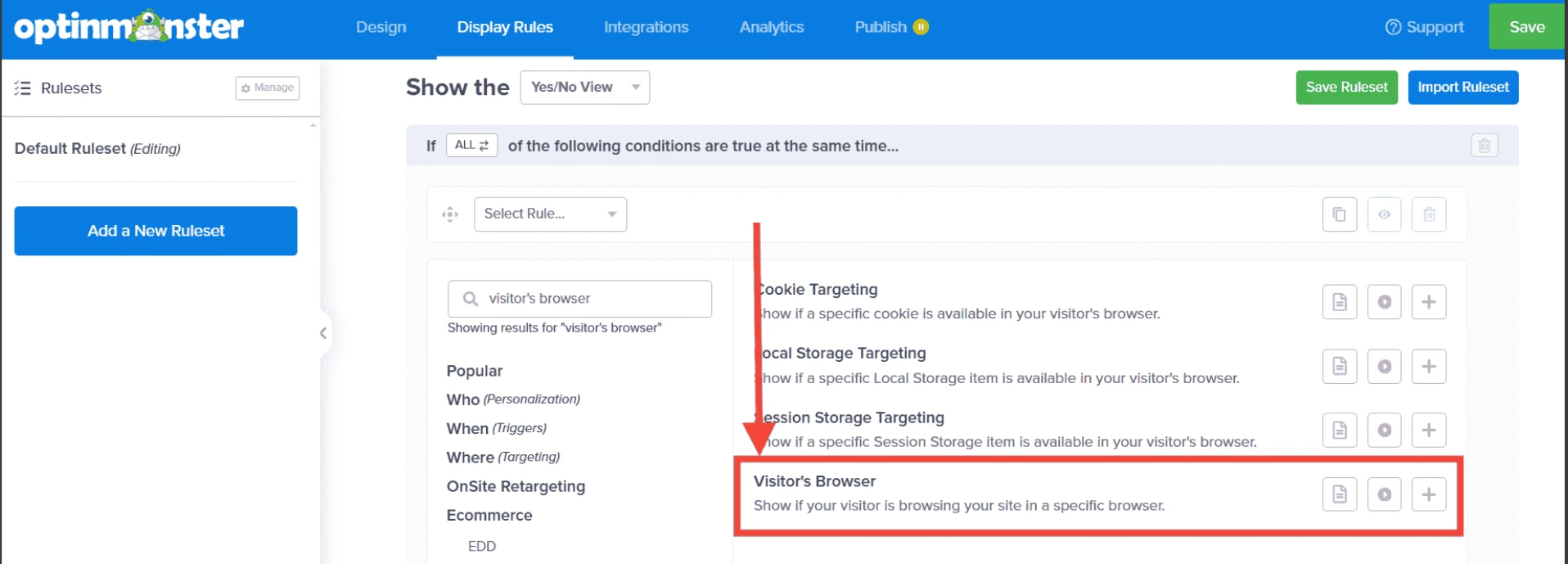
Advanced features include cookie tracking, query string parameters, and referrer data analysis, plus geotargeting for location-based campaigns.
🏆 Winner: WowOptin Delivers Better Audience Targeting.
WowOptin outperforms OptinMonster with smarter, more precise targeting features:
- ✓ A clear six-criteria targeting system for easier campaign setup
- ✓ Advanced traffic source targeting with UTM and affiliate support
- ✓ OS-level targeting for better device-specific control
- ✓ Browser language targeting for seamless global localization
- ✓ Unified behavior tracking to combine multiple rules effortlessly
With a more organized and powerful targeting engine, WowOptin gives modern marketers the precision they need to maximize results.
04: Which Popup Builder Has Smarter Trigger Controls?
WowOptin provides precise timing control through its flexible Trigger Groups system. You can combine multiple triggers within a group using AND logic (all conditions must be met), or create multiple groups with OR logic (any group can activate the popup). This gives you sophisticated control over exactly when your popups appear.
- Time-Based Triggers – Show after X seconds on page
- Scroll-Based Triggers – Display after scrolling to X percent or X pixels
- Behavioral Triggers – Show if user is inactive for a certain time
- Exit Intent – Show popup when users about to leave your site
- On Click Triggers – Display popup when someone click a button
- On Hover Triggers – Display popup when someone hover over a button

OptinMonster offers essential trigger functionality based on user behavior and timing. These triggers help you display campaigns at strategic moments without being intrusive, focusing on core user actions like time spent, scrolling behavior, and exit patterns.
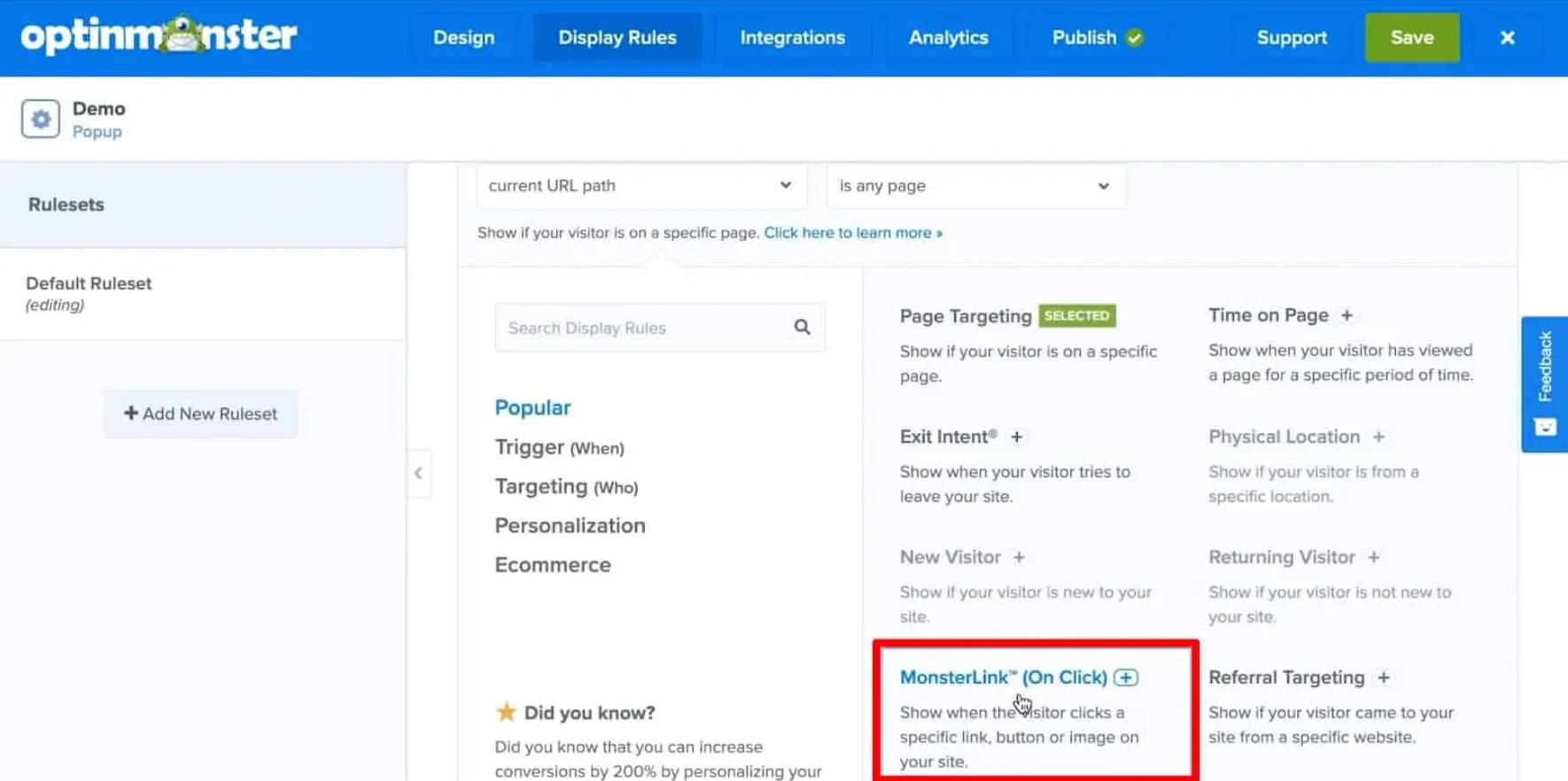
OptinMonster’s Trigger Options:
- Time on Site Triggers – Display after set time periods
- Scroll Triggers – Activate at specific scroll points
- Exit Intent – Capture leaving visitors by showing popup
- Click to Load Campaigns – Manual trigger activation with clciks
🏆 Winner: WowOptin Has Smarter Trigger Controls.
WowOptin goes beyond basic triggers with advanced timing controls that leave OptinMonster behind:
- ✓ Trigger Groups with AND/OR logic for smarter, more flexible targeting
- ✓ 6 trigger types (including hover and inactivity) vs OptinMonster’s 4
- ✓ Combine multiple triggers for precise control, not just one at a time
- ✓ Behavioral triggers based on user intent, like hover and idle detection
With WowOptin, you get the advanced timing and targeting tools needed to boost conversions with precision.
05: Which Tool Gives More Control Over Display Rules?
WowOptin’s Display Rules provide comprehensive control over where your optins appear through organized Rule Groups. Each rule contains three components: Target (location), Action (show/hide), and Scope (Value for target). Rules within groups use AND logic, while multiple groups use OR logic for maximum flexibility.
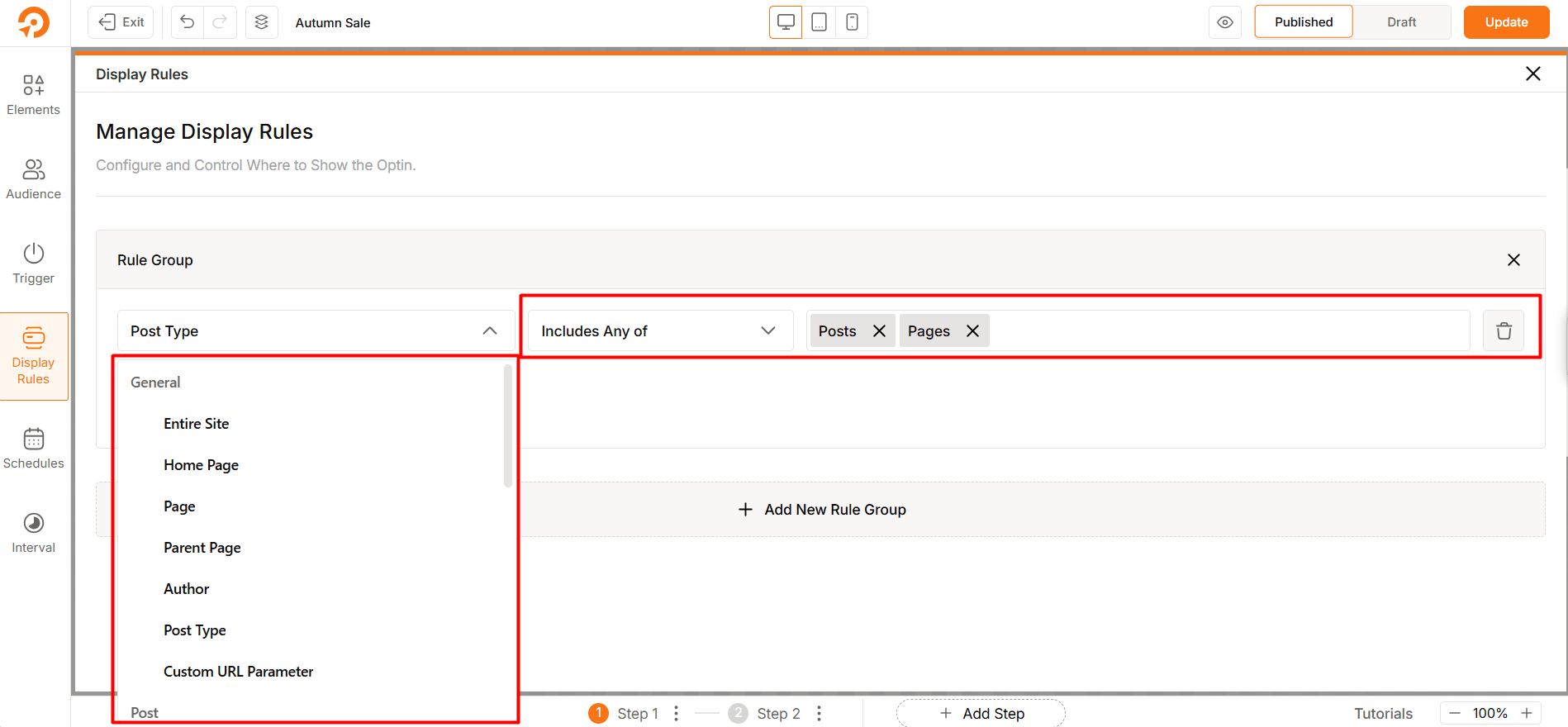
WowOptin’s Rule Categories:
- General Rules – Entire site, homepage, specific pages, parent pages, authors, custom URL parameters
- Post Rules – Target by post name, category, or tag
- WooCommerce & EDD Targeting– Cart products, cart value, item count, cart/thank you pages
OptinMonster provides targeting control through URL paths, query parameters, and visitor behavior in its Display Rules section. You can target specific pages, entire sites, or behavioral patterns using AND/OR logic conditions.
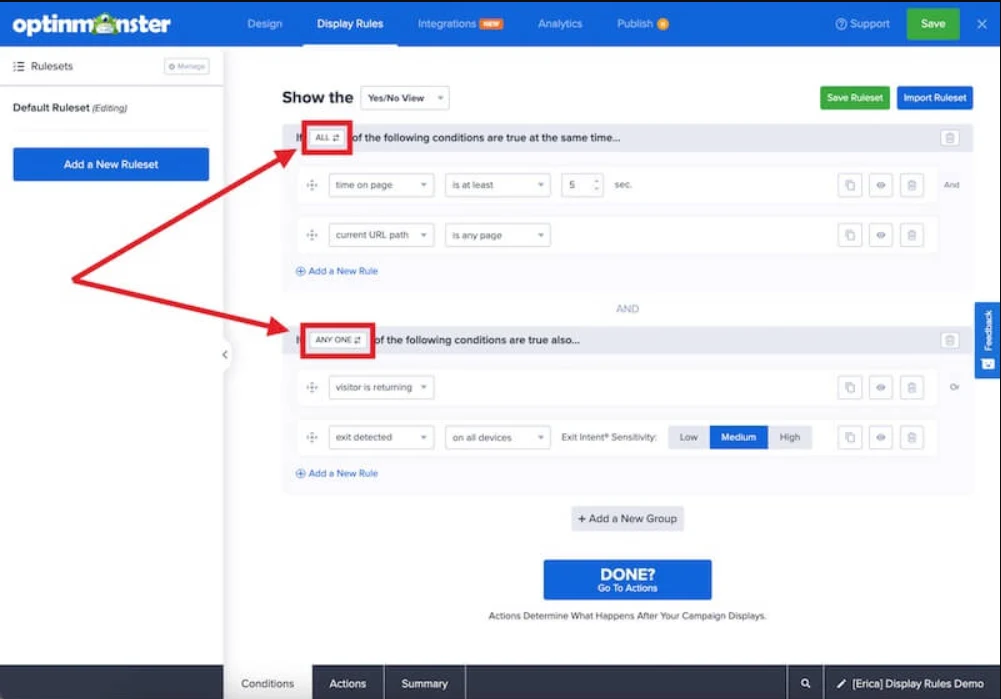
OptinMonster’s Display Options:
- Site-Wide Targeting – Show on any page or homepage only
- Page-Specific Rules – Product pages, cart pages with URL matching
- Behavioral Targeting – Product added actions, visited page history
- URL Parameter Rules – Query arguments and path-based targeting
🏆 Winner: WowOptin Gives More Control Over Display Rules.
While OptinMonster offers basic display rules, WowOptin gives you advanced targeting control with a smarter rule system:
- ✓ Clear Target/Action/Scope logic for organized rule setup
- ✓ Built-in rules for WooCommerce and EDD, including cart value and product targeting
- ✓ Advanced post targeting by name, category, and tag—not just URL matching
- ✓ Flexible AND/OR logic for creating complex display conditions with ease
WowOptin’s rule system gives marketers the precision they need to run highly effective campaigns.
06: Which Plugin Handles Scheduling and Display Frequency Better?
WowOptin offers advanced scheduling and interval settings that empowers marketers with precise control over campaign timing and frequency.
It includes versatile timezone options (UTC, regional, or visitor’s local time), customizable start and end dates, and the ability to run campaigns indefinitely. The recurring schedule feature is particularly effective for promotions tied to specific days or time slots, making it ideal for limited-time deals or regular weekly offers.
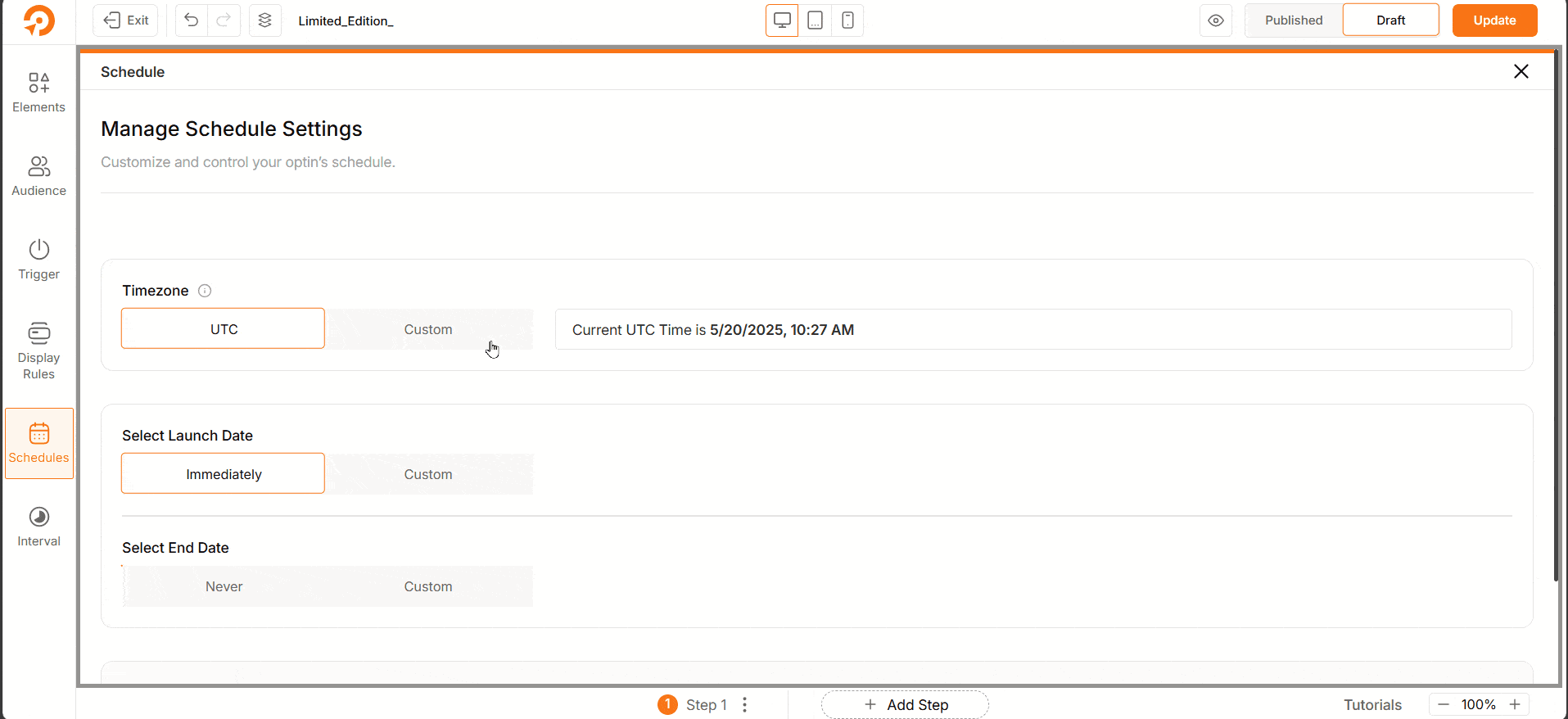
Key Features of WowOptin:
- Flexible Scheduling: Select timezones, set precise date ranges, and implement recurring schedules.
- Custom Intervals: Campaigns can appear on every page load or at set intervals (minutes, hours, days, weeks).
- Smart Stop Conditions: Campaigns automatically pause based on user interactions such as closing the campaign, form submissions, or exceeding view limits.
- Visitor-Centric Logic: Ensures campaigns are effective without overwhelming users.
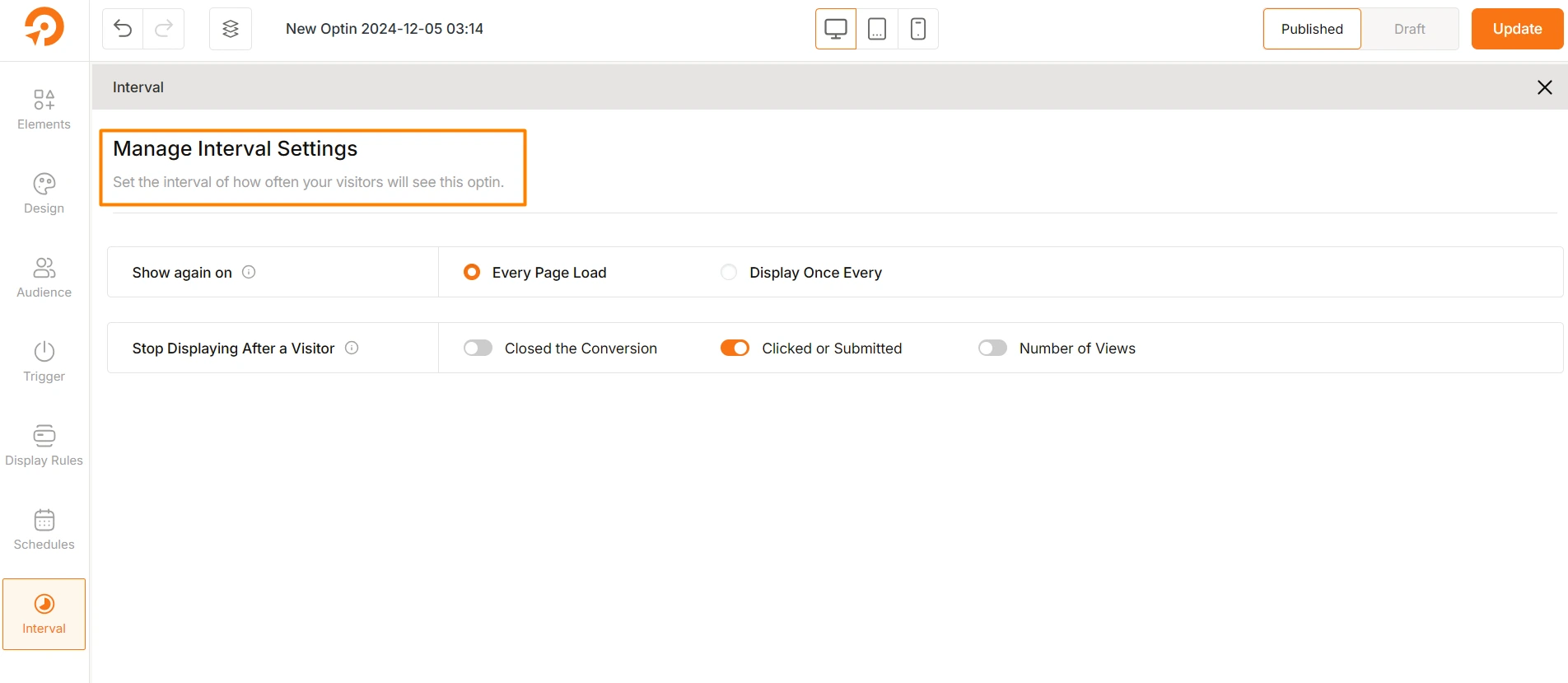
OptinMonster provides Display Interval and Campaign Scheduling tools that manage how frequently and when campaigns appear. Its Display Interval settings help reduce visitor annoyance by controlling reappearance timing. Campaign Scheduling includes specific start/end dates, daily time windows, and recurring campaign options for targeted promotions.
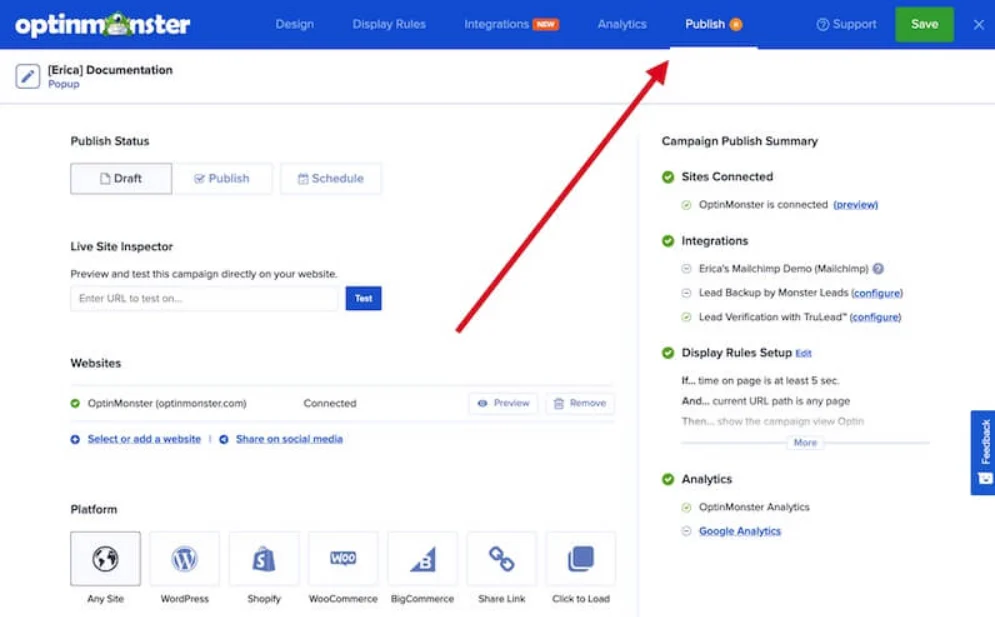
Key Features of OptinMonster:
- Display Intervals: Manage campaign reappearance timing after user views or interactions.
- Date-Based Scheduling: Define precise start and end dates, including daily activation windows.
- Recurring Campaigns: Ideal for weekend promotions or business-hour targeting.
- Interaction-Based Controls: Campaign reappears based on specific visitor actions like closing or signing up.
🏆 Winner: WowOptin Handles Scheduling and Display Frequency Better.
WowOptin outshines OptinMonster with smarter scheduling and interval controls:
- ✓ Flexible recurring scheduling with timezone selection, start/end dates,
- ✓ Smart intervals to control how often popups appear (from every load to weekly)
- ✓ Smart stop conditions based on user actions like form submissions or view limits
- ✓ Visitor-focused logic to avoid overexposure and improve user experience
With advanced scheduling tools, WowOptin gives marketers precise control to maximize performance without overwhelming visitors.
07: Which Tool Provides Better Analytics and A/B Testing Features?
WowOptin gives you a powerful analytics that makes it easy to monitor your campaign performance. You can instantly see:
- Unique visitors to your site
- Campaign impressions (how many times your opt-in was shown)
- Page views where your campaign appeared
- Number of signups or conversions
- Conversion rate
- Revenue generated
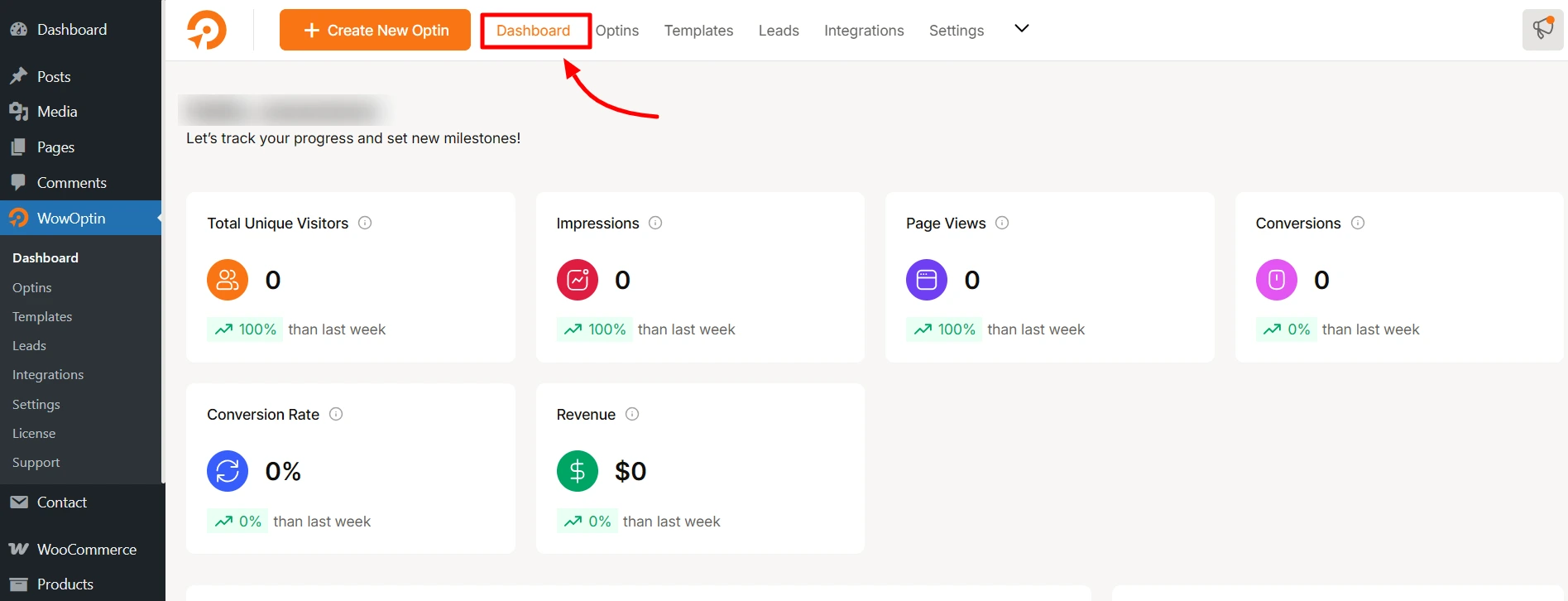
You can filter these insights by campaign and time range (last 7, 15, 30, or 60 days), making it simple to track progress over time.
The dashboard features clean, visual reporting with:
- Line graphs for performance trends
- Donut charts for traffic breakdowns
- Geo maps to pinpoint where your conversions are coming from
- Tables showing top-performing campaigns and revenue leaders
- A “Top Converting Optins” section to highlight your best forms
- Week-over-week comparisons so you can spot growth or dips instantly
WowOptin A/B Testing
You can easily run A/B tests to compare different versions of your forms and find out what works best. Features include:
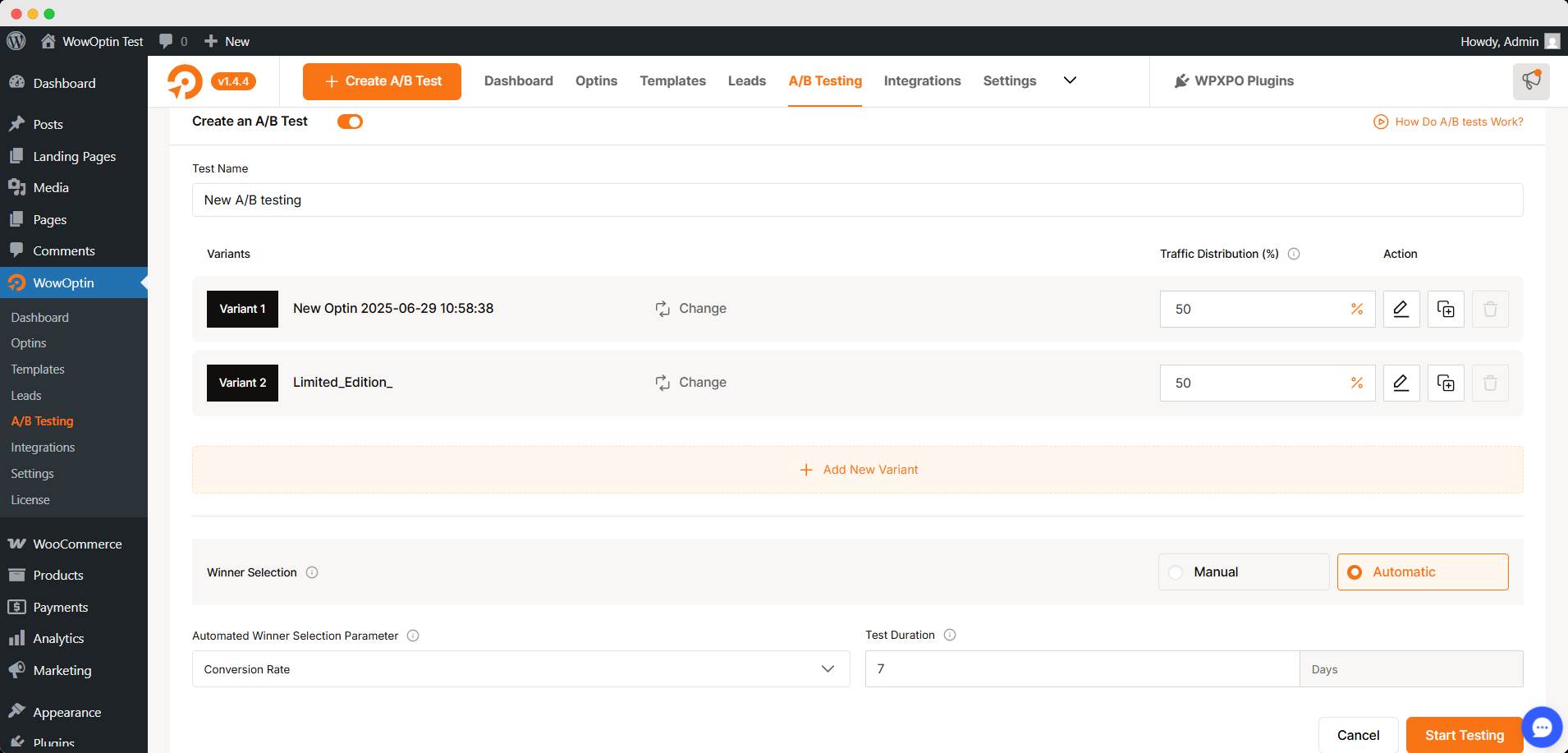
- Control over how traffic is split between variations
- Option to manually choose a winner or let the system decide based on conversions, leads, or revenue
- Custom test durations
- Side-by-side result comparison for quick insights
- Ability to edit, duplicate, or delete tests anytime
- Archived test results for future reference
OptinMonster Analytics
OptinMonster also offers built-in analytics that track key campaign data:
- Impressions
- Conversions
- Conversion rates
- Revenue per campaign
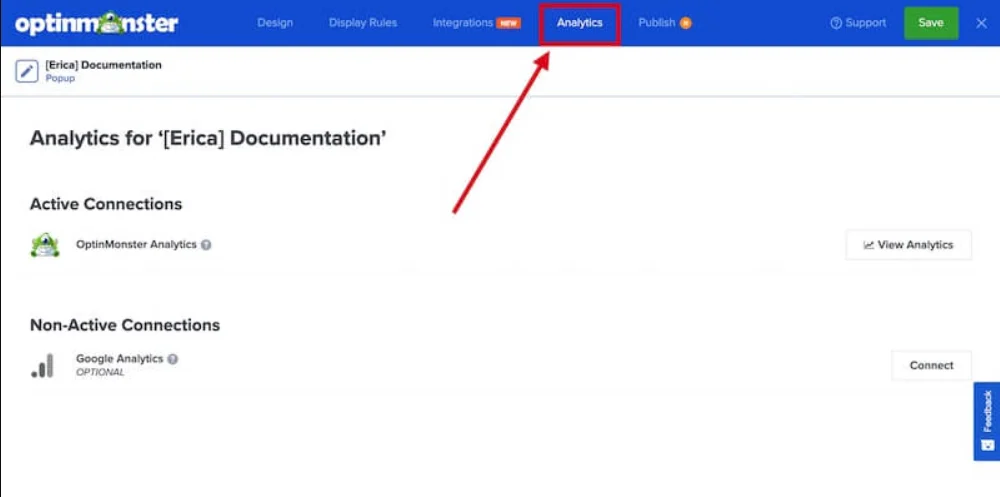
You can filter results by campaign, website, and date. For deeper analysis, OptinMonster integrates with Google Analytics, allowing you to track custom events and understand audience behavior in more detail. You can also:
- Segment results by device type (desktop, mobile, tablet)
- Track by traffic source or campaign type
OptinMonster A/B Testing
With OptinMonster’s A/B testing tool, you can experiment with different campaign elements like:
- Headlines
- Button text
- Images
- Layouts
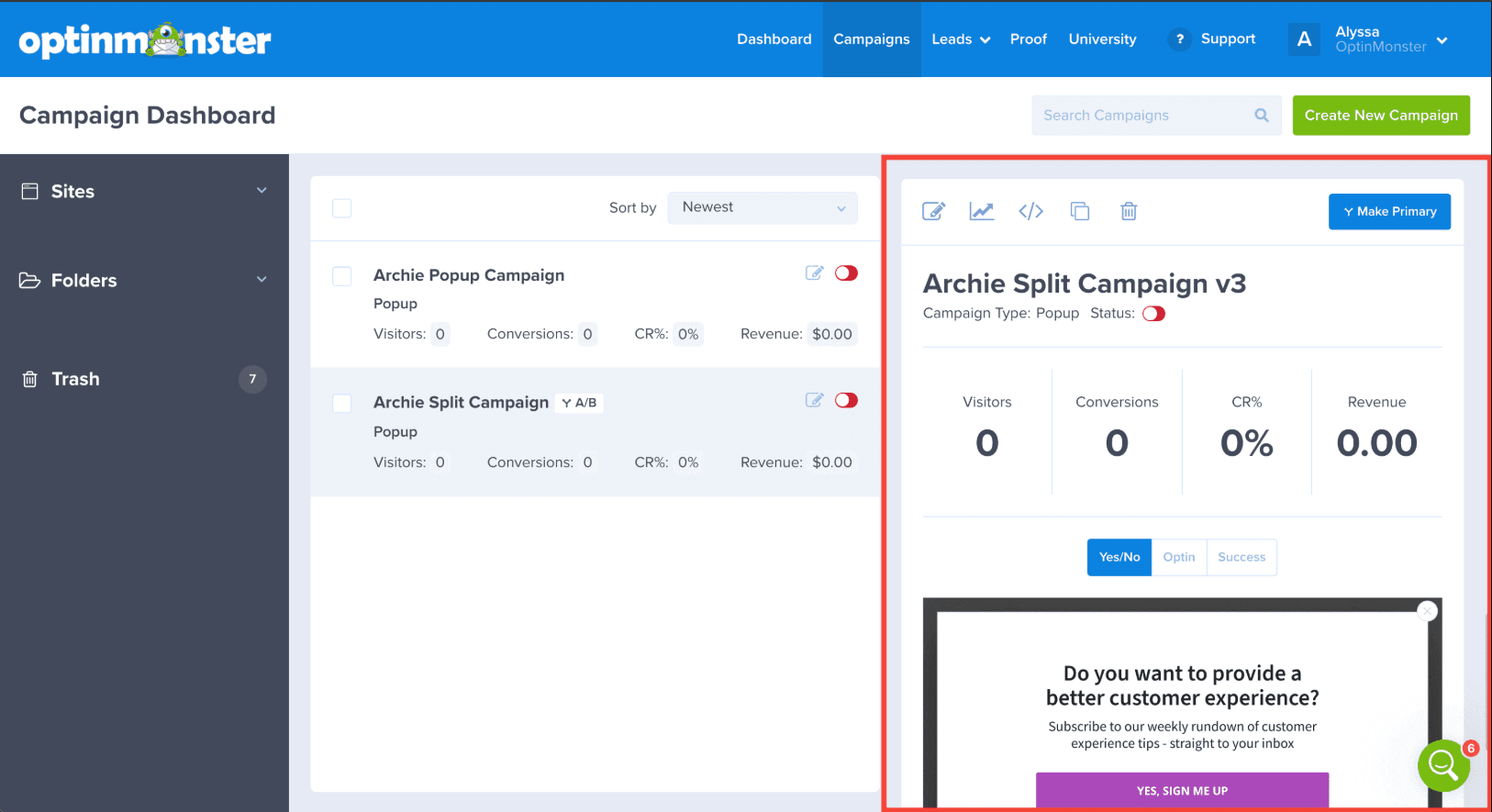
Traffic is split automatically, and you get real-time insights on which version performs better. This feature works across all campaign types—popups, floating bars, inline forms—and is fully responsive for both desktop and mobile users.
🏆 Winner: WowOptin Provides Better Analytics and A/B Testing Features.
WowOptin wins because it offers powerful analytics, full A/B testing control, and lifetime access with no monthly fees, making it the smarter and more cost-effective choice for growth-focused marketers.
- ✓ Real-time analytics with revenue attribution by default.
- ✓ Performance tracking by campaign and date presets.
- ✓ “Top Converting Optins” section to spot high performers fast
- ✓ Live A/B testing with full control over winning criteria and duration
Clean and in-depth analytics for bigger growth!
08: Which One Offers More Reliable and Helpful Customer Support?
WowOptin, developed by WPXPO, is renowned for its exceptional customer support within the WordPress ecosystem. They offer an exceptional range of support features to ensure you get quick assistance.
- Live Chat Support
Available 7 days a week from 9 AM to 5 PM EST for real-time help with your questions. - Email Ticket Support
For more detailed inquiries, you can send your questions via email. WowOptin’s support team will review your query and respond with the necessary solutions or guidance. - In-App Support Button
Easily access support while building popups. The in-app support button provides immediate help without leaving the builder. - Finest Documentation
WowOptin’s documentation is clear, comprehensive, and easy to follow. It includes detailed guides on every feature and option available. - Facebook Community Support
Join the WowOptin Facebook group to connect with other users, share tips, and get advice. - WordPress Forum Support
As part of the WordPress ecosystem, WowOptin offers dedicated forum support for WordPress users, where you can find answers to common questions or engage with the community for more in-depth support. - Blog Posts and Video Tutorials
Explore helpful blog posts and step-by-step video tutorials for visual guidance on using WowOptin.
With these robust support options, WowOptin ensures that users have multiple ways to get help. It’s not only easy to use but also responsive and accessible at all times.
OptinMonster also gives you a wide range of support options and a lot of resources to make sure you can successfully run your campaigns.
- Live Chat Support: Available Monday to Friday, 9 AM to 5 PM EST for real-time assistance.
- Archie AI Chatbot: 24/7 support for answering common questions instantly.
- Email Ticket Support: Send detailed questions for personalized responses.
- In-App Support: Get help while building campaigns without leaving the platform.
- Knowledge Base: Hundreds of step-by-step articles, troubleshooting guides, and videos to guide you through every feature.
- OptinMonster University: Access courses and guides to improve conversions and lead generation.
- Inner Circle Facebook Group: Connect with thousands of users for tips, advice, and support.
- Weekly Live Webinars: Join live sessions to learn directly from experts and ask questions.
- Blog: Read conversion optimization strategies, tips, and campaign ideas.
- Done-For-You Campaign Setup: Get one professionally made campaign free to help you get started.
🏆 Winner: It’s a tie!
Both tools offer excellent support, but in different ways.
- WowOptin stands out with 7-day live chat, in-app help, strong documentation, and community support – all with a one-time payment.
- OptinMonster excels with structured resources like an AI chatbot, webinars, a rich knowledge base, and training through OptinMonster University.
If you prefer hands-on, accessible support, WowOptin is ideal. If you value guided learning and deep resources, OptinMonster shines. It’s a tie based on what kind of support you value most.
09: Which Popup Tool Delivers the Best Value for Your Money?
When it comes to choosing the best popup builder for your budget, the real question is: Are you paying for convenience, or investing in long-term value? Let’s break it down.
OptinMonster follows a subscription-based model, with pricing tiers that escalate quickly as you unlock more features. For example, to access Exit-intent Popups, Webhooks, Google Analytics, and Live chat support, you’ll need at least the Pro or Growth plan, starting at $348 per year and that’s just for three sites.
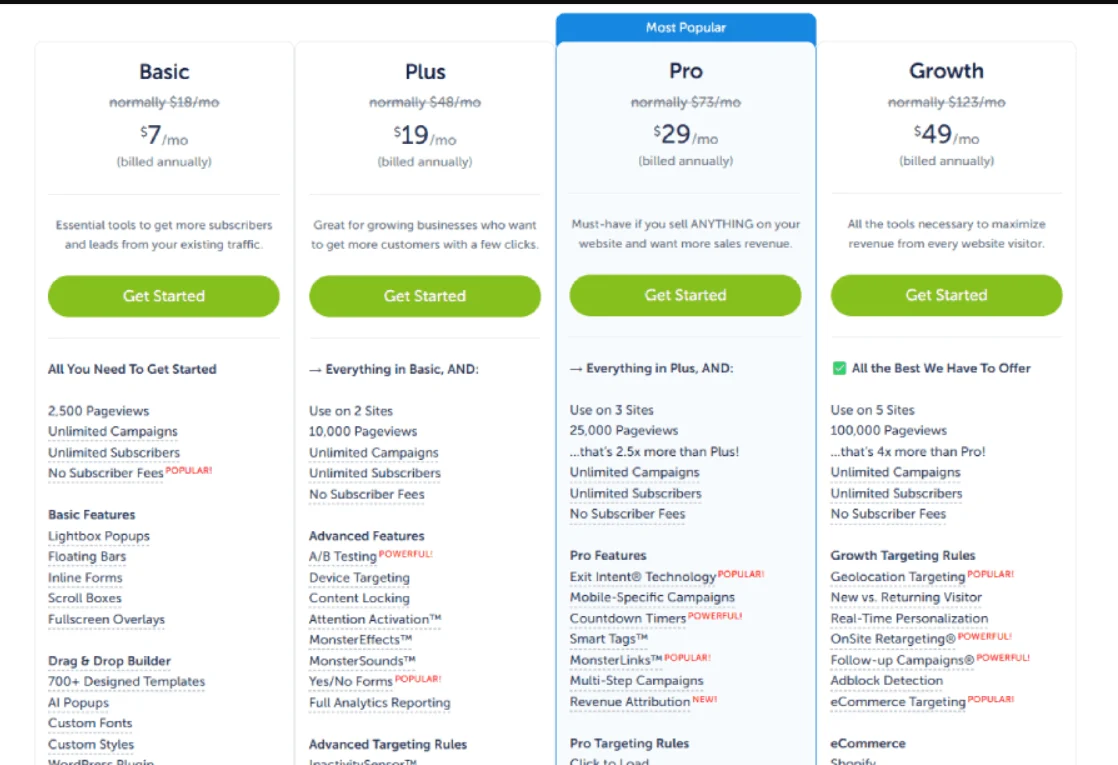
Key limitations at that price point:
- Live chat support only available on higher tiers
- One-time Done-For-You campaign setup (only for new users)
- No lifetime deal or one-time payment options
- Long-term cost stacks up as you scale
While OptinMonster does offer flexibility through monthly payments and multi-site licenses, over time, the recurring cost adds up – especially for solo creators, small businesses, or WordPress site owners looking for full ownership and control.
WowOptin, in contrast, offers a generous lifetime deal. You get access to everything – no feature gating, no monthly drain for a one-time payment starting at $299, (Now – $59 😲 with discounts)
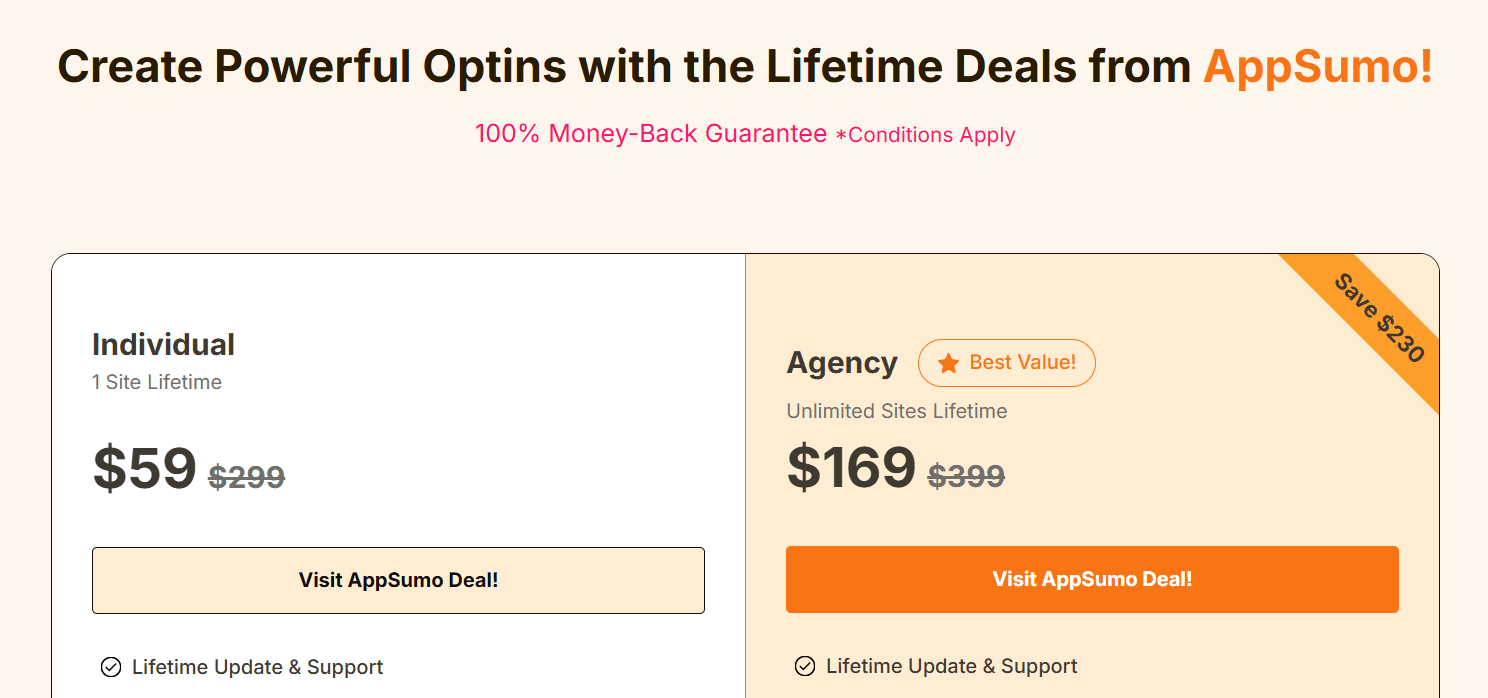
What’s included:
- All features: Analytics, A/B testing, Audiene Targeting, Exit-Intents, Webhooks, Google Analytics, and more.
- 700+ templates (with ongoing updates)
- 7-day-a-week live chat support
- Lifetime updates and documentation
- Unlimited campaign creation without pageview limits
The value is clear: you pay once, you own it forever!
🏆 Winner: WowOptin Delivers the Best Value for Your Money.
WowOptin delivers unbeatable value for money by eliminating ongoing costs and giving you access to a full-featured, modern popup builder from day one. Here’s why it stands out:
- ✓ No extra costs based on views or traffic volume
- ✓ One-time payment, no subscriptions
- ✓ Full access to premium features without upgrade traps
- ✓ Lifetime support and updates
- ✓ Better ROI in under a year compared to OptinMonster’s recurring fees
- ✓ More generous support and documentation for beginners and pros alike
If you’re looking for the smartest investment with long-term gains, WowOptin is the clear winner.
Verdict: Is WowOptin a Great Alternative to OptinMonster?
Yes, WowOptin Is a Strong Alternative to OptinMonster.
WowOptin is made for WordPress users who want speed, flexibility, and full creative control. With a Canva-style builder, advanced targeting, real-time analytics, and a one-time payment, it gives you everything you need without the usual headaches.
⚠️ OptinMonster May Not Be Ideal If You:
- Don’t want to pay every year to unlock essential features
- Feel limited by block-style editors
- Prefer working entirely inside your WordPress dashboard
- Want full access to native WordPress tools like the media library
✅ Why WowOptin Makes More Sense
- No ongoing fees
- No feature restrictions
- No jumping between platforms.
If you want simplicity, power, and full WordPress integration, WowOptin is the clear choice. Start building faster, converting better, and growing on your terms.
FAQs about WowOptin vs OptinMonster
We’ve covered some important points already, but there’s still a lot more to discover that will help you make the right choice with confidence.
1. Can I use WowOptin on WooCommerce stores?
Yes, WowOptin is fully compatible with WooCommerce. It offers smart display rules that let you show popups based on cart value, specific products, product categories, or even after checkout. This makes it easy to create upsell offers, discounts, or lead magnets tailored to shopping behavior.
2. Does WowOptin work with page builders like Elementor or Gutenberg?
Yes, WowOptin is fully compatible with both Elementor and Gutenberg. Its visual editor is similar to Canva, enabling drag-and-drop design without needing any coding. You can build and preview opt-ins directly inside your preferred page builder environment.
3. Can I Try Wowoptin For Free?
Yes, WowOptin has a free version available. The free version includes core popup features and design tools. Users can upgrade to the Pro version to unlock advanced features like AI-powered copy, display condition targeting, integrations, and analytics.
4. Which plugin is better for beginners?
Both WowOptin and OptinMonster aim to be beginner-friendly, but they differ in their approach:
WowOptin is easier for WordPress users who want everything to run inside the WordPress dashboard. Its Canva-style builder is highly intuitive and visually focused, with real-time previews and native integration.
OptinMonster, while powerful, operates mostly from its external SaaS dashboard. Beginners may find it slightly more complex due to multiple steps involving account creation, external campaign management, and embedding code or syncing campaigns.
If you’re a WordPress beginner who wants to avoid external tools and keep everything in one place, WowOptin is the more straightforward option.
If you’re okay managing campaigns from a separate dashboard and want enterprise-level features right away, OptinMonster can be a strong choice.
5. Does OptinMonster work inside WordPress like a native plugin?
Not entirely. Although OptinMonster provides a WordPress plugin, the main functionality runs through its external SaaS dashboard. You must log in to OptinMonster’s platform to create and manage campaigns. This means it’s not fully native to WordPress, unlike plugins like WowOptin that operate entirely inside the WordPress admin panel.