Control exactly when the opt-ins should be displayed
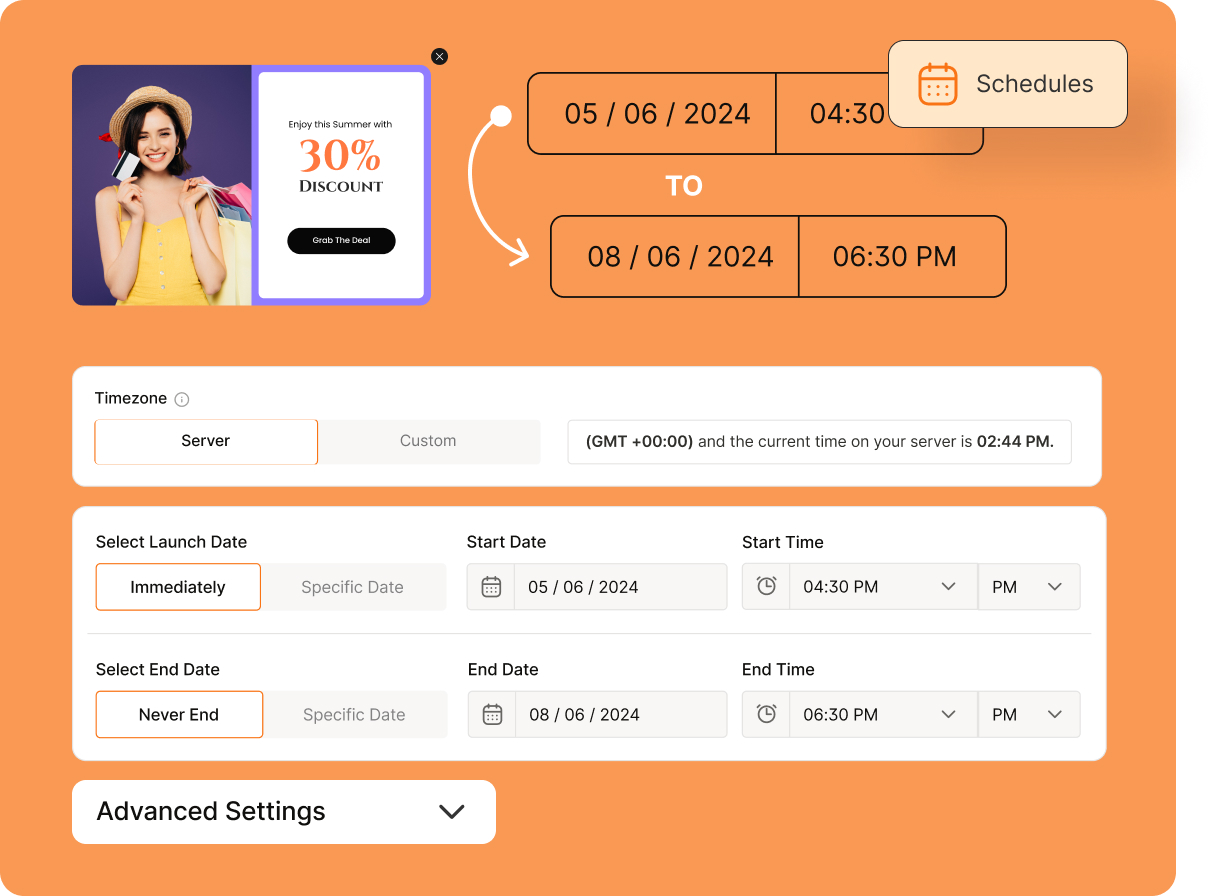




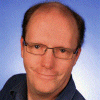
Key Features of WowOptin’s Advanced Scheduling
The scheduling system gives more control over showing the opt-ins to the right people at the right time. Explore the full offerings below:
Specific Time Zone
By default, the time zone will be set according to your WordPress website’s setup. However, you can choose any time zone that suits your requirements.
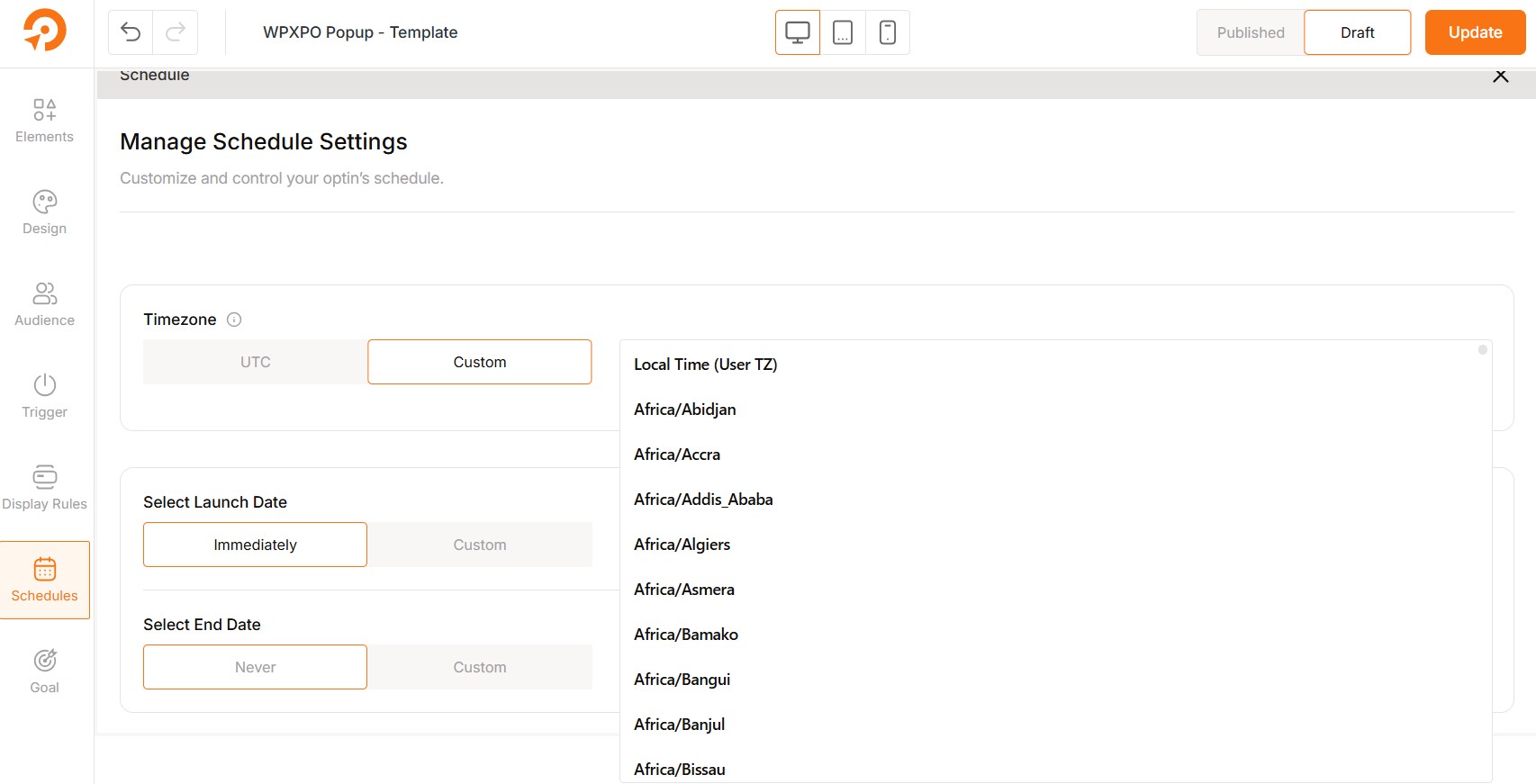
Start and End Date
Select when the opt-in will start showing. You can make it appear immediately or set a custom date and time. For the ending, you can choose never to stop showing or a custom date and time. So that the opt-ins will stop appearing automatically when the time is over.
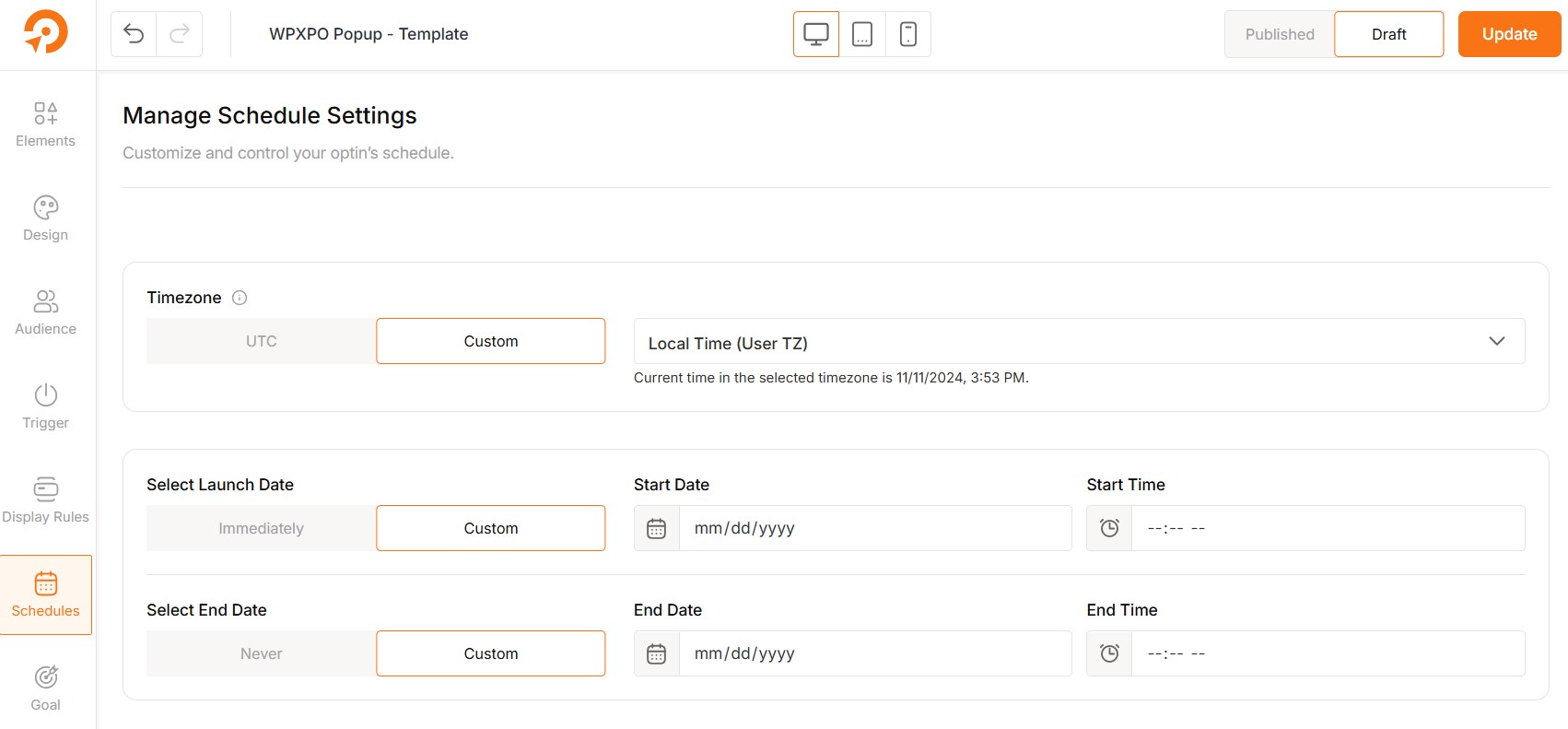
Repeat Based on Days
You can also make the opt-ins appear on a regular basis. And you have full control over selecting specific days and times. So, the opt-ins will appear at the right time per your requirements.
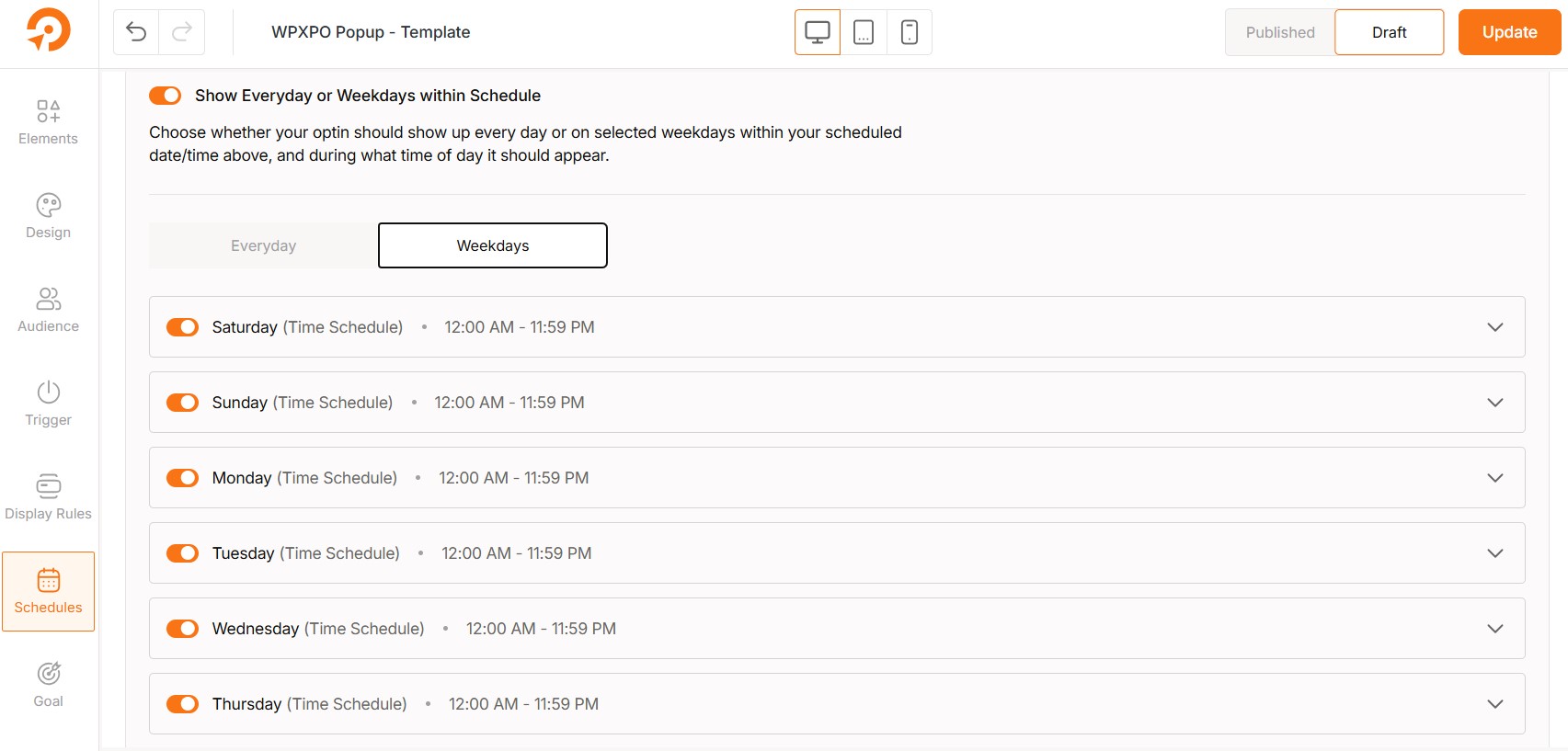
Why Use the Scheduling Functionality
You can get great results by using scheduling effectively. Explore the benefits, and you will realize why you should use it.
Increased Engagement: Explore and find out the peak time when most visitors are online. So you can display your opt-ins at that time to get the most impressions and engagements.
Seasonal offer: If you create any seasonal offers, the scheduling will be a must-have functionality for you. You can use this feature to make sure the offer displays only during a specific time period.
Boost Conversions: By displaying opt-ins based on visitors’ country and timezone, you can target the right users at the right time. It will surely increase the conversion rate.

