Right Target Audience for Effective Lead Generation
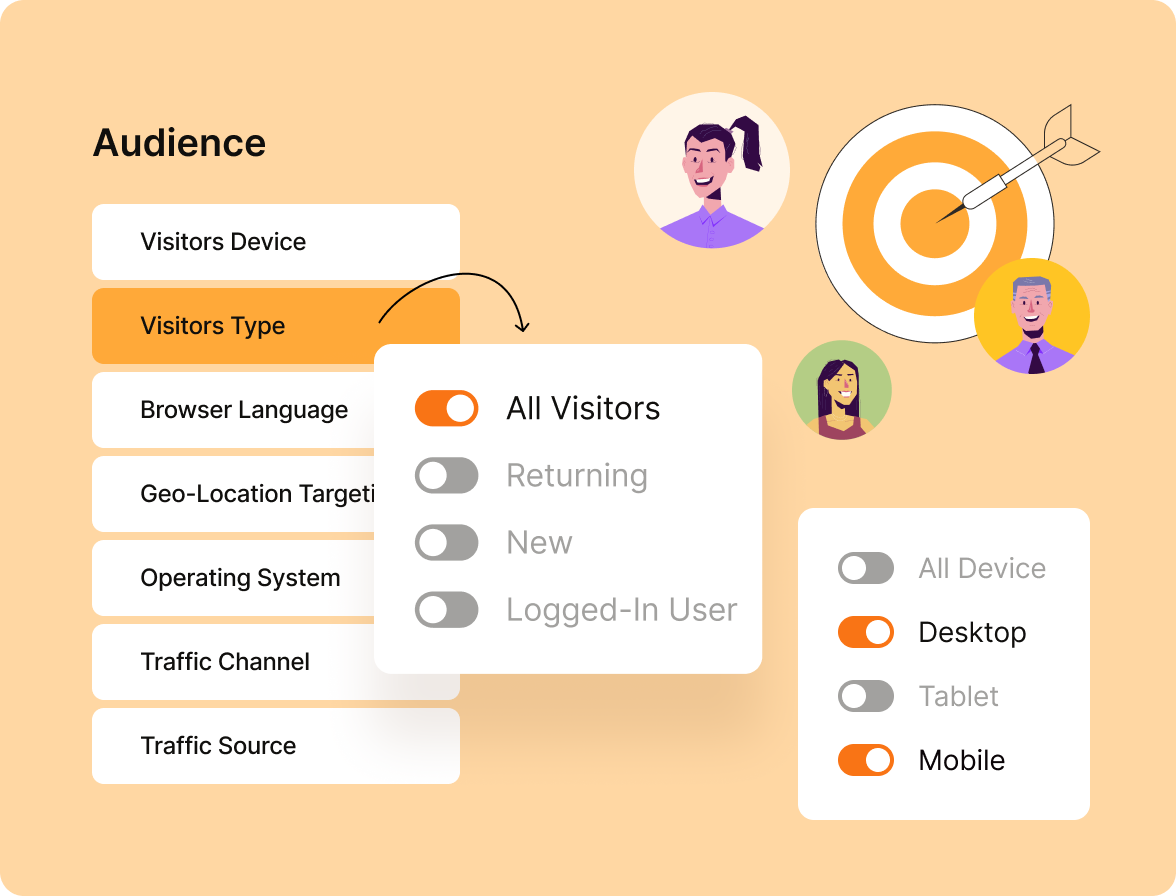




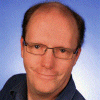
Discover the Power of Audience Targeting
The Audience Targeting feature lets you customize your optins to reach the right audience at the right time. Boost engagement and conversions by choosing precisely who sees your campaigns.
⭐ Create and manage multiple optins based on different types of audiences.
⭐ Customize optins for new, returning, logged-in, or logged-out users
⭐ Personalize options for users of different geographic locations
⭐ Target users who visit using different devices or operating systems
⭐ Reach users coming from targeted URLs or specific social channels
Key Benefits of Audience Targeting
Audience Targeting helps you to customize your optins to cater to your ideal customers. It not only improves the user experience but also maximizes the relevance of your options.
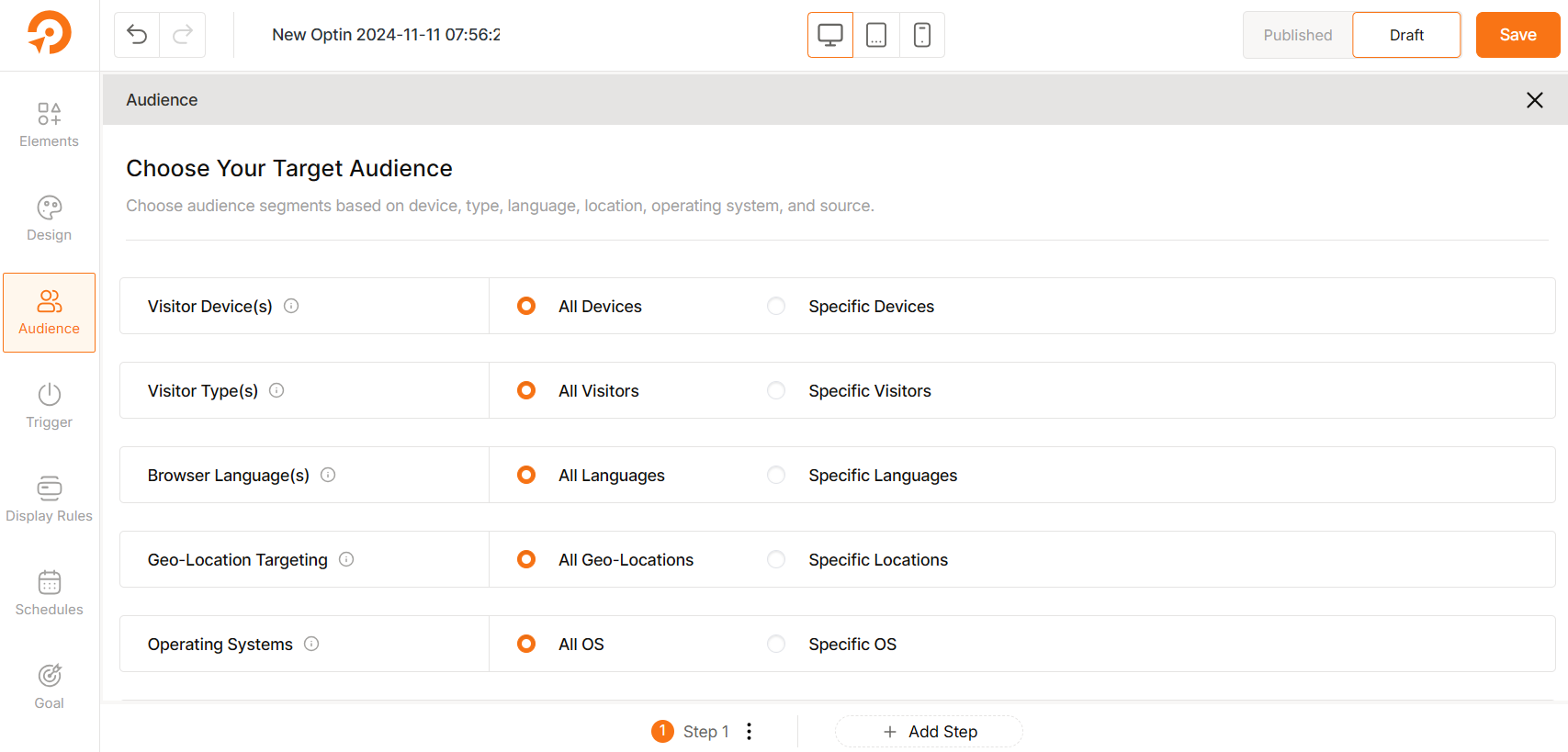
Device & Platform-Specific Targeting
Choose between all devices or specific devices (desktop, mobile, tablet) to deliver customized experiences to users.
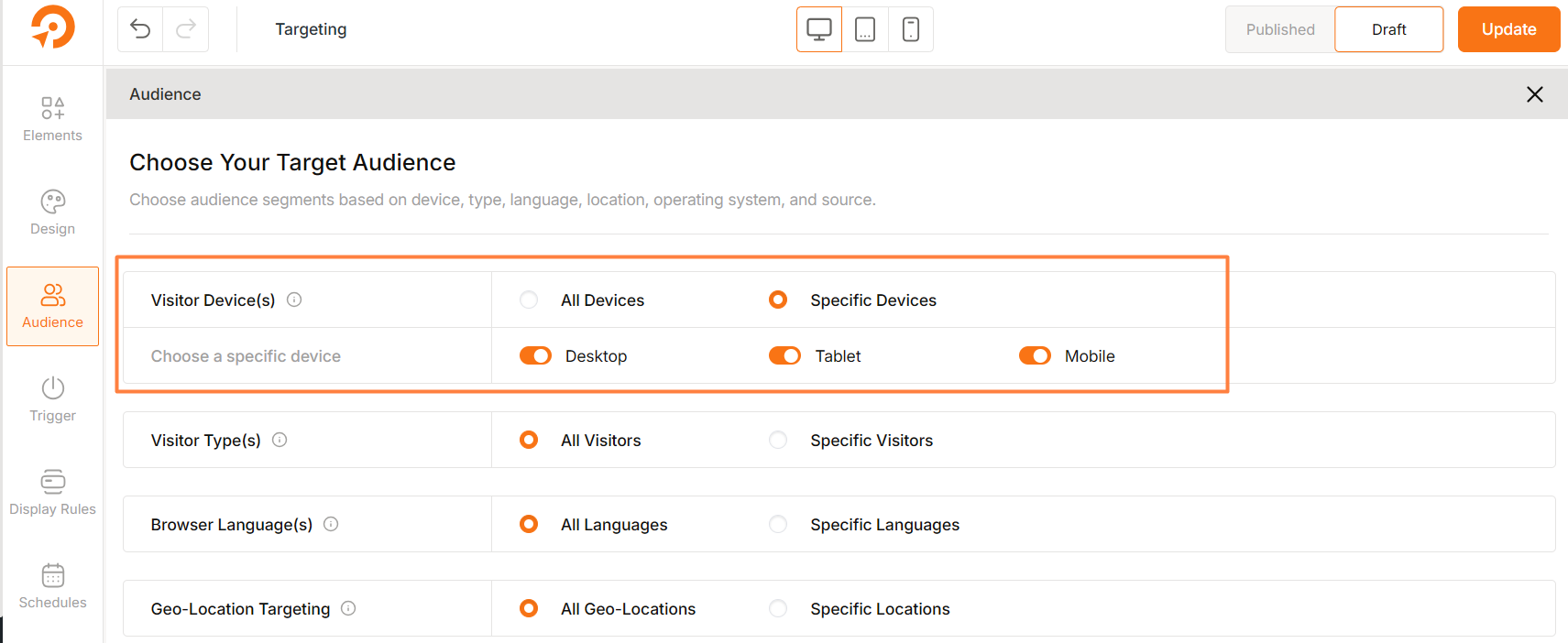
A pop-up designed for desktop users may not be ideal for mobile users – this feature gives you that flexibility. Also, you can target the users based on their operating system, perfect for platform-dependent optins.
Incentivize Returning Users or Attract New Ones
Tailor campaigns differently for new or returning visitors to get better results from your marketing efforts.
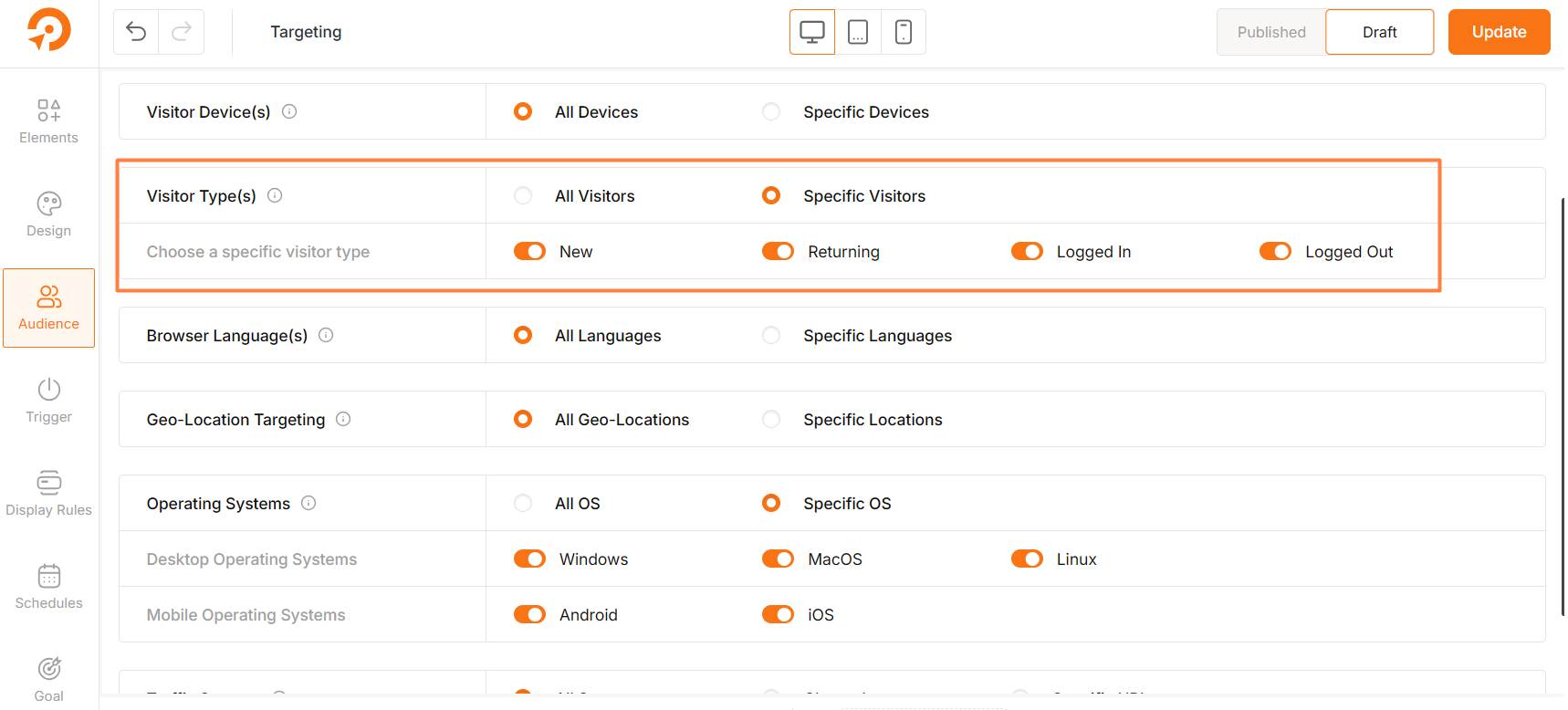
For example, you can offer extra discounts to your loyal users with a coupon code pop-up. On the other hand, showcase different optins for new customers. The choice is yours!
Location & Language-based Targeting
Reach global audience with ease using the geolocation targeting – letting you launch optins for specific regions. Ideal for location-sensitive promotions and locally focused offers.
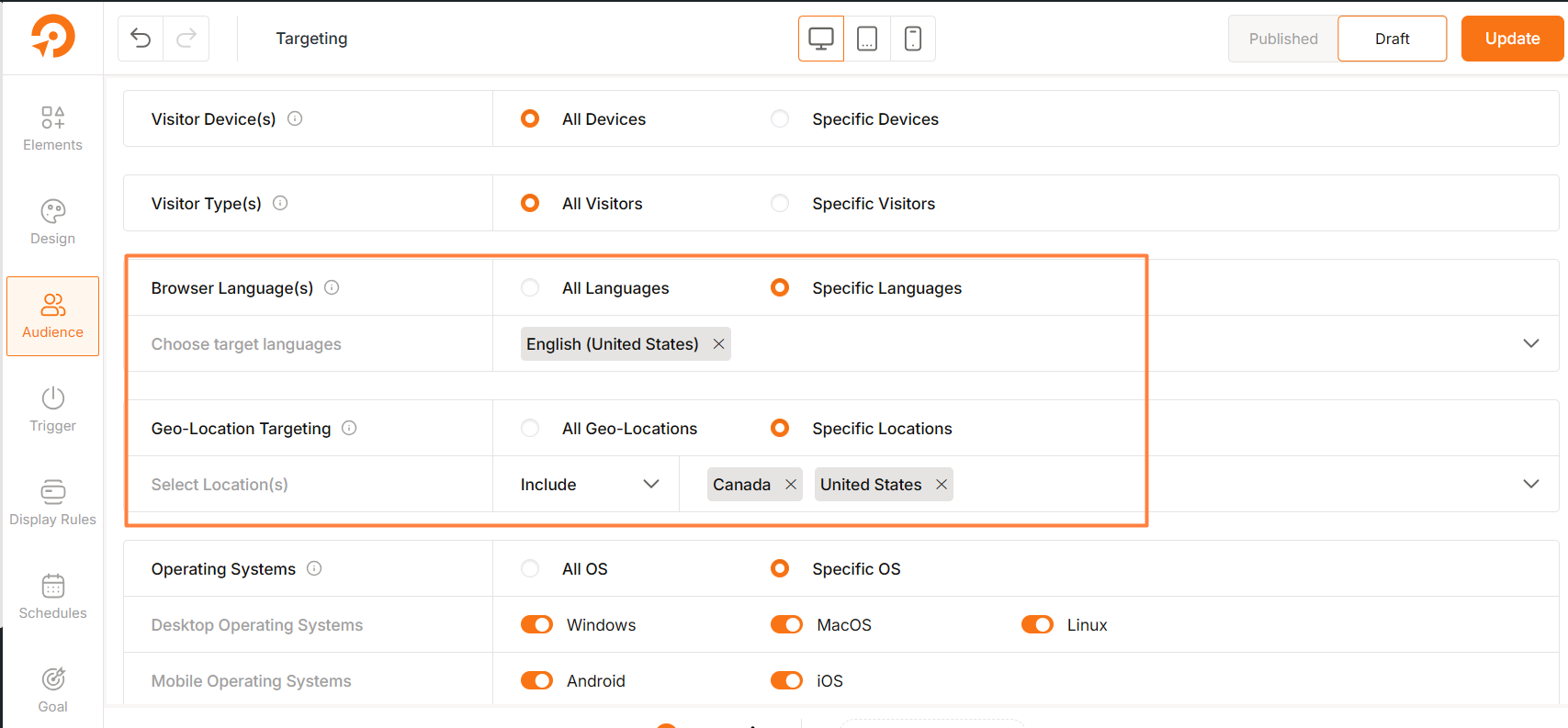
Also, you can exclude certain countries from viewing your optins – the flexibility is there!
You also have the choice to set optins based on the user’s browser language so that you can target speakers of a specific language.
Optimize Optins Based on Different Traffic Sources
Target users based on traffic sources like organic search, social media, direct, or referral links. You can also track users following a specific URL.
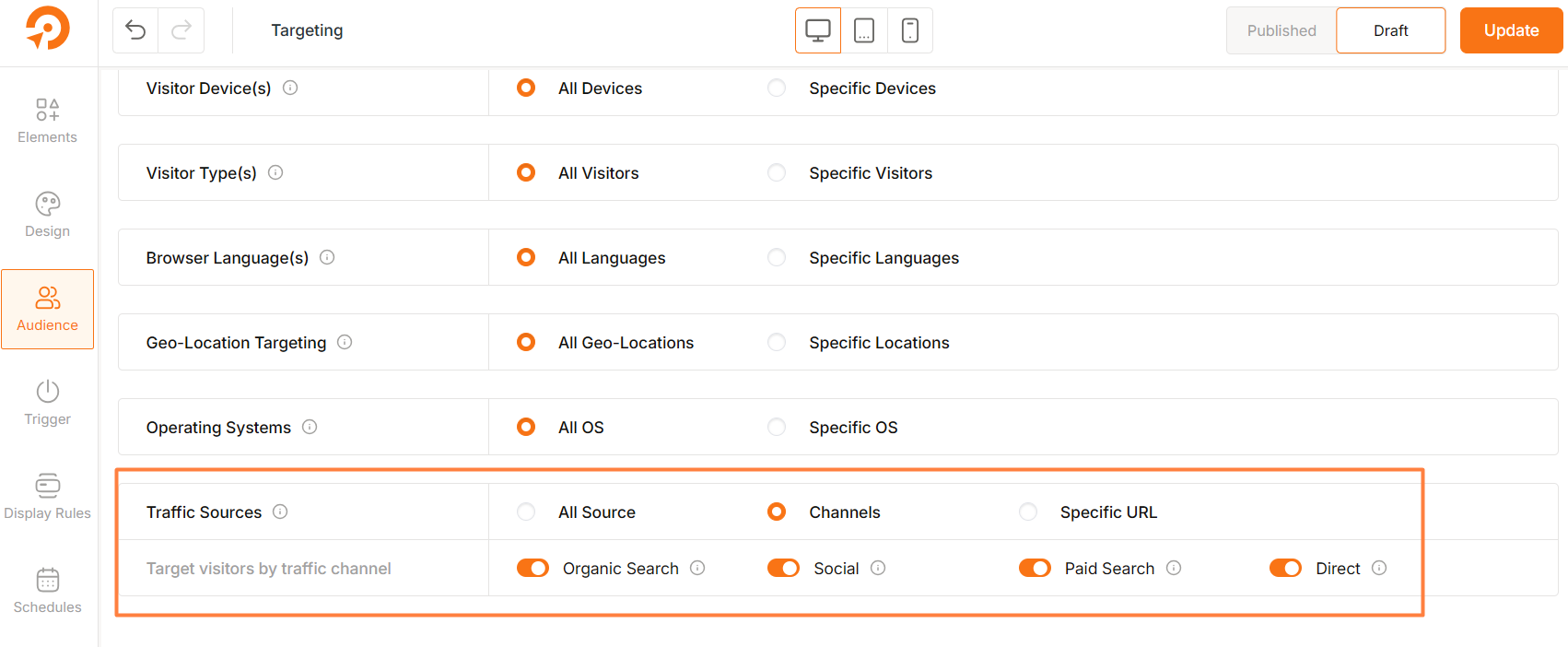
This helps you track and measure the optins’ success from specific channels and optimize them accordingly for maximum conversion.
Use Cases of Audience Targeting
Encourage Repeat Purchases
Easily motivate users to come back to your site with targeted optins. For example, an online bookstore can show a returning customer an exclusive discount banner. This will further entice him to purchase from the store again!
Connect with Local Customers
Show region-specific offers to users in certain areas for better local engagement. For example, a tech gadget store can display a “50% Off First Gadget” promotion only to visitors within his state – boosting sales from the local area.
Launch More Relevant Opt-ins
Display optins in users’ native language for greater impact. For instance, a global e-learning platform can present course recommendations in Spanish to users with Spanish browser settings, making the content feel more personalized and welcoming.
Target High-Intent Users
Engage visitors based on the source they came from, optimizing the message for relevance. A fitness blog, for example, can display a special coupon offer to users arriving from a specific health partner’s website.
More Features
Collect Leads & Boost Conversions Effortlessly with WowOptin!
Curious? WowOptin Has More!
Reach out and let us guide you to success.

