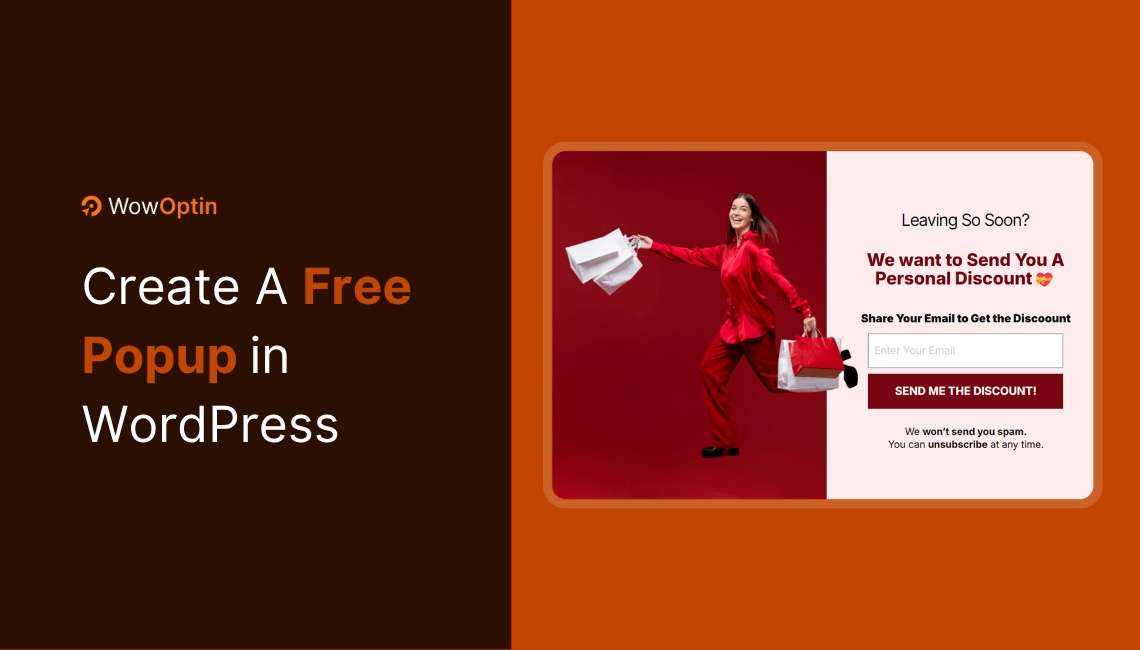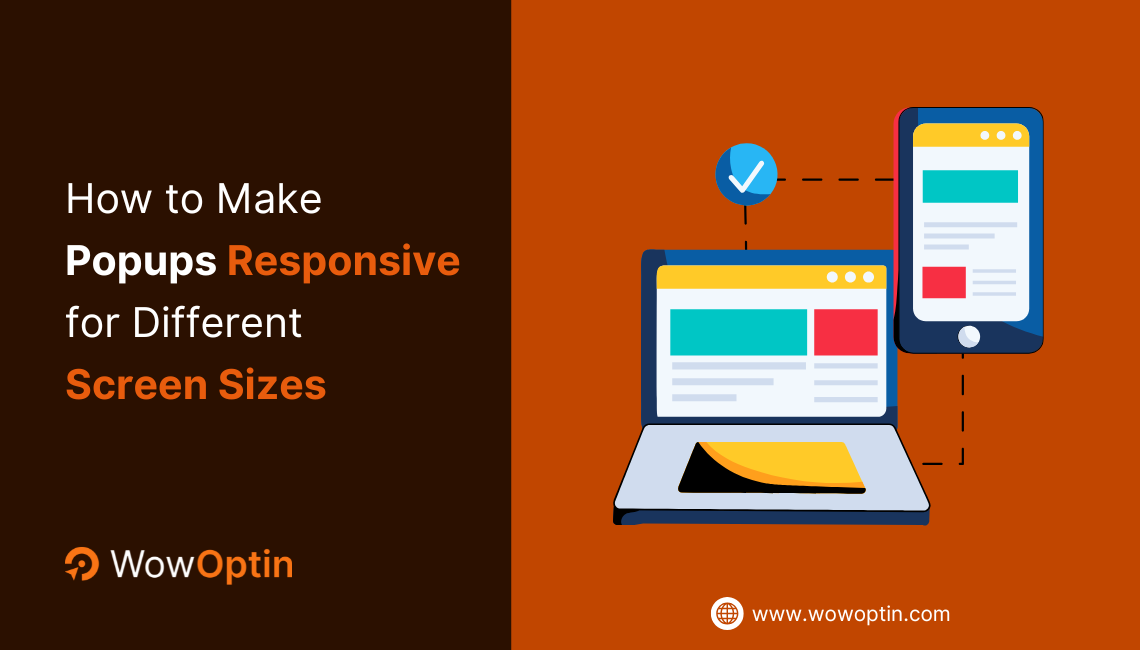Adding a popup to your WordPress site should be simple, but it rarely is. Most free tools come with frustrating limitations: restricted templates, missing display rules, or clunky designs that don’t work well on mobile.
On top of that, poorly timed popups can annoy visitors, slow down your site, and hurt conversions instead of helping.
So, how can you create a free popup that actually works on your WordPress site? Follow these simple steps:
👉 Install a free popup plugin from the ones I mentioned
👉 Choose a mobile-responsive template or start with a blank design
👉 Drag and drop elements like images, buttons, and countdowns
👉 Set triggers such as time delay, scroll percentage, or exit intent(whichever is free)
👉 Target specific devices, user types, or page views
👉 Schedule when the popup appears and how often it repeats
👉 Publish without any coding or traffic/viewer limits
In this guide, you’ll learn how to build a fully functional, high-converting popup in WordPress using only free tools.
I’ll also cover plugin comparisons, mobile optimization tips, advanced targeting strategies, and common mistakes to avoid—so you can launch popups that look good, feel timely, and actually convert.
What is a Popup in WordPress and What Does It Do?
A popup is a small window or message box that appears on top of your website content, usually triggered by user behavior like scrolling, clicking, or trying to exit the page.
In WordPress, popups are commonly used for things like:
✅ Collecting emails for a newsletter
✅ Showing limited-time offers or discounts
✅ Recommending products
✅ Displaying important announcements
Popups can appear in different styles: as modals in the center, slide-ins from the side, or even full-screen overlays. The best part? You can build them for free, without needing to code.
When done right, a popup doesn’t interrupt—it adds value at the right moment.
What Does It Do?
Popups serve one main purpose: to grab attention and encourage action. Here’s what a well-placed popup can do:
- Grow your email list by offering a freebie or newsletter signup
- Promote special offers to boost sales or signups
- Reduce bounce rate by re-engaging users before they leave
- Guide users toward your most important content or products
Think of popups as a gentle tap on the shoulder—reminding your visitor of something helpful, timely, or too good to miss.
The Benefits of Responsive Popups in WordPress
When I say responsive popups, I’m talking about popups that automatically adjust to fit any screen size—desktop, tablet, or mobile. In today’s mobile-first world, that’s not just a bonus—it’s essential.
Here’s why using responsive popups in WordPress is a smart move:
1. Mobile-Friendly = More Conversions
Over half of your traffic is likely coming from mobile. If your popup doesn’t look good on phones, users will close it—or worse, bounce. Responsive popups ensure your message reaches every visitor clearly, no matter the device.
2. Better User Experience (UX)
Responsive popups feel natural. They don’t overlap menus, get cut off, or block important content. A smoother experience means your visitors are more likely to take action, whether that’s subscribing, clicking, or buying.
3. SEO-Friendly
Google prioritizes mobile usability. Poorly designed popups that interrupt mobile browsing can hurt your rankings. A responsive popup helps you stay compliant with Google’s Core Web Vitals and mobile-friendly guidelines.
4. Saves Time and Hassle
No need to create separate popups for desktop and mobile. A well-designed responsive popup adapts automatically, saving you time and effort in testing and customizing.
In short, responsive popups are a win-win: they keep users happy and help you convert more visitors, especially on mobile.
Best Free Popup Builders for WordPress
Not all free popup plugins are created equal. Some offer just the basics, while others go above and beyond—even without a price tag. Below is a quick side-by-side look at three of the most popular free popup builders for WordPress: WowOptin, Popup Maker, and WP Popups.
Let’s see how they stack up.
| Feature | WowOptin | Popup Maker | WP Popups |
|---|---|---|---|
| Unlimited Optins | ✅ Yes – popups, forms, bars, embeds | ✅ Yes | ✅ Yes |
| Pageview or Visitor Limits | ✅ No limits – all visitors see your popups | ✅ No limits | ✅ No limits |
| 135+ Premade Templates | ✅ 135+ professionally designed templates | ❌ Very limited options | ✅ 13 built-in templates |
| Free Mailchimp Integration | ✅ Seamless integration included | ❌ Manual embed required | ❌ Not included |
| Full Element Access | ✅ All elements available: text, video, buttons, countdown, etc. | ❌ Limited access in the free version | ❌ No advanced elements |
| Audience Targeting | ✅ Device, page, visitor type, browser language | ✅ Basic page/post/category filters | ✅ User role, referrer, device |
| Triggers & Display Rules | ✅ Time-based triggers | ✅ Only click & delay (smart triggers paid) | ✅ Basic triggers only |
| Basic Scheduling | ✅ Set start/end schedule for optins | ❌ Requires paid upgrade | ✅ Basic scheduling included |
| Free Support | ✅ Responsive support for free users | ✅ Docs & forum-based support | ✅ Docs & community support |
Note: Triggers include behaviors like delay or scroll; display rules refer to where popups appear (pages, posts, etc.)
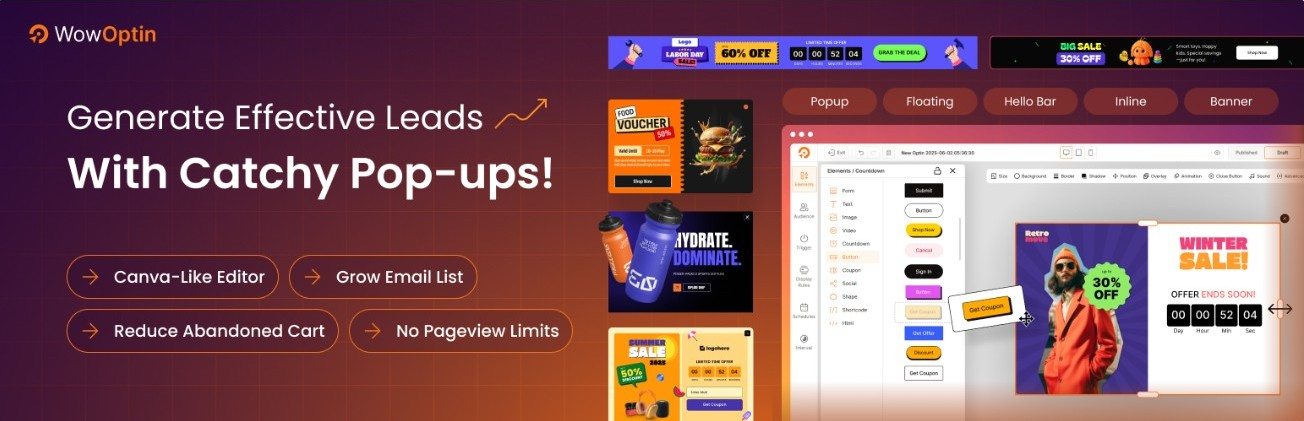
Why WowOptin Leads the Pack
While all three plugins offer solid basics, WowOptin stands out for the number of premium-grade features it unlocks for free, features that usually cost elsewhere.
Here’s why it’s the top choice:
✅ Visual drag-and-drop popup builder for full design control—no coding or workarounds
✅ Smart triggers like exit intent and scroll behavior are included at no cost
✅ Advanced targeting options, including device type, user status, and geolocation
✅ Built-in analytics to optimize performance
If you want a free popup builder that doesn’t feel limited or watered down, WowOptin gives you the best head start.
How to Create a Free Popup in WordPress (Step-by-Step)
Now that I know WowOptin offers the best free popup builder features, I decided to test it out myself. Let me walk you through exactly how I created a working popup—step by step—using only the free version.
To create a popup for free, first, I need to install and activate the plugin. I simply search the plugin by its name. Then installed and activated the plugin from WordPress.
If you need more help, follow the installation process from the plugin documentation.
Let’s break down what I did into several steps to understand better.
Step 1: I Chose the Popup Optin Type
I started by heading to WowOptin → Optin from my WordPress dashboard and clicked the Create New Optin button.
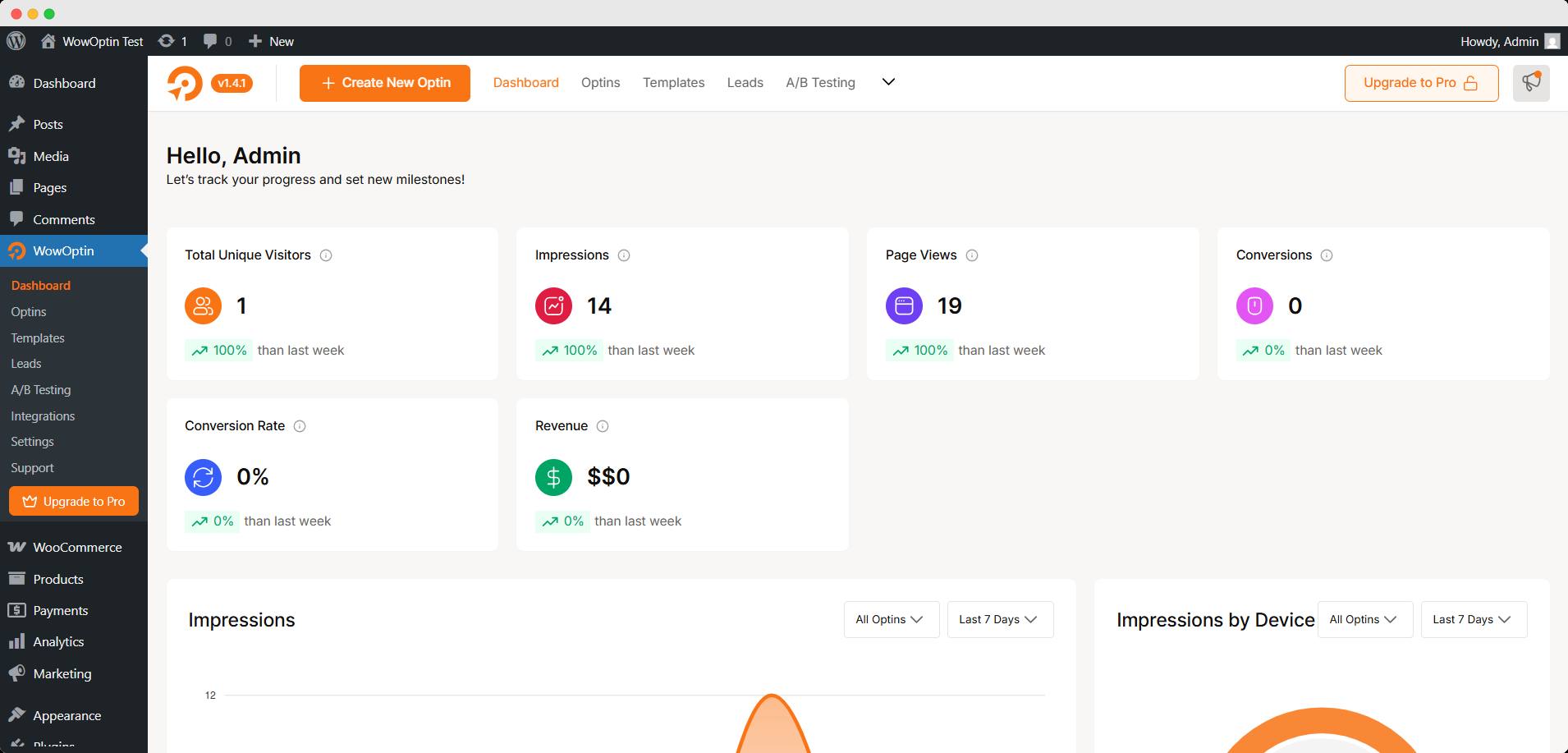
I landed on the template screen with over 135+ free templates (and 500+ in total). Plenty of choices, but I went with Start from Scratch to design one myself.
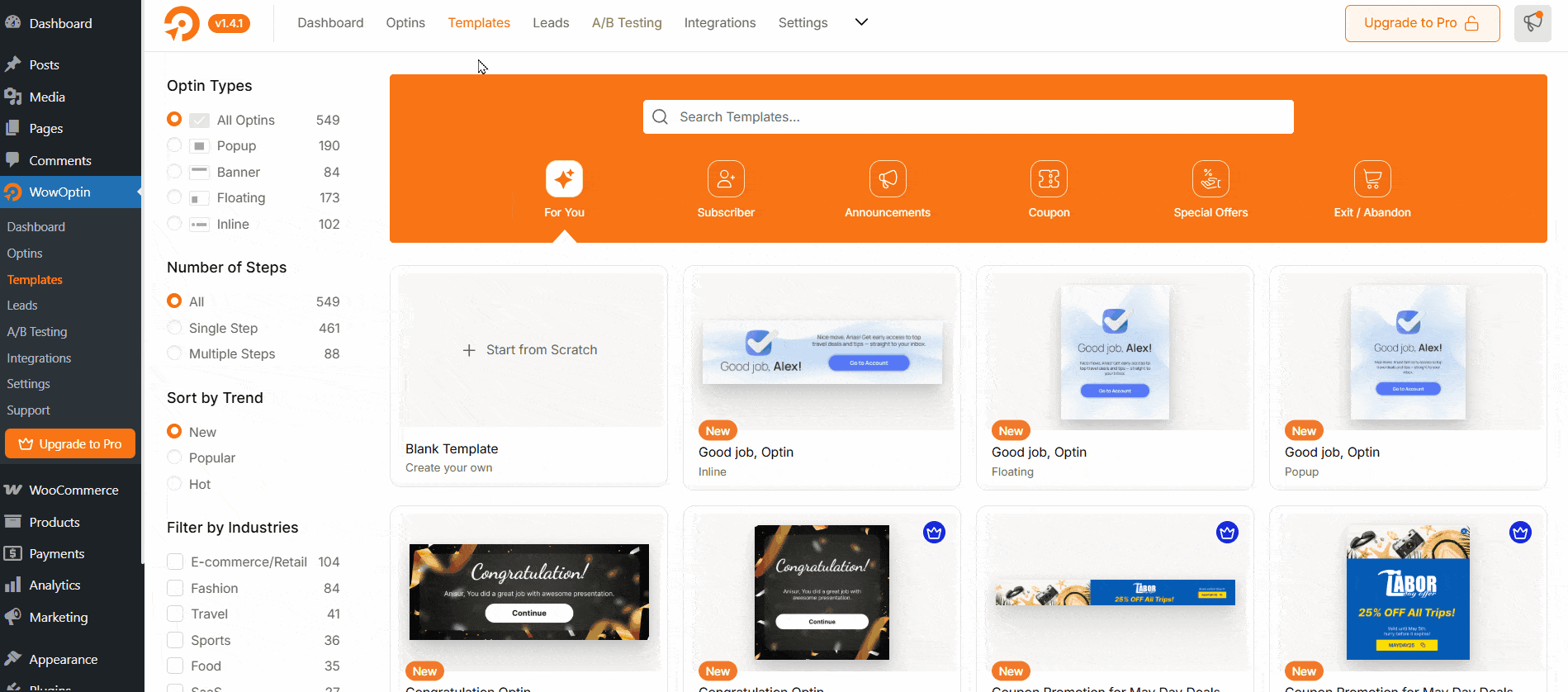
That opened up the drag-and-drop builder interface.
💡 Pro Tip
You can go directly to the Template menu to save time. Filter by category if you’d rather use a ready-made design!
Step 2: I Added an Image Element
Next, I clicked on the Elements tab from the left sidebar and selected the Image element.
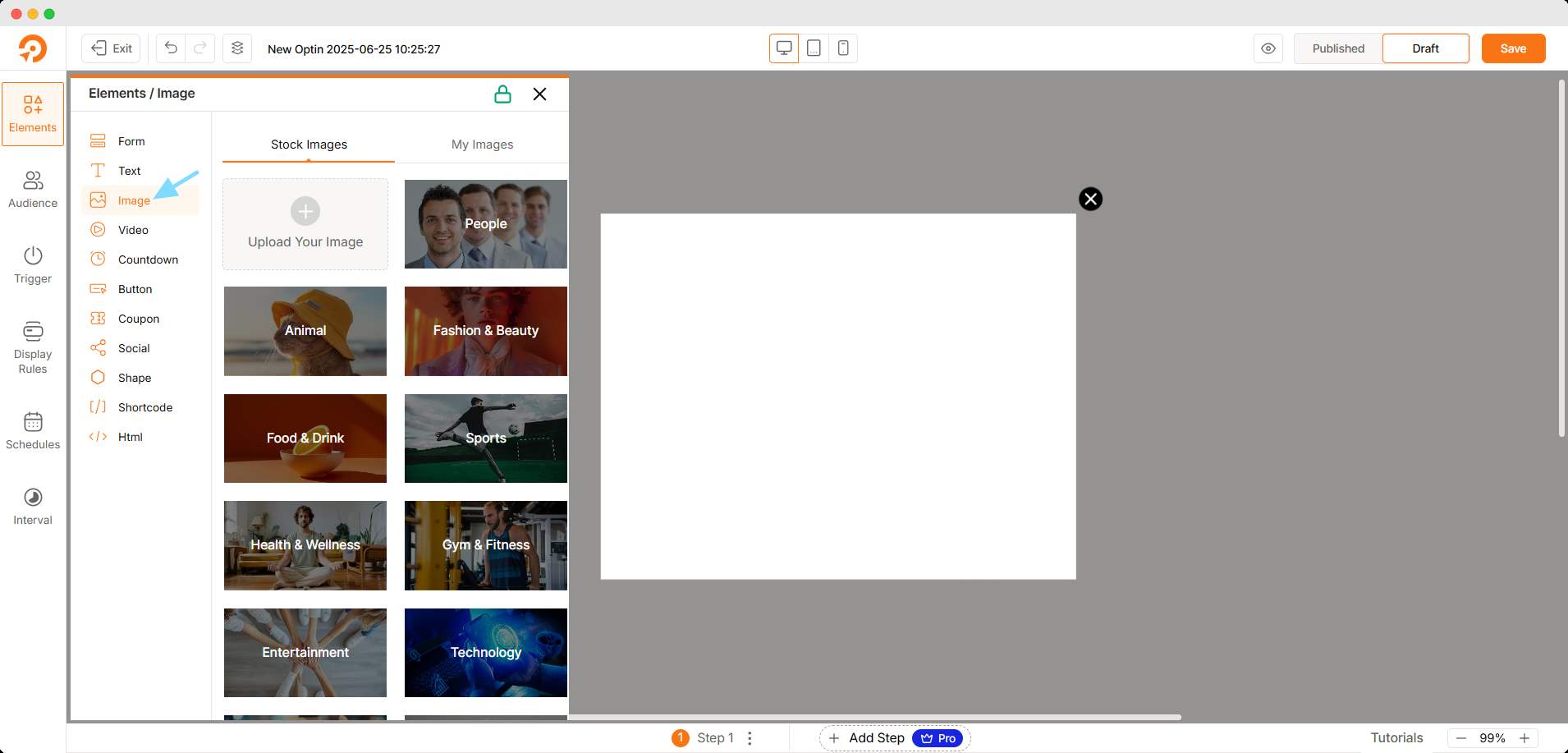
There are options for using the stock images, which are for pro users. So I decided to upload a new one.
Step 3: I Designed the Popup My Way
Just dropping in an image wasn’t enough, so I added more elements to enhance the layout:
- A Text element to explain the offer
- A Shape element for visual layering
- A Countdown Timer for urgency
- A CTA Button with my desired message
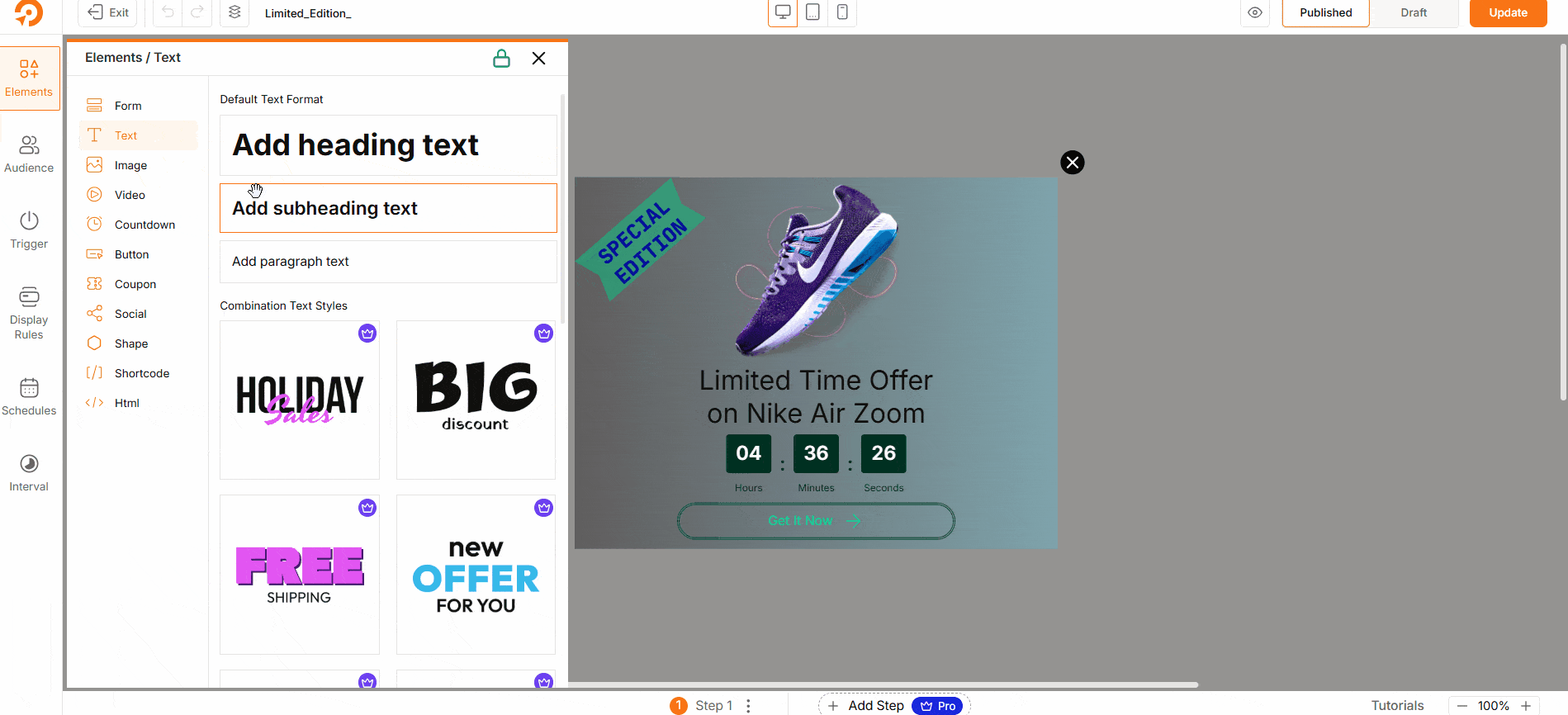
Each element was fully customizable—from font and color to placement and spacing. And yep, I simply dragged and dropped everything into place.
💡 Pro Tip:
I used the device preview toggle at the top to check mobile responsiveness. Also, the live preview helped me make quick visual decisions before saving.
Step 4: I Chose Who Should See the Popup
Under the Target Audience settings, I could choose from these three:
- Devices (desktop, mobile): Target visitors from all devices
- Visitor type (new & returning): Target visitor type based on their history with the site
- Browser language (All): Target visitor based on their browser language.
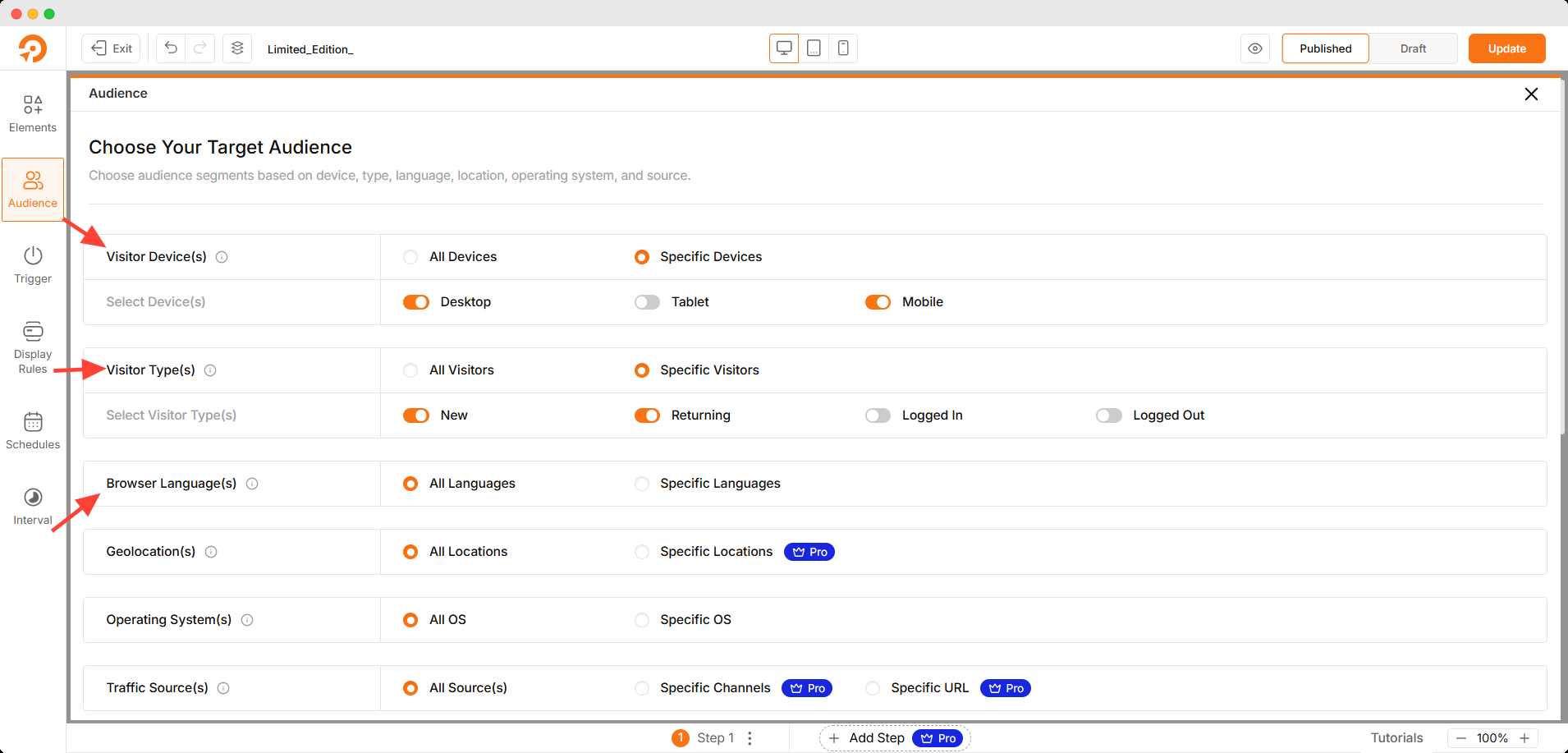
This basic setting seems quite enough for me.
Step 5: I Set the Trigger Behavior
I didn’t want the popup to show up instantly, so I chose a time delay trigger. This means the popup appears only after a visitor has been on the page for at least 5 seconds, giving them a moment to engage with the content before the offer shows up.
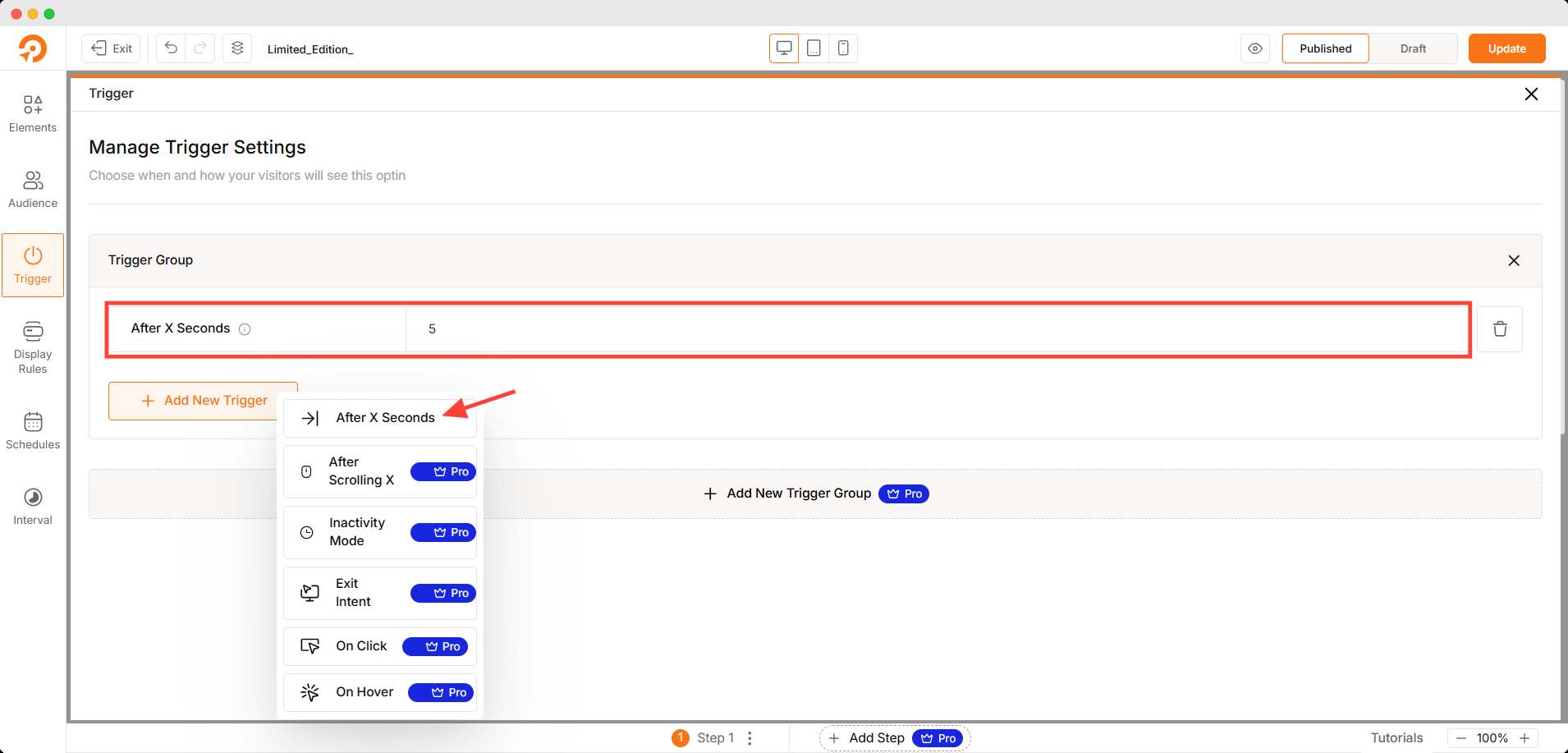
Step 6: I Defined Display Rules
Next, I defined the display rules—basically deciding where the popup should appear. I set it to show on all pages to keep things simple for now, but there are flexible options to target specific posts, pages, or categories if you want more control later.
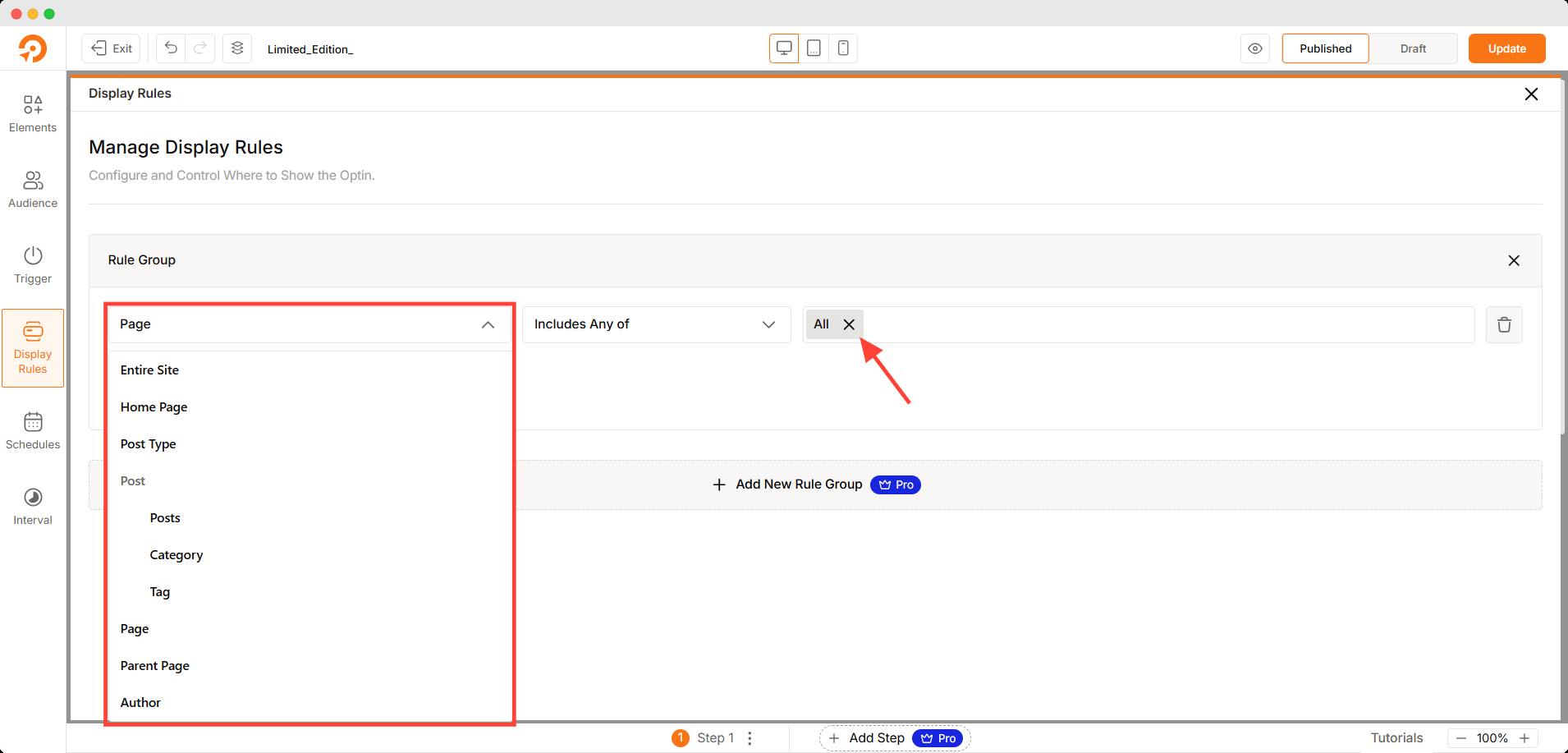
Step 7: I Scheduled the Popup and Set Intervals
I gave my popup a start and end schedule to control its visibility. I add a starting and ending date for my popup.
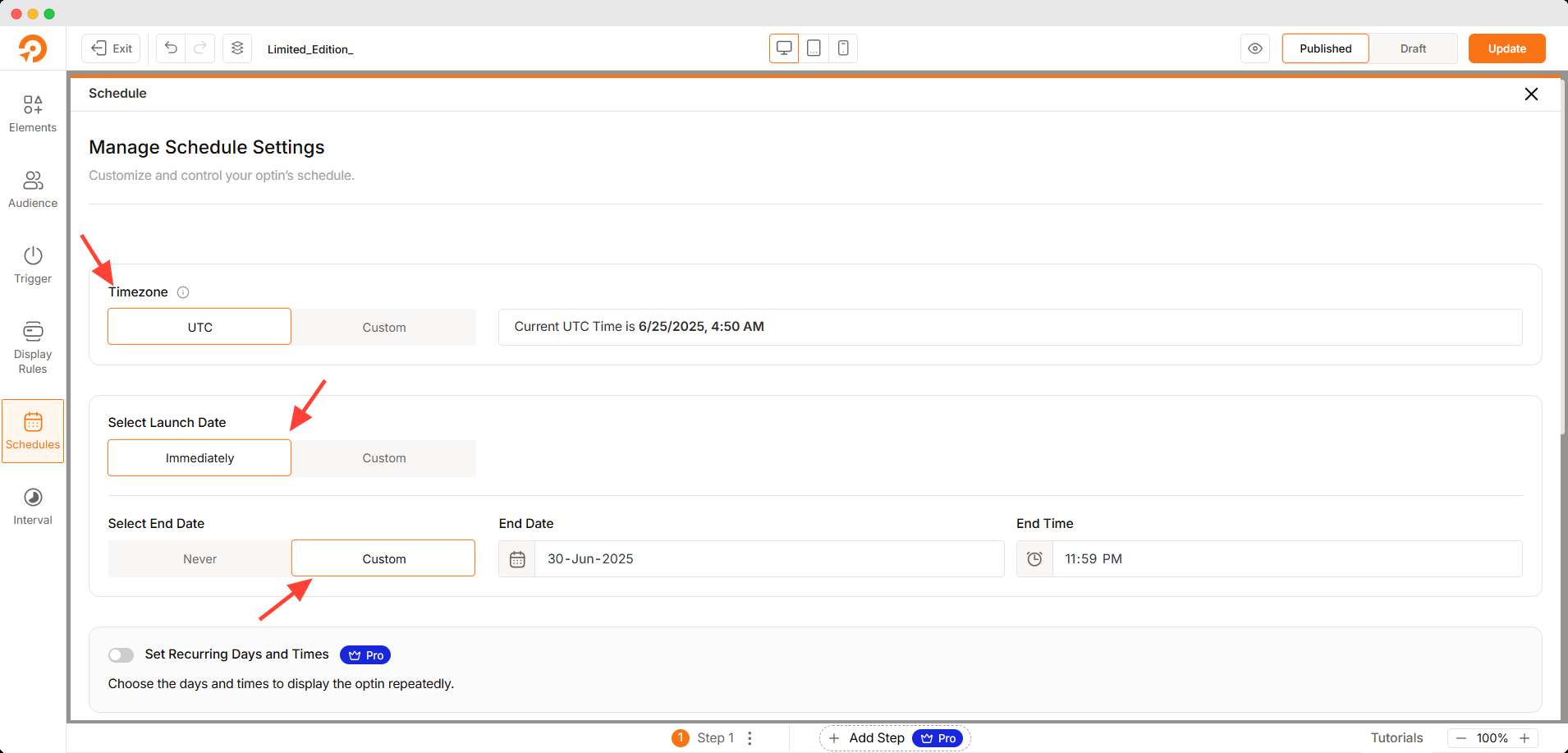
Then I adjusted the Interval Settings to limit how often the same visitor would see the popup and how long it would stay hidden after closing. These small tweaks really helped keep the experience smooth.
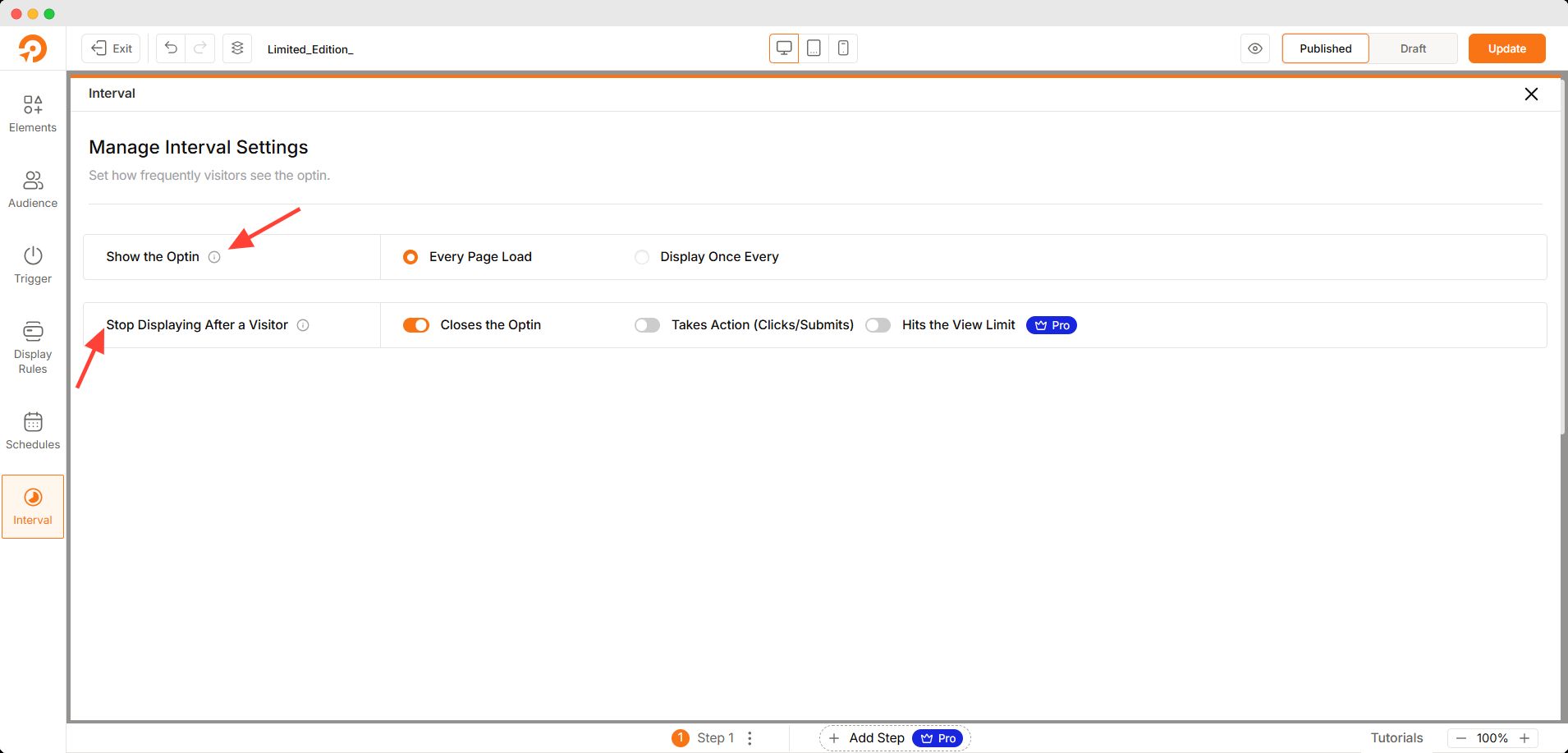
Once I was happy with everything, I hit Save, visited the frontend, and boom—my free popup was live and looking sharp.
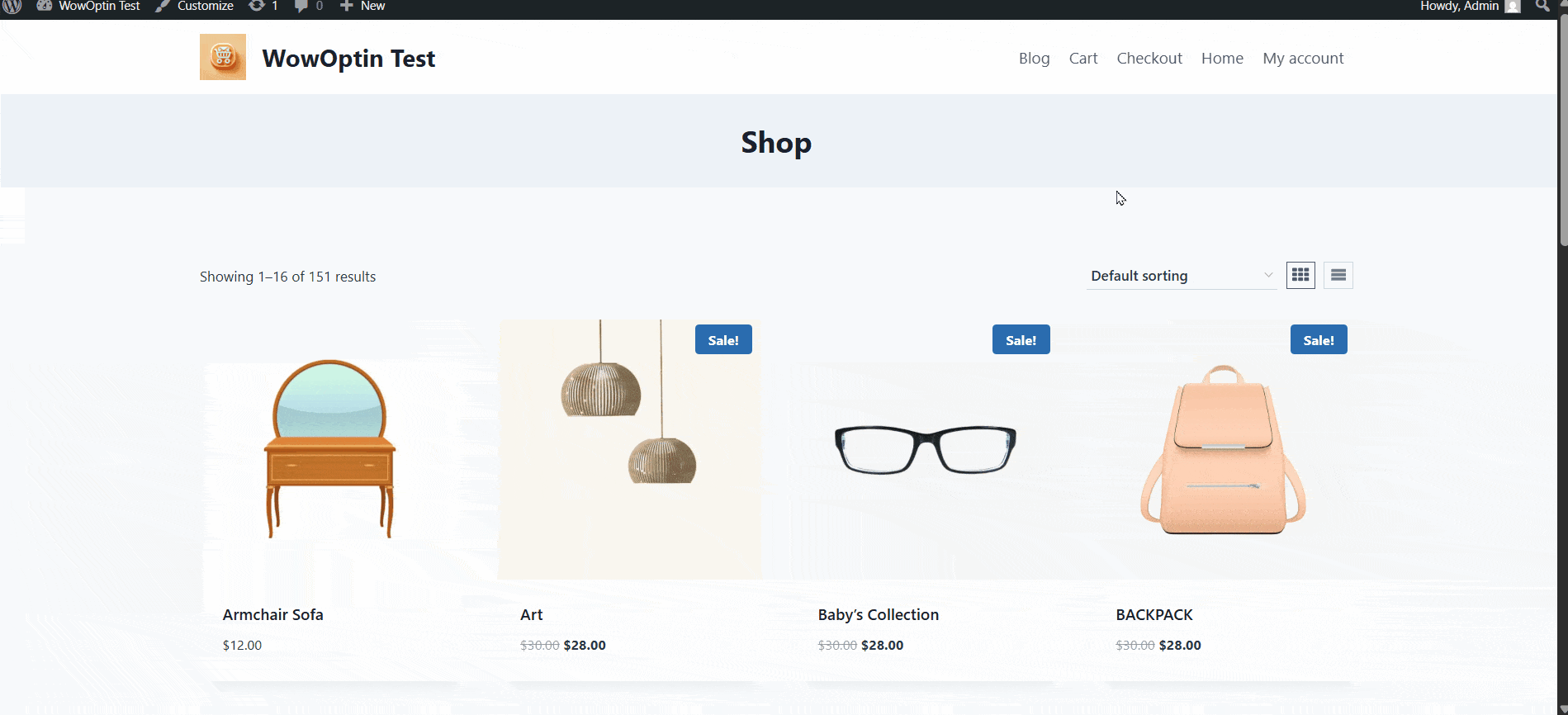
👉 If you’d like to grab your own copy, download the free plugin from the WordPress repository and try it alongside this guide.
Best Practices for Free Popups that Convert
Creating a free popup is one thing—making it convert is another. Whether you’re capturing emails, promoting a product, or boosting engagement, these best practices will help you get results even with a free popup plugin.
✅ Keep It Simple and Clear
Don’t overwhelm your visitors. A short headline, a single call-to-action, and minimal text work best. People skim—so make your message instantly clear.
✅ Offer a Real Incentive
Even free popups need a reason to exist. Offer something valuable:
- A discount code
- A free guide or checklist
- Early access or exclusive content
Make sure the visitor knows what’s in it for them.
✅ Use Smart Triggers (Not Intrusive Ones)
Avoid showing a popup the moment someone lands on your page. Instead, use:
- Scroll-based triggers (e.g., 50% scroll)
- Time delay (e.g., after 8–10 seconds)
- Exit intent (before they leave the page)
This makes your popup feel timely, not annoying.
✅ Design for Mobile First
Popups need to look great on smartphones. Use a responsive design, limit the content, and avoid popups that are hard to close on small screens.
✅ A/B Test Your Headline and CTA
If your tool allows—even manually—to test different:
- Headlines
- Button text (e.g., Get My Guide vs Download Now)
- Incentive types
You’ll be surprised how much difference a small tweak can make.
✅ Add Visual Cues
Use icons, images, or even arrows to draw attention to your CTA button. Visuals help guide the reader’s eye and increase engagement.
✅ Always Include a Close Option
Let users exit your popup easily. A visible close button builds trust and improves user experience, both essential for conversions.
✅ Match the Popup to Page Context
Showing the same popup on every page? That’s a missed opportunity. Tailor your popup message to match the content or intent of each page for better relevance and results.
When you combine good timing, clear design, and a real value offer, even a free popup can outperform fancy paid ones.
Learn how to add a video in a popup on your WordPress site without any code.
What Does WowOptin PRO Version Offer?
Free popup plugins can do a lot, but they don’t do everything. While tools like WowOptin offer a generous free version, there are certain advanced features you’ll only unlock with a Pro upgrade.
If you want to take your popup strategy to the next level, here are the typical limitations of free tools—and what WowOptin Pro adds to the mix:
- WooCommerce or EDD-Specific Targeting
Want to show a popup only on the cart, checkout, or product pages? That’s a Pro-only feature in WowOptin. This type of targeting helps boost conversions right before the final purchase decision.
➡️ Pro Fix: Allow display rule for WooCommerce and Easy Digital Downloads pages.
- Limited Rule Groups per Optin
In the free version, you’re allowed just one rule group per popup. While this is enough for basic display logic, complex targeting combinations aren’t possible.
➡️ Pro Fix: Add multiple rule groups to create smarter, layered display conditions.
- Visitor Behavior-Based Triggers
Want to trigger a popup after a visitor 1 minute or every 5-minute interval? That kind of behavioral targeting isn’t available in most free versions.
➡️ Pro Fix: Unlock pageview and repeat visitor-based triggers to personalize engagement.
Tracking what works (and what doesn’t) is critical to improving performance. But most free plugins—including WowOptin—don’t include testing out of the box.
➡️ Pro Fix: Gain access to A/B testing tools for data-driven optimization.
FAQs
Can I make pop-ups without plugins?
Yes, you can create pop-ups manually using custom HTML, CSS, and JavaScript or through your theme builder, but it requires coding skills and lacks the ease, targeting, and design options that popup plugins offer.
Do free pop-ups work on mobile?
Yes, most free popup plugins—including WowOptin—are mobile responsive by default. Just make sure your design is clean, non-intrusive, and easy to close on smaller screens.
Will pop-ups slow down my website?
Lightweight popup plugins like WowOptin are optimized for speed and won’t noticeably slow down your site. However, excessive scripts, animations, or poorly coded tools can affect performance.
Wrapping up
Creating popups in WordPress doesn’t have to be complicated—or expensive.
In this guide, I walked through everything you need to know to build free popups that actually convert: from what popups are, to the benefits of using responsive designs, the best free tools available, and practical tips to get better results without spending a dime.
I also compared top popup plugins side by side and showed how WowOptin stands out with a feature-rich free version, giving you powerful design tools, smart triggers, and audience targeting right out of the box.
Whether you’re just starting or looking to optimize your current popups, this guide has given you the building blocks to grow your audience, boost engagement, and increase conversions—all with a free popup solution.
If you’re serious about growing your email list or boosting sales—but don’t want to pay upfront—this is your chance to do it right. And free.