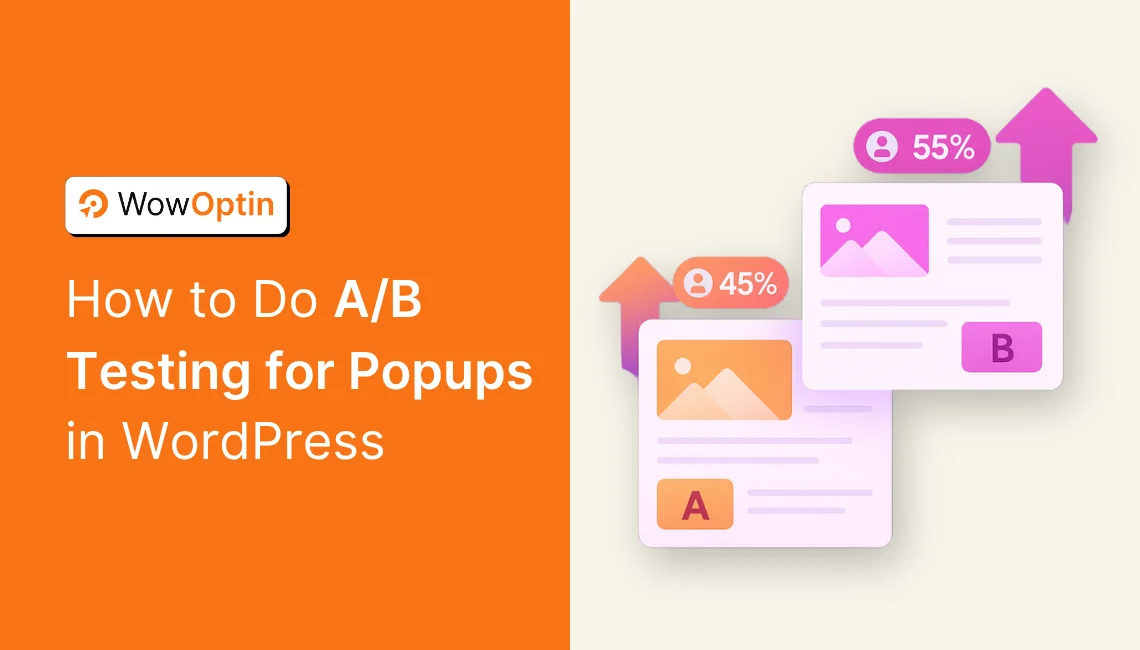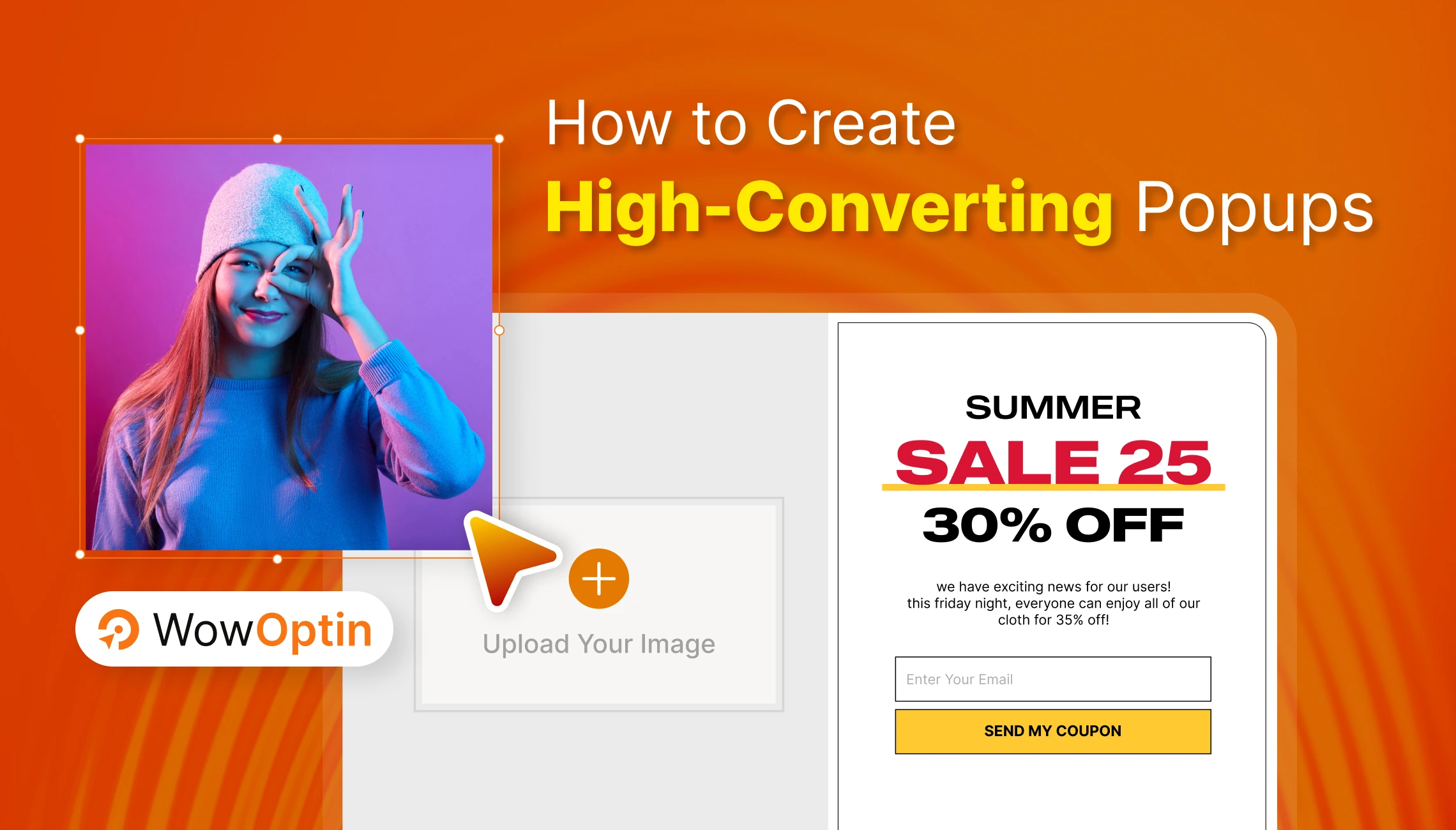Are your website popups helping or hurting your conversion rates? The difference between a popup that converts at 2% and one that converts at 8% isn’t luck – it’s the output of smart testing and optimization.
Instead of guessing what works or copying competitors, popup A/B testing lets you discover exactly what resonates with your audience. Whether you want more email subscribers, higher sales, or better user engagement, testing different popup versions can unlock significant performance improvements.
This guide covers everything you need to know about popup A/B testing in WordPress – from the basics to advanced strategies using tools like WowOptin. You’ll learn which elements to test, how to interpret results, and how to turn insights into measurable growth.
Ready to transform your popups into conversion powerhouses? Let’s dive in.
What Is A/B Testing for Popups?
Popup A/B testing also known as popup split testing is basically comparing between different versions of a popup to see which one your visitors like more. It’s a conversion optimization technique that helps businesses make data-driven decisions about which popup strategies are most effective.
You might test out a popup with a catchy headline against one with a more straightforward message, or try showing it right when someone arrives versus waiting until they’re about to leave your website.
Think of it like trying two different ice cream flavors at the same time to see which one people prefer. The idea is simple: instead of guessing what works, you let real data tell you the story.
How Does A/B Testing for Popups Work?
Here’s the basic process: You create two (or more) versions of your popup – maybe one has a red “Subscribe” button and the other has a green one. Then your website randomly shows Version A to half your visitors and Version B to the other half.
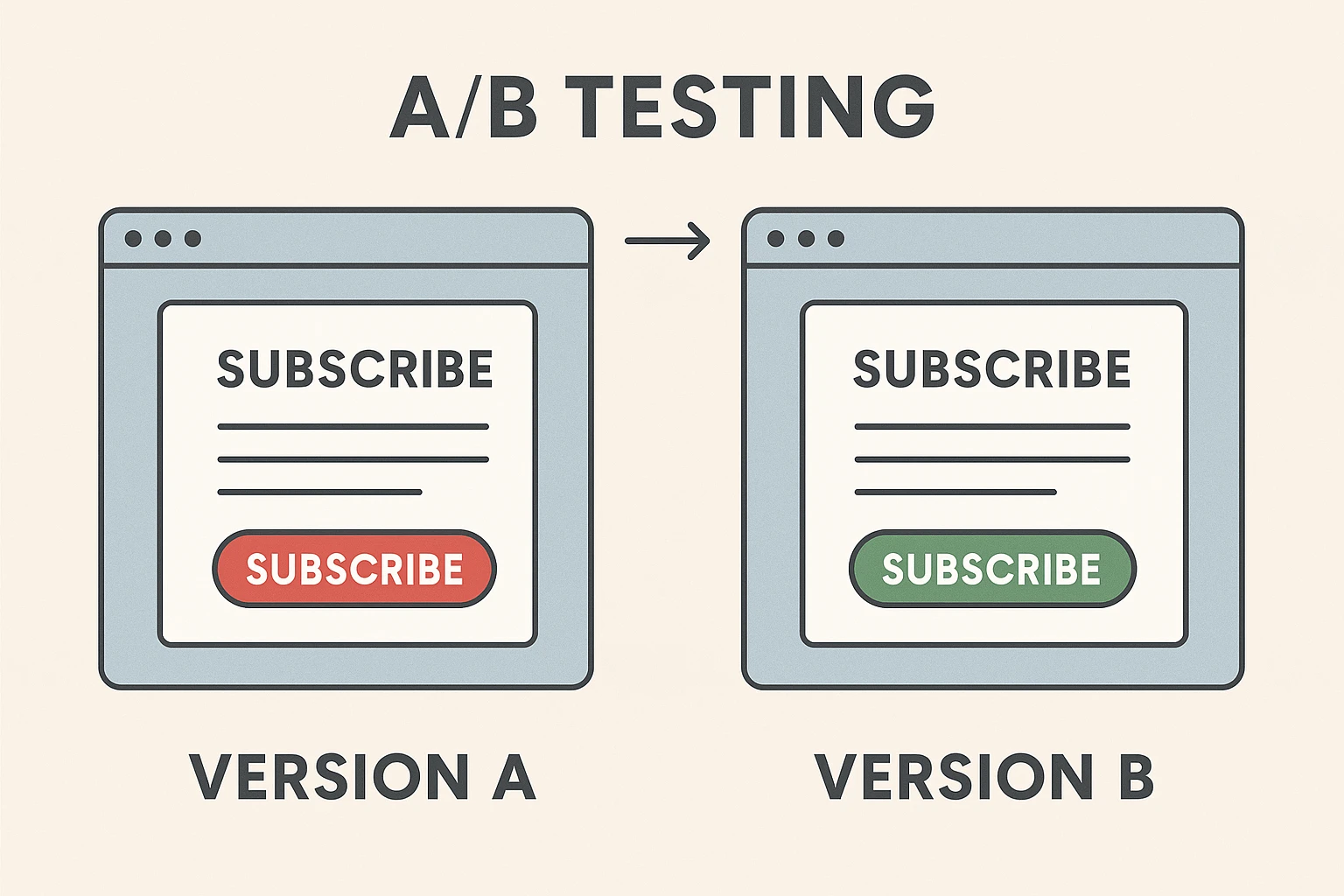
After collecting enough data, you can see which version gets more email signups, purchases, or whatever goal you’ve set earlier.
- Decide Your Goal: Define what success looks like – email signups, sales conversions, or reduced bounce rate. Your goal determines which metrics to track.
- Create Popup Variations: Design different versions, changing only one element simultaneously. Test headlines, button colors, timing, copy length, or call-to-action text while keeping everything else identical.
- Distribute Traffic to Each Variation: Use A/B testing tools to split traffic between versions (typically 50/50) randomly. Ensure each visitor sees only one version and that their actions are tracked.
- Track Performance Metrics: Monitor conversion rates, click-through rates, and completion rates. Track secondary metrics like time on site and bounce rate changes.
- Analyze and Interpret Results: Wait for statistically significant results (1-2 weeks minimum). Compare performance and understand why the winning version performed better.
- Implement the Winning Variation: Deploy the best-performing version as your default. Document learnings and plan your next test – A/B testing is an ongoing optimization process.
What Are the Benefits of A/B Testing for Popups?
As a marketing professional, I’ve seen firsthand how website owners can boost their conversion rates by 50% or more just by testing different versions of their popups. Here’s why A/B testing is so powerful:
✅ Higher Conversion Rates
This is the big one. By identifying the best-performing popup through testing, you can get more email subscribers, drive more sales, or generate more leads, and ultimately more revenue from the same amount of traffic.
✅ Data-Driven Decisions
Instead of relying on guesswork or copying what your competitors are doing, A/B testing lets you make decisions based on real data from your own audience. You’ll know exactly what works for your visitors, not just what works for someone else.
✅ Reduced Bounce Rates
When you A/B test your popups, you can fine-tune them to be less intrusive and more relevant to your audience. This optimization can actually improve user engagement rather than driving people away. A well-timed, thoughtful popup can enhance the experience instead of ruining it.
✅ Better User Experience
Popups don’t have to be annoying. With A/B testing, you can figure out what resonates with your audience and deliver offers or solutions that truly meet their needs. Without testing, you might miss the chance to turn an interruption into a delightful experience.
✅ Deeper Audience Understanding
Every test gives you valuable insights into what your visitors want, what motivates them, and what challenges they face. These insights don’t just help with popups – they can help you plan other areas of your marketing strategy, too.
✅ Optimized Content
A/B testing doesn’t just improve your current campaigns, it also sets you up for future success. The lessons you learn from testing popups can guide your content strategy moving forward, helping you stay effective and relevant.
✅ Continuous Improvement
A/B testing isn’t a one-and-done deal, it’s a mindset. It creates a cycle of ongoing optimization that helps your business grow over time. Each small improvement adds up, compounding your results and keeping your marketing efforts sharp.
What Are the Elements of Popup You Should Test
If you confused about what to test, then you should know that the possibilities are almost endless. For finding out the best one for you have at least test with as many element varatiions as possible. Here are the most impactful elements to focus on:
| Elements | Why It Matters | Example Variations |
|---|---|---|
| Headlines & Copy | Different words get different responses | “Limited Time” vs “Special Deal” |
| Call-to-Action Button | People need to click this button | “Sign Up” vs “Get Discount” |
| Offers & Discounts | Better deals = more customers | “10% off vs 20% off” |
| Popup Timing | When popup shows up matters | “When scrolling vs When leaving” |
| Images & Visuals | Images grab attention | “Product photo vs Person using it” |
| Form Fields | Too many questions = fewer signups | “Email only vs Email + Name” |
| Size & Position | Big gets attention, small is less annoying | “Full screen vs Sidebar popup” |
| Colors & Design | Good colors build trust | “Bright vs Soft colors” |
How to Do A/B Testing for Popups in WordPress with WowOptin?
WowOptin’s A/B testing feature is designed to be user-friendly and requires no technical expertise. The platform handles all the heavy lifting, from traffic distribution to statistical analysis.

Let’s walk through the steps to get started.
Step 1: Install and Activate WowOptin
First things first, you’ll need to install the WowOptin plugin on your WordPress site. Here’s how:
- Go to your WordPress dashboard and head to Plugins > Add Plugins .
- Type “WowOptin” into the search bar, then click Install Now .
- Once it’s installed, hit Activate to get it up and running.
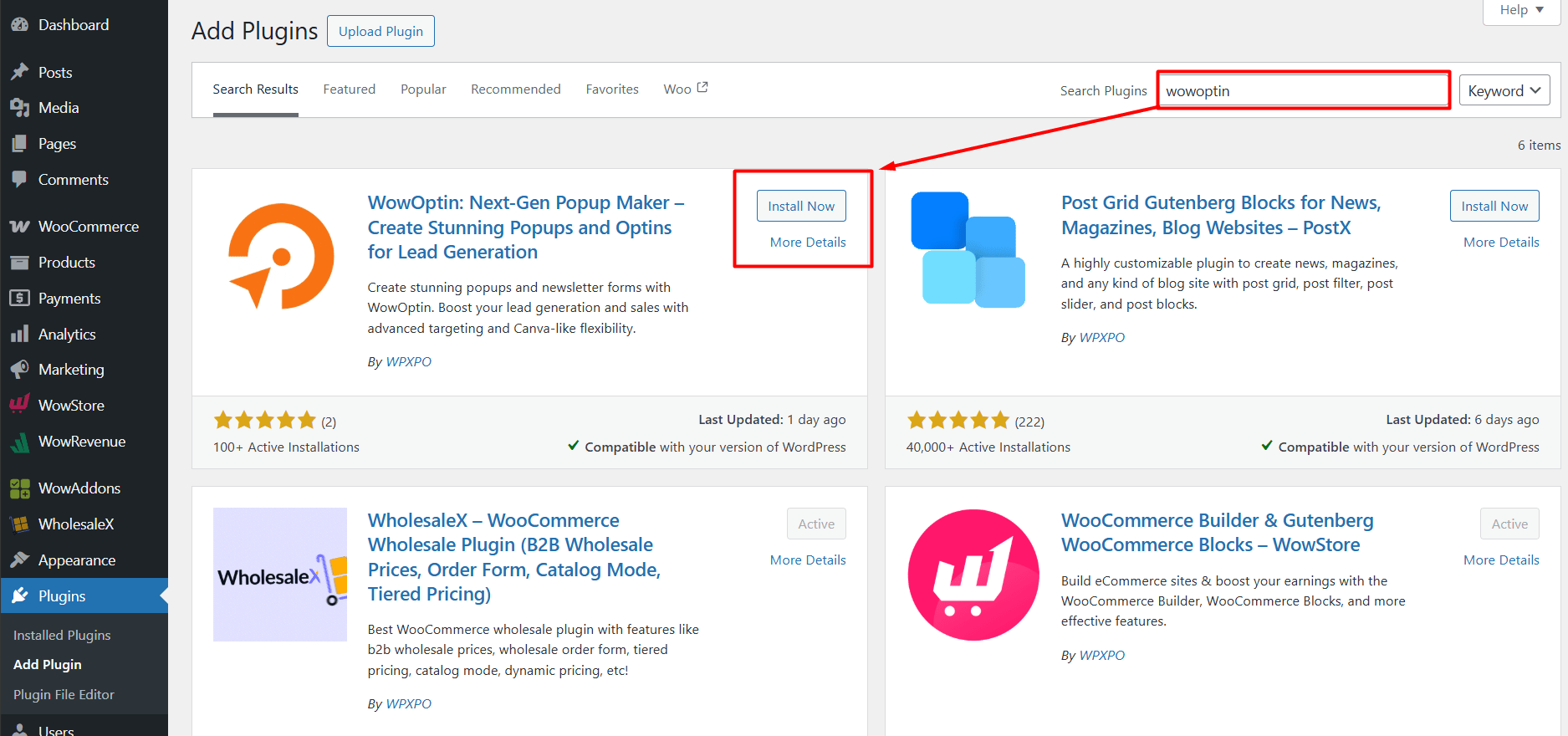
Step 2: Create Your A/B Test
Now that you’ve got WowOptin set up, it’s time to create your test. Head over to the A/B Testing section in your WowOptin dashboard. This is where you’ll manage all your tests – from setting them up to reviewing the results.
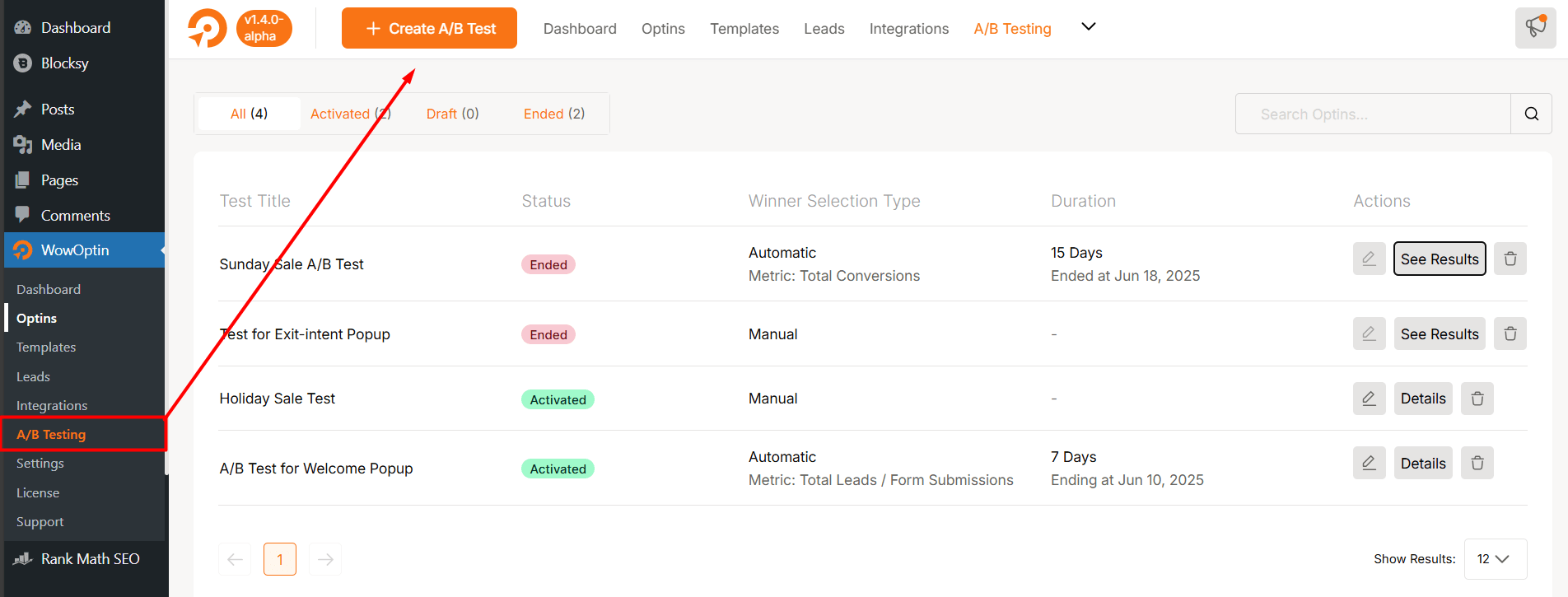
- Click on Create A/B Test to get started. The interface will guide you step by step.
- Start by naming your test something descriptive, like “Homepage Exit-Intent Popup – Headline Test” or “Product Page Discount Popup – Color Variation.”
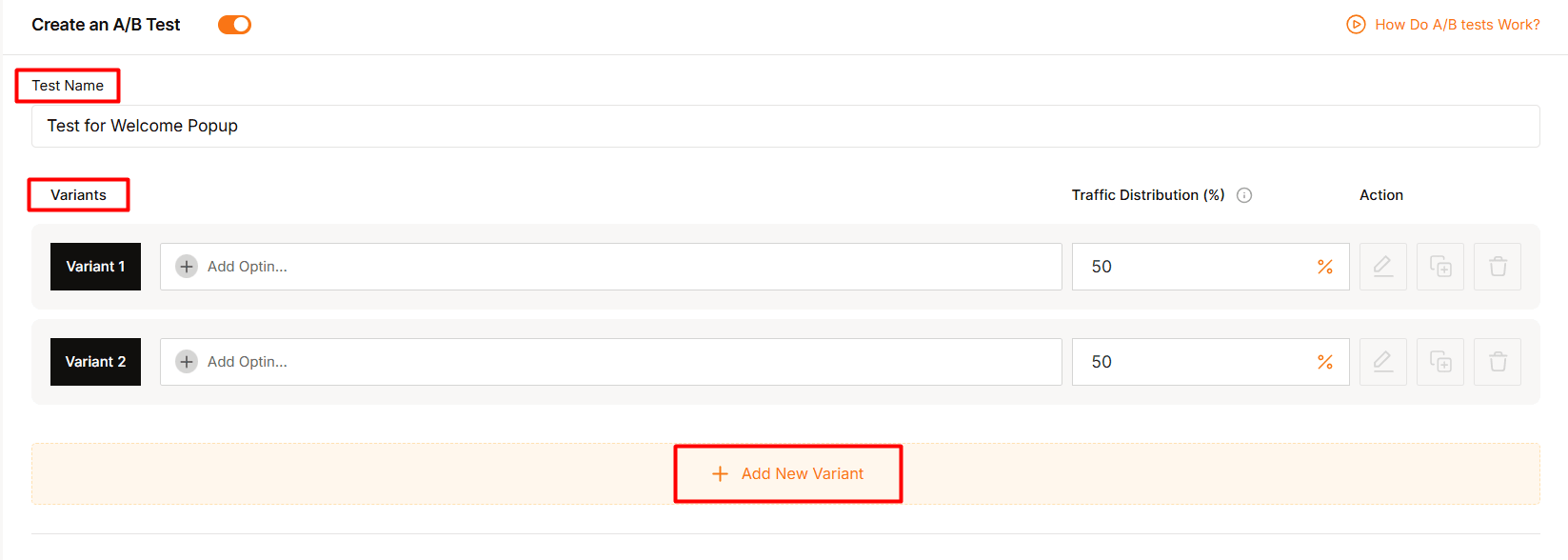
This will help you keep track of what you’re testing.
Step 3: Set Up Your Variants
By default, WowOptin creates two variants for your test, but you can add more if needed by clicking Add New Variant . Each variant represents a different version of your popup – maybe one has a bold headline, another uses a different image, or a third tests a new call-to-action button.
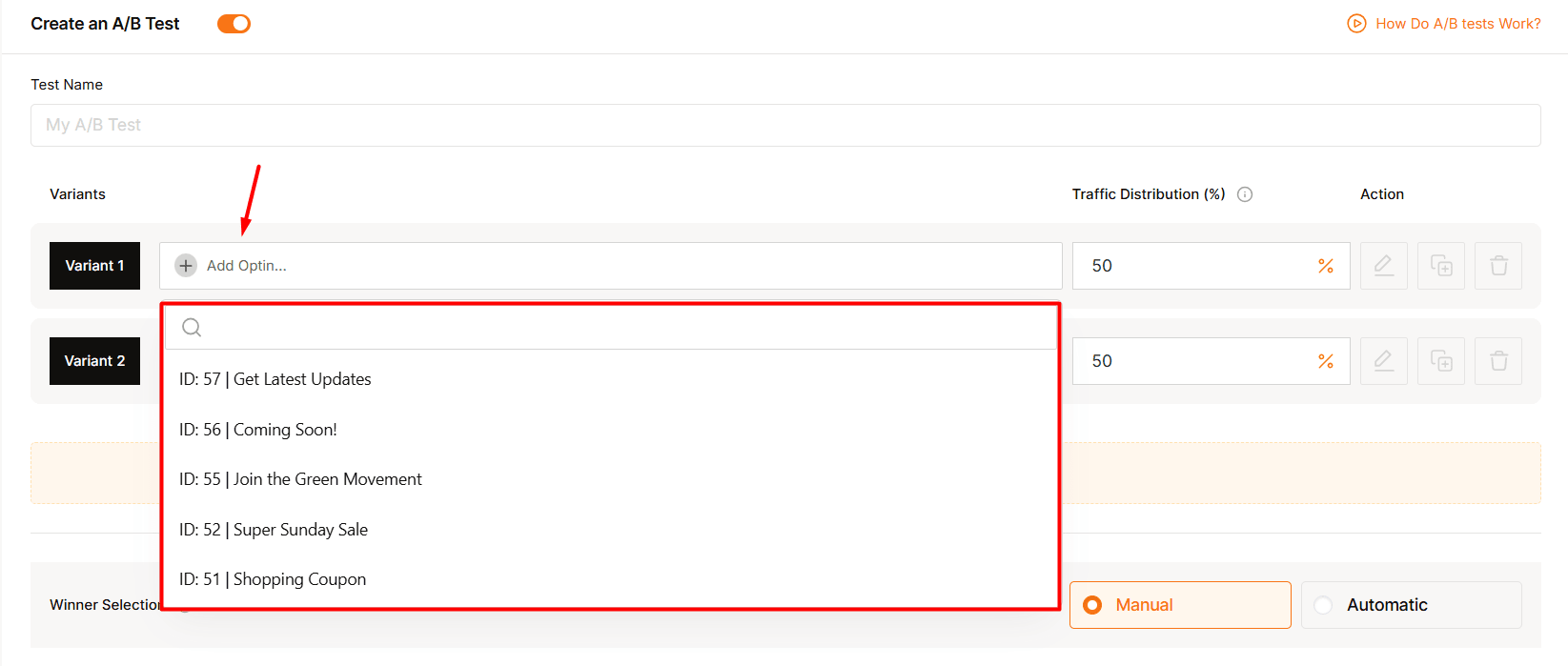
For each variant, assign an optin form (the actual popup design and functionality visitors will see). Make sure each variant focuses on testing just one specific element at a time – like headlines, colors, or button text. This keeps your results clear and actionable.
Step 4: Distribute Traffic to Variants
WowOptin automatically distributes traffic equally among your variants,. such as for two variants, this means 50% each; for three variants, it’s 33.33% each. But, you have the flexibility to set custom percentages based on your testing strategy.
For example, you might allocate:
| Variants | Traffic Distribution in Percentage |
|---|---|
| Variant 1 | 50% |
| Variant 2 | 30% |
| Variant 3 | 20% |
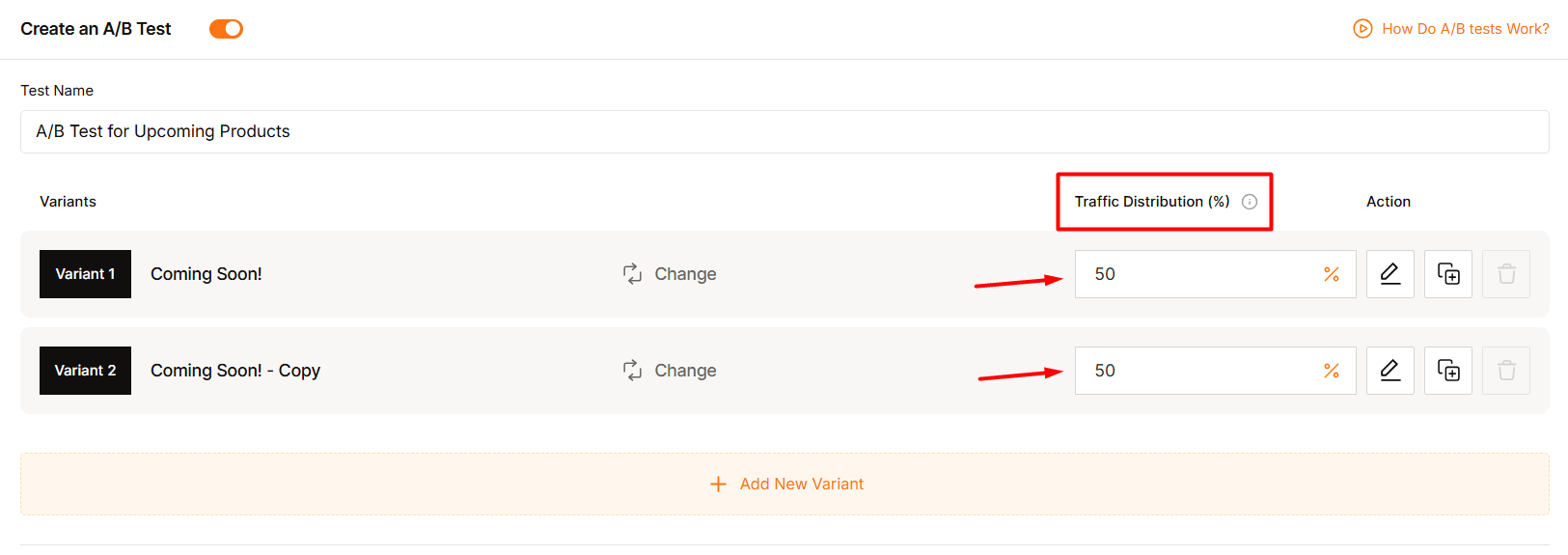
Step 5: Set Decision Type for Winner Selection
WowOptin gives you two ways to decide which variant wins. You just need to select te decision type first.
Manual Selection : You review the data yourself and pick the winner based on performance metrics and your goals.
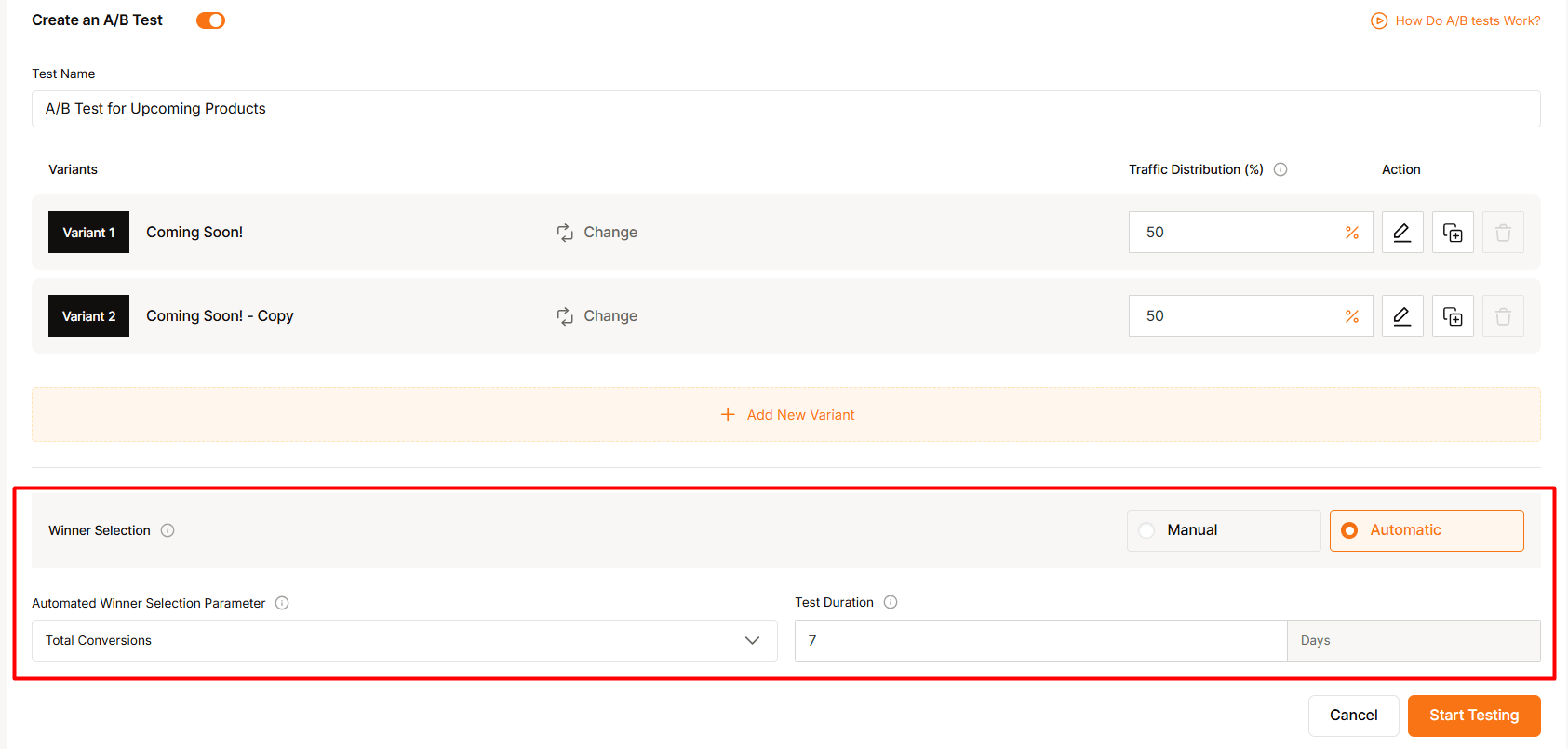
Automatic Selection : Let WowOptin analyze the results for you. If you choose this option, you’ll need to set two things:
- Winner Selection Parameter : Decide what metric matters most (e.g., conversions, conversion rate, leads, or revenue).
- Test Duration : How long the test should run before declaring a winner.
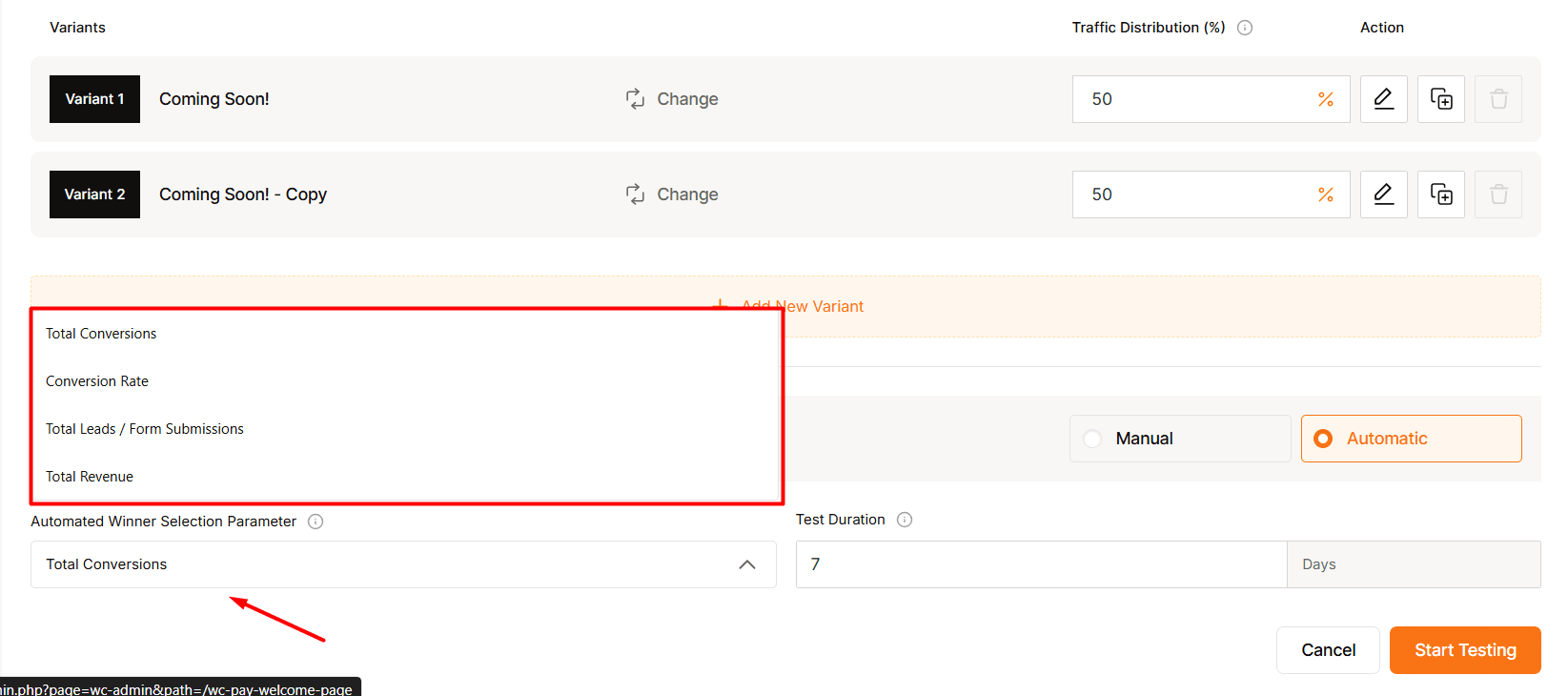
Step 6: Launch Your Test
Once everything’s configured, hit Start Testing to launch your experiment. WowOptin takes care of the technical side – your variants will start showing to visitors according to your traffic settings. No extra setup required!
Step 7: Monitor Results and End the Test
For manual tests, check in regularly to see how your variants are performing. Look for clear winners or trends that stand out.
If you chose automatic testing, sit back and let WowOptin do its thing. After the test runs for the duration you set, the platform will declare a winner based on your chosen parameter. You’ll get the results, and you can implement the winning variant while removing the others.
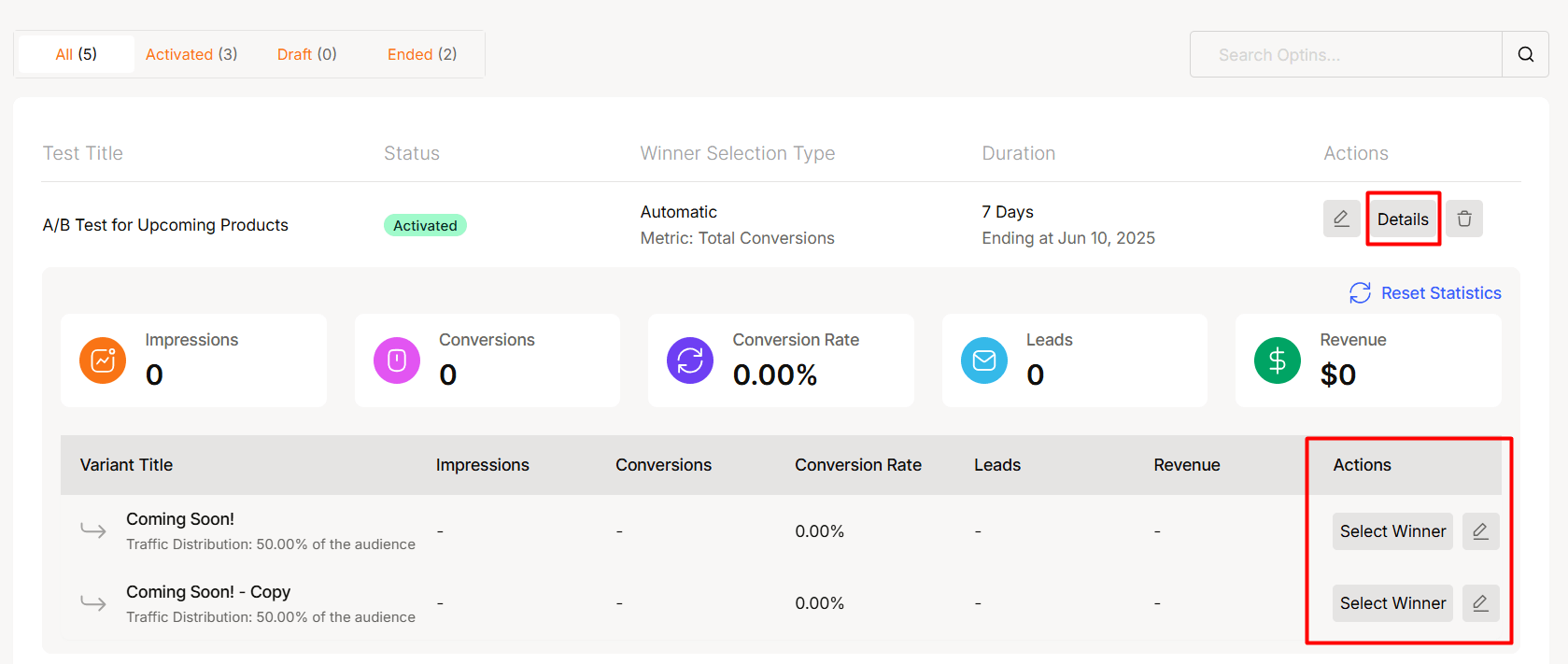
And that’s it! With WowOptin, A/B testing popups becomes a straightforward process that anyone can handle – even if you’re not a tech expert. Try it out and watch your conversion rates climb!
🎯 What Are the Key Metrics to Track During A/B Testing?
If you’re confuse about what to test, don’t worry – the possibilities are almost endless. To find what works best for you, you should test as many elements as you can. But, you must test each element variation seperately. Here are the most impactful elements to focus on in a concise table:
| Metric | What It Measures | Example Scenario |
|---|---|---|
| Conversions | Total successful actions (clicks, follows, signups, etc.) | Testing popup with multiple CTAs (email signup + social follow) |
| Conversion Rate | Percentage of impressions resulting in conversions | Comparing design effectiveness: 5% vs 6% conversion rate |
| Leads/Form Submissions | Contact information captures (emails, forms, signups) | Testing “Free eBook” vs “Newsletter Signup” lead magnets |
| Revenue | Total monetary value generated from popup interactions | Comparing “10% off” vs “Free shipping” offers |
| Impressions | Number of times variant is displayed (tracking only) | Context for conversion rate calculations |
Understanding the Key Difference: Leads vs Conversions
Leads are specifically focused on capturing visitor information and building your contact database. They represent potential future customers who have shown interest by sharing their details.
Conversions encompass all successful actions, including leads but also extending to immediate actions like social follows, content shares, or direct purchases. Conversions provide a broader view of popup effectiveness across all interaction types.
| Aspect | Leads | Conversions |
|---|---|---|
| Focus | Capturing visitor information | All successful actions |
| Purpose | Building contact database | Measuring overall engagement |
| Scope | Contact forms, email signups | Clicks, follows, shares, AND leads |
| Business Goal | Future customer nurturing | Immediate engagement measurement |
Choosing the Right Metric for Your Goals
For your convenience, I have made this table to understand and tack action on A/B testing based on your primary gaol.
| Your Primary Goal | Recommended Metric | Why This Metric |
|---|---|---|
| Build email list | Leads/Form Submissions | Focuses on contact information capture |
| Increase social following | Conversions | Counts all engagement types including follows |
| Boost sales revenue | Revenue | Directly measures monetary impact |
| Improve popup design | Conversion Rate | Shows efficiency regardless of traffic |
| General engagement | Conversions | Comprehensive view of all interactions |
| Test across traffic variations | Conversion Rate | Normalizes for different visitor volumes |
By understanding these metrics and selecting the most appropriate one for your specific goals, you’ll be able to make more informed decisions about which popup variants truly perform best for your WordPress site.
3 Real-Life Popup A/B Tests Using WowOptin
Let me share some real examples that demonstrate the power of testing your popups:
Test 1: Headline Emotional Appeal
A fitness blog tested “Transform Your Body in 30 Days” against “Get the Body You’ve Always Wanted.”
The emotional version (“Get the Body You’ve Always Wanted”) won with a 34% higher conversion rate.

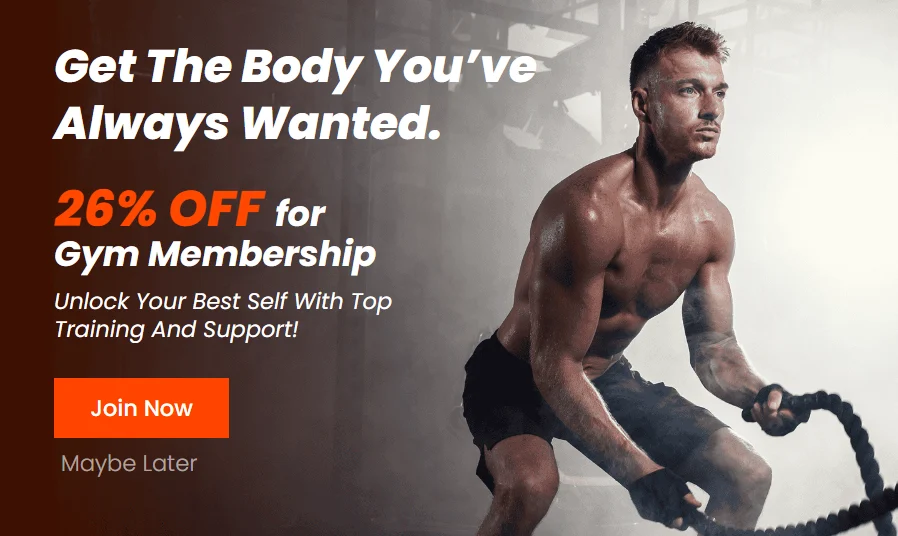
Test 2: Discount Percentage
An e-commerce site tested 10% vs 15% vs 20% off for first-time buyers.

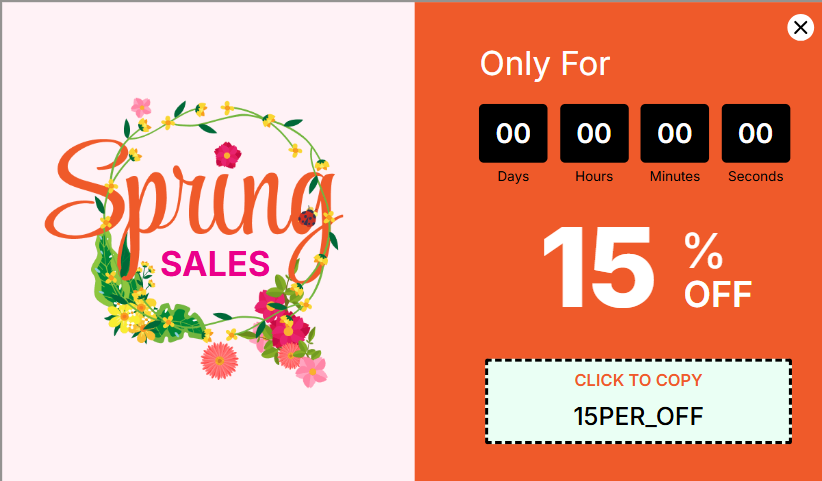

Surprisingly, 15% performed best – 20% seemed too good to be true, while 10% wasn’t compelling enough.
Test 3: Button Colors
A SaaS company tested red and orange CTA buttons. Orange outperformed red by 21%.
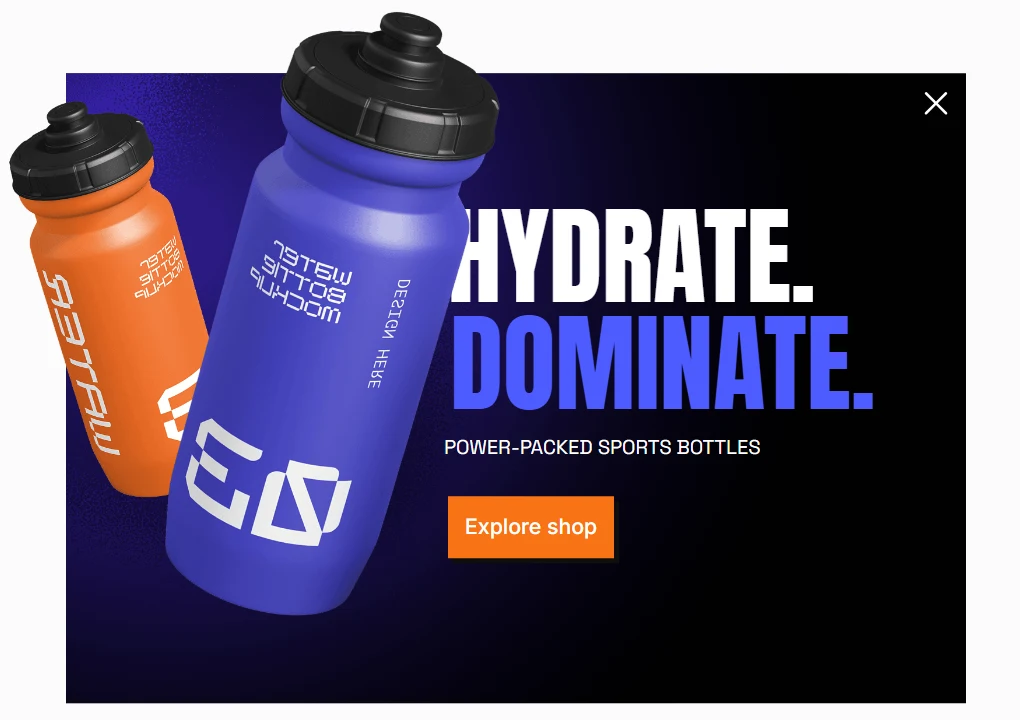
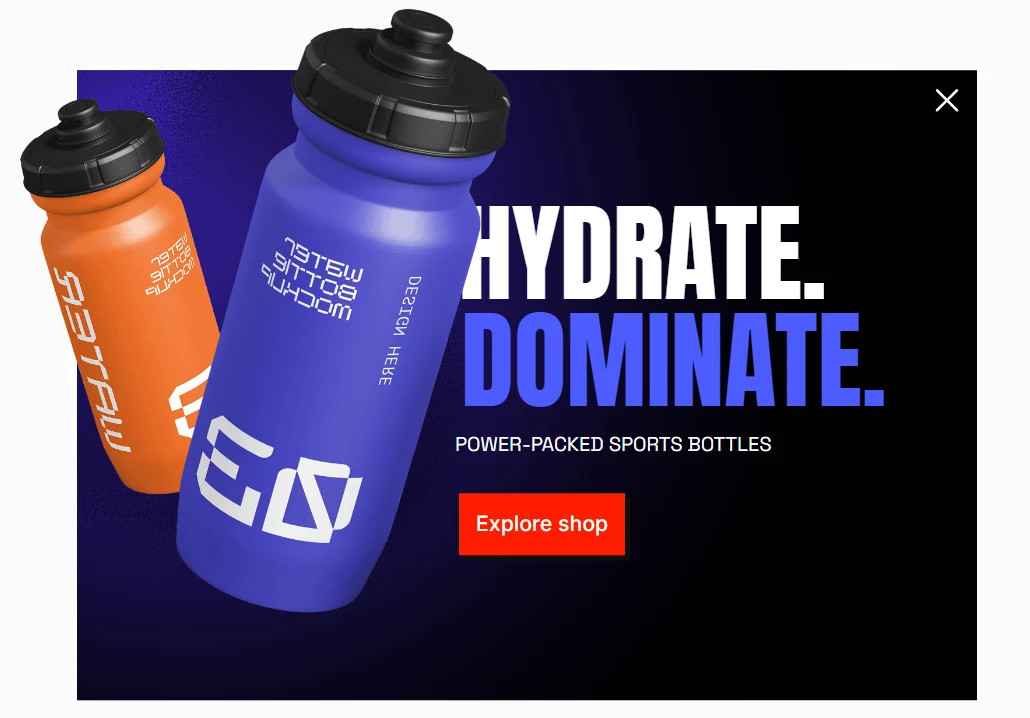
The lesson? Your brand colors aren’t always your best converting colors.
🧐 How to Get Meaningful Results from Your Popup A/B Tests
Getting reliable results from your A/B tests isn’t as simple as just setting them up and waiting for the data to roll in. To make sure your tests actually lead to valuable insights, here’s what you need to do:
1. Start Small and Test One Thing at a Time ⬇️
Only change one or two things between them – whether it’s the headline, button color, or timing of the popup. If you change too many things at once, you won’t know what actually made the difference. For example:
- Version A: “Get 10% off your first order”
- Version B: “Save money on your first purchase”
This approach gives you clear, actionable insights rather than leaving you guessing about what drove the change.
2. Run Your Test Long Enough ⬇️
Don’t jump to conclusions after just a day or two. To get accurate results, you need enough data to account for daily fluctuations, different traffic sources, and varying user behaviors.
Aim for at least 100 conversions per variation, or let the test run for a minimum of one week to ensure you’re capturing a full range of patterns.
3. Stick to Your Primary Goal ⬇️
It’s easy to get sidetracked by secondary metrics, but stay focused on your main objective. If your goal is to boost email sign-ups, don’t get distracted by other metrics like total revenue.
Also, make sure both versions of your popup are shown to similar audience segments to avoid introducing bias into your results.
4. Avoid External Influences ⬇️
Be mindful of external factors that could skew your results, such as holidays, marketing campaigns, or major news events.
These can all impact user behavior in ways that might not reflect your popup’s true performance. If something unusual happens during your test, consider extending the test duration or starting over to ensure accuracy.
5. Test During Representative Periods ⬇️
Don’t limit your tests to weekends or slow traffic periods. Make sure your testing timeframe reflects your typical visitor patterns so the results are applicable to your overall audience.
6. Document Everything ⬇️
Keep detailed notes on what you tested, when you ran the test, and the outcomes. This documentation will be a goldmine for future optimization efforts. You can apply lessons learned to improve future popup campaigns.
🧠 Get Better Performing Popups Now!
Popup A/B testing is essential for maximizing conversion rates and growing your business in WordPress. With the next-gen Canva-like popup builder like WowOptin, you can start testing right now.
Key takeaways for your optimization journey:
- Start with clear goals – Define what success looks like before testing
- Test one element at a time – Focused tests provide actionable insights
- Be patient with data – Wait for enough data and performance metrics before drawing conclusions
- Make testing a habit – Continuous optimization is a must to keep flowing revenues to your bank.
Your audience is unique, and what works for others might not work for you. The only way to know is to test, measure, and optimize based on real visitor data.
Start small, test consistently, and watch your conversion rates climb. What popup element will you test first?
❓FAQs about A/B Testing for Popups in WordPress
Here are some additional queries you can explore for a complete understanding:
1. How long should I run an A/B test for popups?
At minimum, run tests for one week to account for different daily patterns. Ideally, continue until you have at least 100 conversions per variation and achieve 95% statistical significance. For low-traffic sites, this might take several weeks.
2. Can I test more than two popup variations at once?
Yes, but be careful. Testing too many variations simultaneously requires significantly more traffic to get reliable results. For most sites, testing 2-3 variations is the sweet spot.
3. Should I test popups on mobile and desktop separately?
Absolutely. Mobile and desktop users behave very differently. A popup that works great on desktop might be intrusive on mobile. WowOptin allows you to create device-specific variations.
4. How do I know if my test results are reliable?
Look for statistical significance (aim for 95% confidence) and ensure you have enough sample size.
Also, be wary of huge improvements that seem too good to be true – they might indicate a tracking error or unusual circumstances during the test period.
5. What’s the biggest mistake people make with popup A/B testing?
Testing too many elements at once. If you change the headline, button color, AND timing simultaneously, you won’t know which change caused any improvement. Test one element at a time for clear, actionable insights.
6. Do I need coding skills to A/B test popups in WordPress?
Not with tools like WowOptin. The plugin provides a user-friendly interface for creating variations, setting up tests, and analyzing results. No coding required – just point, click, and test.