Boost Conversions with Advanced EDD Targeting





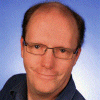
Better Conversions with EDD Conditions
WowOptin provides enhanced targeting conditions for EDD users to display opt-ins based on specific conditions in your store – making it easier to engage with customers at crucial moments in their buying journey.
Here’s how you can use it to increase conversions by displaying relevant opt-ins:
⭐ Show opt-ins based on the products users have in their cart.
⭐ Target users based on the number of products in their cart.
⭐ Display offers based on the total cart value.
⭐ Trigger opt-ins on the Cart Page for users considering a purchase.
⭐ Display opt-ins on the Thank You Page to encourage repeat purchases.
Key Benefits of EDD Targeting for Opt-ins
EDD Targeting increases conversion potential by showing optins that enhance customers’ experience on your digital download store.
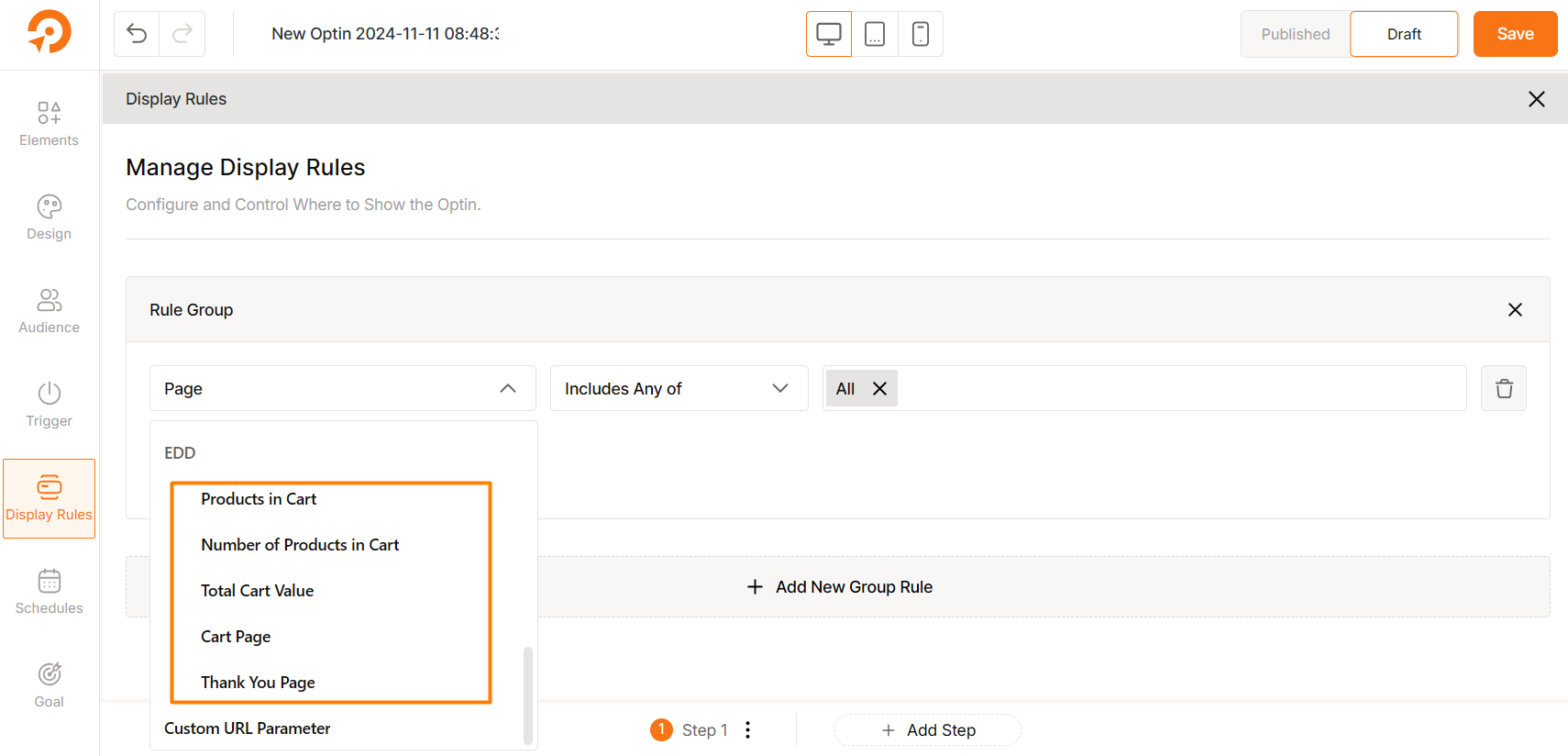
Cart-Specific Offers with Product-Based Targeting
Set your opt-ins to appear based on the exact products users have in their cart. This can be used to promote related products or offer a discount to encourage immediate checkout.
Increase Cart Size with Quantity-Based Offers
Display opt-ins based on the number of items in the cart, allowing you to offer incentives, like discounts when users add multiple products. It is a great way to clear out slow-moving stocks and boost revenue.
Boost AOV with Value-Based Opt-ins
Show opt-ins based on the total cart value, allowing you to display special deals for high-value carts or offer to upsell options. This encourages your customers to spend more – leading to increased AOV from your existing customers.
Retain Customers with Thank You Page Opt-ins
Use Thank You Page opt-ins to encourage repeat purchases. You can show related products, or invite users to subscribe to updates for future offers – leading to an overall more satisfying user experience.
Practical Applications of EDD Targeting
Digital Pack Bundles with “Buy More, Save More”
Show a “Buy More, Save More” offer when users have three or more eBooks in their cart, encouraging them to add more items to complete a digital pack and unlock a discount.
Reward Big Spenders with Exclusive Discounts
Display an opt-in offering a 15% discount to customers who have a cart value over $50, rewarding high spenders and promoting customer loyalty.
Prevent Cart Abandonment with Last-Minute Discounts
On the Cart Page, display a pop-up offering a 10% discount to users who have paused on the page for a certain time, motivating them to complete the checkout process.
Engage Repeat Buyers with Post-Purchase Discounts
After a user completes a purchase, display a Thank You Page opt-in offering 10% off their next order, inviting them to return for more products.
More Features
Collect Leads & Boost Conversions Effortlessly with WowOptin!
Curious? WowOptin Has More!
Reach out and let us guide you to success.


