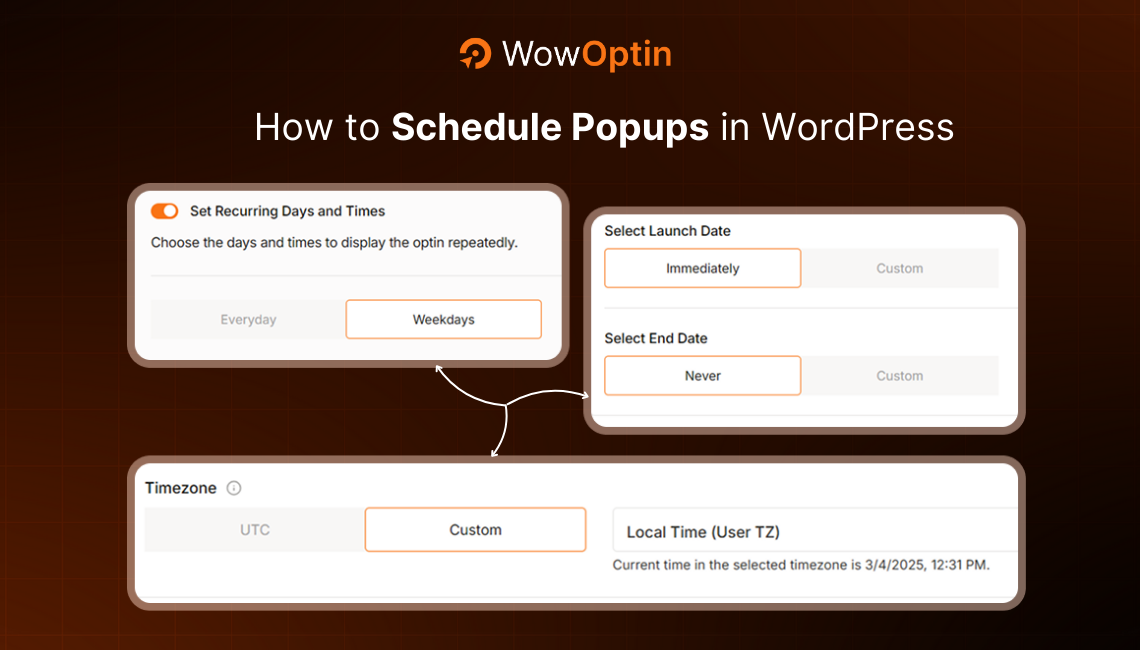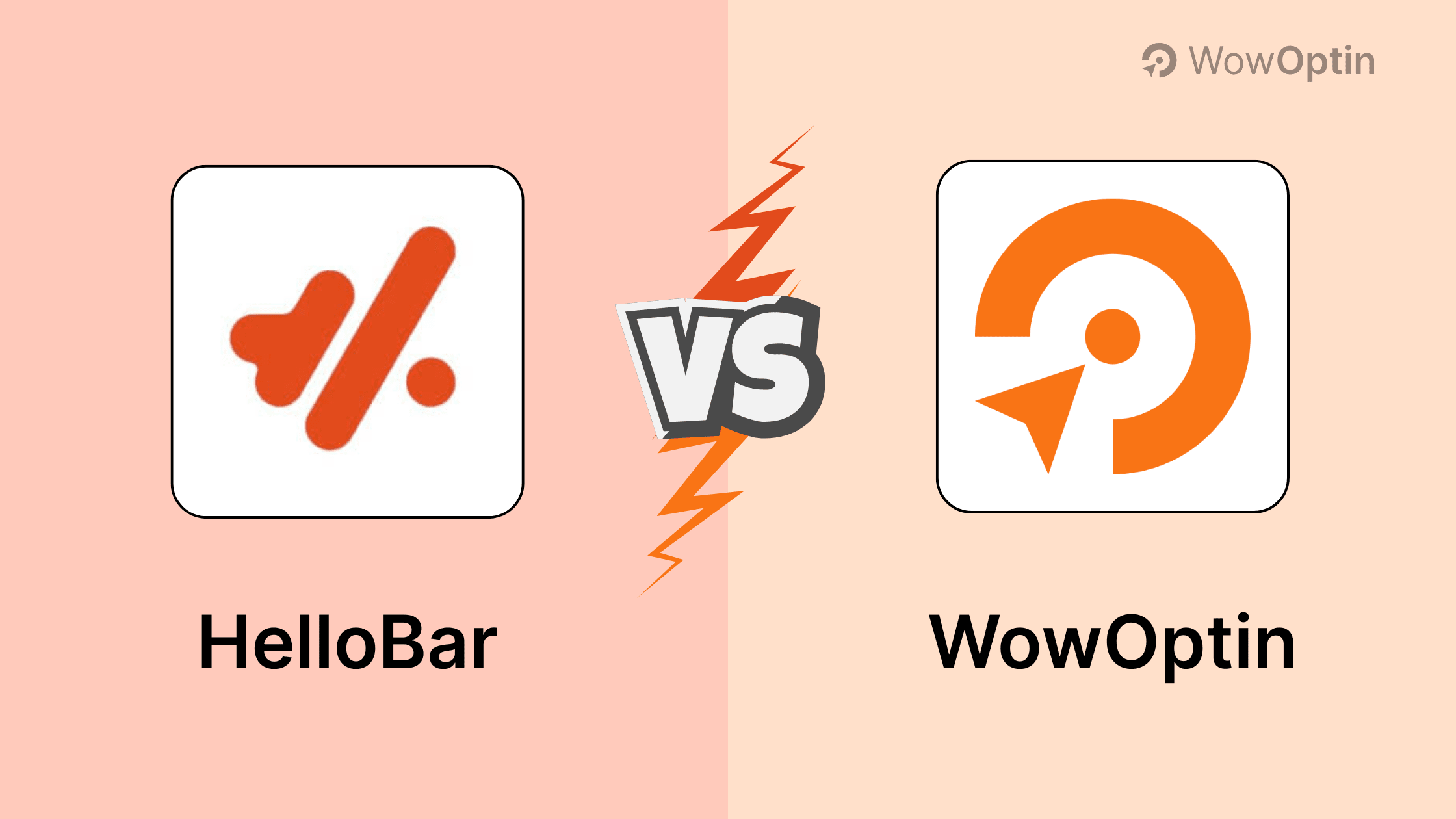If you run a WordPress or WooCommerce site, you’ve likely faced slow, complicated popup tools that make things harder than they need to be. That’s why this comparison between WowOptin and Thrive Leads is important – to help you find a simpler and faster solution.
WowOptin keeps things clean. It’s built only for WordPress and WooCommerce, lives right in your dashboard, and lets you create smart popups without a monthly bill or a tech headache.
Thrive Leads is part of the bigger Thrive Suite. It’s powerful but comes with more complexity, especially if you’re not using the full suite of Thrive products.
Let’s break down the real differences so you don’t waste time (or money) on the wrong tool.
🔶 Quick Summary
This blog post compares two popup solutions for WordPress users: WowOptin and Thrive Leads. If you want a high-converting popup tool with modern design, intelligent triggers, and deep WooCommerce integration, this guide will help you choose the right solution.
Tools Compared:
- WowOptin (WordPress plugin)
- Thrive Leads (Part of Thrive Suite)
WowOptin – Key Features:
- Drag-and-drop editor with 700+ modern templates
- AI-powered copywriting via ChatGPT, Gemini, and Grok
- Smart triggers: exit-intent, scroll, time delay, hover, and inactivity
- Advanced targeting: by device, location, OS, language, traffic source, login status, and more
- Deep eCommerce support for WooCommerce and EDD (e.g. cart value, items, thank-you pages)
- Real-time A/B testing, revenue tracking, and Google Analytics integration
- Built-in media library, element presets, layer control, and mobile view editor
- Lifetime deal from $299 – Now on discount $59😲
Thrive Leads – Key Features:
- Block-based editor with basic popup layouts
- Standard triggers: exit-intent, scroll depth, time delay, click
- Targeting based on page, post, tag, SmartLinks, and behavior
- No WooCommerce or EDD-specific targeting options
- Manual A/B testing with limited analytics (no revenue tracking)
- Annual pricing: Starts at $99/year for single site use
- Part of the larger Thrive Suite, better for users already in that ecosystem
Final Verdict:
This comparison makes it clear that WowOptin is the more intuitive and feature-rich popup builder for WordPress and WooCommerce users. It offers superior design flexibility, smarter targeting, and full ownership via a lifetime license.
WowOptin is the clear winner for anyone who values speed, control, and ROI without the complexity or ongoing cost.
WowOptin vs Thrive Leads: A Quick Comparison
This comparison breaks down the core differences between WowOptin and Thrive Leads. It covers usability, performance, features, and overall value for WordPress and WooCommerce site owners.
| Features | WowOptin | Thrive Leads |
|---|---|---|
| Ready Templates | ✅ 700 + | Unspecified |
| Ease of Use | – Just like Canva-style visual builder – Clean and modern interface – Requires drag-and-drop for element adjustments – No learning curve – Fastest campaign creation | – Outdated block-based builder – Frequent margin and z-index tweaks required – Interface filled with jargon – Steep learning curve |
| 100% Design Freedom | – Free-form element placement – Fully customizable sections – Layer control for design flexibility – 11 versatile elements for any design – Moveable toolbars for easy access | ❌ Fixed block layouts with limited sidebar control |
| Element Presets | Yes, a bunch of presets for text, button, coupon, socials, countdown, shapes, and more. | ❌ Only full templates, not reusable individual presets |
| Multi-Step | Yes | Yes |
| SEO-Friendly | ✅ Image Alt text and more | ❌ No |
| AI Copywriting | ✅ Yes (ChatGPT, Gemini, and Grok) | ❌ Not included |
| Campaign Type | Popups, hello bars, op-in forms, floating bars, inline/embeds, banners | Popups, slide-ins, ribbons, content lock, scroll mats |
| Media Library | ✅ Yes (Stock Image and Video) | ❌ None |
| Live Preview | ✅ Yes, also for mobile and tablet view | ❌ No built-in live preview |
| Mobile View Editing | ✅ Yes | ❌ None |
| Audience Targeting | 6 types of targeting: device, behavior, OS, language, traffic source, location | Page, post, tag, SmartLinks, SmartExit |
| Trigger Controls | 6 triggers + AND/OR logic, hover/inactivity support | 6 triggers (scroll, exit, timer, etc.) |
| Exit-intent | Yes with sensitivity (Low, Medium, High) | Yes (SmartExit logic) |
| Display Rules | Structured with Target, Action, Scope; deep post and Woo rules | Display via Lead Groups, but less WooCommerce-specific logic |
| WooCommerce & EDD Supports | ✅ Built-in support | ❌ None |
| Integrations | ❌ 19+ (FluentCRM, MailPoet, etc.) | ✅ 50+ (Mailchimp, ConvertKit, etc.) |
| Analytics & A/B Testing | ✅ Real-time A/B, conversion + revenue tracking + GA integration | ⚠️ A/B testing with limited analytics |
| WPML Compatible | ✅ Yes | ❌ None |
| Schedulling | ✅ Recurring, start/end, time zone rules | ❌ No advanced scheduling; basic frequency control only |
| Customer Support | 🟢 7-day live chat, in-app, email, docs | 🟡 Weekday ticketing, docs, community only |
| Pricing | 🌟 $59 one-time (lifetime access) | 💸 Starts at $99/year (Thrive Leads only) |
| Free Tier | ✅ Yes (Unlimited popups, limited features) | ❌ No free version or trial |
| Best for | WordPress users, Woo sellers, SMBs, creators who want control | Marketers inside the Thrive ecosystem who are fine with annual billing |
What Makes a Great Lead‑Generation Plugin for WordPress?
The right lead‑generation plugin can directly impact how effectively your site captures leads. Prioritize these features to choose a tool that actually helps:
Is it easy to use?
A great plugin should offer a drag-and-drop builder that requires no coding skills. This makes it beginner-friendly and allows you to build and launch campaigns quickly.
Does it support various form types and display triggers?
The best plugins include flexible form options like popups, slide-ins, inline forms, and floating bars. They should also support smart display rules such as exit intent, scroll depth, or time-on-page to grab attention at the right moment.
Can it integrate with your email or CRM tools?
A reliable lead plugin should connect smoothly with your preferred email marketing service or CRM. This ensures your leads are automatically added to your workflows without manual effort.
Does it offer analytics and A/B testing options?
Built-in analytics help you track how many people view and submit your forms. A/B testing is another valuable feature, allowing you to try different headlines or layouts and see what performs better.
Is it lightweight and performance-friendly?
A good plugin should be optimized for speed so it doesn’t slow down your site. It should load assets only when needed and work well with most themes and caching setups.
Does it allow full design control?
Look for a plugin that gives you creative freedom. You should be able to adjust colors, fonts, layouts, and add custom fields to make your forms match your brand and messaging goals.
Is support readily available?
A plugin with active support and helpful documentation makes a big difference. Whether you’re setting up advanced targeting or fixing an issue, responsive help can save time and frustration.
In summary, a great WordPress lead‑generation plugin combines ease of use, flexible form types with smart triggers, strong integration into your marketing stack, built‑in analytics and testing, efficient performance, design flexibility, and dependable support.
💪 WowOptin vs Thrive Leads: Which Lead‑Generation Plugin Is Right for You?
Here’s a detailed comparison of WowOptin vs Thrive Leads to help you find the right popup builder for your site. We’ve broken it down into nine key areas to give you a clear picture of how each tool performs:
- Ease of Use
- Design Freedom
- Audience Targeting
- Trigger Controls
- Display Rules
- Scheduling & Display Frequency
- Analytics & A/B Testing
- Customer Support
- Value for Money
Let’s explore.
01: How Easy Is It to Use WowOptin vs Thrive Leads?
When it comes to creating popups or opt-in forms, the most challenging and time-consuming part is often the design. If that part becomes simple, the entire process becomes smooth. That’s exactly where WowOptin shines. It’s built on a free-form canvas, much like Canva, which means it’s not restricted by rigid block-based builders.
You don’t need to fuss with manual margins or spacing. Just drag and drop any element anywhere on the canvas. No need to fit content into predefined rows or columns. You’re free to design however you like.
Clean and Intuitive Interface Built for Simplicity
The WowOptin editor is designed with clarity in mind. The interface is clean, modern, and easy to navigate – no jargon, no clutter, and no confusing steps.
On the left sidebar, everything is neatly organized into tabs:
- Elements – to add design components
- Audience Targeting – to set who sees the popup
- Trigger – to decide when it appears
- Display Rules – to control where it shows up
- Scheduling – to choose when it runs
- Interval Settings – to manage how frequently it displays
Each section is self-explanatory and laid out in the order you’d naturally follow. First, you design. Then, you define the audience, set triggers and rules, schedule it, and finally publish. It’s That Simple.
While the general process may resemble other popup builders, the actual experience is very different. WowOptin removes the friction and lets you move from idea to live popup much faster than tools like Thrive Leads.
A Truly Flexible, Drag-and-Drop Experience
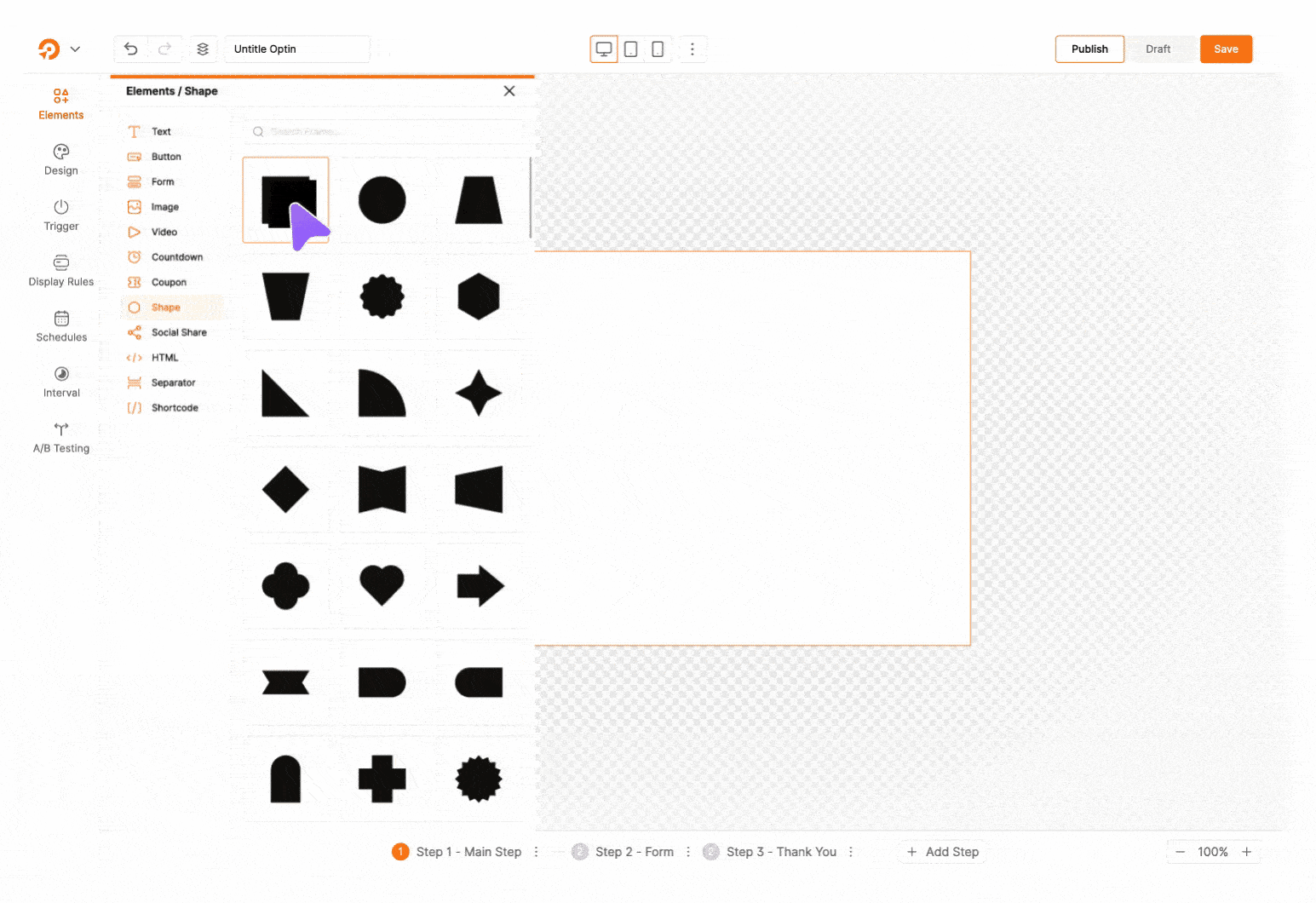
Unlike traditional builders that force you to place elements within fixed grids or structures, WowOptin gives you full creative freedom. You can move things around freely, place elements exactly where you want them, and adjust your layout effortlessly.
To make things even easier, WowOptin offers 700+ templates that are not only beautiful but also fully responsive out of the box. All you need to do is update the copy and tweak a few design elements to match your brand and you’re good to go.

Built for Speed with Smart Keyboard Shortcuts
WowOptin is optimized for power users too. It supports a wide range of keyboard shortcuts, so you don’t need to rely on your mouse for every little action. From the basics like Ctrl+C/Ctrl+V to advanced shortcuts for quick alignment, duplication, and layer management – everything’s designed to speed up your workflow. Explore WowOptin Keyboard Shortcuts.
Installing Thrive Leads is fairly simple. You just need to add the Thrive plugin to your WordPress site and connect your account. Once you access the Thrive Leads dashboard, you’ll see analytics data along with separate sections for Lead Groups, ThriveBoxes, and a feature called Signup Segue.
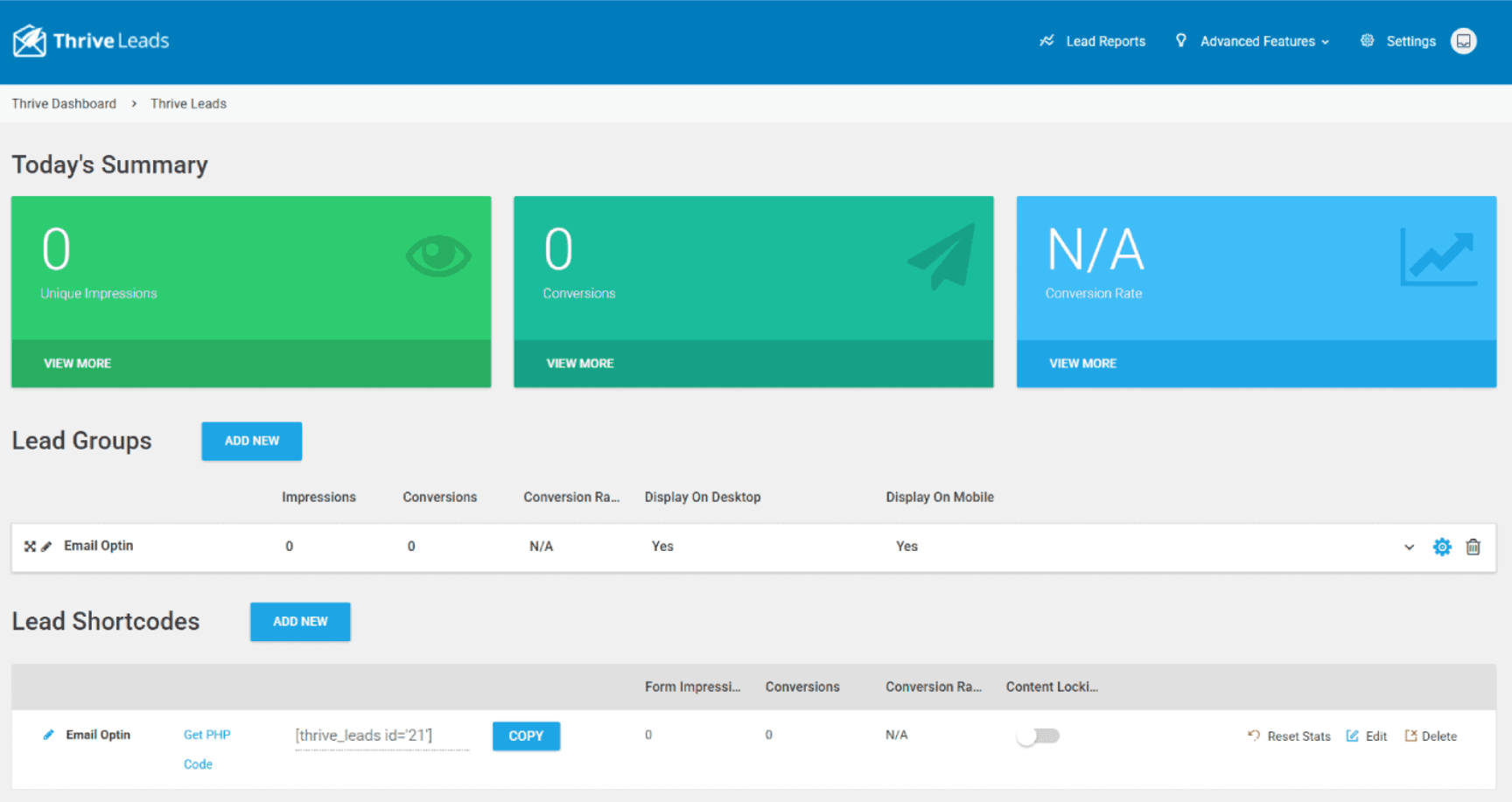
At first glance, it’s not entirely obvious what these terms mean or where to begin especially without consulting the documentation. Fortunately, Thrive provides detailed help guides that clarify everything.
Here’s what we found while exploring campaign creation:
- Lead Groups allow you to test multiple opt-in forms across the same pages.
- Lead Shortcodes let you embed forms directly into posts or pages.
- ThriveBoxes are Thrive’s version of popup forms.
- Signup Segue lets you generate personalized links for your email subscribers.
One drawback we noticed is that the process for creating a campaign feels a bit disjointed. For example, accessing the actual form builder requires clicking through several menu layers.
That said, Thrive Leads includes some standout features most notably Signup Segue. This tool allows you to pre-fill subscriber data using merge tags, so users don’t have to re-enter their information for things like webinar registrations.
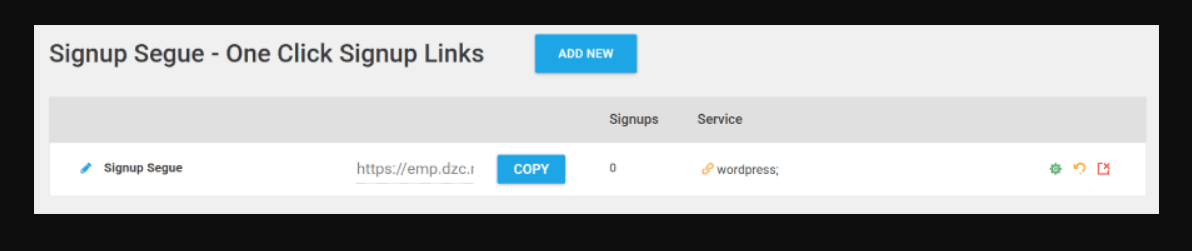
But Thrive Leads doesn’t support keyboard shortcuts at all which can slow you down significantly if you’re creating or editing multiple forms.
🏆 Winner: WowOptin Is the Easiest Popup Builder.
For those who want speed, control, and creative freedom.
While both tools let you build popups, WowOptin stands out with a truly intuitive, drag-and-drop workflow:
✅ Free-Form Canvas – Design like Canva. No rigid grids, just complete layout freedom.
✅ Clean and Logical UI – Tabs are organized by flow: Elements → Targeting → Triggers → Rules → Schedule.
✅ 700+ Templates – Fully responsive designs you can customize in minutes.
✅ Keyboard Shortcuts – Build faster with power-user shortcuts for alignment, duplication, and more.
In contrast, Thrive Leads feels clunky, with a steeper learning curve and extra clicks just to reach the editor.
WowOptin helps you go from idea to live popup faster with zero frustration.
02: Which One Offers More Design Freedom: WowOptin or Thrive Leads?
WowOptin is the first popup builder for WordPress that offers true and unrestricted design freedom. Thanks to its modern and element-based approach to popup creation.
Instead of using bulky structural blocks, you work directly with individual content elements like text, images, forms, buttons, countdowns, and more. These elements are the core building blocks of your popup, giving you complete control over your design.
True Drag-and-Drop Canvas
Unlike traditional block-based builders that rely on spacer or divider blocks for layout adjustments, WowOptin offers a free-form drag-and-drop canvas. You can place each element exactly where you want – no spacer hacks required.
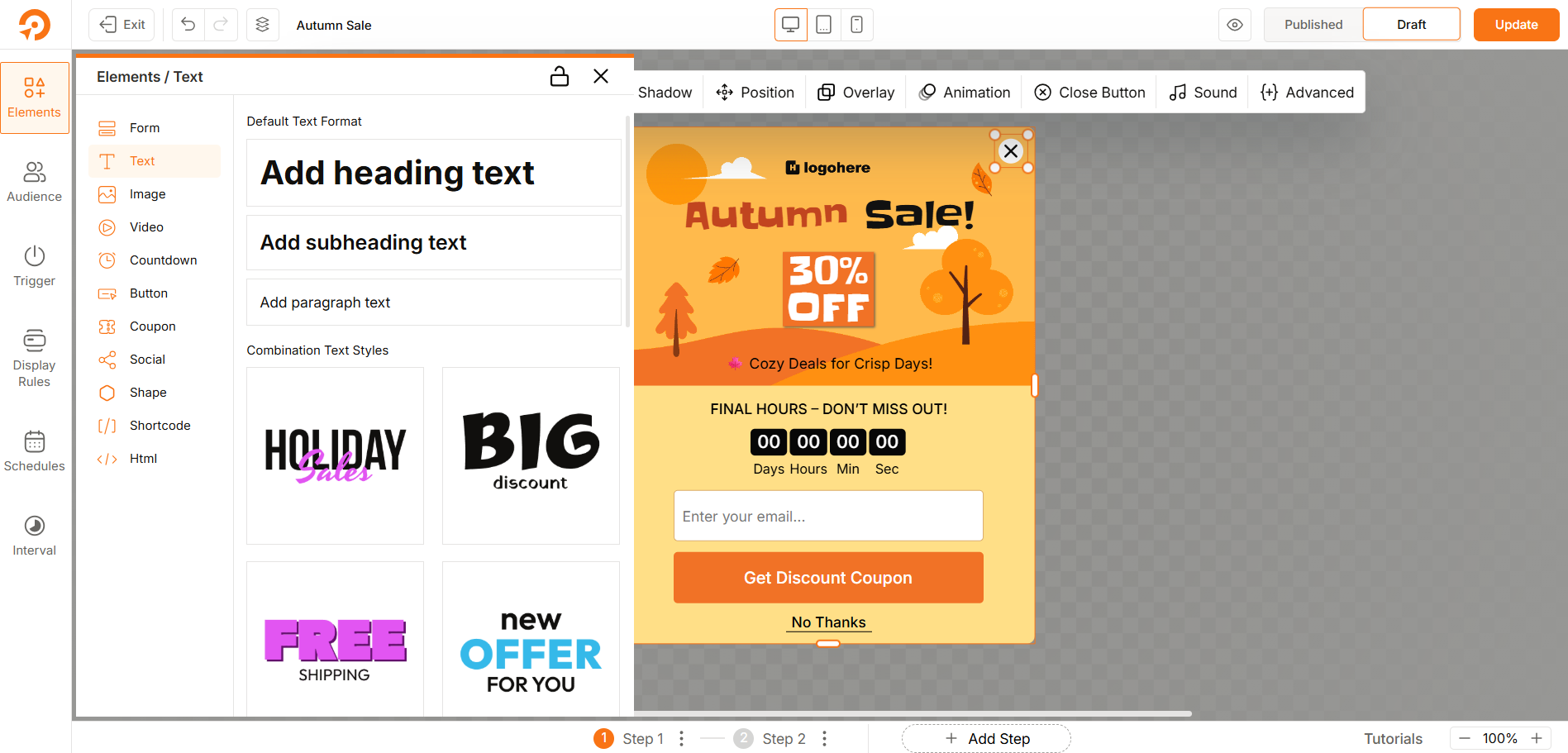
11 Powerful Elements to Match Any Design Need
WowOptin includes all the essential elements to create high-converting popups:
- Form – Collect visitor details and grow your list
- Text – Add clear, compelling messages
- Image – Insert images from your device or stock collection
- Video – Embed videos or use stock footage to boost engagement
- Countdown – Create urgency and encourage quick action
- Button – Prompt clicks with strong CTAs
- Coupon – Share discount codes to drive conversions
- Social – Promote your social media presence
- Shape – Use design shapes for creative layout options
- Shortcode – Reuse saved designs and integrations
- HTML – Add custom code directly into your popup
Each element includes both basic and advanced settings via a floating toolbar, giving you full creative freedom and ease of use.
Built-in Media Library and Smart File Access
The Image and Video elements come with a rich library of free stock assets, plus support for uploading your own files or embedding from YouTube and Vimeo.
A standout feature is the “My Images” section, which shows all your uploaded WordPress media directly inside the builder—no need to toggle tabs or open the WordPress media panel separately.
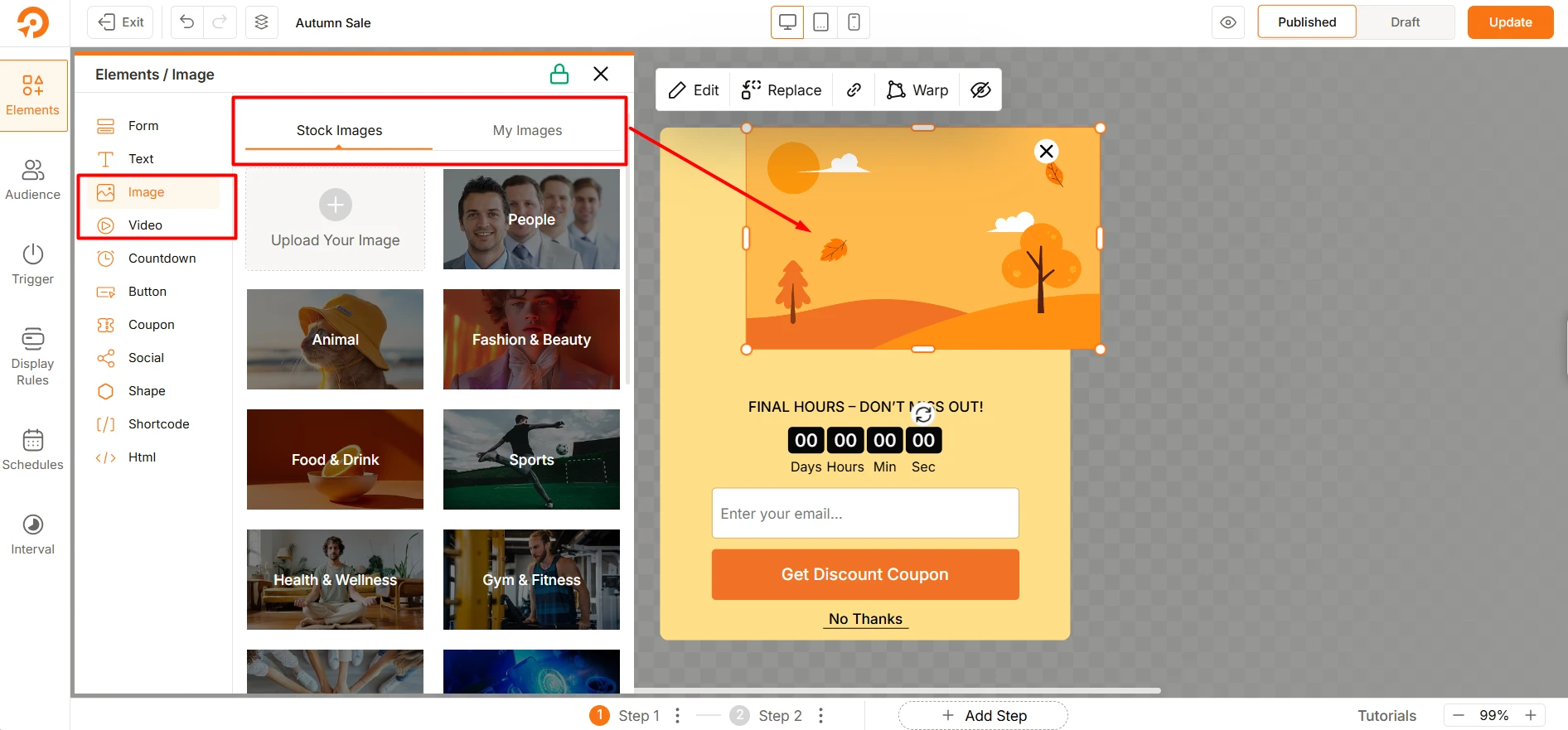
Pre-Styled Element Presets
Speed up your workflow with ready-to-use presets for each element type. For instance, the Social element includes multiple pre-designed layouts, and presets are available for buttons, text blocks, coupons, and more. This makes designing polished popups much faster compared to rigid block builders.
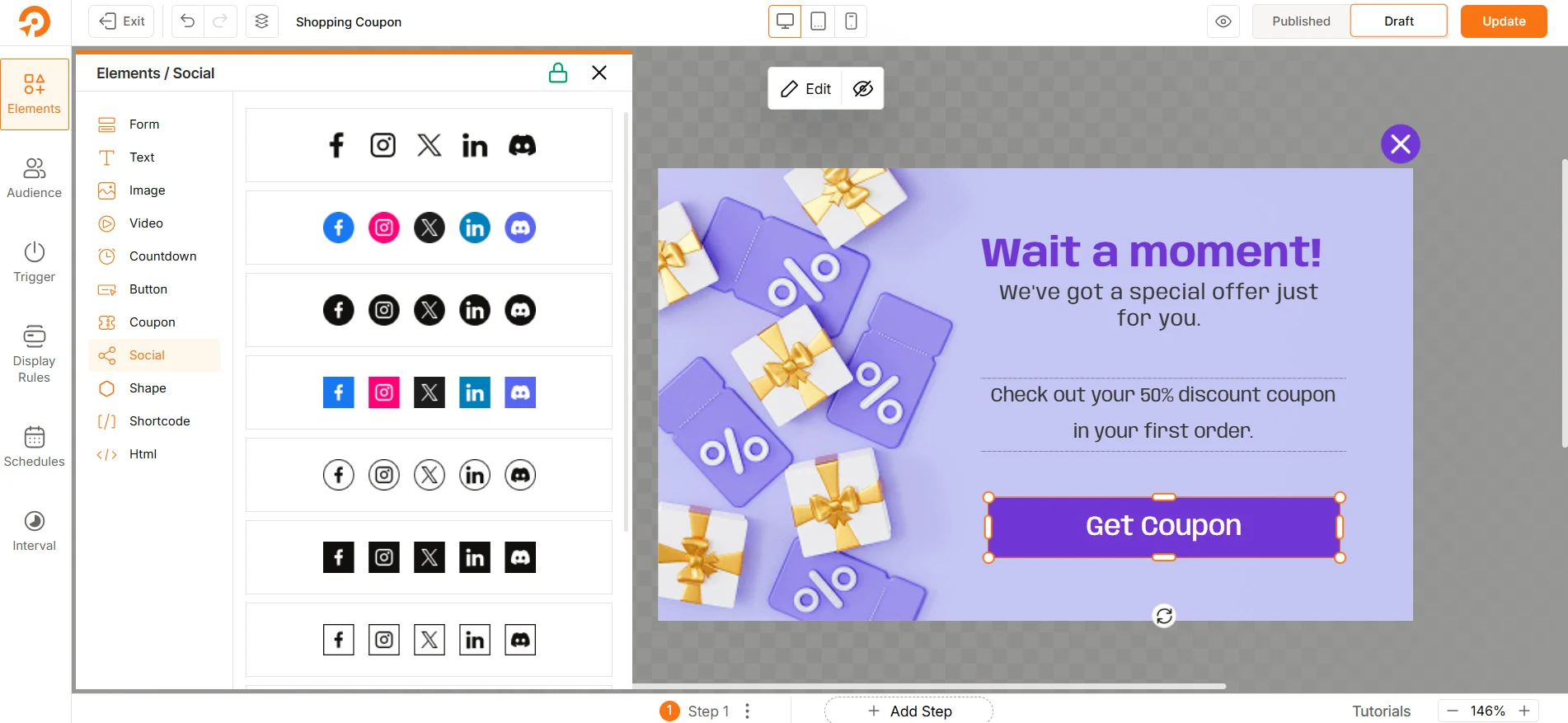
Advanced Layer Control
WowOptin includes a Layer Manager to help you stay organized as your design grows. Use the layer tab to view all elements in your popup, and right-click any item to access quick actions like:
- Copy / Paste
- Delete / Lock
- Bring to Front / Send to Back
- Alignment tools
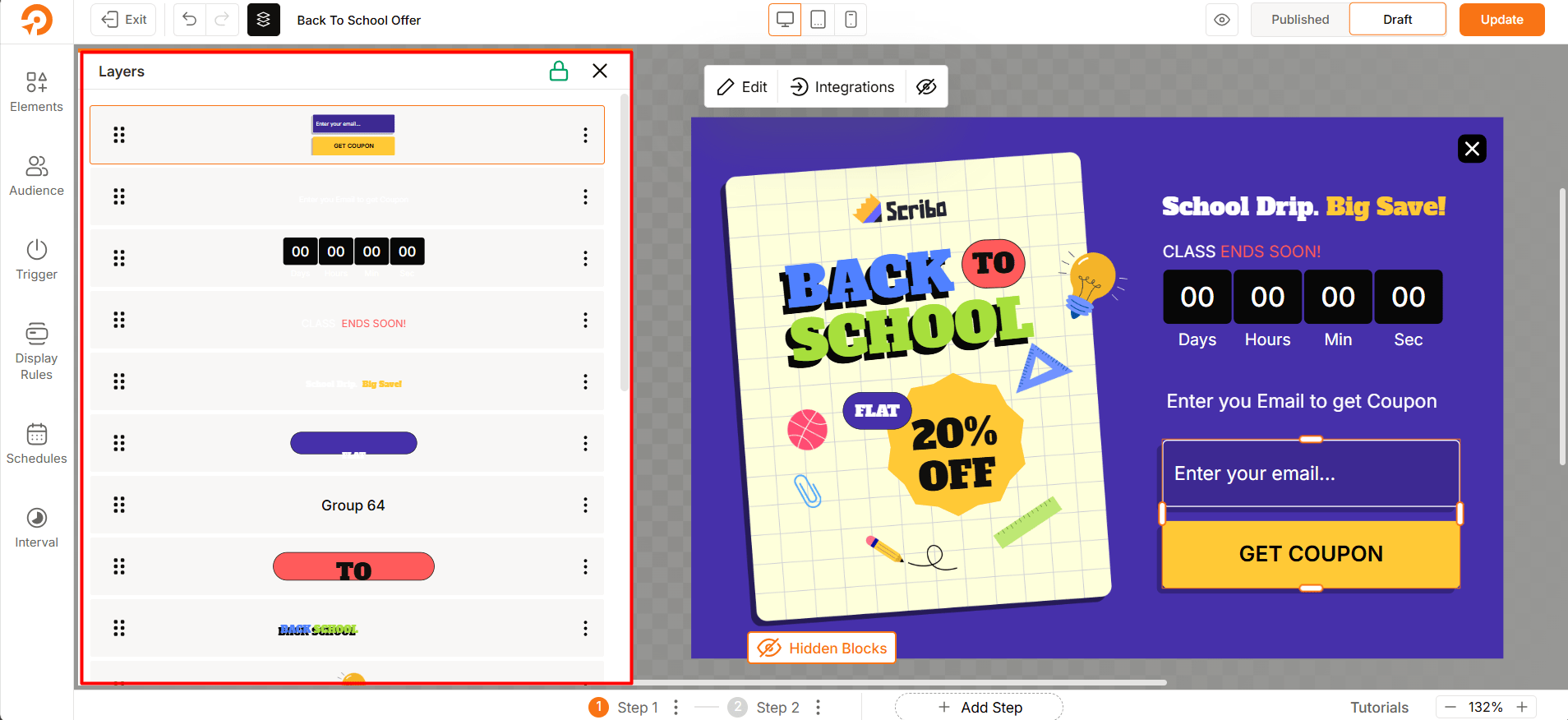
This layer system makes it easy to fine-tune your design and manage complex layouts with ease.
Thrive Leads has some built-in limitations due to its block-based popup builder. Since it relies on a row-and-column layout system, your design freedom is restricted from the start.
You can’t just drag and drop elements anywhere – everything must be placed within defined rows and columns. Adjusting spacing between elements also requires manual tweaking of margins and padding.
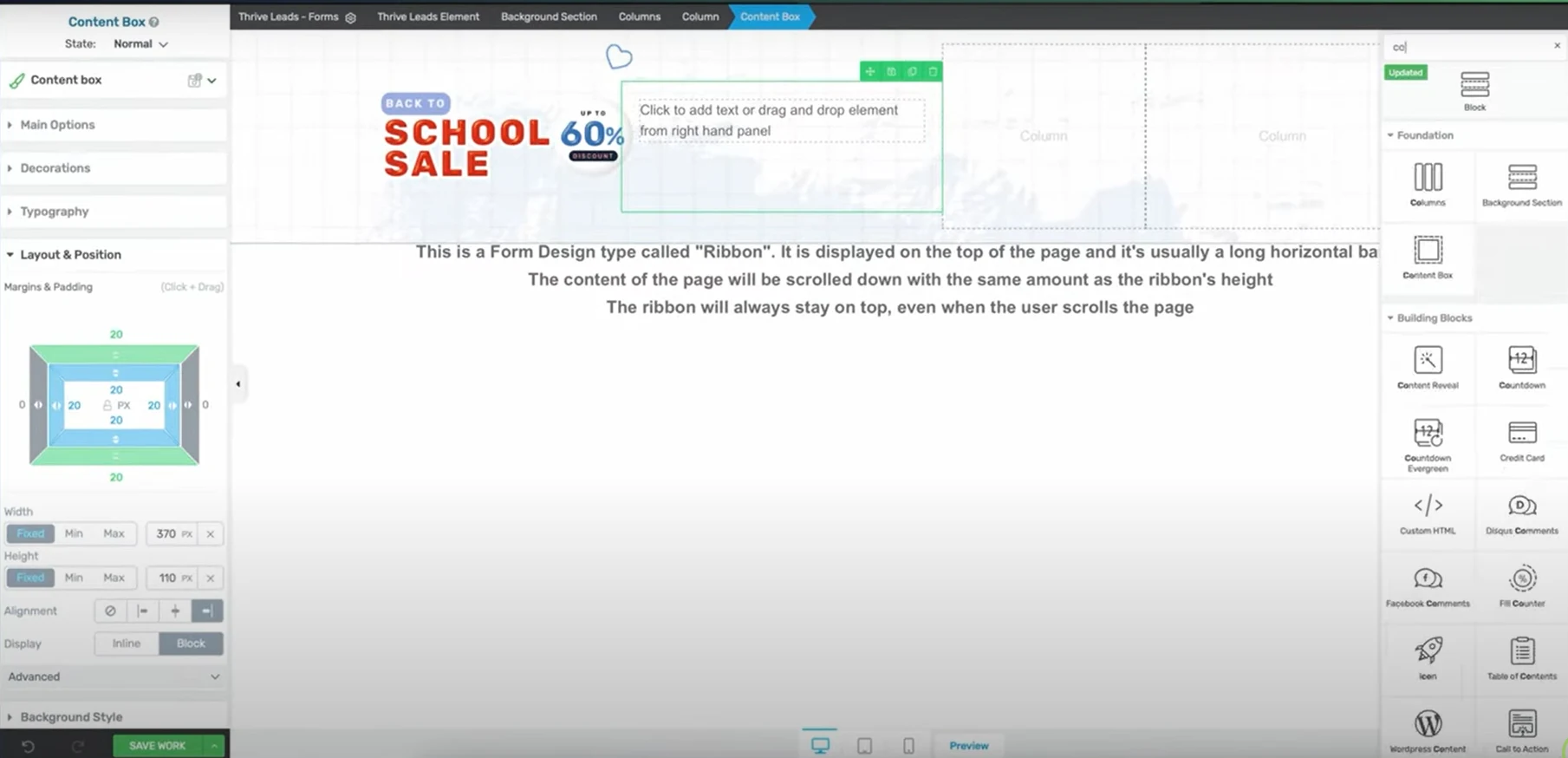
For example, you can’t simply drag an image to any spot on the popup. Instead, you need to insert the image inside a row or column, then carefully adjust its position by modifying the layout’s structure and spacing. This makes precise placement difficult and often frustrating.
Another major downside is responsiveness. Thrive Leads is not inherently a responsive builder, so your popups or opt-in forms won’t automatically look good on mobile devices. To make them mobile-friendly, you’ll likely have to invest as much time as you did building the original version.
This often means duplicating the design, removing some elements, and once again wrestling with rigid margin and padding settings just to get things to align properly.
🏆 Winner: WowOptin Delivers Unmatched Design Freedom for WordPress
For creators who want control not constraints.
While both tools support popup creation, WowOptin offers a far more flexible and intuitive design experience:
✅ True Drag-and-Drop Canvas – Position elements freely, with no rows, columns, or spacer blocks.
✅ Element-Based Editing – Use text, forms, buttons, videos, and more with individual styling and controls.
✅ Presets & Layer Manager – Speed up your workflow and stay organized with built-in presets and layer tools.
✅ Integrated Media Access – Add images or videos from stock or your library without leaving the builder.
In contrast, Thrive Leads forces you into rigid layouts, with limited mobility, slow responsiveness, and a clunky mobile experience.
WowOptin lets your creativity flow without limitations.
03: Which Tool Delivers Better Audience Targeting?
WowOptin makes it easy to show your opt-in campaigns to the right people, thanks to its smart targeting system. With six powerful filters, you can fine-tune who sees your popups. They are
Device Type
Target users based on their device (desktop, mobile, tablet, or all) to optimize campaign display and responsiveness.
Visitor Behavior
Show different popups to new vs. returning visitors, or based on login status, for personalized user experiences.
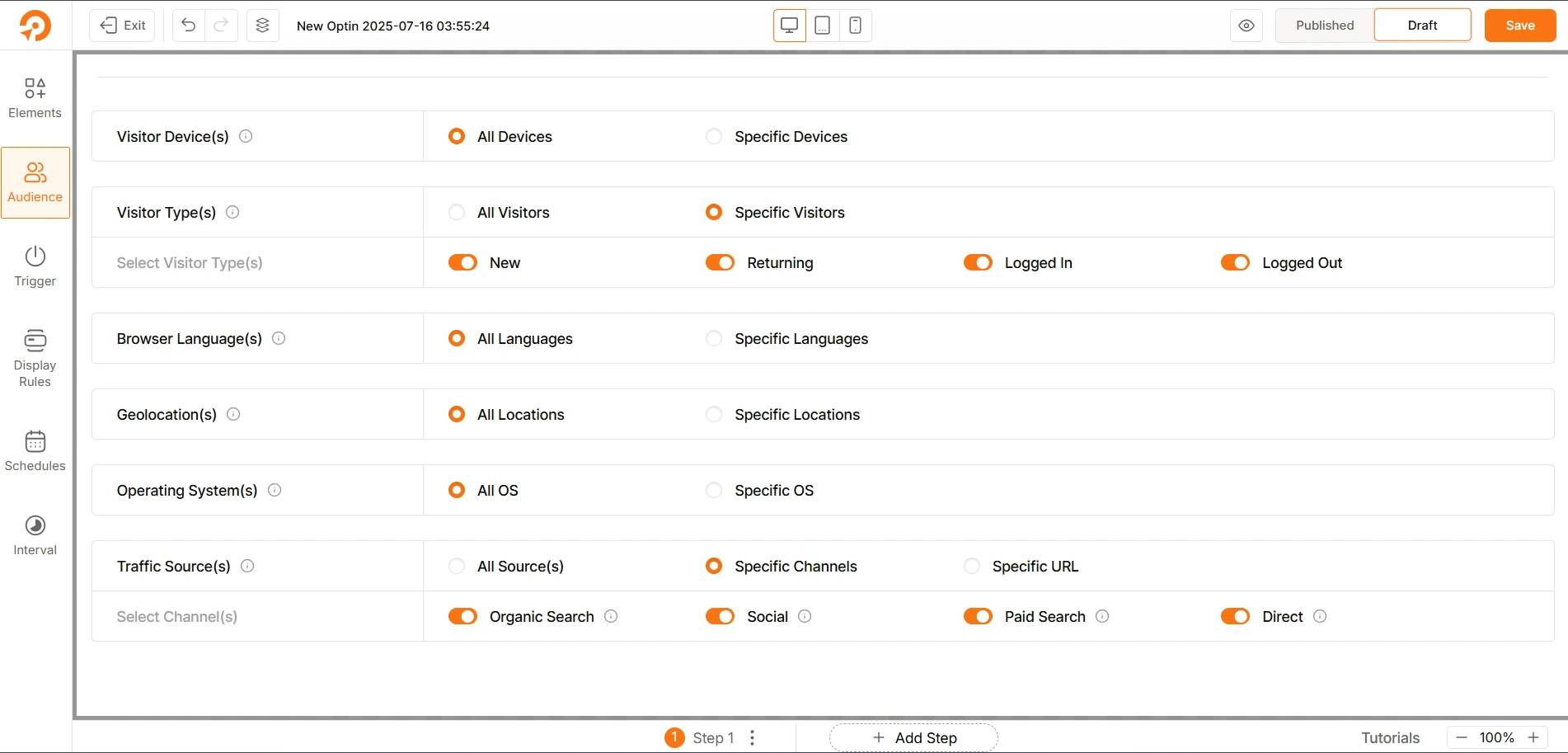
Browser Language
Deliver localized messages by detecting the visitor’s browser language, helping you connect with global audiences.
Geolocation
Include or exclude visitors from specific countries to focus your campaigns on relevant geographic markets.
Operating System
Target users on Windows, macOS, Linux, Android, or iOS, ideal for promoting device-specific products or services.
Traffic Source
Customize visibility based on how visitors found your site – organic search, ads, social media, or direct traffic.
In contrast, Thrive Leads supports exactly 3 out of the 7 targeting conditions that WowOptin offers. Thrive Leads handles device type, visitor behavior, and traffic source targeting. But, it does not include:
- Geolocation
- Browser language
- Operating system filtering
It also lacks the advanced audience targeting capabilities unique to WowOptin.
🏆 Winner: WowOptin Delivers Better Audience Targeting.
WowOptin gives you smarter, more precise control over who sees your popups. This is something Thrive Leads can’t match.
- ✅ 6 filters vs. Thrive’s 3
- ✅ Includes geolocation, browser language, and OS targeting (Thrive lacks all three)
- ✅ Enables more precise, personalized popup delivery
04: Which Popup Builder Has Smarter Trigger Controls?
WowOptin gives you powerful control over when your popups appear, thanks to its flexible Trigger Groups system.
You can combine multiple triggers using AND logic (where all conditions must be met), or set up different groups with OR logic (where any group can trigger the popup). This allows you to fine-tune exactly when your message shows up, with no guesswork and smarter targeting.
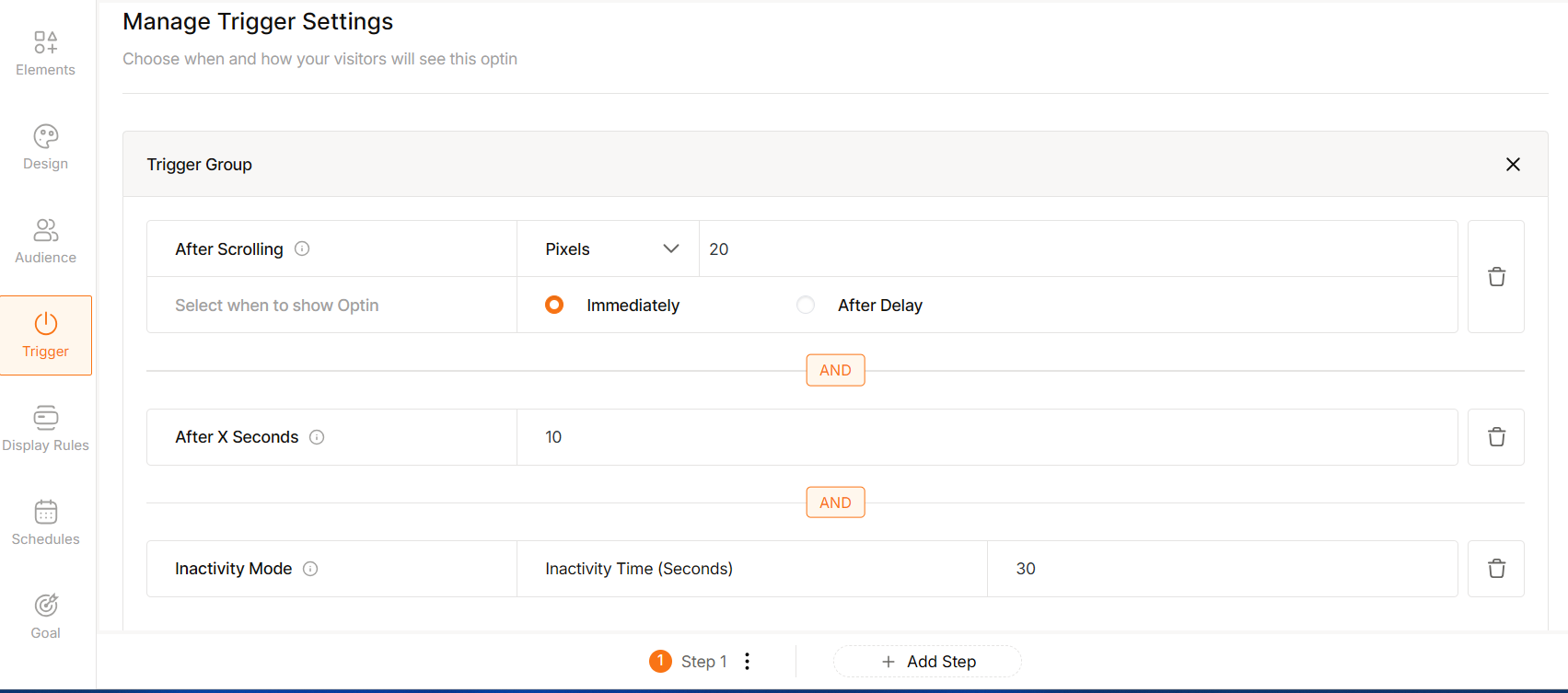
WowOptin Smart Triggers include:
- Time-Based: Show the popup after a visitor has spent a set number of seconds on the page
- Scroll-Based: Trigger it once someone scrolls to a certain point, either by percentage or pixels
- Behavioral: Launch the popup if the user becomes inactive for a certain period
- Exit Intent: Detect when someone is about to leave and show a message before they go
- On Click: Trigger a popup when a user clicks a specific button or link
- On Hover: Display the popup when someone hovers over a chosen element
This setup gives you both precision and flexibility, helping you reach the right people at the right time.
Thrive Leads gives you a few basic ways to control when and where your forms show up:
- You can trigger a popup after someone spends a certain amount of time on a page
- Show a form once the visitor scrolls past a specific section
- Detect when desktop users are about to leave and show an exit-intent popup
- Or launch a popup when someone clicks a specific element in your content
While those options cover the basics, Thrive Leads falls short when it comes to more advanced targeting. For example, it doesn’t support geo-location targeting, and you’re limited to using only one condition at a time. In today’s competitive landscape, that’s a big drawback. Also no inactivity mode trigger to engage distracted users.
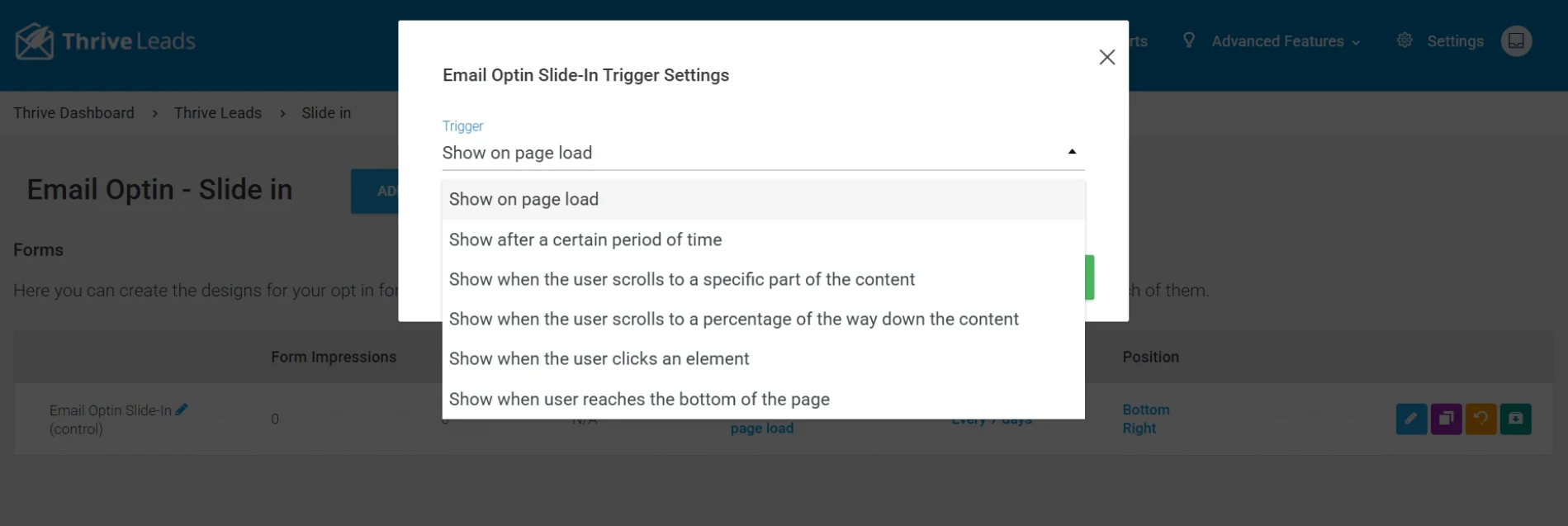
You can’t set up complex targeting like “show this offer to users who scroll 75% of the page and then try to exit,” or “display this campaign to either returning visitors or those coming from social media.”
Meanwhile, your competitor might be targeting returning mobile users who visited a product page but didn’t convert and getting better conversions and ROI because of it.
That’s the core issue: Thrive Leads doesn’t let you combine targeting rules. Tools like WowOptin do.
🏆 Winner: WowOptin Has Smarter Trigger Controls.
For those who want control, not just conditions.
While both tools offer basic targeting, WowOptin goes far beyond with powerful Smart Triggers and dynamic logic controls:
✅ Trigger Groups with AND/OR Logic – Combine multiple targeting rules to show popups only when all conditions are met or any group qualifies. No more limitations.
✅ Behavior-Based Targeting – Engage visitors based on scroll depth, time on page, inactivity, exit intent, clicks, or even hover actions.
✅ Multi-Condition Precision – Want to show a campaign only to users who scroll 75% and try to exit? Or only to returning users from social media? WowOptin makes it easy.
In contrast, Thrive Leads limits you to just one condition per popup and lacks features like geo-targeting or behavior stacking.
WowOptin helps you target smarter and convert more without guesswork.
05: Which Tool Gives More Control Over Display Rules?
WowOptin’s Display Rules give you complete control over where and when your optins appear using a powerful yet intuitive rule system. At its core, this feature is built around page-level targeting, enhanced with dedicated rules for WooCommerce and Easy Digital Downloads (EDD) users.
Rules within a group use AND logic, while multiple groups follow OR logic, offering high flexibility for complex targeting.
Page-level Targeting Capabilities of WowOptin
Show your optins exactly where and when they matter most, using flexible, rule-based targeting.
General Rules: Target optins site-wide or based on specific locations such as:
- Entire site, homepage, or specific pages
- Parent pages, post types, or authors
- Custom URL parameters for UTM or campaign tracking
Post-Based Rules: Display or hide optins based on:
- Individual posts
- Post categories (e.g., “Tutorials”)
- Tags (e.g., “AI,” “Automation”)
WooCommerce & EDD Rules: Perfect for eCommerce sites using WooCommerce or EDD, with targeting options like:
- Specific products in cart
- Total cart value
- Number of cart items
- Cart or Thank You page visits
These rules help you target the right audience at the perfect moment, aligning with their behavior to boost conversions.
On the other hands, Thrive Leads also offers robust page-level targeting capabilities, supporting a wide range of conditions including homepage, individual posts or pages, categories, tags, custom post types, archive pages, and exact URLs.
But Thrive Leads misses some important features. It doesn’t support eCommerce targeting like cart value, cart items, or visits to WooCommerce and EDD checkout or thank you pages.
Thrive Leads uses a flat rule system, meaning all conditions are treated with OR logic. This means if any one condition is true, the popup shows. There’s no option to combine conditions with AND logic or create nested rule groups. So, you can’t build complex or highly targeted display rules.
In short, Thrive Leads offers about 60–70% of the targeting features that WowOptin does. It’s good for basic lead generation on WordPress, but it lacks the advanced eCommerce targeting and flexible logic needed for more precise conversion strategies.
🏆 Winner: WowOptin Offers Superior Display Rule Contro
WowOptin gives you deeper, more flexible control over where and when your popups appear. Its advanced rule logic and eCommerce targeting put it far ahead of Thrive Leads.
✅ AND/OR logic vs. Thrive’s flat OR-only logic
✅ Exclusive targeting for WooCommerce and EDD (Thrive lacks these targeting entirely)
✅ More advanced page, post, and campaign-level rule options
06: Which Plugin Handles Scheduling and Display Frequency Better?
WowOptin equips marketers with granular control over when and how often campaigns appear, thanks to its powerful scheduling and interval management tools.
You can tailor campaign visibility using flexible timezone settings (choose from UTC, a fixed regional time, or each visitor’s local time), set exact start and end dates, or let a campaign run continuously. The recurring schedule functionality is especially useful for time-sensitive promotions – like flash sales or weekly deals- allowing you to automate visibility for specific days or time windows with ease.
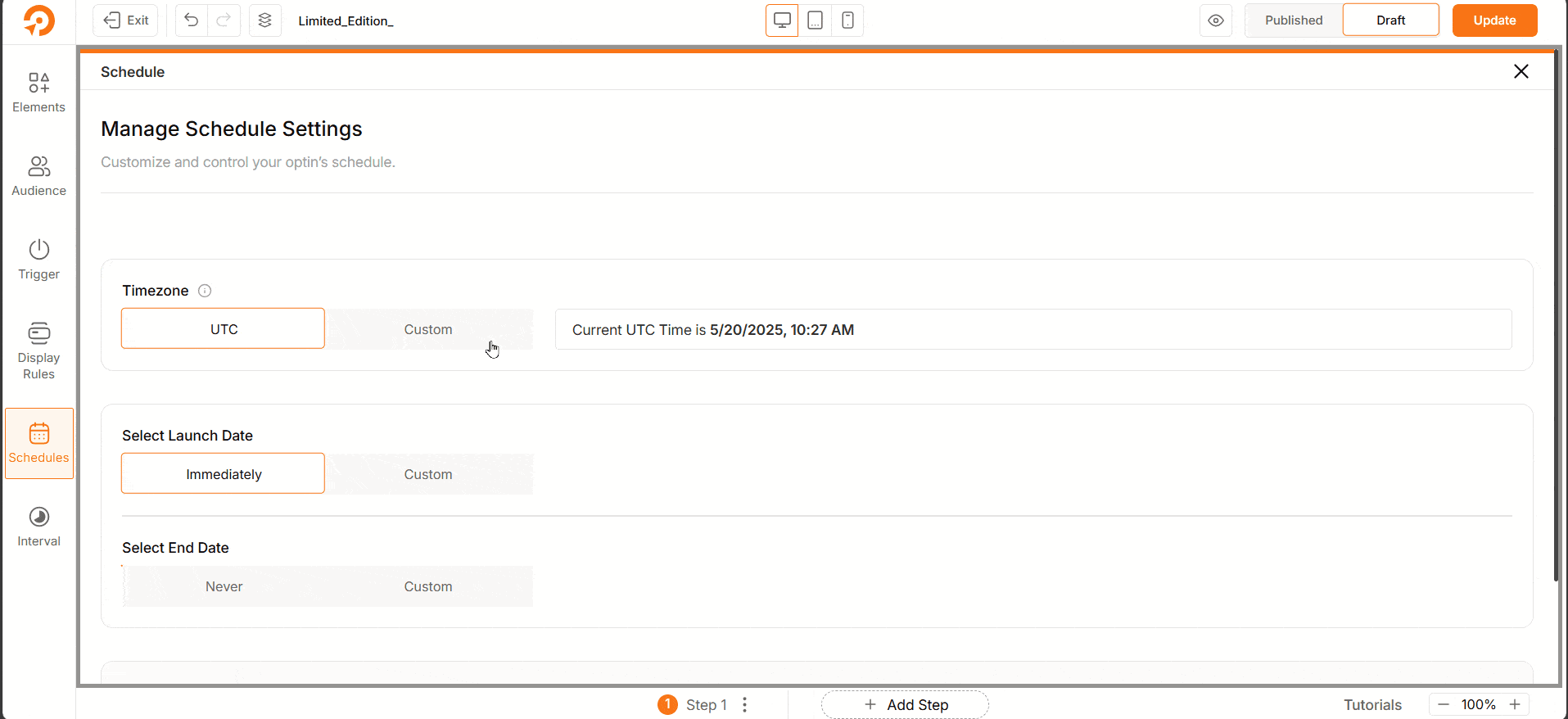
Key Scheduling Features:
- Flexible Time Settings: Choose between UTC, your regional timezone, or the visitor’s local time. Set clear start and end dates or run campaigns indefinitely.
- Recurring Schedules: Perfect for campaigns that repeat on specific days or time slots (like weekend flash sales or weekly offers).
- Custom Intervals: Display campaigns on every page load or at specific intervals—such as every few minutes, hours, days, or weeks.
- Smart Stop Triggers: Automatically pause campaigns based on user actions like closing the popup, submitting a form, or exceeding view limits.
- User-Friendly Logic: Designed to engage without overwhelming—ensuring a smoother experience for visitors.
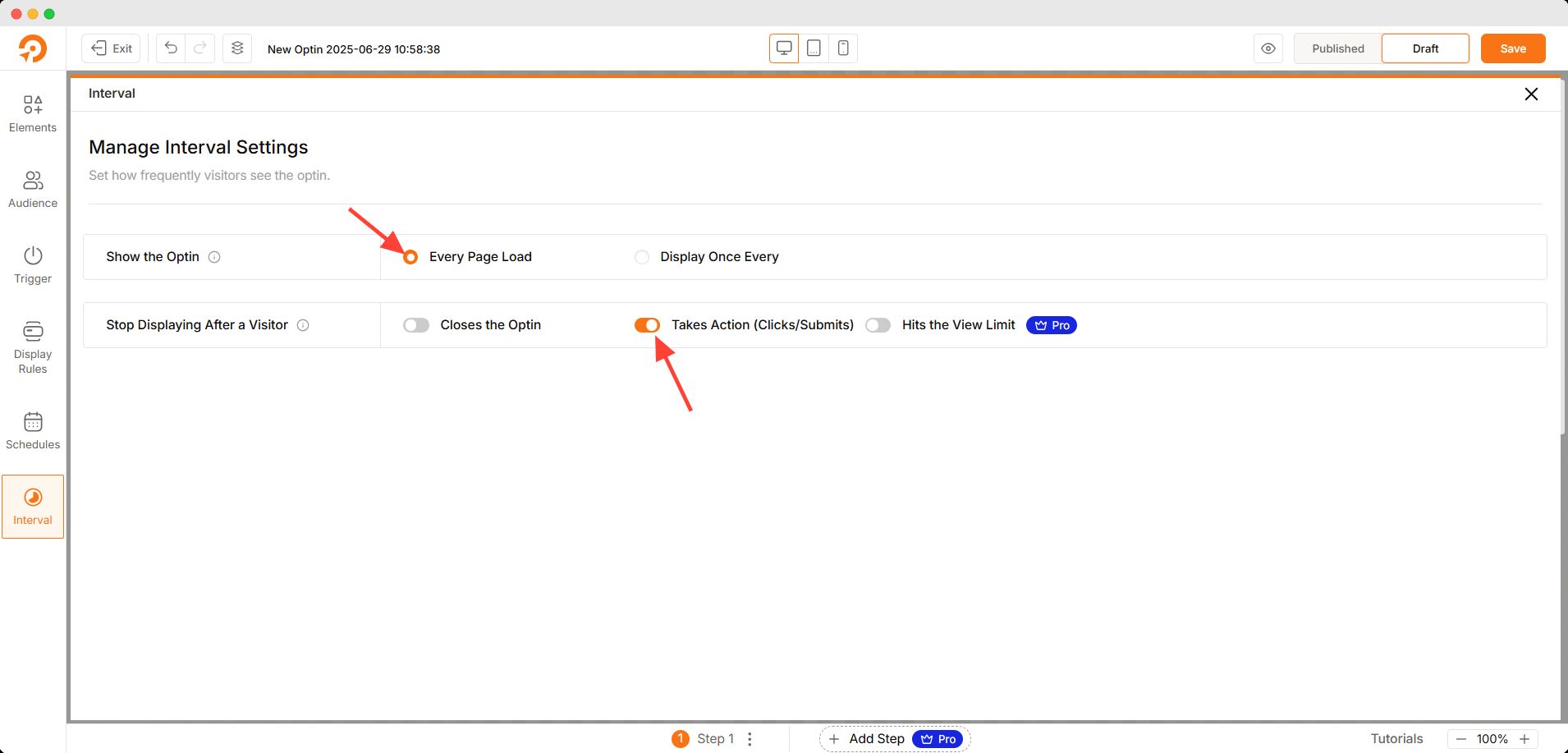
On the other hand, Thrive Leads doesn’t support scheduling opt-in forms in a calendar-based way, like picking specific dates and times. Instead, it uses triggers and display rules to control when and how forms appear on your site effectively replacing traditional time-based scheduling with behavior-based targeting.
But, Thrive Leads lets you control how often forms are shown to the same visitor. You can set a display frequency in days, ensuring users don’t see the same form too often.
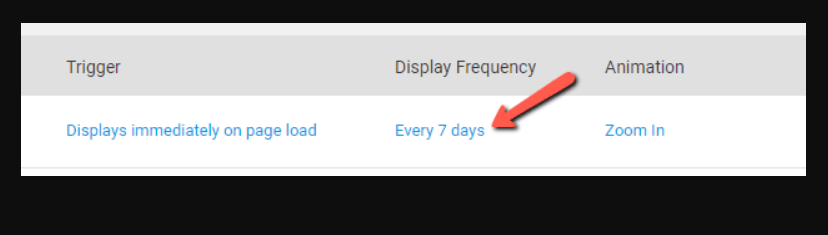
In addition, it offers “stop displaying” rules so you can hide a form after a user takes a specific action (like subscribing), or after it’s been shown a set number of times.
These features work alongside Thrive’s trigger and targeting options to give you precise control over when, how often, and to whom your forms appear.
🏆 Winner: WowOptin Gives You Full Control Over Timing & Frequency
For marketers who need campaigns to run when they want, not just based on behavior.
While both tools offer basic display control, WowOptin goes beyond with powerful scheduling and interval tools:
✅ Calendar Scheduling – Set exact start and end dates or run campaigns indefinitely.
✅ Timezone Options – Choose UTC, your local time, or each visitor’s timezone.
✅ Recurring Schedules – Automate campaigns for specific days or time slots (e.g. Fridays 4–9 PM).
✅ Custom Intervals – Show popups every few minutes, hours, days, or visits.
✅ Smart Stop Triggers – Pause after form submission, popup close, or view limits.
In contrast, Thrive Leads offers no true scheduling or timezone support.
It relies on behavioral triggers and basic display frequency rules, making it less flexible for time-based campaigns.
If timing matters, WowOptin is the clear winner.
07: Which Tool Provides Better Analytics and A/B Testing Features?
Creating popups quickly is just one part of the story. What really sets WowOptin apart is how well it helps you understand and improve your results with built-in analytics and A/B testing.
Right out of the box, WowOptin gives you key performance metrics like unique visitors, impressions, conversions, and conversion rates. But it doesn’t stop there.
Unlike Thrive Leads, WowOptin includes revenue tracking as a default feature. You can see exactly how much revenue your campaigns generate – both overall and from each individual popup.
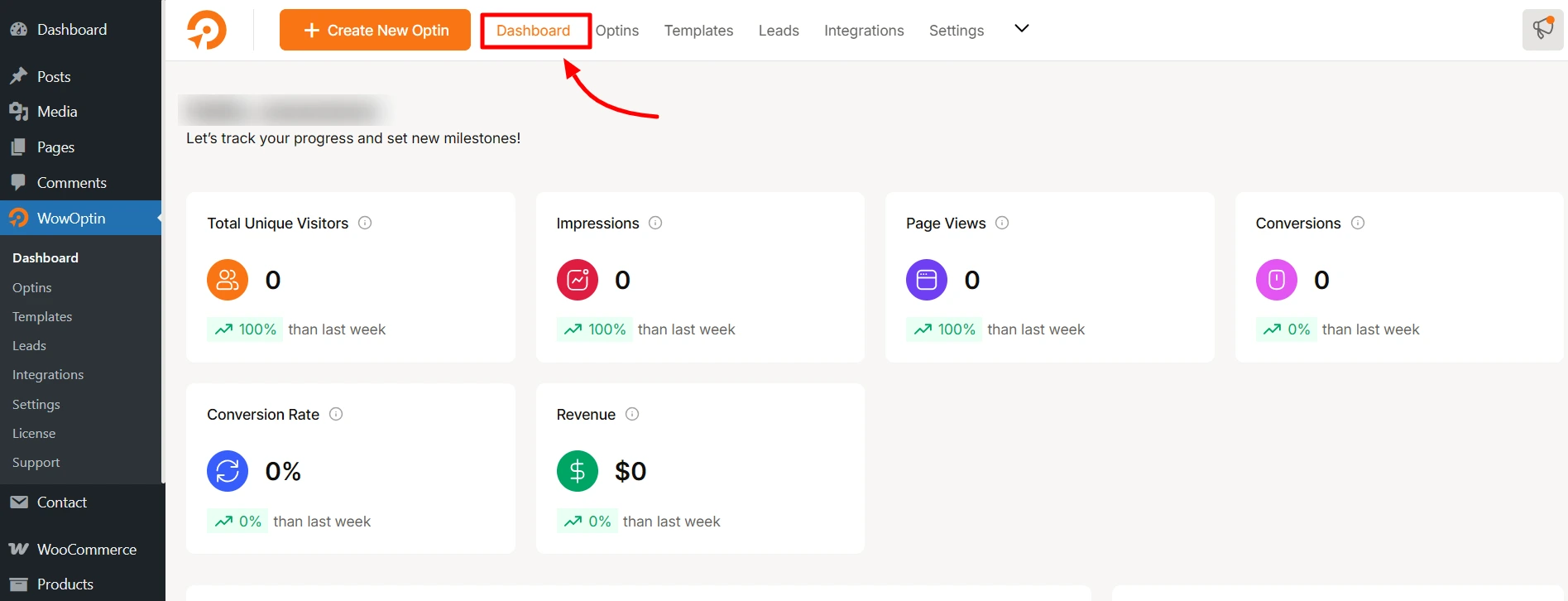
This is incredibly useful if you’re running discount or promo campaigns and want to measure real impact. Sadly, Thrive Leads doesn’t offer this at all, which leaves a major blind spot in your campaign performance.
For even deeper insights, WowOptin allows easy integration with Google Analytics. This gives you access to more detailed data on visitor behavior, traffic sources, and how your opt-ins influence broader site performance. The more data you have, the smarter your optimization decisions become.
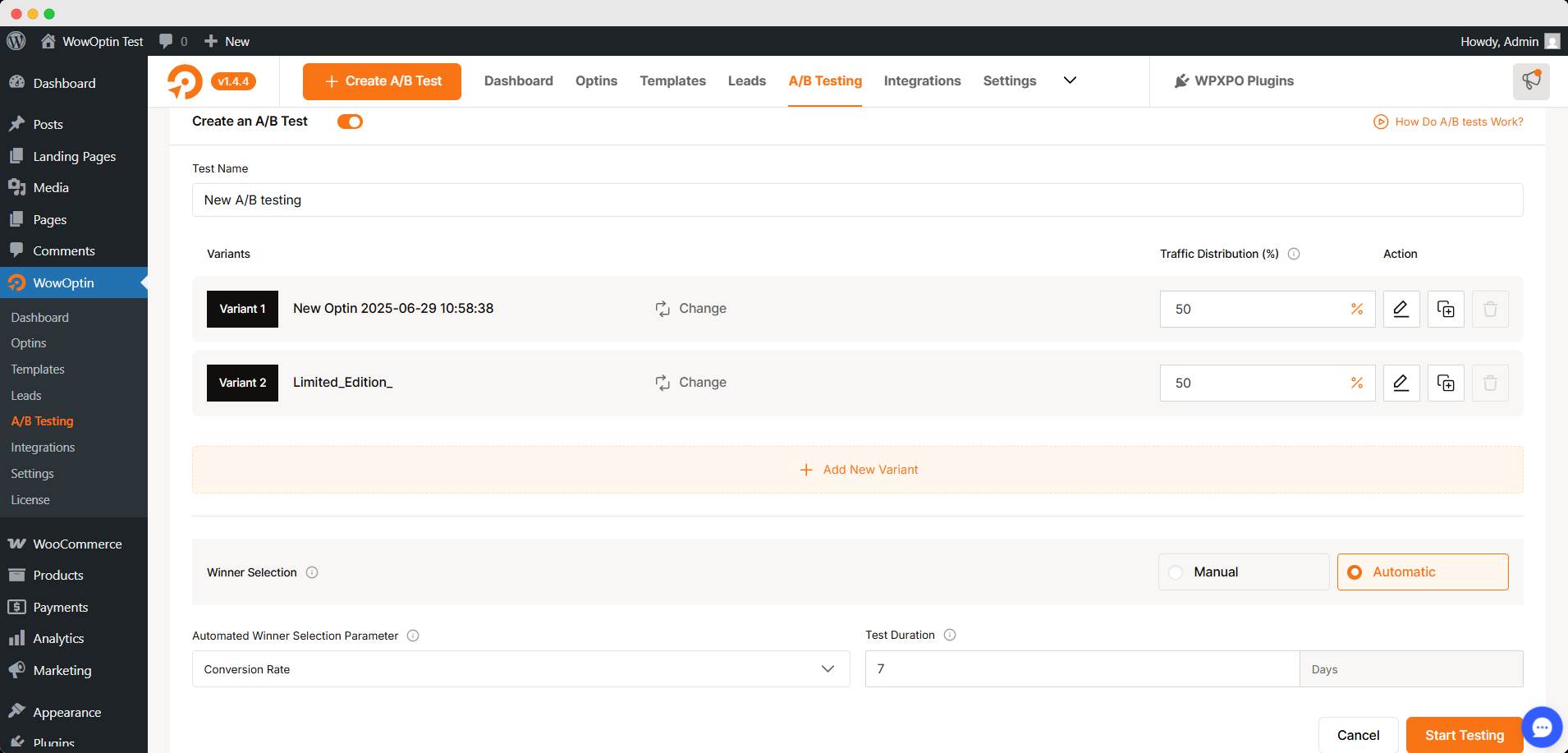
But the power doesn’t end there. WowOptin includes advanced A/B testing tools that make it easy to test different versions of your campaigns. You can create multiple variants and test changes in:
- Headlines and copy
- Button colors and text
- Images and layout
- Trigger timing and behavior
You just define your test duration and success criteria or let WowOptin automatically pick the winner based on performance. You can monitor real-time stats, and once a winner is selected, the underperforming variants are automatically closed.
Even better? You’re not limited to testing just different versions of the same popup. WowOptin lets you test across different opt-in formats like comparing a popup to a hello bar, or an embedded form versus a floating bar. That’s real flexibility for serious optimization.
Yes, Thrive Leads provides the basics like impressions, conversions, and conversion rates—but it completely lacks revenue attribution. So if you’re running promotional campaigns, you won’t see how much money they actually bring in.
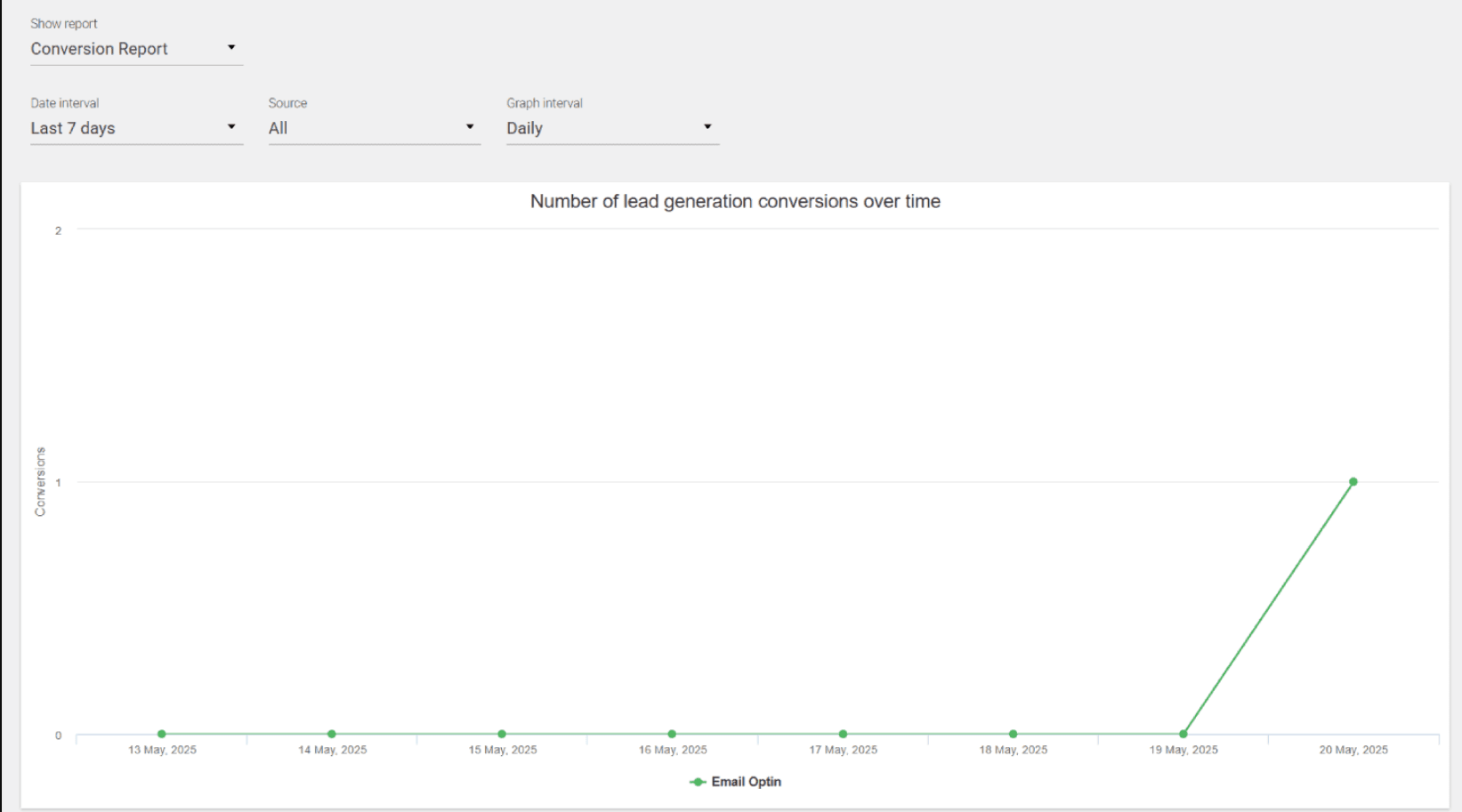
It does support A/B testing, but the process is clunky. To test things like a popup vs a floating bar, you have to:
- Manually create a new Lead Group
- Add and configure each opt-in form individually
- Enable A/B testing for the group
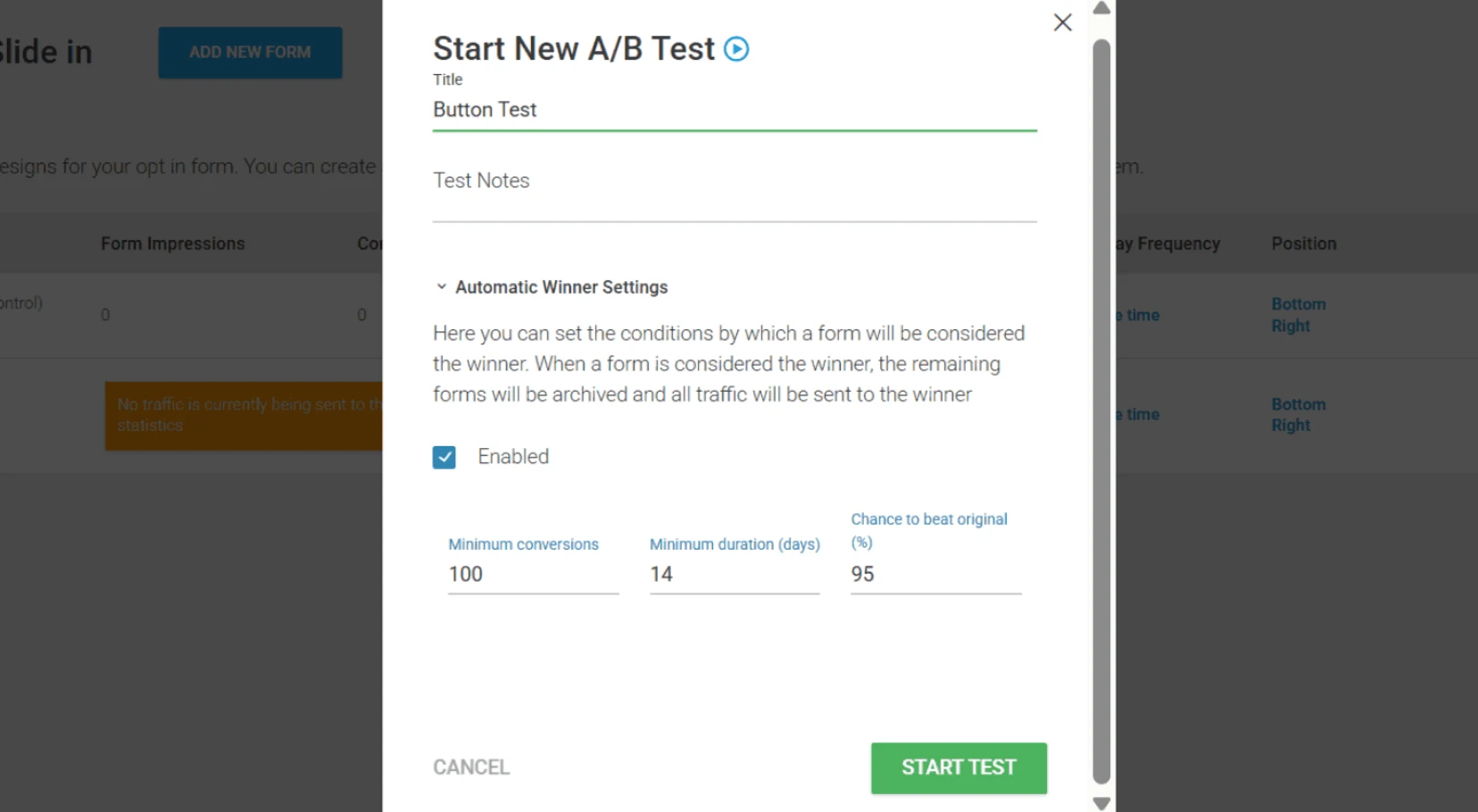
Even when testing simple design changes, you need to duplicate the form and manually set up the test. It works, but it feels outdated and takes more time.
🏆 Winner: WowOptin Delivers Smarter Analytics & Effortless A/B Testing
For those who want real results, not just reports.
While both tools offer basic metrics, WowOptin goes further with:
✅ Revenue Attribution – See how much each campaign actually earns you. Thrive Leads doesn’t offer this at all.
✅ Google Analytics Integration – Unlock deeper insights into user behavior and traffic sources.
✅ Easy A/B Testing – Test headlines, buttons, layouts—even different formats like popups vs hello bars. Set it and let WowOptin pick the winner.
In contrast, Thrive Leads offers limited analytics and a more manual, time-consuming A/B testing setup.
WowOptin helps you test smarter and grow faster—with less hassle.
08: Which One Offers More Reliable and Helpful Customer Support?
WowOptin, built by WPXPO, goes above and beyond to ensure users receive outstanding support at every step. Whether you’re building your first popup or troubleshooting a specific issue, WowOptin makes it easy to get the help you need – quickly, reliably, and with a human touch.
If you’re stuck, you can securely authorize the WowOptin support team to log in directly and resolve the issue from your dashboard – providing a seamless, hands-on solution when it matters most. Here’s how WowOptin supports you:
- Live Chat Support
Get real-time assistance 7 days a week, from 9 AM to 5 PM EST. Perfect for quick questions and instant troubleshooting. - Email Ticket Support
For more complex issues, simply submit a support ticket via email. The team will respond with clear, actionable solutions tailored to your needs. - In-App Support Button
Need help while designing a popup? Access support instantly through the in-app support button—no need to leave the builder. - Clear & Complete Documentation
WowOptin’s documentation is well-structured and beginner-friendly, offering detailed guidance for every feature and setting. - Facebook Community Access
Join a growing community of users to exchange tips, share ideas, and learn from others in the official WowOptin Facebook group. - WordPress.org Forum Support
Get peer and developer support directly through the WordPress support forums, where you can ask questions and find common solutions. - Blog Articles & Video Tutorials
Whether you prefer reading or watching, WowOptin’s learning resources include in-depth blog posts and visual walkthroughs to guide you step-by-step.
With this multi-channel support ecosystem, WowOptin ensures you’re never left in the dark. It’s not just user-friendly it’s user-focused.
Thrive Leads provides a variety of support resources, though they come with a few constraints:
- Email-Based Ticket System: Offers assistance with an average response time of around 24 hours on weekdays. This isn’t as responsive as platforms with guaranteed live support hours.
- ThriveXpert AI Chatbot: Available 24/7 for basic queries and automated guidance.
- Knowledge Base: Includes documentation and setup guides, but it covers mostly foundational topics.
- Thrive University: Provides access to online courses and webinars focused on digital marketing and conversion strategies.
- Facebook Community Group: Offers a space for user discussions, tips, and peer-to-peer help.
Just like WowOptin, if you’re unable to resolve an issue, you can authorize the Thrive support team to log in and troubleshoot the problem directly within your dashboard.
🏆 Winner: WowOptin Is the Easiest Popup Builder.
For users who want real help, real fast, from real people.
When it comes to dependable, user-first customer support, WowOptin clearly outshines Thrive Leads. While both tools offer multiple support channels, WowOptin delivers a more hands-on, responsive, and user-friendly experience:
✅ Live Chat Support 7 Days a Week – Speak to a real human, not a bot, for quick resolutions during critical hours.
✅ In-App Support Button – Need help while working? No need to leave the page—get assistance right from the popup builder.
✅ Direct Login Authorization – Stuck? Authorize the WowOptin team to access your dashboard and fix the issue for you.
✅ Full Learning Ecosystem – From blog tutorials to video guides, WordPress forum replies to a supportive Facebook group—you’re never alone.
In contrast, Thrive Leads relies mostly on email-based support, with no real-time live chat and slower weekday response times. While it does offer a chatbot and educational materials, they lean more toward general marketing knowledge than immediate plugin help.
WowOptin isn’t just offering “support”—they’re offering partnership and peace of mind.
09: Which Popup Tool Delivers the Best Value for Your Money?
Thrive Leads keeps its pricing pretty straightforward, though it does come with some restrictions:
- Single Site License – $99/year
Ideal for one WordPress site. You get the basic lead generation features, A/B testing, standard templates and forms, and email support (usually responds within 24 hours). - Thrive Suite – $299/year
Covers up to five WordPress sites and includes access to all Thrive plugins (9 extra tools beyond just Thrive Leads). You’ll also get full template access and the same email support.
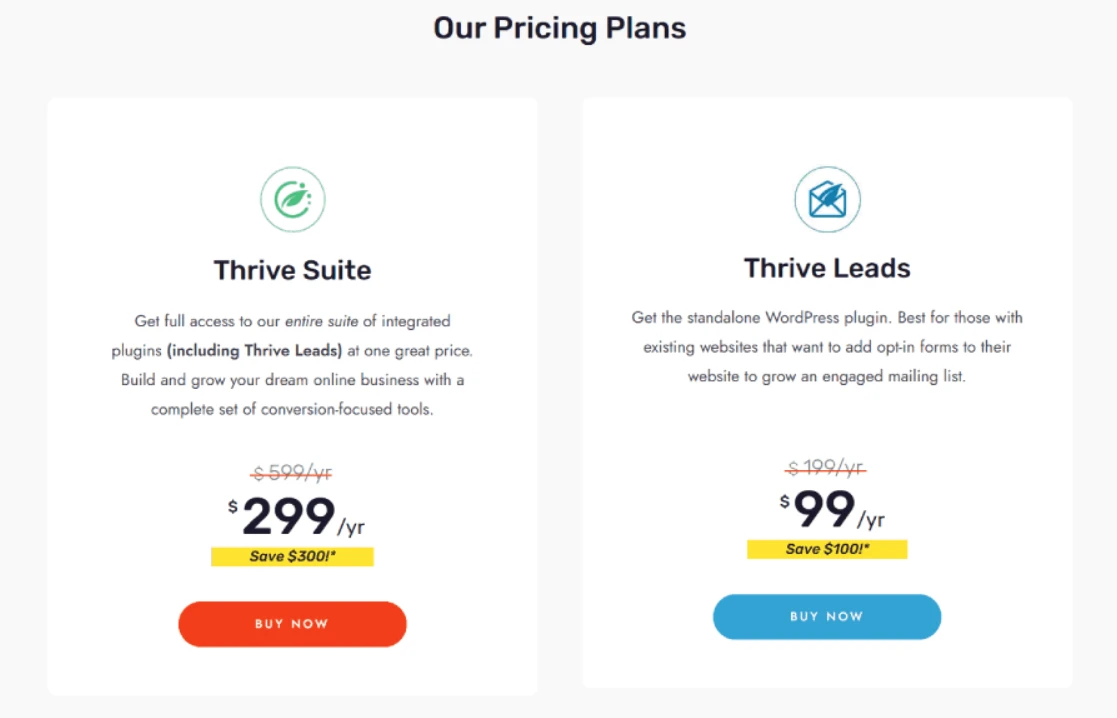
A few things to keep in mind:
- There’s no premium help available for setting up your campaigns.
- They only offer annual billing—no option for monthly payments.
In contrast, WowOptin gives you everything in one generous lifetime deal. No hidden features, no ongoing fees. Just a one-time payment starting at $299 and right now, it’s available for only $59 with discounts! 😲
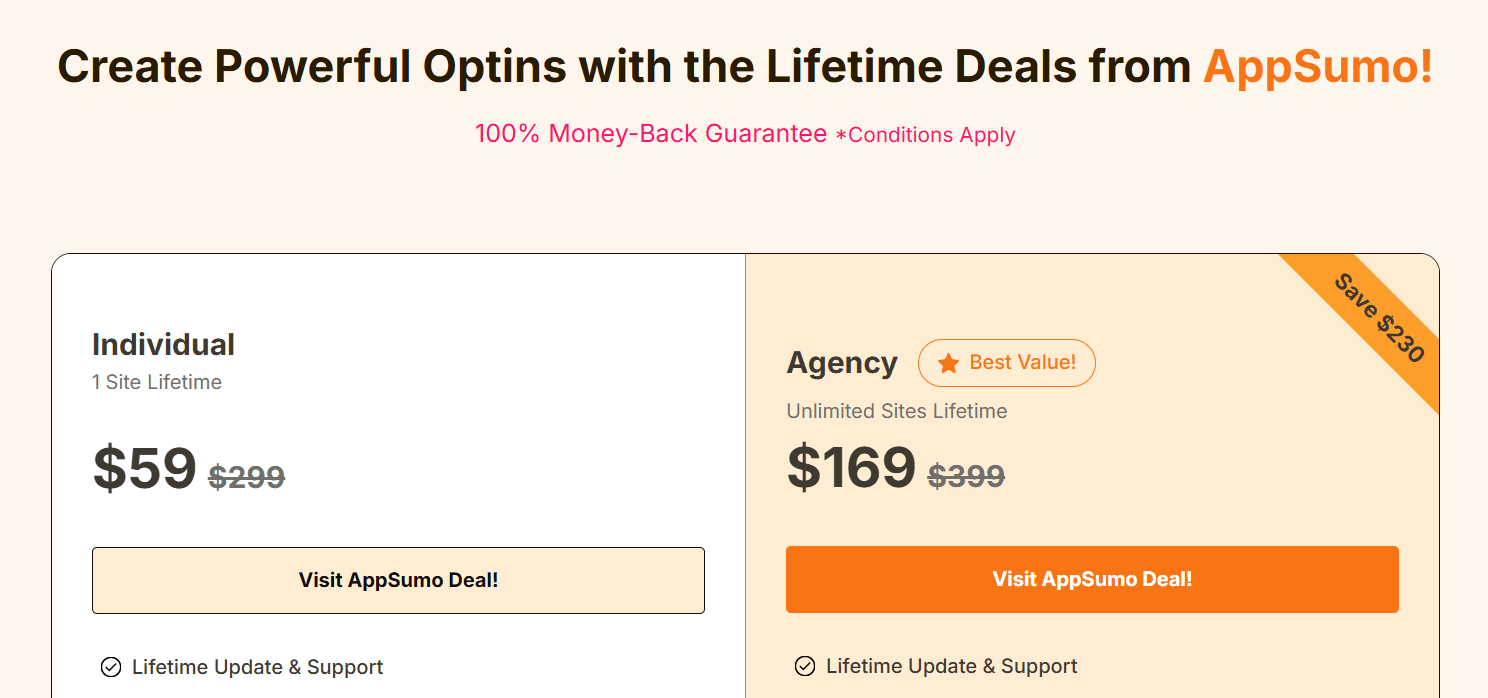
Here’s what you get:
- Full access to all features: analytics, A/B testing, audience targeting, exit-intent triggers, webhooks, Google Analytics integration—you name it.
- 700+ professionally designed templates (and more added regularly)
- Unlimited campaigns with no pageview restrictions
- Lifetime product updates and in-depth documentation
- Live chat support 7 days a week
It’s simple: pay once, use it forever. That’s real value.
🏆 Winner: WowOptin Is the Easiest Popup Builder.
When it comes to value, flexibility, and freedom, WowOptin is built to help you grow without limits. Here’s what makes it the smarter choice:
✅ Lifetime Deal, One-Time Payment – Skip the monthly fees. Pay once, own it forever—starting at just $59 with current discounts.
✅ All Features, No Gating – A/B testing, exit-intents, analytics, targeting, webhooks, integrations—nothing is locked behind a higher plan.
✅ Unlimited Campaigns – No caps on campaign creation, traffic, or pageviews. Go as big as you want, whenever you want.
✅ 700+ Ready-Made Templates – Launch stunning popups fast with professionally designed templates and ongoing updates.
✅ Live Chat Support, 7 Days a Week – Get real-time help from actual humans—no bots, no delays.
✅ Lifetime Updates & Documentation – Stay up to date and in control with new features, improvements, and step-by-step guides.
In contrast, Thrive Leads locks key features behind higher tiers, charges you annually, and limits your usage, making it harder to scale without spending more.
Verdict: Is WowOptin a Great Alternative to Thrive Leads?
Yes, WowOptin is not just a great alternative, it’s a smarter, faster, and more affordable solution for WordPress and WooCommerce users.
⛔ Why Thrive Leads Is Not for WordPress & WooCommerce Users
Thrive Leads is built for the Thrive Suite not for standalone use.Because it’s too complex, too limited, and too costly for modern WordPress and WooCommerce users. Here’s how:
- Rigid, outdated editor
- No WooCommerce-specific targeting
- Lacks advanced triggers & rule logic
- No revenue tracking
- Manual A/B testing
- No live chat support
- $99/year, no lifetime deal
✅ Why Choose WowOptin Over Thrive Leads?
WowOptin, on the other hand, is a purpose-built popup builder for WordPress and WooCommerce. It’s faster, cleaner, and far more flexible.
- Canva-like, drag-and-drop builder
- Full design flexibility, no layout restrictions
- Smarter targeting and WooCommerce support
- Real scheduling and trigger control
- A/B testing and revenue tracking
- Lifetime deal from $299 – Now on discount $59😲
WowOptin is faster, easier, and more powerful. If you’re a WordPress or WooCommerce user WowOptin is your go to popup builder.
FAQs about WowOptin vs Thrive Leads
We’ve already touched on some key points, but there’s still plenty more to explore to help you make a confident and well-informed decision.
1. Is WowOptin a one-time purchase or subscription-based like Thrive Leads?
WowOptin is a one-time payment for lifetime access. Thrive Leads requires an annual subscription.
2. Can I try Thrive Leads for free?
No. Thrive Leads does not offer a free version or trial. You must purchase a yearly subscription before use.
3. Which tool is better for WooCommerce integration?
WowOptin has built-in WooCommerce and EDD targeting (e.g. cart value, product-specific rules, thank-you page campaigns). Thrive Leads lacks these eCommerce-specific targeting options.
4. Which plugin is easier for beginners to use?
WowOptin uses a clean, drag-and-drop Canva-style builder that’s intuitive for new users. Thrive Leads relies on an older block-based editor and layered menu workflow, which can be more cumbersome to master.
5. Can I track actual revenue generated by popup campaigns?
Yes, WowOptin includes revenue attribution per campaign. Thrive Leads does not offer revenue tracking.
6. Which plugin offers better long-term value?
WowOptin offers more value: lifetime updates, unlimited campaigns, and full feature access for a single fee.
Thrive Leads requires annual renewal and limits access unless you pay for higher-tier plans.