Interval Settings let you control how often the opt-in appears and when it should stop based on visitor actions. These settings ensure the opt-in appears at the right times to encourage engagement without annoying or overwhelming users.
Show When
You can choose how often the optin should appear to your visitors from this setting. There are two options to choose from.
Every Page Load: The optin displays when a visitor loads a page on your site.
Display Once Every: Set the optin to reappear at specific intervals for each visitor using the following units:
- Seconds: Set display interval in seconds (e.g., “10” for every 10 seconds).
- Minutes: Enter the interval in minutes (e.g., “20” for every 20 minutes).
- Hours: Input the interval in hours (e.g., “2” for every 2 hours).
- Days: Enter a number to show every set day (e.g., “1” for daily).
- Weeks: Input the interval in minutes (e.g., “1” for weekly).
- Months: Set display interval in months (e.g., “1” for monthly).
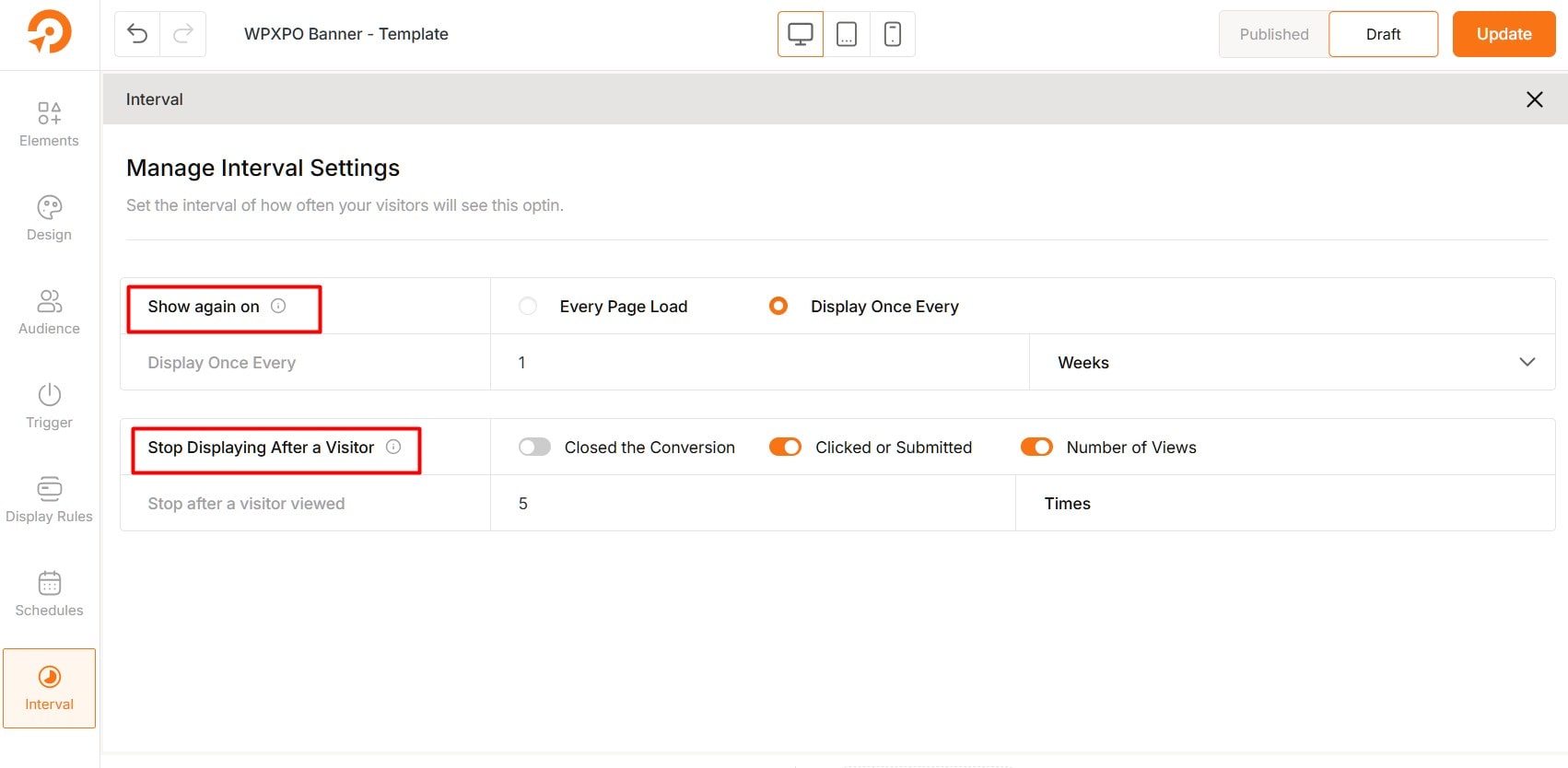
Hide When
This section defines conditions under which the optin will stop appearing for a visitor. These conditions work based on the visitor’s actions. Let’s see how!
- Close Once: Once a visitor closes the optin, it won’t reappear. This option ensures users don’t see the same message repeatedly.
- Action Taken: Once a visitor clicks a button or submits any information in the opt-in, it will not reappear. This prevents asking them to engage again after they’ve already taken action.
- View Limit: You can set a maximum number of views for the opt-in, so it disappears after a visitor reaches that limit. This is useful for avoiding overexposure to the opt-in message.

