Welcome to WowOptin! 🤗
Your Smart Companion to Grow Leads and Sales!
This quick guide will walk you through WowOptin’s key features, interface, and how everything works. Let’s make building high-converting opt-ins faster and easier!
What is WowOptin?
WowOptin is a powerful no-code popup builder for WordPress. Whether notifying users of important updates or building an email list, WowOptin provides the tools to create high-converting opt-ins effortlessly.
Why WowOptin Is the Clear Choice! 👇
WowOptin makes it effortless for anyone to create, customize, and deploy success-driven opt-ins. Here’s how it can transform your lead-generation efforts:
✅ Canva-like Editing Experience
✅ 700+ Ready Templates
✅ No Limits on Pageviews
✅ AI Copywriting
✅ Interactive Multi-Step Popups
✅ Unlimited Popups, Floating Bars, Embed Forms, and Banners
✅ Large Library for Stock Images and Videos
✅ Real-Time A/B Testing
✅ Precise Audience Targeting
✅ Flexible Display Rules
✅ Smart and Advanced Triggers
✅ WooCommerce and EDD Targeting
✅ Advanced Schedulling for Campaigns
✅ 15+ Integrations for Third-Party Tools
✅ Powerful Analytics for Every Campaign
Analytics Dashboard Overview
The WowOptin Analytics Dashboard is your central hub for tracking campaign performance. It provides clear, actionable insights across key metrics, helping you understand how your opt-in campaigns are performing.
Core Metrics at a Glance
On the main dashboard, you’ll find a summary of vital statistics. These are the main stats you’ll see on your dashboard. These numbers give you a quick overview of campaign impact and effectiveness.
- Total Unique Visitors
The number of individual people who visited your site. - Impressions
How many times your campaign was shown to visitors. - Page Views
The total number of pages that were viewed with your campaign. - Conversions
The number of people who completed your goal (like signing up or buying). - Conversion Rate
The percentage of viewers who took action after seeing your campaign. - Revenue
The total amount of money earned from campaign conversions.
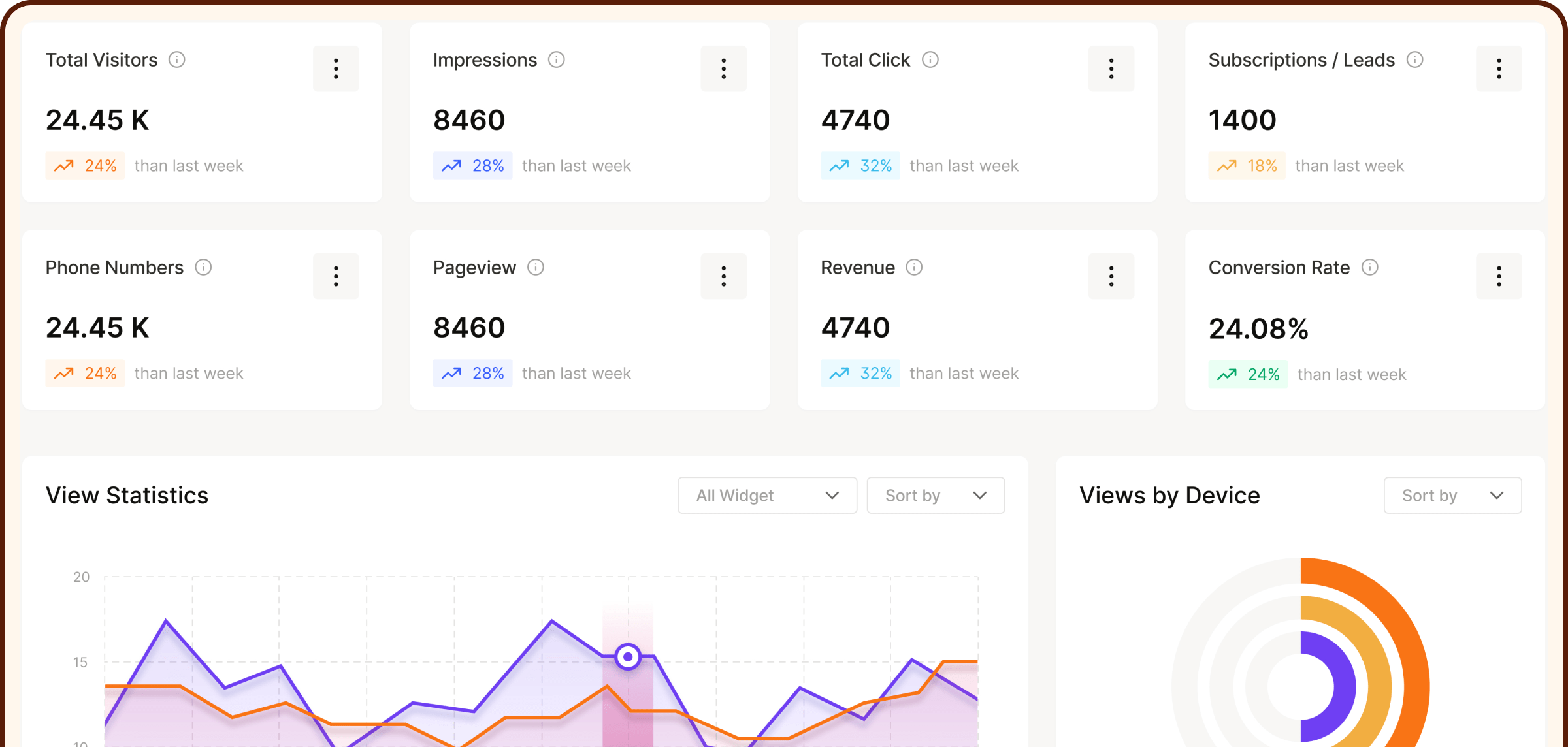
Date & Campaign-Specific Insights
WowOptin allows you to dig deeper into three important metrics (Impressions, Conversions, and Revenue) with filters for both date presets and campaign selection.
Impressions
See how often your campaigns appear in an interactive graph. You can:
- Filter impressions by campaign and time presets
- Use one of four expert-recommended time presets:
- Last 7 Days
- Last 15 Days
- Last 30 Days
- Last 60 Days
Impressions by Device
Dive deeper into how your audience views campaigns on each device. This section uses a multi‑ring donut chart—a variation of a pie chart with a blank center—to show how your campaigns perform on each device:
- Device Type (Desktop, Mobile, Tablet)
- Total Impressions (raw number of views per device)
- Share of Impressions (what percentage each device contributes)
You can filter by campaign and time presets to identify which devices are driving the most views and how this changes over time.
Impressions by Country
A dynamic world map shows which countries your campaign views are coming from. Below the map, you’ll find a ranked list of countries by impression percentage. Filters allow you to explore impressions for:
- Last 7 Days
- Last 15 Days
- Last 30 Days
- Last 60 Days
Revenue
The Revenue Table displays total revenue generated by your campaigns. You can:
- View revenue based on time presets (Last 7, 15, 30, or 60 Days)
- Filter by individual campaign
- Track how revenue changes over time
Conversions
Get a clear view of conversion counts for all or selected campaigns. This table also supports:
- Filtering by time presets
- Comparing campaign effectiveness within each selected timeframe
Top Converting Optins
See which opt-in campaigns are performing best based on the Impression-to-Conversion ratio. Results are ranked from highest to lowest, with the option to:
- Filter by date range (Last 7, 15, 30, 60 Days)
- View top 12, 24, or 48 converting campaigns
Quick Analytics on Campaigns
With a single click, view quick stats for any published campaign. This includes:
- Impressions
- Conversions
- Conversion Rate
- Revenue
You’ll also see week-over-week comparisons, showing how performance has improved or declined (in percentage) compared to the previous week, helping you react quickly and optimize results.
Expert-Recommended, Clean, and Actionable
All analytics features in WowOptin are designed with expert input to prioritize clarity, speed, and usability. The pre-set time filters (7, 15, 30, 60 days) are based on proven ecommerce and marketing best practices, minimizing decision fatigue while maximizing insight.
Instead of overcomplicating your data, WowOptin gives you what matters—clean, powerful analytics without the clutter.
Optins Page Overview
The Optins area helps you create, edit, and track optin forms. This section provides tools to customize optin forms for specific campaigns and monitor their performance.
- Create New optin: Start building an optin form using a template or from scratch.
- Edit Existing optins: Modify settings, design, and behavior for each optin form.
- Quick Performance Tracking: Analyze conversion rates and other metrics to evaluate each optin’s effectiveness.
Templates Page Overview
The Templates section includes a library of 700+ ready templates fully responsible for different optin types.

What You Can Do on the Templates Page
Explore and find the perfect optin design using powerful filters and options:
- Browse by Optin Types: Choose from a wide range of professionally designed templates including popups, banners, slide-ins, floating bars, and inline forms.
- Filter by Number of Steps: Pick between simple single-step or engaging multi-step optins.
- Sort by Trend: View templates based on what’s new, popular, or currently trending.
- Filter by Industry: Quickly find templates tailored for ecommerce, fashion, health, SaaS, real estate, fitness, and more.
- Filter by Season: Discover seasonal templates like Halloween, Black Friday, Christmas, and Back to School.
- Search Option: Use the search bar to instantly find templates by keyword or campaign type.
- Browse by Goals: Filter templates based on your goal — whether it’s growing your list, announcing offers, collecting coupons, or boosting conversions.
Leads Page Overview
The Leads section lets you view, filter, and manage all leads generated from optin forms.
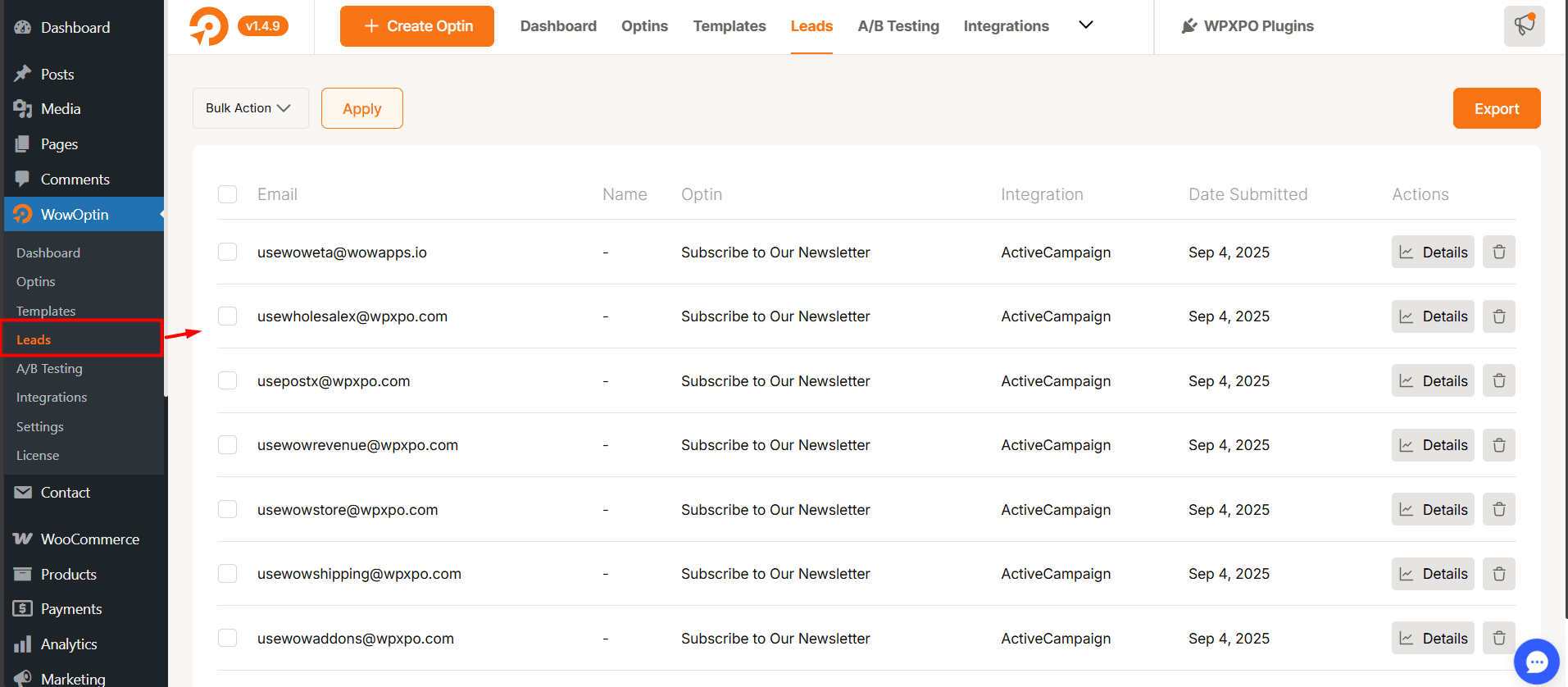
Available Actions
View Leads: Access detailed information for each captured lead.
Export Leads to CSV: Download your leads in CSV format.
- Use for offline analysis.
- Import into CRM, email marketing tools, or other external systems.
✅ With these options, the Leads Page makes it simple to track, manage, and integrate your lead data.

