In this guide, we’ll walk you through connecting WowOptin with Google Analytics. Linking WowOptin to Google Analytics lets you track views, conversions, and purchases. You can see how your WowOptin popups, banners, floating bars, and inline forms perform.
Each optin’s title and ID will appear in Analytics, so you’ll know exactly which one drives results.
To connect WowOptin with Google Analytics, all you need are the Measurement ID and the Measurement Protocol API Key for your site. Just follow these easy steps to grab them:
#1: Get Your Measurement ID
Here’s how to get it:
- Open Google Analytics and head to Admin.
- Look under Data Collection and Modification.
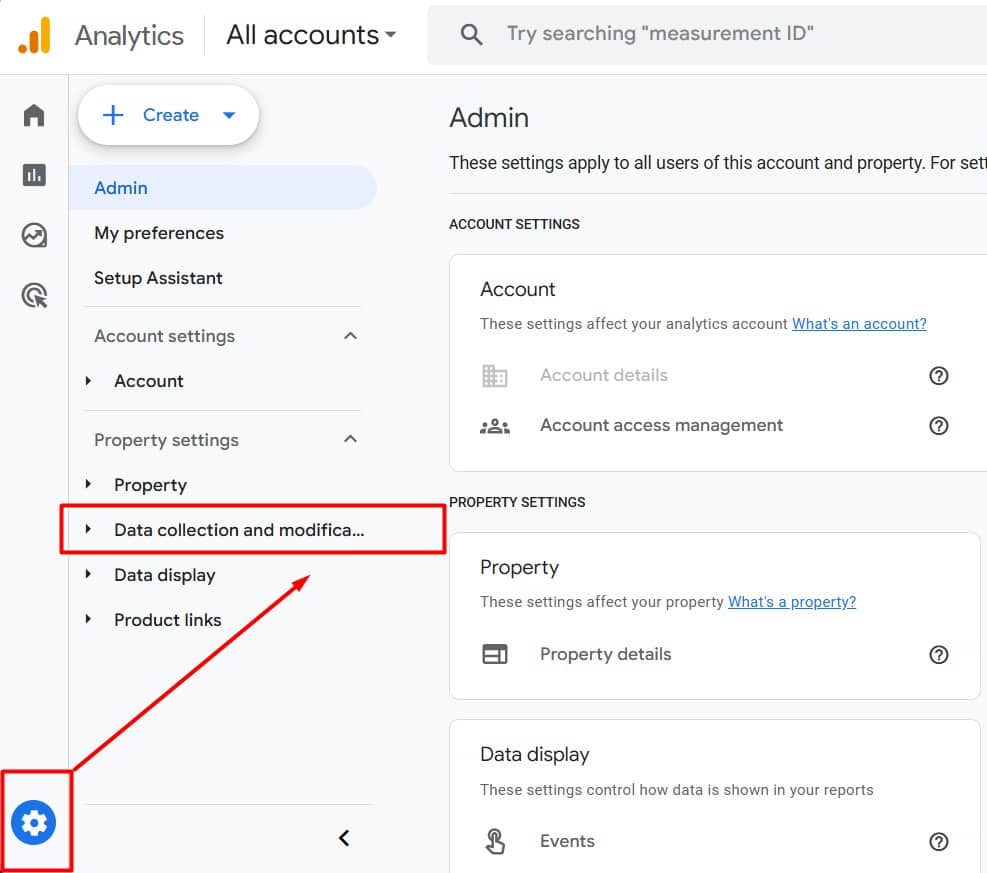
- Navigate to Data Streams.
- Switch to the Web tab.
- Click on your web data stream.
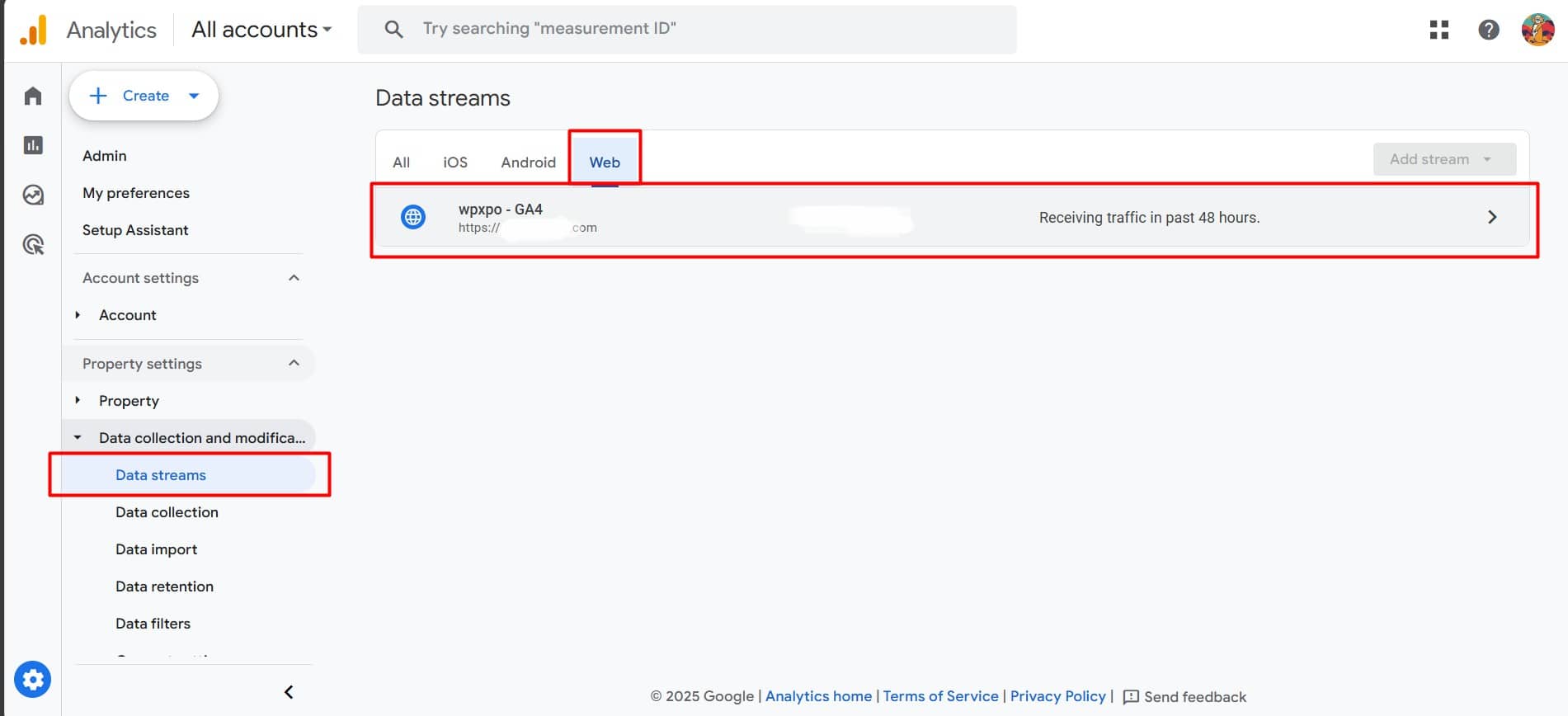
- Boom! Your Measurement ID is on the right in the first row of the stream details.
- Copy to proceed.
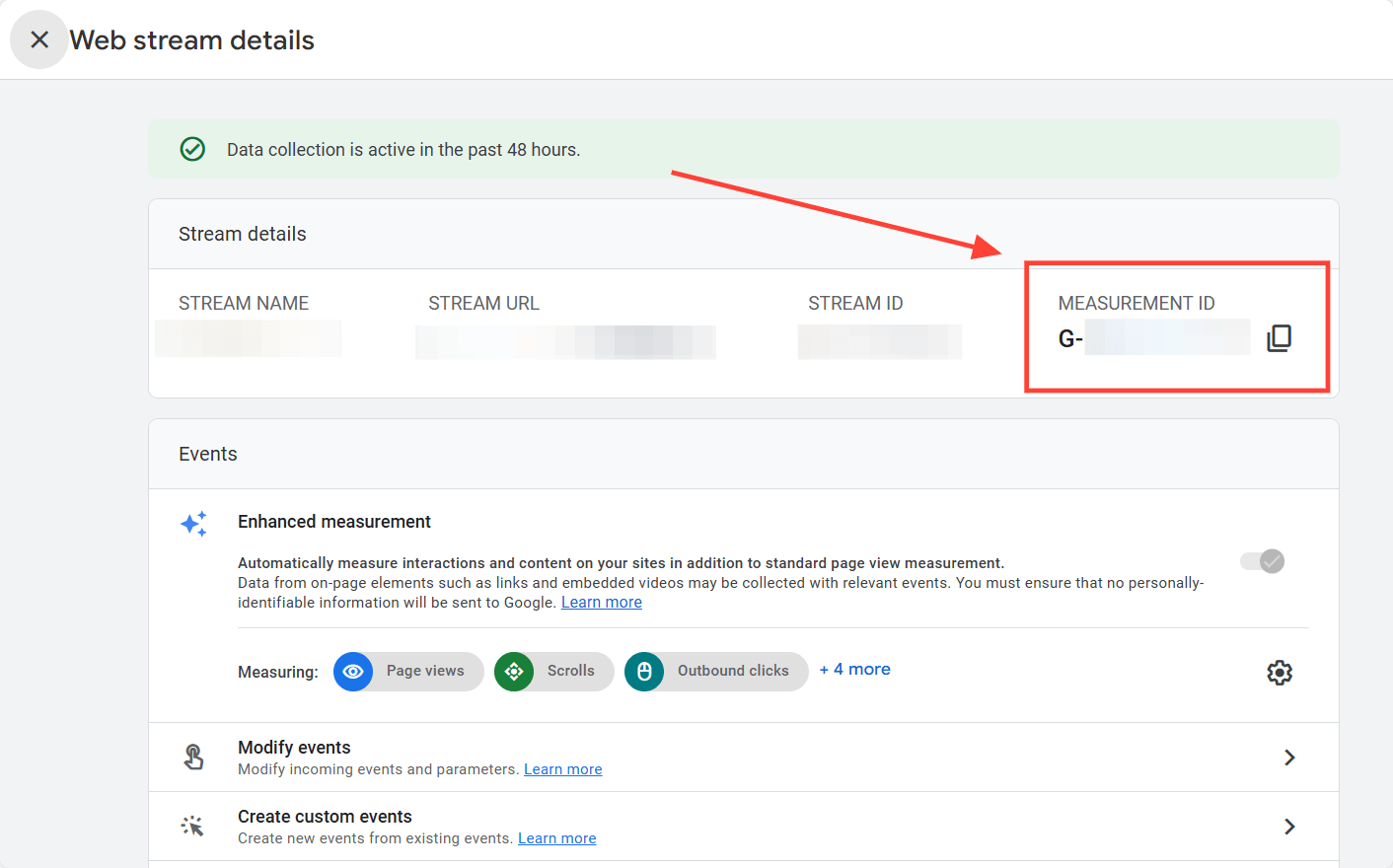
#2: Get Your Measurement Protocol API Key
Here’s how to get it:
- Scroll down to the Events tab.
- Click Measurement Protocol API secrets.
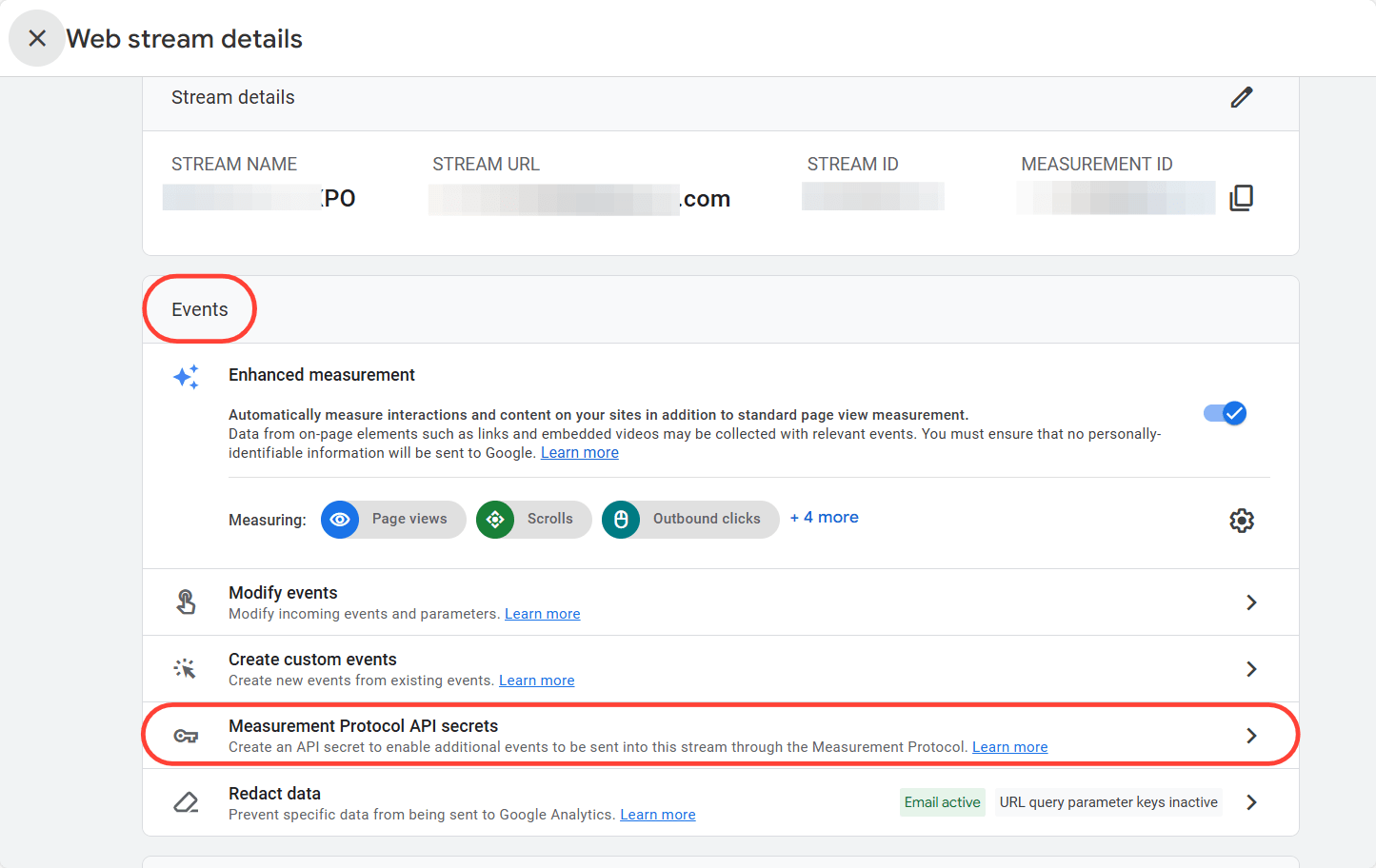
- Hit Create to make a new API secret.
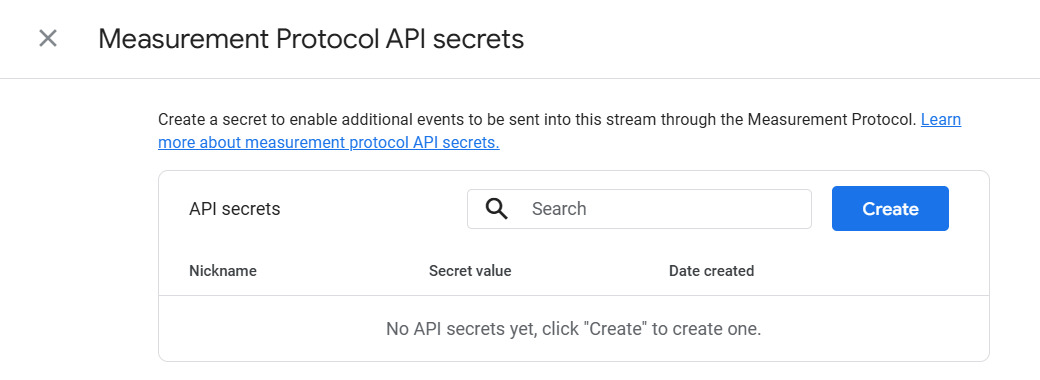
- Give it a name and click Create again.
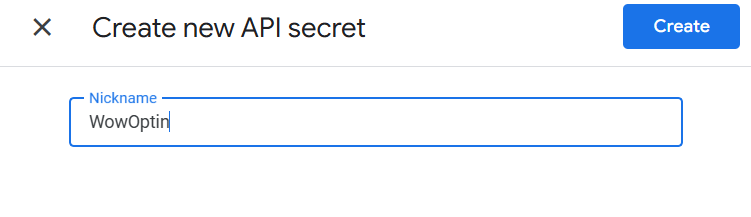
- Copy the Secret value and keep it safe. (This is private info, so don’t share it with just anyone.)
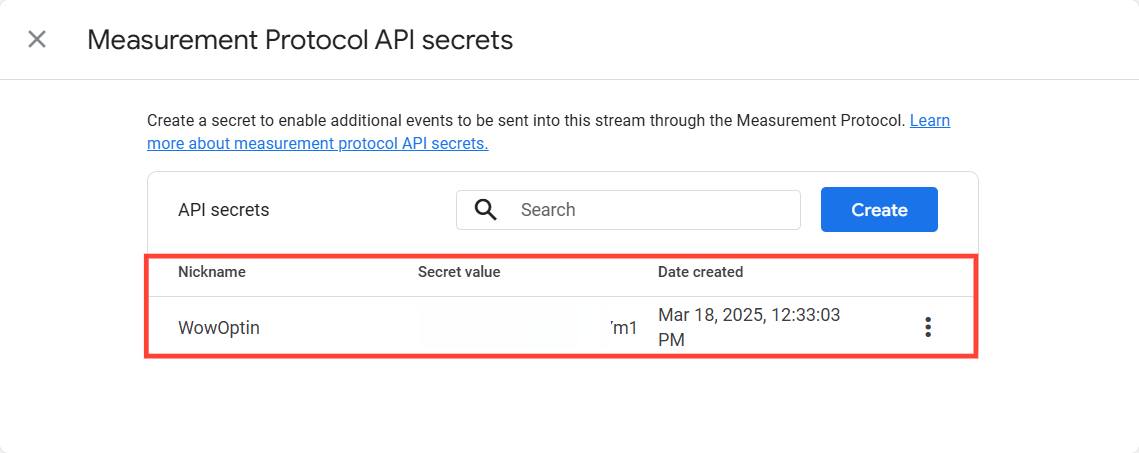
That’s all!
#3: Connect WowOptin to Google Analytics
Now, let’s tie it all together:
- Open WowOptin and go to the Integration page.
- Find Google Analytics, click Manage, and then Add Account.
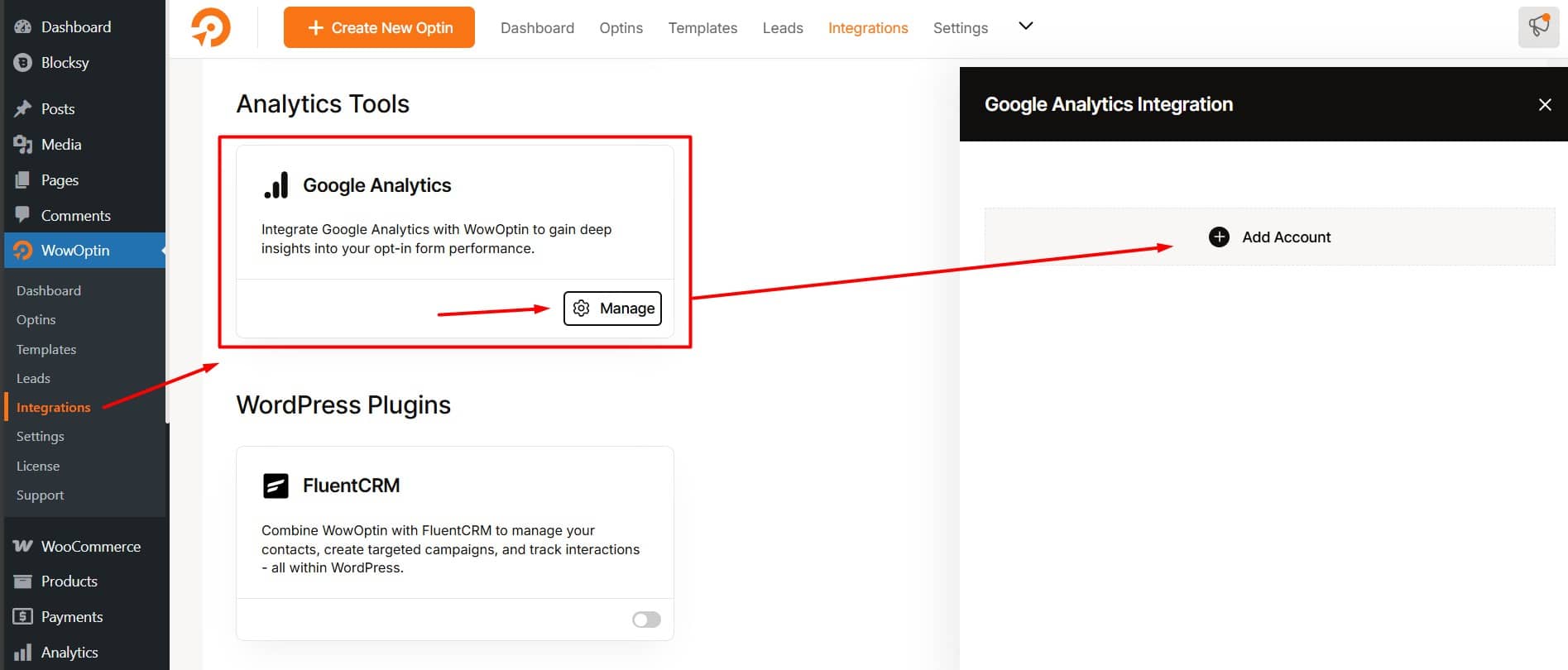
- Type in a clear Title for this account.
- Paste your Measurement ID from Step 1.
- Paste your Measurement Protocol API Key from Step 2.
- Hit Connect, and you’re all set!
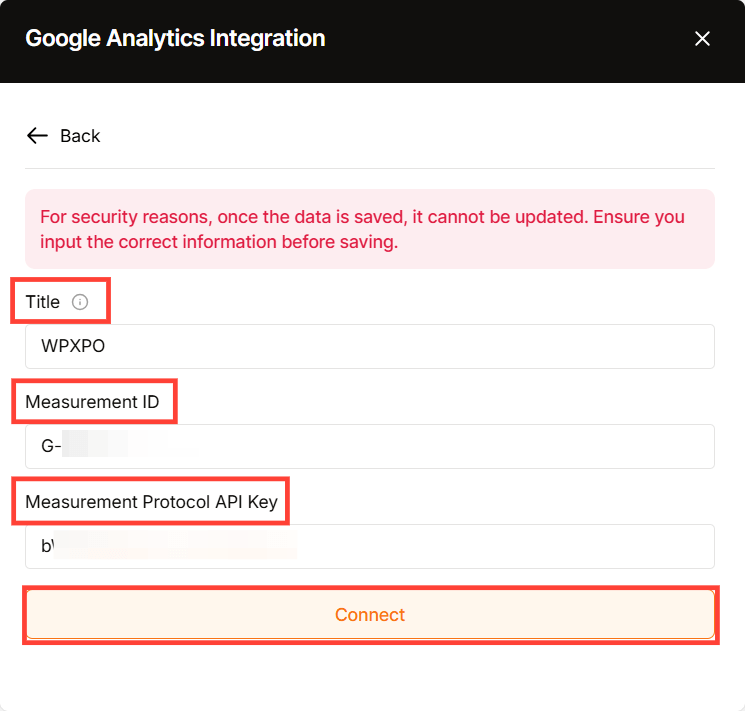
That’s it! You’ve just linked WowOptin to Google Analytics. Now you can sit back and watch the data roll in – views, conversions, and purchases. Happy tracking!
