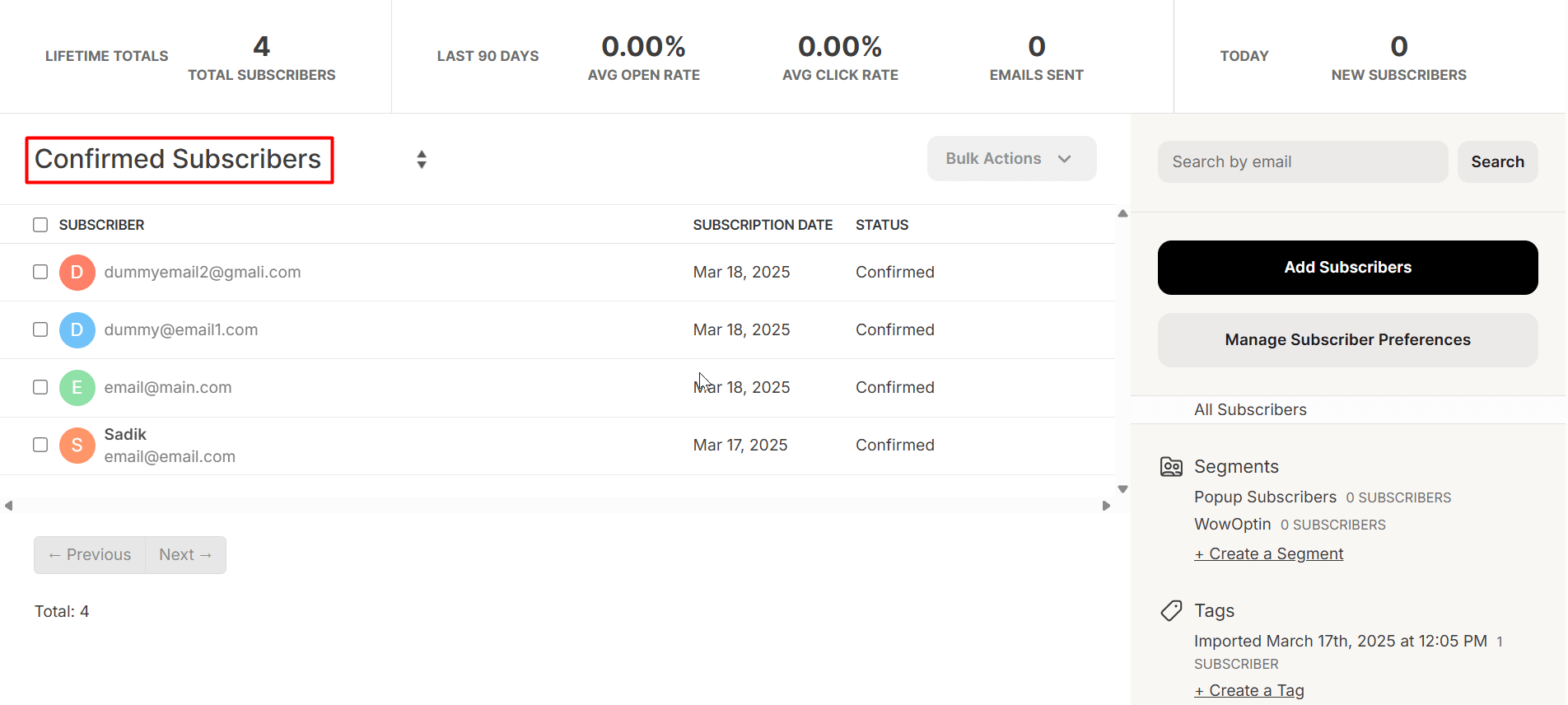This guide explains how to integrate with the Kit (formerly ConvertKit) Email Marketing tool and collect leads.
Here’s how to do it:
Getting the API Key from the Kit Email Marketing Tool Dashboard
Kit doesn’t require you to create an email list right off the back. All you have to do is log in and set it up for use. However, you need to collect the V4 API key to collect leads with WowOptin.
Please note that V3 API keys will not work – you need the V4 API key for the integration to work properly.
To get the Kit API key:
- From your Kit dashboard, go to settings from the menu on the right
- Now select the developer tab, you’ll have to create your V4 API key here
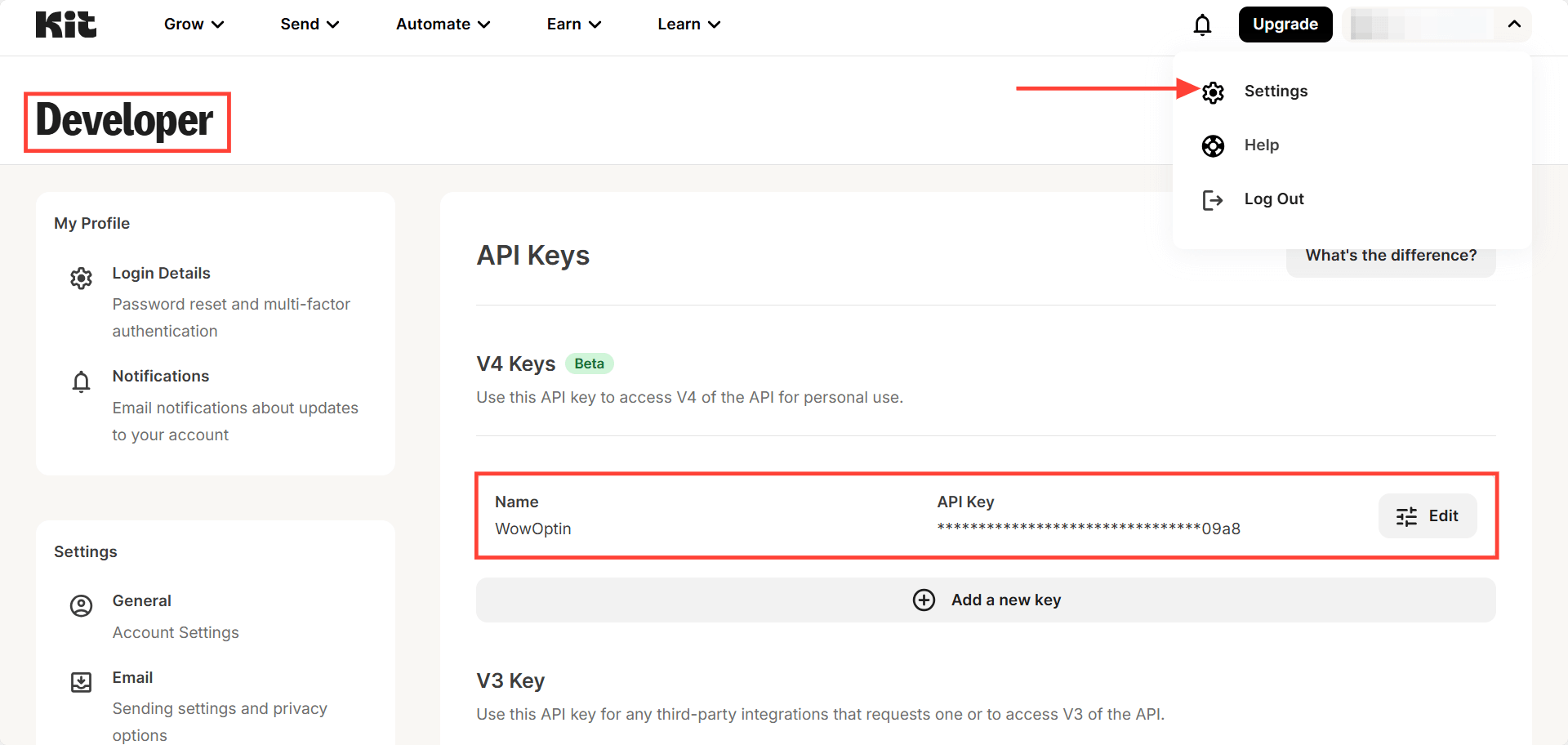
- Under the V4 Keys tab, click on Add New Key
- Give it a name
- Then click on Create API Key
Your API key will be created.
Please note that your API key will be shown only once for security reasons. So, once the API key is generated, copy it and paste it somewhere safe. Otherwise, you’ll need to create the API key again and apply it to WowOptin for integration.
Connect Kit with WowOptin for Email Lead Collection
Now, you’ll need to connect WowOptin to the Kit Email Marketing Platform. To do this, you obviously need to have the WowOptin plugin installed and activated on your WordPress website.
Then you need to:
- Go to WowOptin > Integrations and search for the Kit Integration
- Click on Manage
- Then click on Add Account
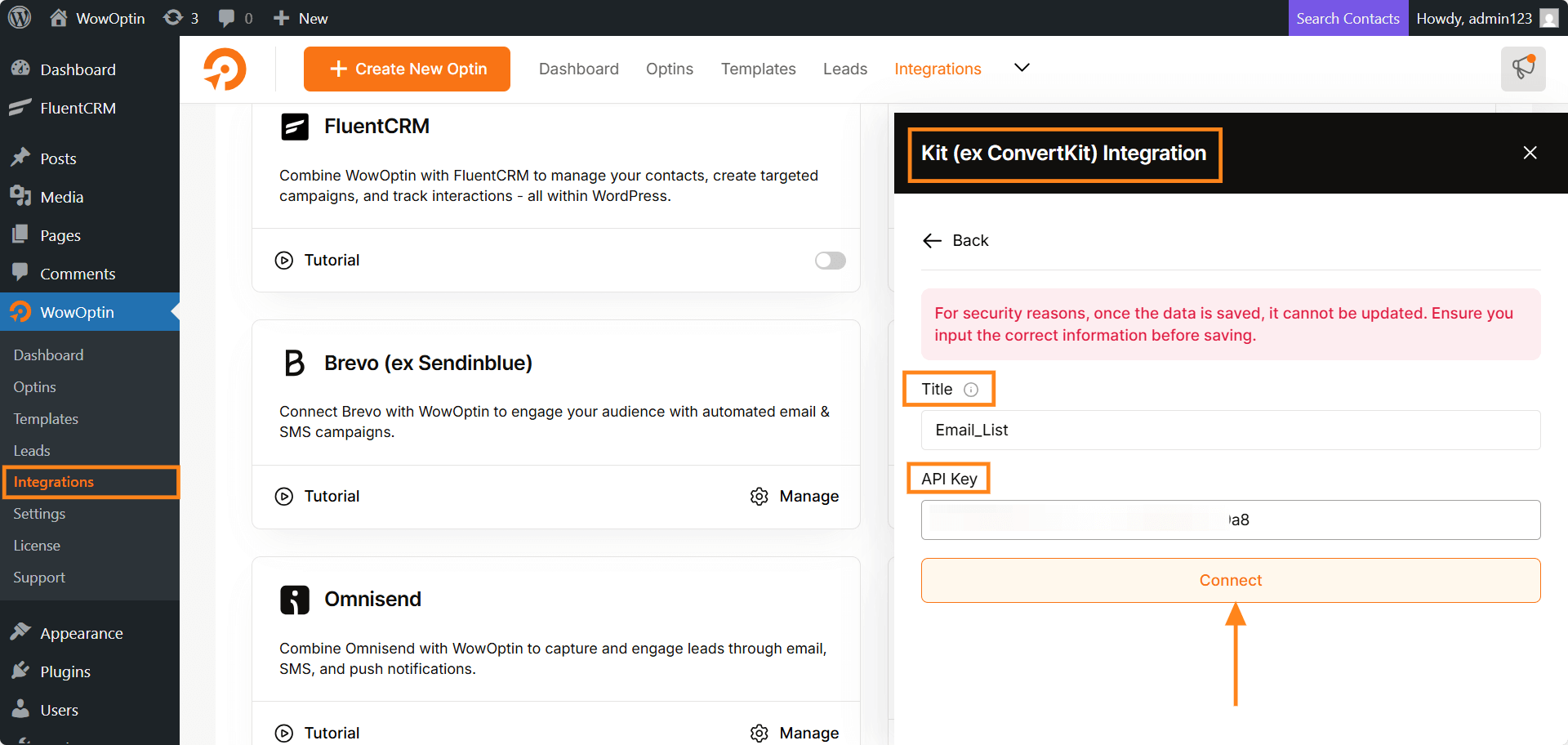
- Enter a Title and the Kit API key you created
- Then click on Connect
You’ve created the API connection between Kit and WowOptin.
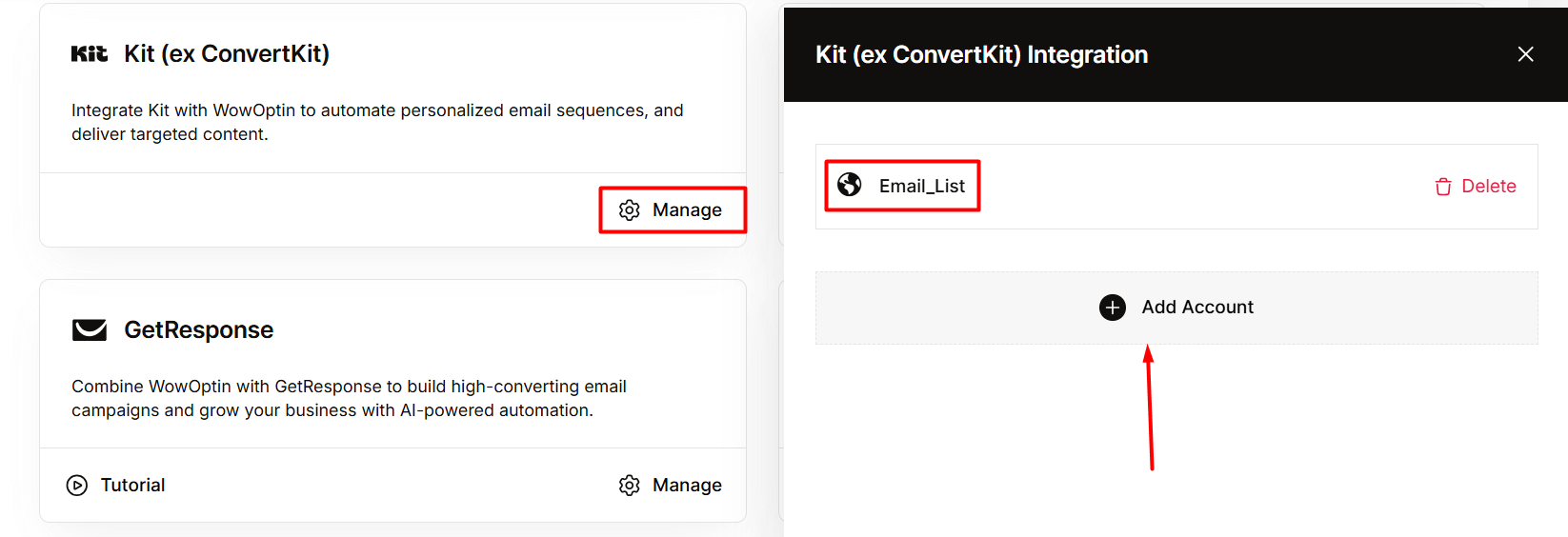
Now, all you have to do is connect it with an email collection form.
Create a Connection with a WowOptin Email Collection Form
To collect emails using a WowOptin Email Collection form to Kit, all you have to do is:
- Pick an optin form of your choice that includes an email field (you can choose from the pre-made templates or create a template from scratch)
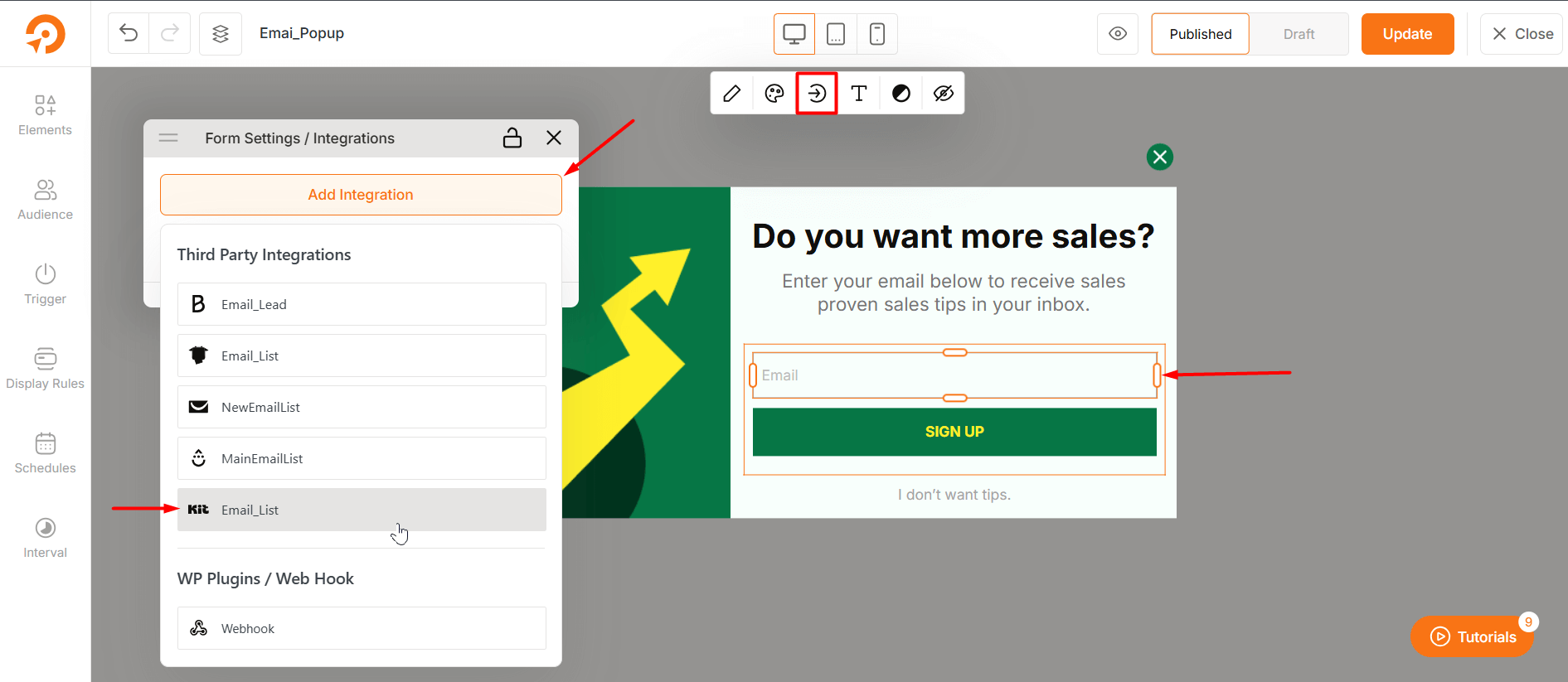
- Go to the optin editor and select the email field in the form
- Select Form Integrations
- On the integration panel on the right, select Add Integration
- Choose the desired integration from the list
- Complete the field mapping
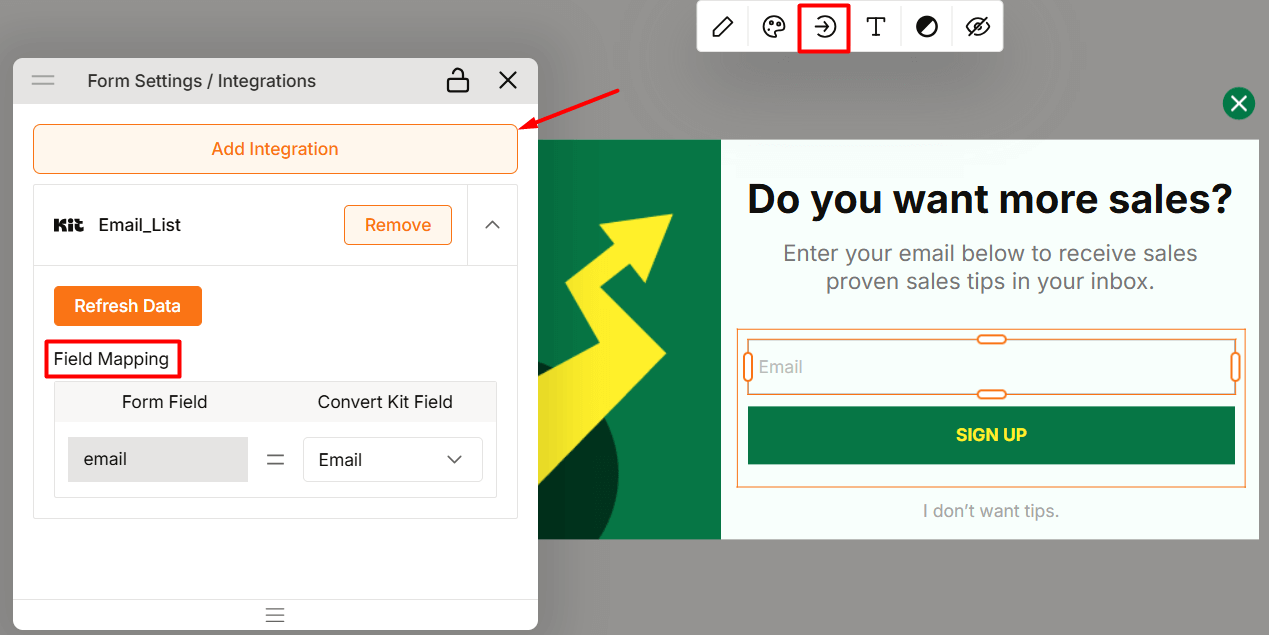
- Publish or update it
Now, you’ll be able to collect emails using the desired email marketing platform.